PPT控件Spire.Presentation 教程:在PPT中设置表行高度和列宽度
2017-08-10 00:00
281 查看
摘要: Spire.Presentation是一个专业的 PowerPoint控件,用于帮助开发人员高效地创建、读取、编辑、转换和打印任PPT文档,本文介绍了如何在PPT中设置表行高度和列宽度。
本文演示如何使用C#和VB.NET中的Spire.Presentation在PowerPoint文档中设置现有表的行高和列宽。
以下屏幕截图显示了设置行高和列宽之前的表。
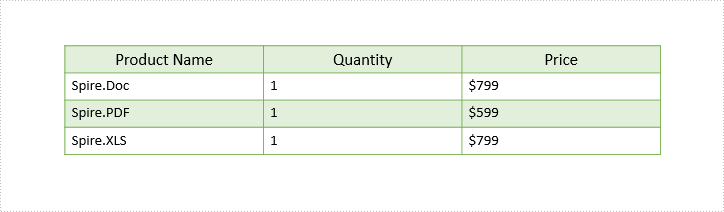
详细步骤:
Step 1: 实例化Presentation对象并加载PowerPoint文档。
Step 2: 获得第一张幻灯片。
Step 3:获取幻灯片上的第一张表。
Step 4:设置表行高和列宽。
Step 5:保存文档。
截图:
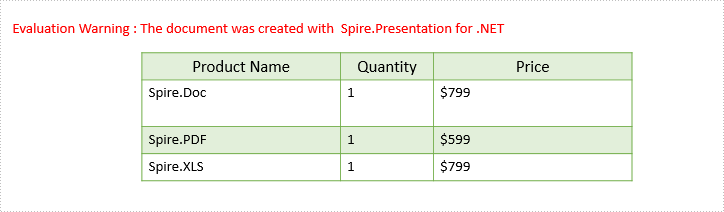
完整代码:
[C#]
[VB.NET]
慧都控件网
本文演示如何使用C#和VB.NET中的Spire.Presentation在PowerPoint文档中设置现有表的行高和列宽。
以下屏幕截图显示了设置行高和列宽之前的表。
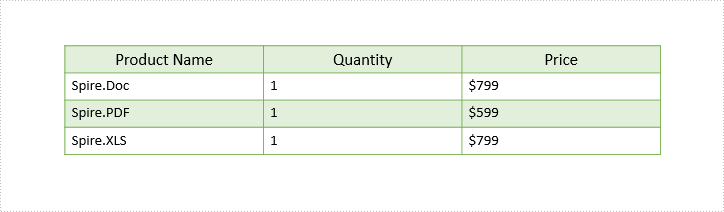
详细步骤:
Step 1: 实例化Presentation对象并加载PowerPoint文档。
Presentation ppt = new Presentation();
ppt.LoadFromFile("Input.pptx");Step 2: 获得第一张幻灯片。
ISlide slide = ppt.Slides[0];
Step 3:获取幻灯片上的第一张表。
ITable table = ppt.Slides[0].Shapes[0] as ITable;
Step 4:设置表行高和列宽。
table.TableRows[1].Height = 50; table.ColumnsList[1].Width = 100;
Step 5:保存文档。
ppt.SaveToFile("Output.pptx", FileFormat.Pptx2013);截图:
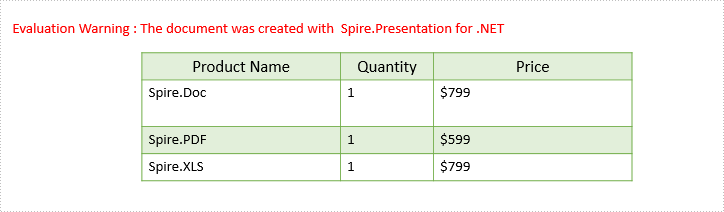
完整代码:
[C#]
using Spire.Presentation;
namespace Set_table_column_width_and_row_height
{
class Program
{
static void Main(string[] args)
{
Presentation ppt = new Presentation(); ppt.LoadFromFile("Input.pptx");
ISlide slide = ppt.Slides[0];
ITable table = ppt.Slides[0].Shapes[0] as ITable;
table.TableRows[1].Height = 50; table.ColumnsList[1].Width = 100;
ppt.SaveToFile("Output.pptx", FileFormat.Pptx2013);
}
}
}End Namespace
[VB.NET]
Imports Spire.Presentation
Namespace Set_table_column_width_and_row_height
Class Program
Private Shared Sub Main(args As String())
Dim ppt As New Presentation()
ppt.LoadFromFile("Input.pptx")
Dim slide As ISlide = ppt.Slides(0)
Dim table As ITable = TryCast(ppt.Slides(0).Shapes(0), ITable)
table.TableRows(1).Height = 50
table.ColumnsList(1).Width = 100
ppt.SaveToFile("Output.pptx", FileFormat.Pptx2013)
End Sub
End Class慧都控件网
相关文章推荐
- PPT控件Spire.Presentation 教程:在PPT中设置表行高度和列宽度
- PPT控件Spire.Presentation 教程:在幻灯片表格中为文本设置水平对齐
- PPT控件Spire.Presentation 教程:在VB.NET中将HTML字符串附加到PPT中
- PPT控件Spire.Presentation 教程:在VB.NET中将HTML字符串附加到PPT中
- PPT控件 Spire.Presentation for .NET V2.8.35发布 | 支持设置演示幻灯片布局
- NPOI 1.2教程 - 2.2.7 设置单元格的宽度和高度
- android 动态设置获取控件大小,并设置宽度等于高度,或者高度等于宽度。
- 设置控件/对话框的宽度和高度
- android如何动态设置控件的高度和宽度
- 20 按比例设置 子控件的宽度和高度
- 控件高度与宽度设置问题
- Word控件Spire.Doc 教程:如何在C#中设置word 脚注的位置和数字格式
- 根据屏幕的宽度,动态设置控件高度
- PPT组件Spire.Presentation教程:在C#中将PPT文档转换为EMF图像
- asp.net控件宽度和高度的代码设置
- Android动态设置控件的宽度和高度
- 在Java代码中设置控件高度和宽度按比例自适应屏幕
- 在代码写布局,设置相应的位置,同时分析一下布局中View这个控件的高度,宽度(主要用于画实线虚线)
- Android中如何在代码中动态设置控件的高度以及宽度
- PPT组件Spire.Presentation教程:在C#中将PPT文档转换为EMF图像
