Android d的View事件分发机制
2017-08-05 15:05
330 查看
View 事件的分发机制 dispatchTouchEvent onInterceptTouchEvent onTouchEvent 案例
事件通常重要的有如下三种:
MotionEvent.ACTION_DOWN 按下View,是所有事件的开始
MotionEvent.ACTION_MOVE 滑动事件
MotionEvent.ACTION_UP 与down对应,表示抬起
事件的响应原理:
在android系统中,最广泛应用的就是监听、回调,进而形成了事件响应的过程。通俗就是说,你出去度假,提前预定过某酒店并注册,你在去那儿时,就能办入往手续,不用重新注册。立刻享用你的房间就行。
首先,我们要熟悉dispatchTouchEvent和onTouchEvent两个方法,话不多说,read the fucking source
看个小例子,我们知道通常来说,Button、ImageView、TextView等控件都是继承父类View来实现的。RelativeLayout、LinearLayout、FrameLayout等布局都是继承父类ViewGroup来实现的,下面选 Button来演示View事件分发,当然我也会切换TextView,来看看它们是否有不同之处:
MainActivity,给EventButton设置了OnTouchListener监听,同时它本身有onTouchEvent,及onDispatchTouchEvent
这是一个自定义的button
布局文件
运行在studio,在手机上如图:
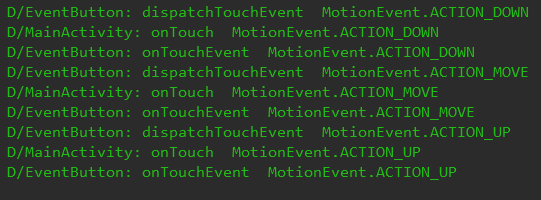
可以看到,执行过程为
dispatchTouchEvent() -> setOnTouchListener() -> onTouchEvent()
事件通常重要的有如下三种:
MotionEvent.ACTION_DOWN 按下View,是所有事件的开始
MotionEvent.ACTION_MOVE 滑动事件
MotionEvent.ACTION_UP 与down对应,表示抬起
事件的响应原理:
在android系统中,最广泛应用的就是监听、回调,进而形成了事件响应的过程。通俗就是说,你出去度假,提前预定过某酒店并注册,你在去那儿时,就能办入往手续,不用重新注册。立刻享用你的房间就行。
首先,我们要熟悉dispatchTouchEvent和onTouchEvent两个方法,话不多说,read the fucking source
看个小例子,我们知道通常来说,Button、ImageView、TextView等控件都是继承父类View来实现的。RelativeLayout、LinearLayout、FrameLayout等布局都是继承父类ViewGroup来实现的,下面选 Button来演示View事件分发,当然我也会切换TextView,来看看它们是否有不同之处:
MainActivity,给EventButton设置了OnTouchListener监听,同时它本身有onTouchEvent,及onDispatchTouchEvent
import android.os.Bundle;
import android.support.v7.app.AppCompatActivity;
import android.util.Log;
import android.view.MotionEvent;
import android.view.View;
import android.widget.Button;
public class MainActivity extends AppCompatActivity {
private static final String TAG = MainActivity.class.getSimpleName();
@Override
protected void onCreate(Bundle savedInstanceState) {
super.onCreate(savedInstanceState);
setContentView(R.layout.activity_main);
Button v = (Button) findViewById(R.id.btn_event);
v.setOnTouchListener(new View.OnTouchListener() {
@Override
public boolean onTouch(View v, MotionEvent event) {
int action = event.getAction();
switch (action) {
case MotionEvent.ACTION_DOWN:
Log.d(TAG, "onTouch MotionEvent.ACTION_DOWN");
break;
case MotionEvent.ACTION_MOVE:
Log.d(TAG, "onTouch MotionEvent.ACTION_MOVE");
break;
case MotionEvent.ACTION_UP:
Log.d(TAG, "onTouch MotionEvent.ACTION_UP");
break;
default:
break;
}
return false;
}
});
}
}这是一个自定义的button
import android.content.Context;
import android.util.AttributeSet;
import android.util.Log;
import android.view.MotionEvent;
import android.widget.Button;
/**
* author: star.yu on 2016/8/23 23:24
* description:
* e-mail:android_yuxin@163.com
*/
public class EventButton extends Button {
private static final String TAG = EventButton.class.getSimpleName();
public EventButton(Context context, AttributeSet attrs) {
super(context, attrs);
}
@Override
public boolean onTouchEvent(MotionEvent event) {
int action = event.getAction();
switch (action){
case MotionEvent.ACTION_DOWN:
Log.d(TAG,"onTouchEvent MotionEvent.ACTION_DOWN");
break;
case MotionEvent.ACTION_MOVE:
Log.d(TAG,"onTouchEvent MotionEvent.ACTION_MOVE");
break;
case MotionEvent.ACTION_UP:
Log.d(TAG,"onTouchEvent MotionEvent.ACTION_UP");
break;
default:
break;
}
return super.onTouchEvent(event);
}
@Override
public boolean dispatchTouchEvent(MotionEvent event) {
int action = event.getAction();
switch (action) {
case MotionEvent.ACTION_DOWN:
Log.d(TAG, "dispatchTouchEvent MotionEvent.ACTION_DOWN");
break;
case MotionEvent.ACTION_MOVE:
Log.d(TAG, "dispatchTouchEvent MotionEvent.ACTION_MOVE");
break;
case MotionEvent.ACTION_UP:
Log.d(TAG, "dispatchTouchEvent MotionEvent.ACTION_UP");
break;
default:
break;
}
return super.dispatchTouchEvent(event);
}
}布局文件
<?xml version="1.0" encoding="utf-8"?> <RelativeLayout xmlns:android="http://schemas.android.com/apk/res/android" android:layout_width="match_parent" android:layout_height="match_parent" android:paddingBottom="@dimen/activity_vertical_margin" android:paddingLeft="@dimen/activity_horizontal_margin" android:paddingRight="@dimen/activity_horizontal_margin" android:paddingTop="@dimen/activity_vertical_margin" > <yuxin.isoftstone.com.viewdemo.EventButton android:id="@+id/btn_event" android:layout_width="150dp" android:layout_height="150dp" android:layout_centerInParent="true" android:text="点我!"/> </RelativeLayout>
运行在studio,在手机上如图:
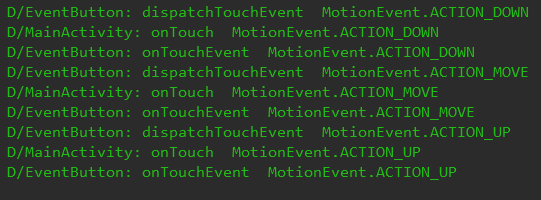
可以看到,执行过程为
dispatchTouchEvent() -> setOnTouchListener() -> onTouchEvent()
相关文章推荐
- Android View的事件分发机制
- Android中View和ViewGroup事件分发拦截机制完美分析
- Android View的事件分发机制探索
- Android自定义View的事件分发机制(三)
- android ViewGroup的事件分发机制
- 10分钟理解 Android View 事件分发机制
- View相关 Android事件分发机制完全解析,带你从源码的角度彻底理解(上)
- 源码解析---android中ViewGroup的事件分发机制
- Android ViewGroup事件分发机制(下)
- Android View的事件分发机制
- Android中的事件分发机制(下)——View的事件处理
- android事件分发机制 VIew的事件分发机制
- [Android随笔]自定义View的事件分发机制
- Android事件分发机制--ViewGroup(二)
- Android 读书笔记:View的事件分发机制 源码详解 ------《Android开发艺术探索》
- Android事件分发机制完全解析,带你从源码的角度彻底理解(上,view)
- 通俗理解Android中View的事件分发机制及滑动冲突处理
- Android开发——View事件分发机制
- Android ViewGroup事件分发机制学习笔记
- Android 事件分发机制解析之View的事件分发
