Maven 更换远程仓库地址
2017-08-03 17:54
477 查看
1.第一种方式,通过setting.xml的方式配置数据源
该文件路径D:\IDE\apache-maven-3.2.3\conf\setting.xml
该文件大部分内容都已经注释,我们需要添加如下内容:
对于有强迫症的人,总是看的不爽,下面介绍下经验:
我的环境:
maven:3.3.9
jdk:1.8_112
intellij idea:2016.3
windows:win10
试验项目:spring boot 1.5.1
首先你需要安装maven,我的maven安装的是3.3.9
maven修改远程中央仓库地址:
找到你的maven安装位置,找到conf下的setting.xml,我的位置D:\maven\apache-maven-3.3.9\conf\setting.xml,打开它,
我这里用的sublime3,默认很多都注释了,加入代码:
<profiles>
<profile> <id>dev</id> <!-- repositories and pluginRepositories here--> <repositories> <repository> <id>nexus-aliyun</id> <name>Nexus aliyun</name> <url>http://maven.aliyun.com/nexus/content/groups/public</url> <releases> <enabled>true</enabled> </releases> <snapshots> <enabled>true</enabled> </snapshots> </repository> </repositories> </profile> </profiles>
<activeProfiles>
<activeProfile>dev</activeProfile>
</activeProfiles>
在这里我们用的是阿里的maven远程中央仓库,试验过网速杠杠的,这个时候可以去实验下你的maven下载,看是不是阿里的远程仓库地址
maven修改本地仓库地址:
还是在这个setting.xml文件,搜索localRepository:

在下面加入一行<localRepository>D:\down\maven-repository\repository</localRepository>,这里是我自己的maven本地仓库地址,改成自己设置的maven本地仓库地址
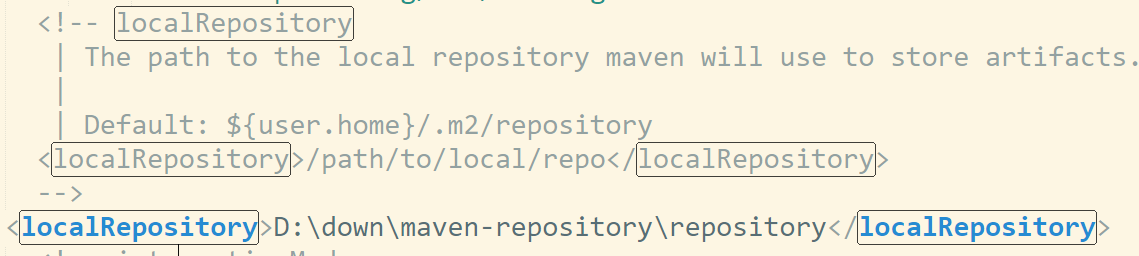
然后将setting.xml(maven安装的位置D:\maven\apache-maven-3.3.9\conf\setting.xml),复制一份到你设置的maven本地仓库地址下,
这里的地址是D:\down\maven-repository\repository,配置完成了打开intellij idea,打开file->setting,搜索maven:

将这三处修改,第一处是使用自己安装的maven,这个地方有maven2,maven3,maven3.3.9(自己安装的),选择maven3.3.9
第二处是使用自己配置的放在本地仓库的setting.xml文件
第三处是本地仓库的地址,点击apply,ok
然后可以移动下自己pom.xml中的内容,右下角有下载信息,会显示从http://maven.aliyun.com/nexus/content/groups/public下载到自己定义的仓库地址
开源中国地址:https://Git.oschina.NET/wustxiabin/spring-cloud.git
github地址: https://github.com/waterlufei/spring-cloud.git
第二种方式
直接在pom.xml文件中添加:
现在,Maven的依赖库查询顺序更改为:
在 Maven 本地资源库中搜索,如果没有找到,进入第 2 步,否则退出。
在 Maven 中央存储库(http://repo1.maven.org/maven2/)搜索,如果没有找到,进入第 3 步,否则退出。
在配置的远程存储库搜索,如果没有找到,提示错误信息,否则退出。
该文件路径D:\IDE\apache-maven-3.2.3\conf\setting.xml
该文件大部分内容都已经注释,我们需要添加如下内容:
<profile> <id>dev</id> <!-- repositories and pluginRepositories here--> <repositories> <repository> <id>nexus-aliyun</id> <name>Nexus aliyun</name> <url>http://maven.aliyun.com/nexus/content/groups/public</url> <releases> <enabled>true</enabled> </releases> <snapshots> <enabled>true</enabled> </snapshots> </repository> </repositories> </profile> </profiles>
<activeProfiles> <activeProfile>dev</activeProfile> </activeProfiles>简介:我们用maven的时候,maven自带的远程中央仓库经常会很慢,还有默认本地仓库是在c盘C:\Users\你的电脑用户账号\.m2\repository,
对于有强迫症的人,总是看的不爽,下面介绍下经验:
我的环境:
maven:3.3.9
jdk:1.8_112
intellij idea:2016.3
windows:win10
试验项目:spring boot 1.5.1
首先你需要安装maven,我的maven安装的是3.3.9
maven修改远程中央仓库地址:
找到你的maven安装位置,找到conf下的setting.xml,我的位置D:\maven\apache-maven-3.3.9\conf\setting.xml,打开它,
我这里用的sublime3,默认很多都注释了,加入代码:
<profiles>
<profile> <id>dev</id> <!-- repositories and pluginRepositories here--> <repositories> <repository> <id>nexus-aliyun</id> <name>Nexus aliyun</name> <url>http://maven.aliyun.com/nexus/content/groups/public</url> <releases> <enabled>true</enabled> </releases> <snapshots> <enabled>true</enabled> </snapshots> </repository> </repositories> </profile> </profiles>
<activeProfiles>
<activeProfile>dev</activeProfile>
</activeProfiles>
在这里我们用的是阿里的maven远程中央仓库,试验过网速杠杠的,这个时候可以去实验下你的maven下载,看是不是阿里的远程仓库地址
maven修改本地仓库地址:
还是在这个setting.xml文件,搜索localRepository:

在下面加入一行<localRepository>D:\down\maven-repository\repository</localRepository>,这里是我自己的maven本地仓库地址,改成自己设置的maven本地仓库地址
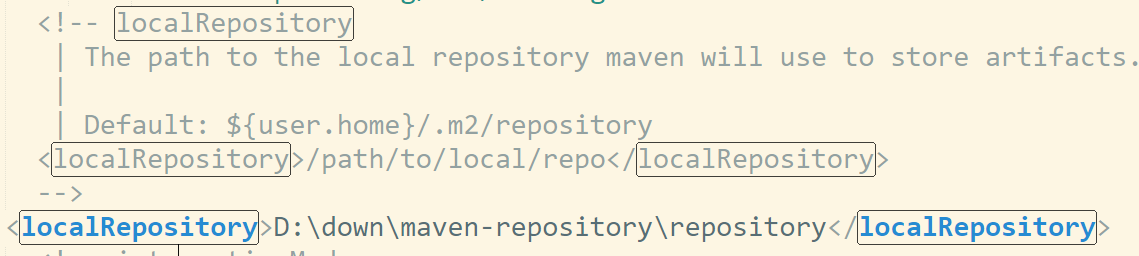
然后将setting.xml(maven安装的位置D:\maven\apache-maven-3.3.9\conf\setting.xml),复制一份到你设置的maven本地仓库地址下,
这里的地址是D:\down\maven-repository\repository,配置完成了打开intellij idea,打开file->setting,搜索maven:

将这三处修改,第一处是使用自己安装的maven,这个地方有maven2,maven3,maven3.3.9(自己安装的),选择maven3.3.9
第二处是使用自己配置的放在本地仓库的setting.xml文件
第三处是本地仓库的地址,点击apply,ok
然后可以移动下自己pom.xml中的内容,右下角有下载信息,会显示从http://maven.aliyun.com/nexus/content/groups/public下载到自己定义的仓库地址
开源中国地址:https://Git.oschina.NET/wustxiabin/spring-cloud.git
github地址: https://github.com/waterlufei/spring-cloud.git
第二种方式
直接在pom.xml文件中添加:
<project> <!--配置远程仓库--> <repositories> <repository> <id>nexus-aliyun</id> <name>Nexus aliyun</name> <!--阿里的远程仓库--> <url>http://maven.aliyun.com/nexus/content/groups/public</url> </repository> </repositories> </project>
现在,Maven的依赖库查询顺序更改为:
在 Maven 本地资源库中搜索,如果没有找到,进入第 2 步,否则退出。
在 Maven 中央存储库(http://repo1.maven.org/maven2/)搜索,如果没有找到,进入第 3 步,否则退出。
在配置的远程存储库搜索,如果没有找到,提示错误信息,否则退出。
相关文章推荐
- Maven 更换远程仓库地址
- maven修改远程和本地仓库地址
- maven修改远程和本地仓库地址
- Git 更换远程仓库地址
- git 更换远程仓库地址
- maven修改远程和本地仓库地址
- maven修改远程和本地仓库地址
- Maven设置远程仓库地址
- Maven入门2- 添加远程仓库地址
- Maven远程仓库地址
- Maven学习 (四) 使用Nexus搭建Maven私服 为什么要搭建nexus私服,原因很简单,有些公司都不提供外网给项目组人员,因此就不能使用maven访问远程的仓库地址,所以很有必要在局域网里找
- maven修改远程和本地仓库地址
- Maven学习:修改远程仓库地址
- maven修改远程和本地仓库地址
- maven,nexus远程仓库地址及其配置
- maven更换远程仓库
- <转>git更换远程仓库地址/本地代码推送到新的仓库
- aliyun阿里云Maven仓库地址
- 阿里云Maven仓库地址
