Easyui 数据网格详细视图(DataGrid DetailView)
2017-07-25 16:36
716 查看
数据网格详细视图,如图
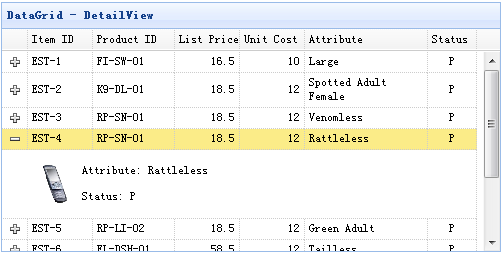
一、页面上引入脚本
<script src="~/jquery-easyui-datagridview/jquery-easyui-datagridview/datagrid-detailview.js"></script> 可以百度下载
二、写table
<body> <div style="height:300px"> <table id="dg" style="width:700px;height:250px" > </table> </div> </body>三、初始化table为datagrid,并且初始化详细视图
<script type="text/javascript">
$(function () {
$('#dg').datagrid({
fit: true,
striped: true, //斑马线
title: "订单信息",
rownumbers: true,
singleSelect: true,
idField: 'ID',
columns: [[
{ field: 'ID', title: '编号', width: 80, halign: 'center', hidden: 'true' },
{ field: 'Username', title: '商户名称', width: 100, halign: 'center', },
{ field: 'OrderCode', title: '订单号', width: 200, halign: 'center', },
{ field: 'Date', title: '日期', width: 100, halign: 'center', formatter: DateTimeFormatter },
]],
toolbar: "#tool",
url: "@Url.Action("Get")",
pagination: true, //是否分页
pageSize: 5,
pageList: [5, 10, 15, 20],
sortName: 'ID',
sortOrder: 'desc',
view: detailview, //视图类型为详细视图
detailFormatter: function (index, row) { //返回行明细内容的格式化函数。
return '<div style="padding:2px; height:50px""><table class="ddv"></table></div>';
},
onExpandRow: function (index, row) { //当展开一行时触发。
var ddv = $(this).datagrid('getRowDetail', index).find('table.ddv');
ddv.datagrid({
url: '@Url.Action("GetOrderDetail")?ID=' + row.ID,
fitColumns: true,
singleSelect: true,
rownumbers: true,
loadMsg: '',
height: 'auto',
columns: [[
{ field: 'ID', title: '编号', width: 100 },
{ field: 'ColorName', title: '颜色', width: 100 },
{ field: 'Price', title: '单价', width: 100 },
{ field: 'Count', title: '数量', width: 100 },
{ field: 'ProName', title: '商品名称', width: 200 },
{ field: 'SizeName', title: '鞋码', width: 100 }
]],
onResize: function () {
$('#dg').datagrid('fixDetailRowHeight', index); //fixDetailRowHeight当展开一行时触发。
},
onLoadSuccess: function () {
setTimeout(function () {
$('#dg').datagrid('fixDetailRowHeight', index);
}, 0);
}
});
$('#dg').datagrid('fixDetailRowHeight', index);
}
});
})
</script>四、mvc 后台获取 主页面和详细页面 的方法public override ActionResult Get(int rows, int page, Order model)
{
int count;
var list = Bll.Search(model, true, x => x.ID, rows,page,out count).Select(x => new { x.ID,x.OrderCode,x.CusId,Username=x.Users.Name,x.Date}).ToList();
return Json(new { total = count, rows = list });
}
public ActionResult GetOrderDetail(int ID)
{
OrderDetailBll bll = new OrderDetailBll();
var list = bll.Search(x=>x.OrderID==ID).Select(x => new { x.ID,ColorName=x.Color.Name,x.Count,x.Price,ProName=x.Product.Name,SizeName=x.Size.Name }).ToList();
return Json(new { total = list.Count(), rows = list },JsonRequestBehavior.AllowGet);
}
相关文章推荐
- easyui-datagrid的detailview扩展动态显示行数据详细内容(C#MVC)
- EasyUI DataGrid DetailView(数据表格详细展示带子表格)
- easyui datagrid使用detailview无数据无法获取第一次插入的数据
- easyui datagrid-detailview.js 子数据表显示BUG
- 4000 数据网格分组视图(DataGrid GroupView)
- jquery easyui datagrid detailview groupview添加自定义视图view
- 数据网格和树-EasyUI Datagrid 数据网格、EasyUI Propertygrid 属性网格、EasyUI Tree 树、EasyUI Treegrid 树形网格
- EasyUI datagrid detailview
- EasyUI DataGrid 数据网格
- 【项目实战】---Easyui datagrid detailview使用简介
- easyui datagrid-detailview 填充内容后左侧无法对齐
- Easyui Datagrid 数据网格---我的使用
- js循环生成多个easyui datagrid数据网格时,初始化表格
- jquery easyui datagrid view detailview 使用
- jquery easyui datagrid view detailview 使用
- Easyui datagrid detailview使用
- Easyui datagrid detailview使用简介
- easyui datagrid-filter数据网格过滤的汉化
- Easyui datagrid detailview使用简介
- EasyUI Datagrid 数据网格
