Postman使用小技巧 - 用Postman生成Request代码
2017-07-17 16:53
423 查看
Postman这款工具可以让你很方便的测试你的Web API,那如果你实在是没办法用Postman,必须手写代码,又或者你有别的需求是Postman没法实现的,你必须写一个特殊的script或App来测试你的接口,那这时候是不是Postman就没有用武之地了?
我来个你share一个小技巧吧,管不管用你说的算。
假设我现在要这样来测我的接口:
我们要设置用户名和密码:
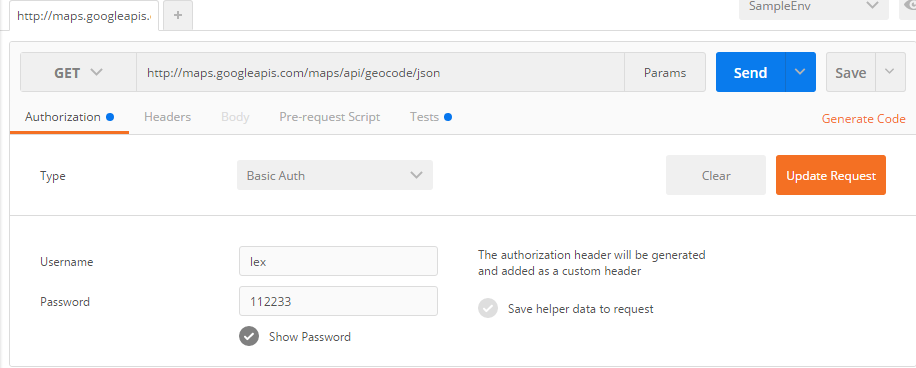
我们要设置参数和Header:

如果让你写代码来生成这个HTTP Request是不是感觉有点麻烦? 如果你也是个懒人,就打开Postman,配好你想要的HTTP Request,然后点击上图中的Generate Code吧,在弹出的窗口里面,你可以看到这条Request在各种语言里面的对应写法,比如Java OK
HTTP:
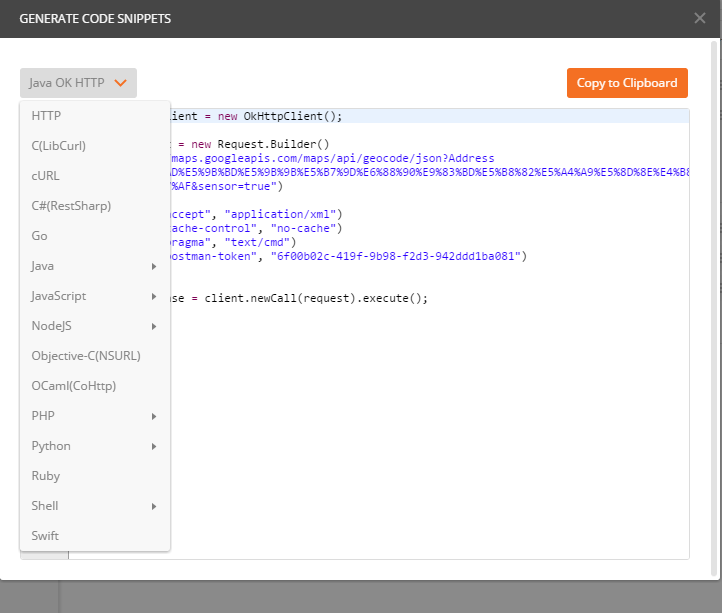
2
3
4
5
6
7
8
9
10
11
12
1
2
3
4
5
6
7
8
9
10
11
12
比如JavaScript AJAX:
我来个你share一个小技巧吧,管不管用你说的算。
假设我现在要这样来测我的接口:
我们要设置用户名和密码:
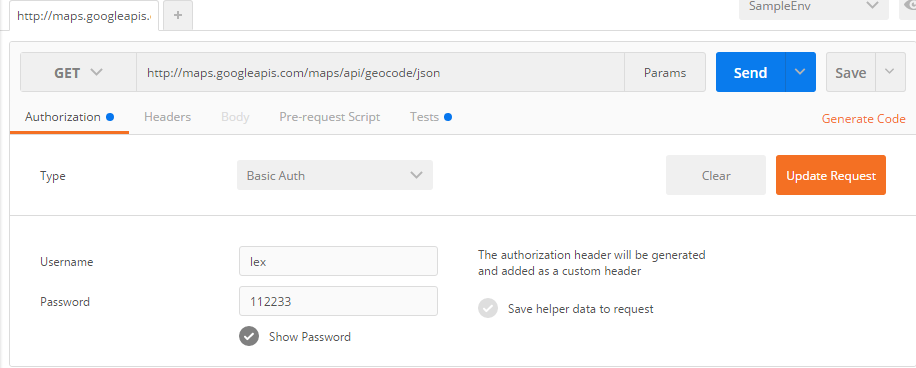
我们要设置参数和Header:

如果让你写代码来生成这个HTTP Request是不是感觉有点麻烦? 如果你也是个懒人,就打开Postman,配好你想要的HTTP Request,然后点击上图中的Generate Code吧,在弹出的窗口里面,你可以看到这条Request在各种语言里面的对应写法,比如Java OK
HTTP:
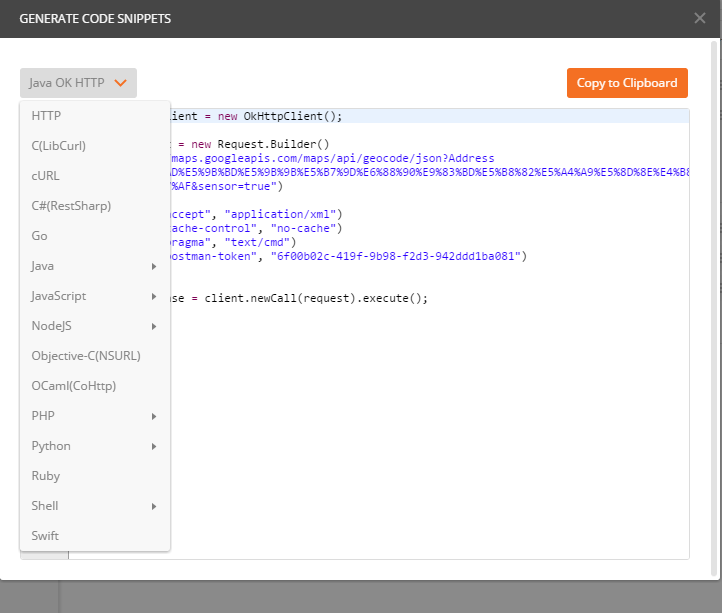
OkHttpClient client = new OkHttpClient();
Request request = new Request.Builder()
.url("http://maps.googleapis.com/maps/api/geocode/json?Address=%E4%B8%AD%E5%9B%BD%E5%9B%9B%E5%B7%9D%E6%88%90%E9%83%BD%E5%B8%82%E5%A4%A9%E5%8D%8E%E4%B8%80%E8%B7%AF&sensor=true")
.get()
.addHeader("accept", "application/xml")
.addHeader("cache-control", "no-cache")
.addHeader("pragma", "text/cmd")
.addHeader("postman-token", "6f00b02c-419f-9b98-f2d3-942ddd1ba081")
.build();
Response response = client.newCall(request).execute();12
3
4
5
6
7
8
9
10
11
12
1
2
3
4
5
6
7
8
9
10
11
12
比如JavaScript AJAX:
var settings = {
"async": true,
"crossDomain": true,
"url": "http://maps.googleapis.com/maps/api/geocode/json?Address=%E4%B8%AD%E5%9B%BD%E5%9B%9B%E5%B7%9D%E6%88%90%E9%83%BD%E5%B8%82%E5%A4%A9%E5%8D%8E%E4%B8%80%E8%B7%AF&sensor=true",
"method": "GET",
"headers": {
"accept": "application/xml",
"cache-control": "no-cache",
"pragma": "text/cmd",
"postman-token": "c7d566f4-0e21-9680-e47f-667b3e65280d"
}
}
$.ajax(settings).done(function (response) {
console.log(response);
});
相关文章推荐
- Postman使用小技巧 - 用Postman生成Request代码
- Postman使用小技巧 - 用Postman生成Request代码
- Postman使用小技巧 - 用Postman生成Request代码
- Postman使用技巧之三:用Postman生成Request代码
- 小技巧:使用Excel通过拼接文本批量生成代码
- VS2015使用小技巧 控制台代码写完后生成的exe程序在哪里
- MyGeneration学习笔记(1) : 使用MyGeneration生成存储过程和数据访问层代码
- [How To]如何使用Wildfish进行ISeries开发---代码生成篇
- 在Eclipse中使用Hibernate插件 *******生成代码
- 使用Dali生成的代码
- .NET 框架中的 XML:在 .NET 框架中使用 XML 架构执行代码生成
- MyGeneration学习笔记(1) : 使用MyGeneration生成存储过程和数据访问层代码
- 使用GhostDoc为代码生成注释文档
- 使用PowerDesigner进行代码生成
- JavaScript中利用doucument.writeline()方法预生成代码的小技巧
- 使用xsd生成代码
- 使用“代码文档对象模型”(CodeDOM) 生成源代码和可执行文件。
- C#分析数据库结构,使用XSL模板自动生成代码
- MyGeneration学习笔记(1) : 使用MyGeneration生成存储过程和数据访问层代码
- [代码生成] 使用Java与XSLT的10条技巧
