【tensorflow】最新版tensorflow安装
2017-07-13 17:36
239 查看
环境:ubuntu 16.4.2 python 3.5.2
ubuntu 16.4.2上的python默认使用的2.7的版本,设置默认使用3.5版本
安装pip3工具
进入github的tensorflow首页 https://github.com/tensorflow/tensorflow,点击对应环境下的编译历史
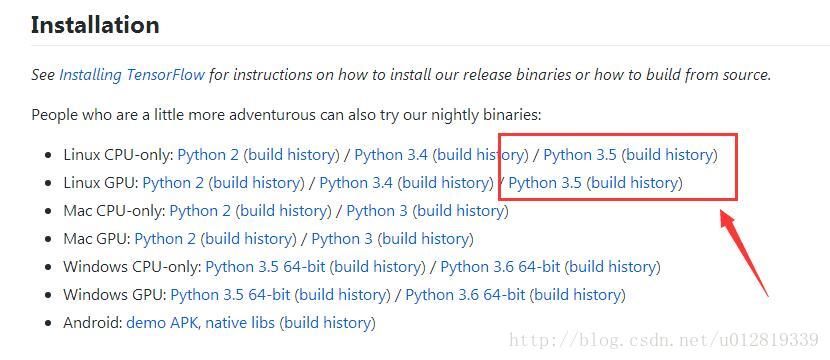
下载编译好的二进制文件,目前是1.2.1版本
安装tensorflow
设置tensorflow的log信息打印等级
最后一行追加
使之生效
测试
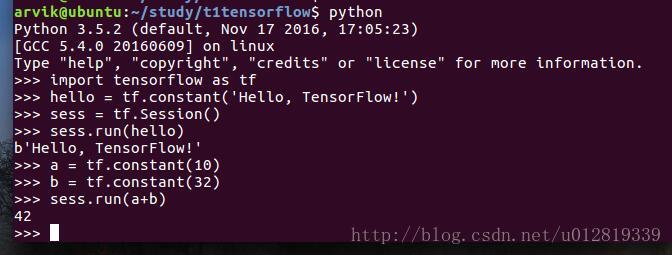
ubuntu 16.4.2上的python默认使用的2.7的版本,设置默认使用3.5版本
sudo update-alternatives --install /usr/bin/python python /usr/bin/python2 100 sudo update-alternatives --install /usr/bin/python python /usr/bin/python3 150
安装pip3工具
sudo apt install python3-pip
进入github的tensorflow首页 https://github.com/tensorflow/tensorflow,点击对应环境下的编译历史
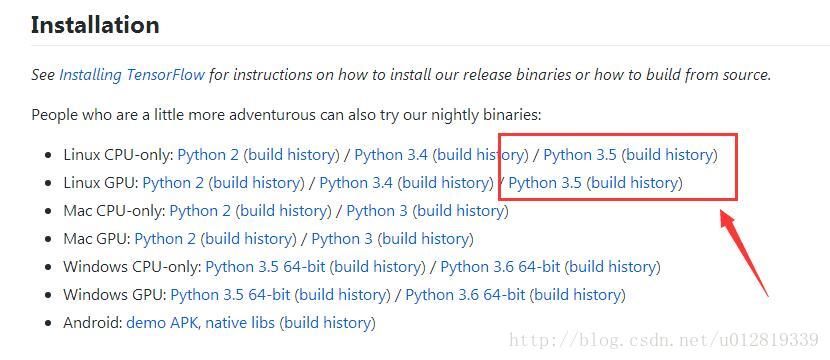
下载编译好的二进制文件,目前是1.2.1版本
tensorflow-1.2.1-cp35-cp35m-linux_x86_64.whl
安装tensorflow
pip3 install --ignore-installed tensorflow-1.2.1-cp35-cp35m-linux_x86_64.whl
设置tensorflow的log信息打印等级
vim /etc/profile
最后一行追加
#set tensorflow log`s level export TF_CPP_MIN_LOG_LEVEL=3
使之生效
source /etc/profile
测试
$ python
>>> import tensorflow as tf
>>> hello = tf.constant('Hello, TensorFlow!')
>>> sess = tf.Session()
>>> sess.run(hello)
'Hello, TensorFlow!'
>>> a = tf.constant(10)
>>> b = tf.constant(32)
>>> sess.run(a+b)
42
>>>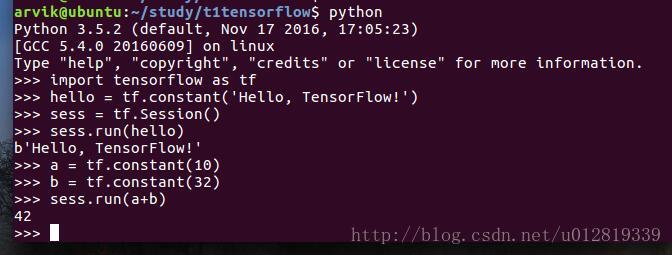
相关文章推荐
- linux上安装最新的TensorFlow
- ubuntu-14.04安装最新tensorflow记录
- tensorflow最新安装指南
- 最新版TensorFlow 1.3 windows环境安装
- tensorflow的最新安装与pycharm的配置
- ubuntu-14.04安装最新tensorflow记录
- Ubuntu16.04编译安装tensorflow,2018最新血泪踩坑之后的全面总结!绝对成功!
- (更新于2017/10/14)TensorFlow在Windows环境下安装攻略(基于最新Anaconda3 5.0.0 )
- Ubuntu 环境 TensorFlow (最新版1.4) 源码编译、安装
- Mac安装最新tensorflow遇到的坑,记录下方便后人
- 用anaconda安装最新的TensorFlow版本
- windows下cuda8.0安装最新tensorflow问题
- Ubuntu ,anaconda安装tensorflow最新GPU-1.0.0版本
- 最新Win7 +Python3.6.0(Anaconda3-4.3.21)+Tensorflow的安装与配置(不用切换python3.5)
- 最新Win7 +Python3.6.0(Anaconda3-4.3.21)+Tensorflow的安装与配置(不用切换python3.5) 原创 2017年09月23日 15:14:58 标签:pyt
- 打造含最新补丁的xp安装光盘
- 打造含最新补丁的xp安装光盘
- Apache+php+mysql在windows下的安装与配置图解(最新版
- [开发环境]PSP开发整合包(一键安装,无须配置包含目前最新的全库)
- PostgreSQL + PostGIS for Linux 安装(最新版本)
