Android自定义View--使用ViewAnimator实现一个提交按钮
2017-07-09 12:14
1151 查看
效果图
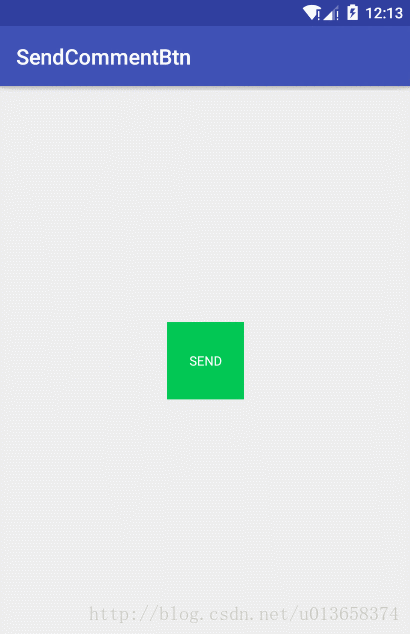
准备知识
merge标签的使用,可以参考Android 布局优化之include与merge
ViewAnimator
Android自定义组件
SendCommentButton
新建SendCommentButton继承自
ViewAnimator,而
ViewAnimator是继承自
FrameLayout的。
public class SendCommentButton extends ViewAnimator{
//通过代码new执行该方法
public SendCommentButton(Context context) {
super(context);
init();
}
//通过xml引入会执行该方法
public SendCommentButton(Context context, AttributeSet attrs) {
super(context, attrs);
init();
}
}init()方法
private void init() {
LayoutInflater.from(getContext()).inflate(R.layout.view_send_comment_button, this, true);
}把布局依附到该控件上
R.layout.view_send_comment_button布局
<?xml version="1.0" encoding="utf-8"?> <merge xmlns:android="http://schemas.android.com/apk/res/android"> <TextView android:id="@+id/tvSend" android:layout_width="match_parent" android:layout_height="match_parent" android:gravity="center" android:text="SEN 4000 D" android:textColor="#ffffff" android:textSize="12sp" /> <TextView android:id="@+id/tvDone" android:layout_width="match_parent" android:layout_height="match_parent" android:gravity="center" android:text="✓" android:textColor="#ffffff" android:textSize="12sp" /> </merge>
执行
init()方法之后会回调
ViewAnimator的
addView方法,我们来看看
ViewAnimator是怎么处理的
......
@Override
public void addView(View child, int index, ViewGroup.LayoutParams params) {
super.addView(child, index, params);
if (getChildCount() == 1) {
child.setVisibility(View.VISIBLE);
} else {
child.setVisibility(View.GONE);
}
if (index >= 0 && mWhichChild >= index) {
// Added item above current one, increment the index of the displayed child
setDisplayedChild(mWhichChild + 1);
}
}
......从上面可以看到把第一个子
View设置为可见,其他设置
GONE,也就是说
merge的
✓设置为
GONE了。
接下来我们补充
SendCommentButton其他逻辑代码
public class SendCommentButton extends ViewAnimator implements View.OnClickListener {
public static final int STATE_SEND = 0;
public static final int STATE_DONE = 1;
private static final long RESET_STATE_DELAY_MILLIS = 2000;
private int currentState;
private OnSendClickListener onSendClickListener;
//通过代码new执行该方法
public SendCommentButton(Context context) {
super(context);
init();
}
//通过xml引入会执行该方法
public SendCommentButton(Context context, AttributeSet attrs) {
super(context, attrs);
init();
}
private void init() {
LayoutInflater.from(getContext()).inflate(R.layout.view_send_comment_button, this, true);
}
@Override
protected void onAttachedToWindow() {
super.onAttachedToWindow();
currentState = STATE_SEND;
setOnClickListener(this);
}
@Override
public void onClick(View view) {
if (onSendClickListener != null) {
onSendClickListener.onSendClickListener(this);
}
}
@Override
protected void onDetachedFromWindow() {
removeCallbacks(revertStateRunnable);
super.onDetachedFromWindow();
}
public void setCurrentState(int state) {
if (state == currentState) {
return;
}
currentState = state;
if (state == STATE_DONE) {
setEnabled(false);
postDelayed(revertStateRunnable, RESET_STATE_DELAY_MILLIS);
setInAnimation(getContext(), R.anim.slide_in_done);
setOutAnimation(getContext(), R.anim.slide_out_send);
} else if (state == STATE_SEND) {
setEnabled(true);
setInAnimation(getContext(), R.anim.slide_in_send);
setOutAnimation(getContext(), R.anim.slide_out_done);
}
showNext();
}
private Runnable revertStateRunnable = new Runnable() {
@Override
public void run() {
setCurrentState(STATE_SEND);
}
};
public interface OnSendClickListener {
void onSendClickListener(View v);
}
public void setOnSendClickListener(OnSendClickListener onSendClickListener) {
this.onSendClickListener = onSendClickListener;
}
}上面定义了两种状态,暴露了一个接口和设置了进入和进出动画。这里解析一下
ViewAnimator的
showNext()方法,在
ViewAnimator的源码中
......
public void showNext() {
setDisplayedChild(mWhichChild + 1);
}
......showNext会调用
setDisplayedChild方法
/**
* Sets which child view will be displayed.
*设置哪个子View将被显示
* @param whichChild the index of the child view to display 要显示子view的下标
*/
public void setDisplayedChild(int whichChild) {
mWhichChild = whichChild;
if (whichChild >= getChildCount()) {
mWhichChild = 0;
} else if (whichChild < 0) {
mWhichChild = getChildCount() - 1;
}
boolean hasFocus = getFocusedChild() != null;
// This will clear old focus if we had it
showOnly(mWhichChild);
if (hasFocus) {
// Try to retake focus if we had it
requestFocus(FOCUS_FORWARD);
}
}setDisplayedChild中的主要展示逻辑交给了
showOnly方法
/**
* Shows only the specified child. The other displays Views exit the screen,
* optionally with the with the {@link #getOutAnimation() out animation} and
* the specified child enters the screen, optionally with the
* {@link #getInAnimation() in animation}.
*
* @param childIndex The index of the child to be shown.
* @param animate Whether or not to use the in and out animations, defaults
* to true.
*/
void showOnly(int childIndex, boolean animate) {
final int count = getChildCount();
for (int i = 0; i < count; i++) {
final View child = getChildAt(i);
if (i == childIndex) {
if (animate && mInAnimation != null) {
child.startAnimation(mInAnimation);
}
child.setVisibility(View.VISIBLE);
mFirstTime = false;
} else {
if (animate && mOutAnimation != null && child.getVisibility() == View.VISIBLE) {
child.startAnimation(mOutAnimation);
} else if (child.getAnimation() == mInAnimation)
child.clearAnimation();
child.setVisibility(View.GONE);
}
}
}
/**
* Shows only the specified child. The other displays Views exit the screen
* with the {@link #getOutAnimation() out animation} and the specified child
* enters the screen with the {@link #getInAnimation() in animation}.
*正在展示的view退出屏幕,展示指定的view,指定的view以getInAnimation的动画进入,退出的view以getOutAnimation的动画退出
* @param childIndex The index of the child to be shown.
*/
void showOnly(int childIndex) {
final boolean animate = (!mFirstTime || mAnimateFirstTime);
showOnly(childIndex, animate);
}重点看下这段代码
for (int i = 0; i < count; i++) {
final View child = getChildAt(i);
if (i == childIndex) {
if (animate && mInAnimation != null) {
child.startAnimation(mInAnimation);
}
child.setVisibility(View.VISIBLE);
mFirstTime = false;
} else {
if (animate && mOutAnimation != null && child.getVisibility() == View.VISIBLE) {
child.startAnimation(mOutAnimation);
} else if (child.getAnimation() == mInAnimation)
child.clearAnimation();
child.setVisibility(View.GONE);
}
}从上面可以看到
ViewAnimator把我们之前设置的
setInAnimation(getContext(), R.anim.slide_in_done); setOutAnimation(getContext(), R.anim.slide_out_send);应用到进入和退出
View上。
下载地址
参考
相关文章推荐
- 4000 Android自定义View--使用NestScrolling机制实现一个上下滑动退出Layout
- 自定义View实战--实现一个清新美观的加载按钮
- Android客户端之“微服私访”App的系统学习(七)XRecyclerView快速实现列表界面+自定义Search输入框,软键盘搜索按钮监听+TextView部分样式改变
- Android自定义View之实现一个动态的文字闪动效果
- Android中使用自定义selector来实现view的点击效果以及view的显示样式
- Android使用自定义View继承SurfaceView实现动态折线图的绘制
- android开发之&使用ViewPager加gridView实现菜单按钮分页滑动(类似QQ表情选择翻页效果)
- android自定义view实现一个钟表
- Android 自定义dialog,实现右上角显示一个控件按钮
- 【新建项目&使用viewPager】实现一个Android电子书阅读APP
- Android自定义View实现开关按钮
- Android使用RecyclerView实现自定义列表、点击事件以及下拉刷新
- Android自定义一个View实现运动的小人
- 【新建项目&使用viewPager】实现一个Android电子书阅读APP
- Android中使用SurfaceView+MediaPlayer+自定义的MediaController实现自定义的视屏播放器
- Android 自定义 HorizontalScrollView 实现图片左右滚动按钮控制
- Android中使用自定义View实现下载进度的显示
- Android 使用自定义ViewGroup实现圆形布局
- 【新建项目&使用viewPager】实现一个Android电子书阅读APP
- Android圆形图片不求人,自定义View实现(BitmapShader使用)
