BottomSheetDialog底部按钮
2017-07-06 00:00
495 查看
http://www.jianshu.com/u/35167a70aa39
解决状态栏变色
http://blog.csdn.net/aiynmimi/article/details/66969109
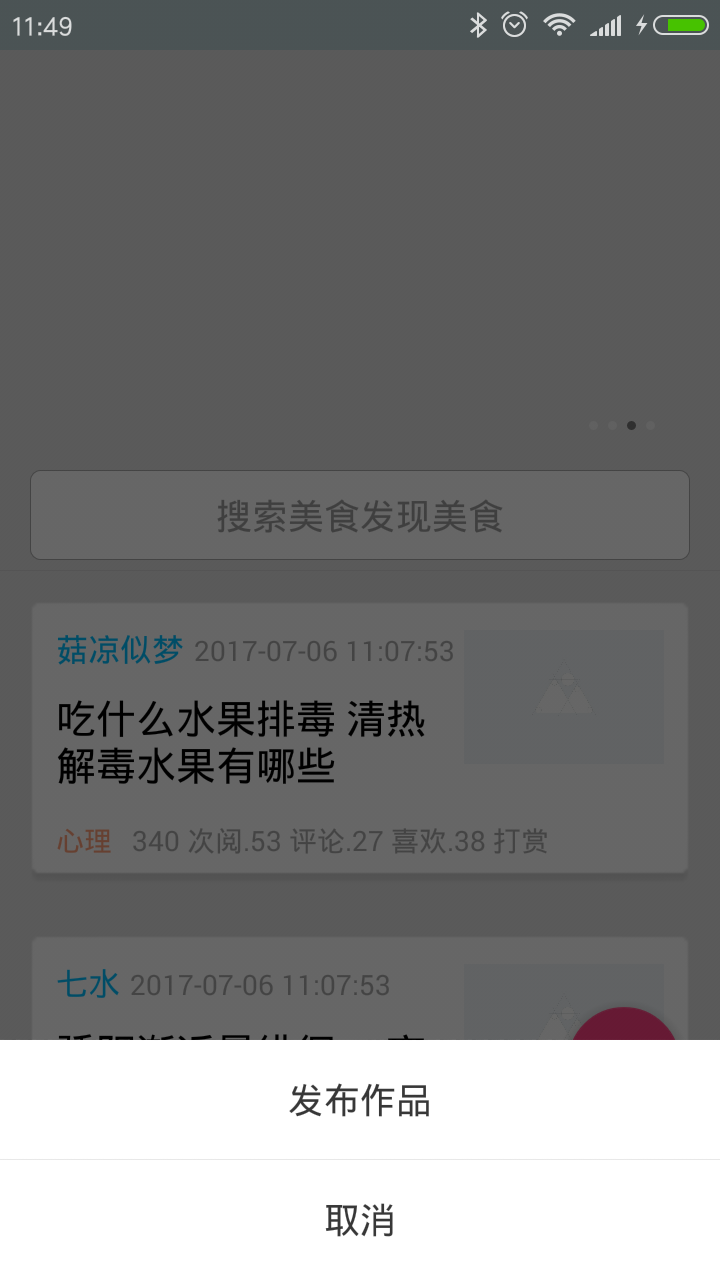
private void showShareDialog(){
if(mBottomSheetDialog == null){
mBottomSheetDialog = new MyBottomSheetDialog(getActivity());
View v=LayoutInflater.from(getActivity()).inflate(R.layout.bottom_sheet_share_dialog,null);
mBottomSheetDialog.setContentView(v);
mBottomSheetDialog.setCancelable(true);
mBottomSheetDialog.setCanceledOnTouchOutside(true);
//点击事件
SuperTextView add=V.findViewById(v,R.id.add_menu);
SuperTextView cancel=V.findViewById(v,R.id.cancel_menu);
add.setOnClickListener(new View.OnClickListener() {
@Override
public void onClick(View v) {
Toast.makeText(getActivity(), "add", Toast.LENGTH_SHORT).show();
mBottomSheetDialog.dismiss();
}
});
cancel.setOnClickListener(new View.OnClickListener() {
@Override
public void onClick(View v) {
mBottomSheetDialog.dismiss();
}
});
// 解决下滑隐藏dialog 后,再次调用show 方法显示时,不能弹出Dialog
final BottomSheetBehavior bottomSheetBehavior = BottomSheetBehavior.from(mBottomSheetDialog.getDelegate().findViewById(android.support.design.R.id.design_bottom_sheet));
bottomSheetBehavior.setBottomSheetCallback(new BottomSheetBehavior.BottomSheetCallback() {
@Override
public void onStateChanged(@NonNull View bottomSheet, int newState) {
if (newState == BottomSheetBehavior.STATE_HIDDEN) {
Log.i("BottomSheet","onStateChanged");
mBottomSheetDialog.dismiss();
bottomSheetBehavior.setState(BottomSheetBehavior.STATE_COLLAPSED);
}
}
@Override
public void onSlide(@NonNull View bottomSheet, float slideOffset) {
}
});
}else{
mBottomSheetDialog.show();
}
}解决状态栏变色
http://blog.csdn.net/aiynmimi/article/details/66969109
public class MyBottomSheetDialog extends BottomSheetDialog {
private Context context;
public MyBottomSheetDialog(@NonNull Context context) {
super(context);
this.context=context;
}
@Override
protected void onCreate(Bundle savedInstanceState) {
super.onCreate(savedInstanceState);
int screenHeight = getScreenHeight((Activity) context);
int statusBarHeight = getStatusBarHeight(getContext());
int dialogHeight = screenHeight - statusBarHeight;
getWindow().setLayout(ViewGroup.LayoutParams.MATCH_PARENT, dialogHeight == 0 ? ViewGroup.LayoutParams.MATCH_PARENT : dialogHeight);
}
private static int getScreenHeight(Activity activity) {
DisplayMetrics displaymetrics = new DisplayMetrics();
activity.getWindowManager().getDefaultDisplay().getMetrics(displaymetrics);
return displaymetrics.heightPixels;
}
private static int getStatusBarHeight(Context context) {
int statusBarHeight = 0;
Resources res = context.getResources();
int resourceId = res.getIdentifier("status_bar_height", "dimen", "android");
if (resourceId > 0) {
statusBarHeight = res.getDimensionPixelSize(resourceId);
}
return statusBarHeight;
}
}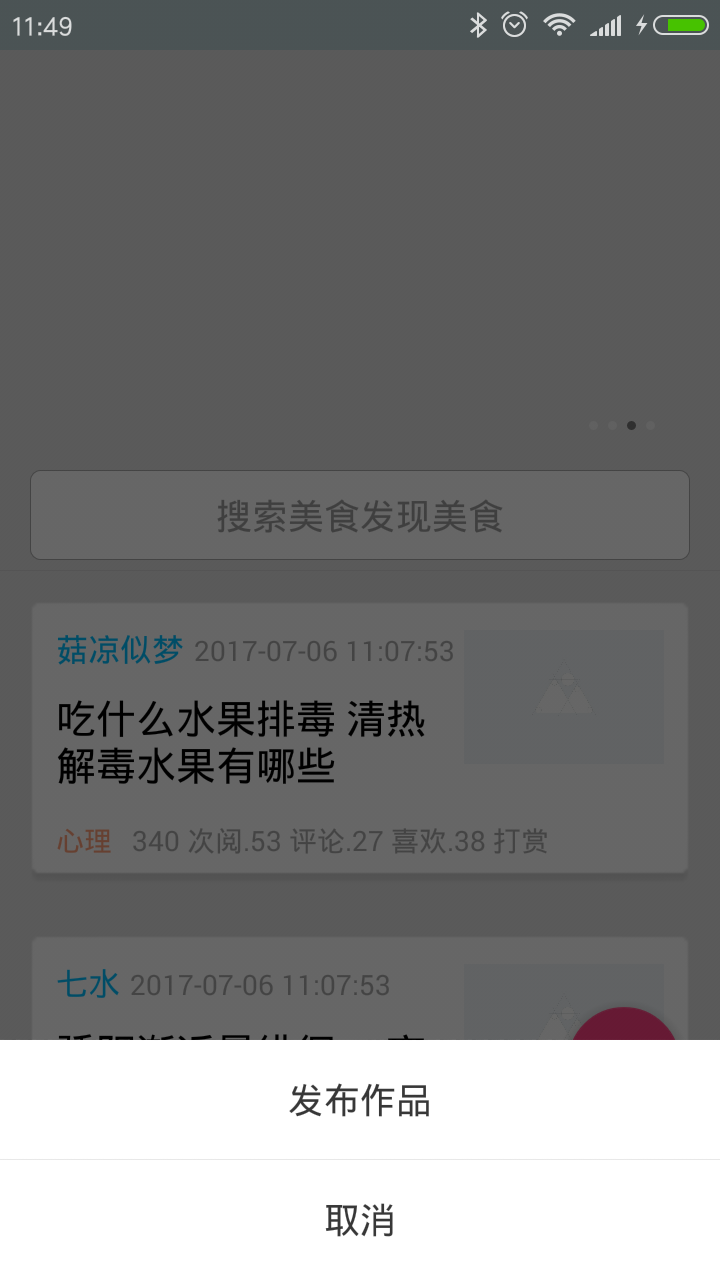
相关文章推荐
- Android 6.0新控件 BottomSheetDialog | 底部对话框 介绍及使用详情
- BottomSheetDialog底部弹出框、butterkoife使用
- 使用 DialogFragment 和 BottomSheet 实现底部弹出框
- Android底部对话框的实现(BottomSheet,自定义Dialog)
- Android使用BottomSheetBehavior 和 BottomSheetDialog实现底部弹窗
- Android BottomSheetDialog实现底部对话框的示例
- 【Android】BottomSheetDialog详解
- 开源项目:底部动作条(BottomSheet)
- BottomSheetDialog的简单实用
- Material Design系列,Behavior之BottomSheetBehavior与BottomSheetDialog
- 如何禁止使用bottomsheetdialogfragment拖动?
- BottomSheetDialog的使用
- BottomSheetDialog小优化
- Android BottomSheet:便捷易用的底部滑出面板(1)
- 解决使用BottomSheetDialog时状态栏变黑的问题
- 解决使用BottomSheetDialog时状态栏变黑的问题
- 底部切换按钮LuseenBottomNavigation
- Android 分享界面,使用BottomSheetDialog(可上拉到顶部,可下拉消失,仿知乎、掘金等)
- Android 关于BottomDialogSheet 与Layout擦出爱的火花?
- BottomSheetBehavior底部弹出的用法
