dstat - 一个查看系统实时资源利用率的好工具
2017-07-04 14:37
337 查看
NAME
SYNOPSIS
DESCRIPTION
OPTIONS
SAMPLE
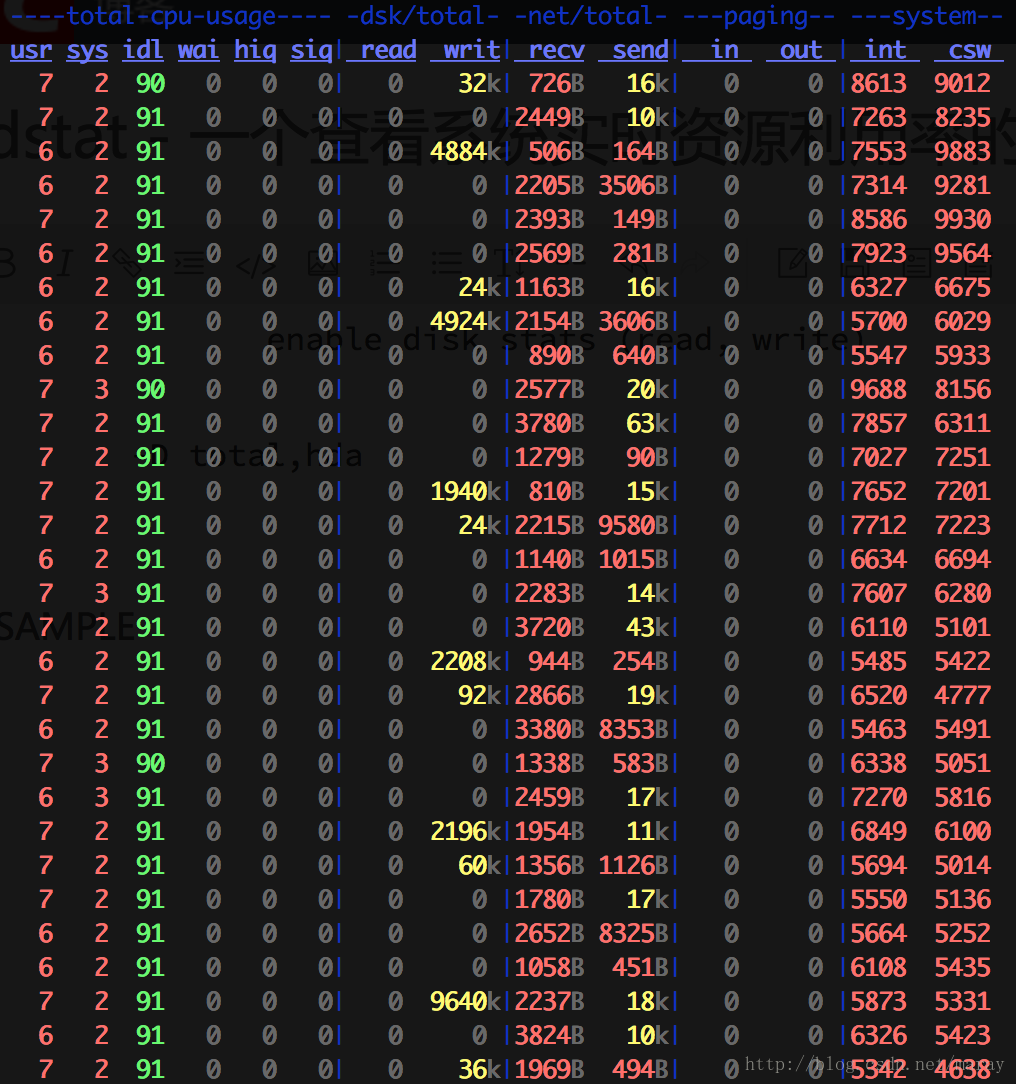
dstat - versatile tool for **generating system resource** statistics
SYNOPSIS
dstat [-afv] [options..] [delay [count]]
DESCRIPTION
Dstat is a versatile replacement for vmstat, iostat and ifstat. Dstat overcomes some of the limitations and adds some extra features. Dstat allows you to view all of your system resources instantly, you can eg. compare disk usage in combination with interrupts from your IDE controller, or compare the network bandwidth numbers directly with the disk throughput (in the same interval). Dstat also cleverly gives you the most detailed information in columns and clearly indicates in what magnitude and unit the output is displayed. Less confusion, less mistakes, more efficient. Dstat is unique in letting you aggregate block device throughput for a certain diskset or network bandwidth for a group of interfaces, ie. you can see the throughput for all the block devices that make up a single filesystem or storage system. Dstat allows its data to be directly written to a CSV file to be imported and used by OpenOffice, Gnumeric or Excel to create graphs. Note Users of Sleuthkit might find Sleuthkit’s dstat being renamed to datastat to avoid a name conflict. See Debian bug #283709 for more information.
OPTIONS
-c, --cpu enable cpu stats (system, user, idle, wait, hardware interrupt, software interrupt) -C 0,3,total include cpu0, cpu3 and total -d, --disk enable disk stats (read, write) -D total,hda
SAMPLE
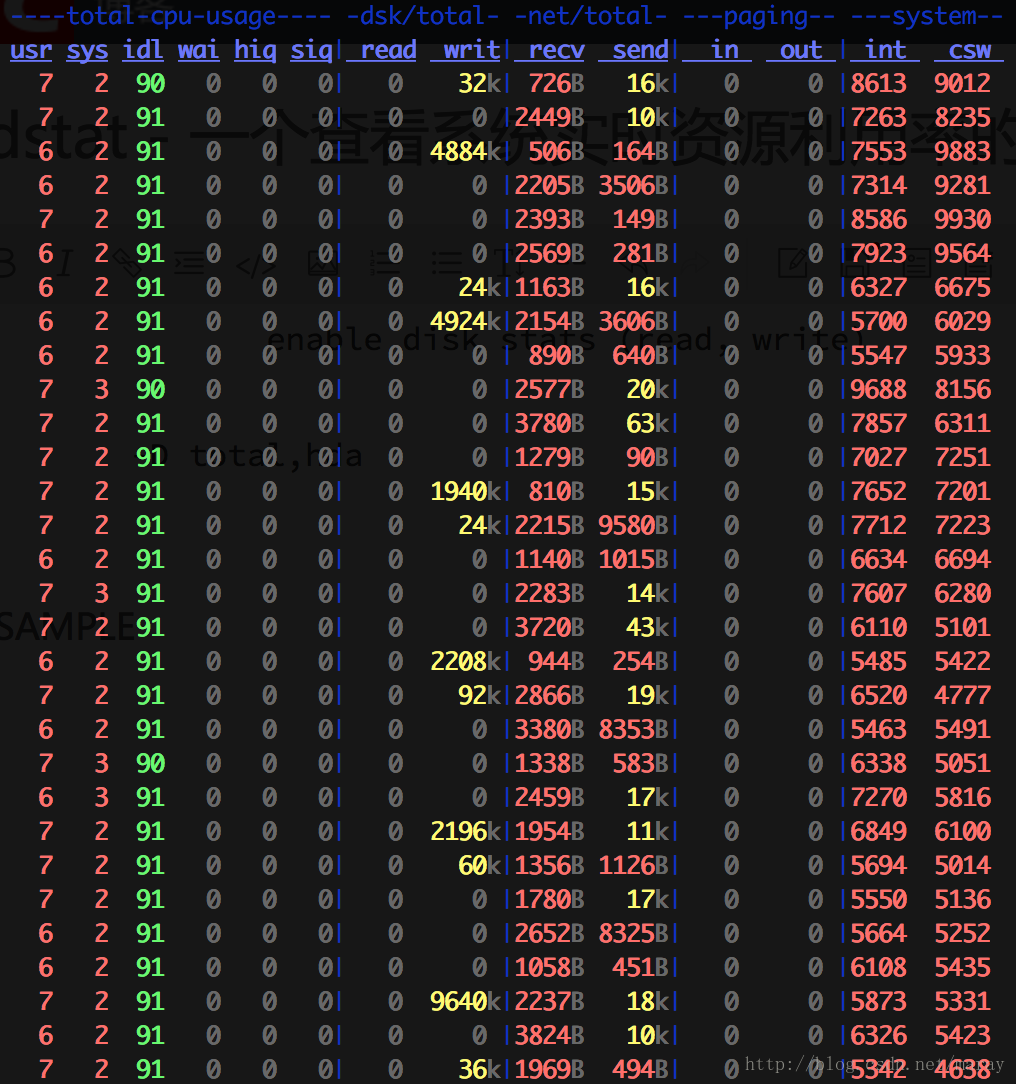
相关文章推荐
- linux实时监控或查看系统资源使用情况的工具——TOP
- 查看linux服务器配置和TOP命令是Linux下常用的性能分析工具,能够实时显示系统中各个进程的资源占用状况。
- linux 系统上的进程查看管理工具之htop/dstat/top/ps命令详解
- dstat-多功能的系统资源统计工具
- 查看服务器系统资源(cpu,内容)利用率前几位的进程的方法
- centos系统查看资源使用情况的工具
- dstat -- 多功能系统资源监控工具
- Linux工具---系统资源实时监测(网络,磁盘,内存,CPU等)
- 【Linux命令与工具】系统资源查看——free、uname、dmesg以及netstat
- Systemtap工具查看系统资源使用
- linux系统监控工具dstat、glances及实时进程查看工具htop(含部分进程原理)
- htop一个好用的系统负载查看工具
- dstat命令_Linux dstat 命令用法详解:通用的系统资源统计工具
- 介绍一个可以读取保存在程序集里面的图片资源的小工具
- 写了一个查看FTP文件更新的工具
- 写了一个查看SQL表结构的小工具
- VC8实现的一个PC端查看TSK主题文件的工具,以及由其引出的VC8MFC程序脱离.net框架分发问题
- 一个好的在线系统设计的工具
- Linux 查看磁盘分区、文件系统、使用情况的命令和相关工具介绍
- Linux 查看磁盘分区、文件系统、使用情况的命令和相关工具介绍
