MySQL的基本操作及SQL语句的基本命令
2017-06-29 14:44
615 查看
从所周知关系型数据库对应的SQL语句都基本相同,实现增删查改更是相同,故今天用MySQL为例,做个介绍。
准备工作
1. 下载好MySQL的安装包:MySQL安装包的下载链接
2. 安装(我用的是Zip版的)
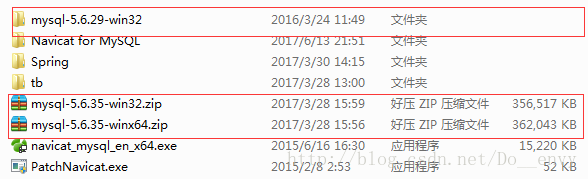
默认安装过程一切都是正常的,没有失败(这种可能还是有的笑哭了 笑哭)
一、 数据库基本指令:
mysqld –install :数据库的安装命令 myqld –remove:数据库卸载命令 net stop mysql:关闭mysql net start mysql:开启mysql mysql -u用户 -p密码 : 用户登录 --tee=c:/mysql.log:将相关数据库操作,写成文件日志 show databases; :查看所有数据库 use test:切换到test数据库 show tables; :查看所有表 desc user; :查看user表结构,字段 select * from user; :查看user表中数据、表记录 exit; :退出mysql终端
*--------有分号的地方要注意加上.*
二、 数据库操作:
show databases; //查看所有数据库 create database txt; //创建txt数据库 use txt //切入到txt数据库 drop database txt; //删除txt数据库
三、 表操作:
show tables; //查看所有表
create table user( id int, name varchar, pass varchar ); //创建user表
desc user; //查看user表字段、结构
select *from user; //查看user表中数据、表记录
rename table user to user00; //强user表名改为user00
drop table user00; //删除user00表
insert into user(name,age,content)values('ll','19','00000'); //向表中存入数据
select *from user; //显示表中所有数据
select *from user where id=2; //检索查找表中数据四、 表设计:
1.表字段类型:(1)数值:
int(n)(int(3)与长度无关,不够3时前面补0)、 float
(2)字符串:
char(n)(检索快捷,最多255字节,储存n)、
varchar(n)(节约空间,最多255字节,储存l+1)、
text(65535字节,储存l+2)、
longtext(42亿字节,储存l+4)
(3)日期:
date(年月日)、time(时分秒)、datetime(年月日时分秒)、year(年)、timestamp
2.字段属性:
unsigned;//无符号,即全为正数
zerofill;//0填充,即int(3)不够3位补0
auto_increment;//自增
null;//默认为null,允许null
not null;//不允许为null
default;//默认值,若不允许为null,则用默认值
五、 字符集:
//用\s查看字符集:四中字符集必须统一:utf8 show create database test//查看数据库字符集 show create table user//查看表字符集 [mysql] default-character-set=utf8 //客户端和链接字符集 [mysqlId] character-set-sever=utf8 //服务器、数据库、表字符集 collation-sever=utf8_general_ci //服务器、数据库和表校验字符集 java设置客户端和连接字符集 jdbc:mysql://localhost:3306/test?useUnicode=true&characterEncoding=UTF-8
六、 表字段索引:
1.主键索引。2.普通索引。
检测sql语句:
desc select *from user where id=2\G //加G将表颠到一下 //其中rows 1 代表查找id=2的人之检索了一行
创建带索引的表:
create table user( id int unsigned auto_increment, name varchar(45), primary key(id), //主键索引 index in_name(name) //普通索引 ); show index from user;//查看所有索引 sql帮助:? show、 ?select等,?+关键词,查询其用法。
后期维护普通索引:
添加普通索引:
alter table user add index in_sex(sex);
删除普通索引:
alter table user drop index in_name;
后期维护数据包字段:
添加字段:
alter table user add age int; alter table user add uid int after id; //在id后添加uid字段
修改字段:
alter table user modify age int not null default 20;
修改列名:
alter table user change name username varchar(45);//改名要跟上类型,
若原列有索引,改名后索引依然存在。
删除字段:
alter table user drop age;
七、 sql数据库语言:
1.DDL: 数据库表定义语言(创建、删除、修改),create、drop、alter.2.DML:数据操作语言(增删改),insert、update、delete.
3.DQL: 数据查询语言,select.
4.DCL: 数据控制语言,grant、commit、rollback.
增-insert:
insert into user(name,age,content) values('ll','19','0000');改-update:
update user set name="baby",sex="gil" where id=3; //将id=3的name改成baby,sex改成gil.
删-delete:
delete from user where id=3; //删除id=3的数据. ~~~~~~~~~~~~~~~~~~~~~~~id in(1,3,5); //删除id=1、3、5的数据. ~~~~~~~~~~~~~~~~~~~~~~~id<=3 and id>=5; //删除id小于等于3,和大于等于5的数据. ~~~~~~~~~~~~~~~~~~~~~~~id between 3 and 5; //删除id在3~5之间的数据.
查-select:
(1)原始查发:
select name,pass from user where id=2; //查询特定列(name,pass)id=2的数据.
(2)给字段去别名-as:
select name n,pass p from user; select name as n,pass as p from user;//给name,pass去别名n,p.
(3)去掉列中重复值:
select distinct name from user; //除去表中name值重复的值
(4)使用where进行查询:
select *from user where id=2; //查找id为2的人的所有数据
(5)查询空值null:
select *from user where age is null; select *from user where age is null;
(6)between and的使用:
select *from user where id between 3 and 5;
(7)in的使用:
select *from user where id in(1,3,5);
(8)like模糊查询的使用:
select *from user where sex like"%o%"; //查询sex中包含o的 select *from user where pass regexp".*5.*"; //正则查询
(9)使用order by对查询结果进行排序:
select *from user order by name;//根据name排序从小到大,即升序 select *from user order by name desc;//根据name排序从大到小,即降序
(10)使用limit限定输出个数:
select *from user order by age desc limit 1,3; //第二个位置取3个 select *from user order by age desc limit 5; //第一个位置取5个即0,5;
(11)concat函数-字符串连接符:
select concat("qw","-","1233");(12)rand函数-将排序随机:
select *from user order by rand() limit 2;
(13)count函数-统计个数:
select count(*) from user; //统计表行数 sum(age);//求和 avg(age);//平均数 max(age)://最大值 min(age)://最小值
(14)group by分组聚合的使用:(其进行分组,若无聚合函数,只显示其第一个)
select name,count(id) from user group by name order by count(id) desc; //统计发帖数量,并降序排列 //group by 必须在order by前面,group by的优先级高于order by //对分组后的结果进行筛选 having:(不用where) 如:select name,count(id) from user group by name having count(id)>=3;
八、 多表查询:
1.普通查询-多表(优先选择):(只显示量表相等的部分)需求:
user表:
mysql> create table user( -> id int unsigned auto_increment primary key, -> name varchar(45), -> sex varchar(30), -> age int -> );
post表:
mysql> create table post( -> id int unsigned auto_increment primary key, -> uid int, -> title varchar(100), -> content txt -> );
结果一:
mysql> select user.name,post.title,post.content from user,post where user.id=post.uid;
+-------+-------+------------------+ | name | title | content | +-------+-------+------------------+ | user3 | 11 | mnbvcxz | | user2 | 45 | @#$%^&*() | | user3 | ** | qwertyuiop[] | | user1 | 00 | hsbcabibawib | | user4 | ~~ | yyyyyyyyyooooooo | | user4 | %% | owops op | | user3 | ^^ | mnbaswwwwwwwwwz | | user3 | $$ | 000000000000z | | user2 | @@3# | @@@@@@@@@!!!!!!! | +-------+-------+------------------+ 9 rows in set (0.02 sec)
结果二:
mysql> select user.name,count(post.id) from user,post where user.id=post.uid group by post.uid;
+-------+----------------+ | name | count(post.id) | +-------+----------------+ | user1 | 1 | | user2 | 2 | | user3 | 4 | | user4 | 2 | +-------+----------------+ 4 rows in set (0.05 sec)
2.左链接查询-多表:(全显示左边的表,右边的进行匹配,有则显示,无则为null)
mysql> select user.name,post.title from user left join post on user.id=post.uid;
+-------+-------+ | name | title | +-------+-------+ | user3 | 11 | | user2 | 45 | | user3 | ** | | user1 | 00 | | user4 | ~~ | | user4 | %% | | user3 | ^^ | | user3 | $$ | | user2 | @@3# | | user5 | NULL | | user6 | NULL | +-------+-------+ 11 rows in set (0.02 sec)
3.嵌套查询-多表(适用于小表):(只能获取前表的数据,只是与后表有一定关联,无法获取后表数据)
mysq a02a l> select name from user where id in(select uid from post);
+-------+ | name | +-------+ | user1 | | user2 | | user3 | | user4 | +-------+ 4 rows in set (0.05 sec)
相关文章推荐
- MYSQL大全(sql语句,基本命令操作)
- MySql数据基本操作sql语句
- oracle mysql sqlserver 查看当前所有数据库及数据库基本操作命令
- MySQL(三)之SQL语句分类、基本操作、三大范式
- MySql的基本命令已经常用的SQL语句总结
- Linux-MySQL基本命令-SQL语句
- MYSQL常用命令与SQL基本语法(重要操作汇总)
- MySQL基本操作SQL语句
- [疯狂Java]JDBC:JDBC/ODBC基本概念、MySQL基本命令、SQL语句基本概念
- mysql操作命令梳理(5)-执行sql语句查询即mysql状态说明
- 详解mysql基本操作语句命令
- Mysql 将结果保存到文件 从文件中执行sql语句 记录操作过程(tee 命令的使用)
- Mysql 将结果保存到文件 从文件里运行sql语句 记录操作过程(tee 命令的使用)
- MySQL:常用基本SQL语句小结(转载)
- mysql 基本操作 触发器、锁、事物、分布式事物、sql安全问题、sql mode详解 (第五章)
- Shell脚本中执行sql语句操作mysql的5种方法
- mysql基本操作命令
- 总结之:CentOS 6.5 MySQL/MariaDB日志及事物详解和基本操作语句
- mysql基本操作命令大全(纯干货)
- mysql的基本语句操作
