linux下kettle网页版执行job方式(作业采用文件资源库存放)
2017-06-21 17:18
441 查看
目标:通过carte服务,使用网页版执行job(作业)
前提:
1、kettle部署在Linux机器上
2、job使用文件资源库方式存放,资源库名字为DZHY,存放位置为:/home/tools/kettle/job/DZHY
步骤
1、配置文件资源库
首先,将kettle的作业文件从本地放到远程服务器上,如存放位置为服务器地址:/home/tools/kettle/job/DZHY
然后,在/root/.kettle/repositories.xml中配置文件资源库,配置方式如下:
注意:<base_directory>路径可以直接作业存放的上层文件夹路径,后续网页执行时需要将此部分忽略掉;
2、配置数据共享文件
在/root/.kettle/shared.xml中配置需要连接的数据库,示例如下:
3、linux下通过shell启动carte服务
通过shell远程启动carte服务时,最好通过后台命令启动,不然关闭shell时,启动命令也会停止;
命令如: nohup ./carte.sh a.xml &
其中a.xml内容如下:
由于carte服务为Java进程,可以通过jps命令查看进程信息;
查看carte服务是否启动成功:通过浏览器输入http://172.17.2.89:8081/查看是否启动成功
4、通过网页执行job作业
在本地浏览器中输入,即可执行成功
http://172.17.2.89:8081/kettle/executeJob/?rep=DZHY20170620&job=/DZHY/job/YWToHC/DZHY_HC&level=INFO
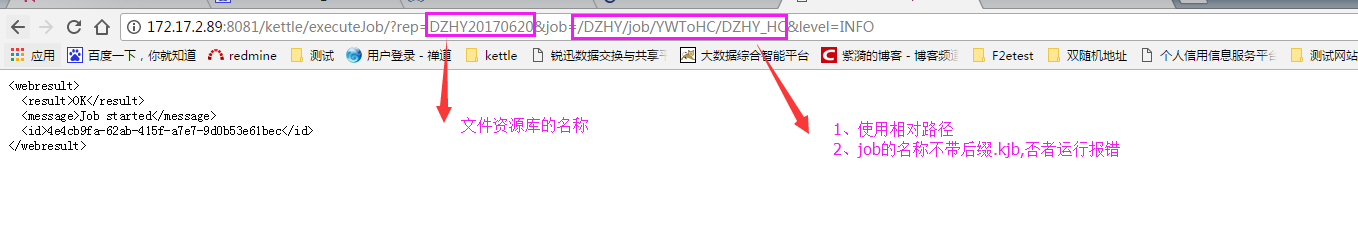
此时在查看http://172.17.2.89:8081/kettle/status/,发现作业正在执行,并且没有报错。
注意1:启动时执行的job路径不能和repositories.xml中配置的base_directory有重合的地方
注意2:文件资源库连接方式时,一定按照如上格式进行执行,目前官方提供的carte服务的job接口文档没有这种方式。

前提:
1、kettle部署在Linux机器上
2、job使用文件资源库方式存放,资源库名字为DZHY,存放位置为:/home/tools/kettle/job/DZHY
步骤
1、配置文件资源库
首先,将kettle的作业文件从本地放到远程服务器上,如存放位置为服务器地址:/home/tools/kettle/job/DZHY
然后,在/root/.kettle/repositories.xml中配置文件资源库,配置方式如下:
<name>DZHY</name> <description>File repository</description> <is_default>false</is_default> <base_directory>/home/tools/kettle/job/</base_directory> <read_only>N</read_only> <hides_hidden_files>N</hides_hidden_files>
注意:<base_directory>路径可以直接作业存放的上层文件夹路径,后续网页执行时需要将此部分忽略掉;
2、配置数据共享文件
在/root/.kettle/shared.xml中配置需要连接的数据库,示例如下:
<connection> <name>ora11g</name> <server>172.16.5.195</server> <type>ORACLE</type> <access>Native</access> <database>orcl</database> <port>1521</port> <username>GSJLS</username> <password>Encrypted 2be98afc86aa7f2e4cb79ce10ffbb80f6</password> <servername/> <data_tablespace/> <index_tablespace/> <attributes> <attribute><code>FORCE_IDENTIFIERS_TO_LOWERCASE</code><attribute>N</attribute></attribute> <attribute><code>FORCE_IDENTIFIERS_TO_UPPERCASE</code><attribute>N</attribute></attribute> <attribute><code>IS_CLUSTERED</code><attribute>N</attribute></attribute> <attribute><code>PORT_NUMBER</code><attribute>1521</attribute></attribute> <attribute><code>PRESERVE_RESERVED_WORD_CASE</code><attribute>N</attribute></attribute> <attribute><code>QUOTE_ALL_FIELDS</code><attribute>N</attribute></attribute> <attribute><code>SUPPORTS_BOOLEAN_DATA_TYPE</code><attribute>N</attribute></attribute> <attribute><code>SUPPORTS_TIMESTAMP_DATA_TYPE</code><attribute>Y</attribute></attribute> <attribute><code>USE_POOLING</code><attribute>N</attribute></attribute> </attributes> </connection>
3、linux下通过shell启动carte服务
通过shell远程启动carte服务时,最好通过后台命令启动,不然关闭shell时,启动命令也会停止;
命令如: nohup ./carte.sh a.xml &
其中a.xml内容如下:
<slave_config> <max_log_lines>5</max_log_lines> <max_log_timeout_minutes>1</max_log_timeout_minutes> <object_timeout_minutes>1</object_timeout_minutes> <slaveserver> <name>master1</name> <hostname>172.17.2.89</hostname> <port>8081</port> </slaveserver> </slave_config>
由于carte服务为Java进程,可以通过jps命令查看进程信息;
查看carte服务是否启动成功:通过浏览器输入http://172.17.2.89:8081/查看是否启动成功
4、通过网页执行job作业
在本地浏览器中输入,即可执行成功
http://172.17.2.89:8081/kettle/executeJob/?rep=DZHY20170620&job=/DZHY/job/YWToHC/DZHY_HC&level=INFO
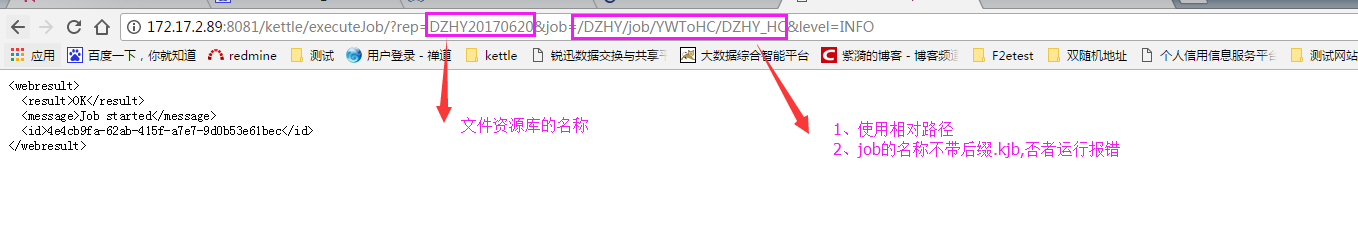
此时在查看http://172.17.2.89:8081/kettle/status/,发现作业正在执行,并且没有报错。
注意1:启动时执行的job路径不能和repositories.xml中配置的base_directory有重合的地方
注意2:文件资源库连接方式时,一定按照如上格式进行执行,目前官方提供的carte服务的job接口文档没有这种方式。

相关文章推荐
- 在Linux中通过Kitchen和Pan以命令行方式执行kettle的Job和Transformation
- 使用cmd命令、在Linux上面执行JOB文件
- centos shell编程4【分发系统】 服务器标准化 mkpasswd 生成密码的工具 expect讲解 expect传递参数 expect自动同步文件 expect指定host和要同步的文件 expect文件分发系统 expect自动发送密钥脚本 Linux脚本执行方式 第三十八节课
- linux环境下kettle部署(JDK安装配置,kettle安装配置,资源库配置,定时执行job)
- Linux下为可执行shell脚本文件(.sh),制作桌面启动快捷方式
- linux直接执行sql文件的方式
- 命令行方式执行kettle的JOB
- windows下建立文件的换行符^M导致linux下的shell脚本执行错误的解决方式
- Kettle(Pentaho)实现web方式远程执行job或transformation
- linux执行可执行文件的方式
- linux下使用crond定时执行kettle的job任务
- linux环境下kettle部署(JDK安装配置,kettle安装配置,资源库配置,定时执行job)
- linux上Kettle定时执行(转换的单步执行,job的单步执行,环境变量,kettle定时功能,效率问题等)转自(http://blog.csdn.net/feng19821209/article/details/5800960)
- linux下部署和执行kettle——(配置文件、动态获取、后台执行)
- linux下使用crond定时执行kettle的job
- UNIX/LINUX 平台可执行文件格式分析
- Windows与Vmware下的Linux文件共享方式总结
- Linux系统下任务作业自动化执行工具----cron、 anacron、at、和 batch(1) 推荐
- 让可执行文件进入linux系统默认路径,主题桌面图片等等。
- UNIX/LINUX 平台可执行文件格式分析
