Unity调用Win32的打开和保存文件对话框
2017-06-20 16:10
676 查看
在window平台下,有时我们需要打开或则保存一些东西到指定目录下,这时我们不需要再重复造轮子,完全可以调用系统的文件窗口,具体的调用如下:
第一步:创建打开窗口和保存窗口的类。
第二步:调用刚才创建的类,使用事件系统绑定以下两个方法。
最终效果如下:
打开文件对话框
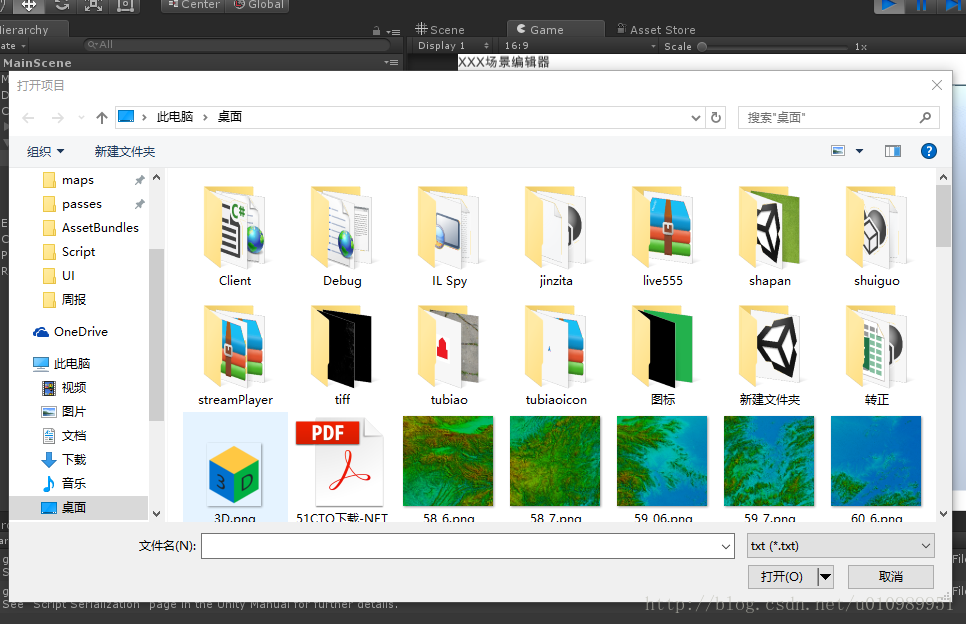
保存文件对话框:

第一步:创建打开窗口和保存窗口的类。
using UnityEngine;
using System.Collections;
using System.Runtime.InteropServices;
using System;
namespace Common
{
[StructLayout(LayoutKind.Sequential, CharSet = CharSet.Auto)]
public class FileDlg
{
public int structSize = 0;
public IntPtr dlgOwner = IntPtr.Zero;
public IntPtr instance = IntPtr.Zero;
public String filter = null;
public String customFilter = null;
public int maxCustFilter = 0;
public int filterIndex = 0;
public String file = null;
public int maxFile = 0;
public String fileTitle = null;
public int maxFileTitle = 0;
public String initialDir = null;
public String title = null;
public int flags = 0;
public short fileOffset = 0;
public short fileExtension = 0;
public String defExt = null;
public IntPtr custData = IntPtr.Zero;
public IntPtr hook = IntPtr.Zero;
public String templateName = null;
public IntPtr reservedPtr = IntPtr.Zero;
public int reservedInt = 0;
public int flagsEx = 0;
}
[StructLayout(LayoutKind.Sequential, CharSet = CharSet.Auto)]
public class OpenFileDlg : FileDlg
{
}
public class OpenFileDialog
{
[DllImport("Comdlg32.dll", SetLastError = true, ThrowOnUnmappableChar = true, CharSet = CharSet.Auto)]
public static extern bool GetOpenFileName([In, Out] OpenFileDlg ofd);
}
public class SaveFileDialog
{
[DllImport("Comdlg32.dll", SetLastError = true, ThrowOnUnmappableChar = true, CharSet = CharSet.Auto)]
public static extern bool GetSaveFileName([In, Out] SaveFileDlg ofd);
}
[StructLayout(LayoutKind.Sequential, CharSet = CharSet.Auto)]
public class SaveFileDlg: FileDlg
{
}
}第二步:调用刚才创建的类,使用事件系统绑定以下两个方法。
using UnityEngine;
using System.Collections;
using System.Collections.Generic;
using System.IO;
using System.Text;
using Common;
public class FileControllor : MonoBehaviour
{
public void OpenProject()
{
OpenFileDlg pth = new OpenFileDlg();
pth.structSize = System.Runtime.InteropServices.Marshal.SizeOf(pth);
pth.filter = "txt (*.txt)";
pth.file = new string(new char[256]);
pth.maxFile = pth.file.Length;
pth.fileTitle = new string(new char[64]);
pth.maxFileTitle = pth.fileTitle.Length;
pth.initialDir = Application.dataPath; // default path
pth.title = "打开项目";
pth.defExt = "txt";
pth.flags = 0x00080000 | 0x00001000 | 0x00000800 | 0x00000200 | 0x00000008;
if (OpenFileDialog.GetOpenFileName(pth))
{
string filepath = pth.file;//选择的文件路径;
Debug.Log(filepath);
}
}
public void SaveProject()
{
SaveFileDlg pth = new SaveFileDlg();
pth.structSize = System.Runtime.InteropServices.Marshal.SizeOf(pth);
pth.filter = "txt (*.txt)";
pth.file = new string(new char[256]);
pth.maxFile = pth.file.Length;
pth.fileTitle = new string(new char[64]);
pth.maxFileTitle = pth.fileTitle.Length;
pth.initialDir = Application.dataPath; // default path
pth.title = "保存项目";
pth.defExt = "txt";
pth.flags = 0x00080000 | 0x00001000 | 0x00000800 | 0x00000200 | 0x00000008;
if (SaveFileDialog.GetSaveFileName(pth))
{
string filepath = pth.file;//选择的文件路径;
Debug.Log(filepath);
}
}
}最终效果如下:
打开文件对话框
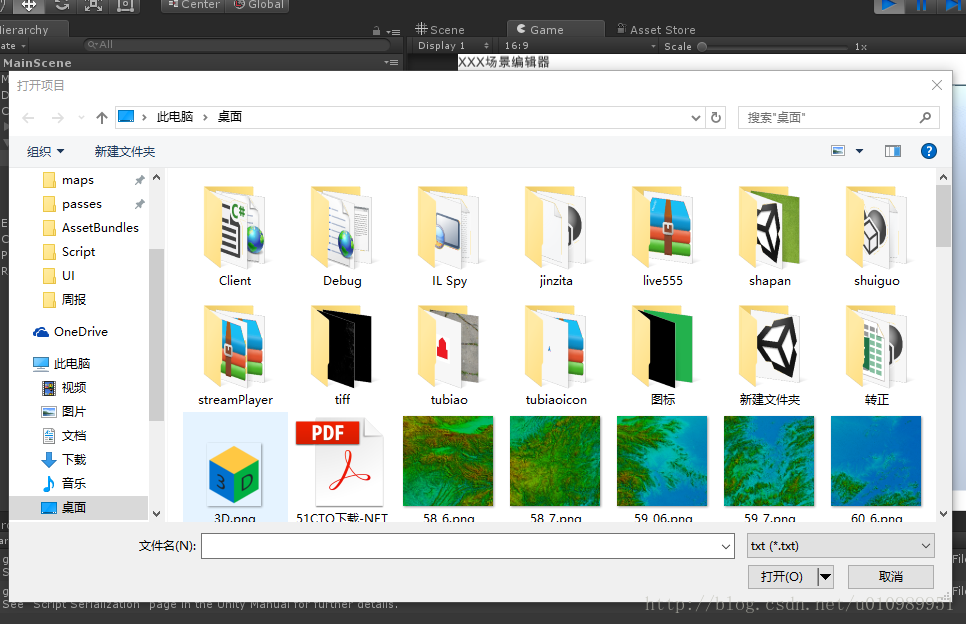
保存文件对话框:

相关文章推荐
- 一个Win32SDK的通用的打开、保存文件的对话框的调用
- 打开和保存文件对话框 调用动态库
- Win32 api使用中调用GetOpenFileName打开文件对话框无响应的解决方法
- 调用IE内部命令实现文件打开、保存对话框
- win32 api 调用浏览文件 保存文件对话框 以及浏览文件夹对话框
- VC++中打开文件和保存文件对话框的调用
- VC++中打开文件和保存文件对话框的调用
- win32api调用打开/保存文件对话框
- win32 SDK开发中打开 保存文件对话框的使用
- win32 api 调用浏览文件 保存文件对话框 以及浏览文件夹对话框
- [Win32]打开文件/保存文件/选择文件夹对话框
- 打开和保存文件对话框 调用动态库
- vba使用win32 API(GetOpenFileName )实现打开文件对话框
- vba使用win32 API(GetOpenFileName )实现打开文件对话框
- Vb中不用控件调用文件打开对话框
- vba使用win32 API(GetOpenFileName )实现打开文件对话框
- C#学习笔记(十六):使用打开保存文件对话框
- vba使用win32 API(GetOpenFileName )实现打开文件对话框
- vba使用win32 API(GetOpenFileName )实现打开文件对话框
- 一个WinForm记事本程序(包含主/下拉/弹出菜单/打开文件/保存文件/打印/页面设置/字体/颜色对话框/剪切版操作等等控件用法以及记事本菜单事件/按键事件的具体代码)
