170620 How to install tensorflow with GPU on linux
2017-06-20 14:49
477 查看
Where to download Anaconda(Linux Version)
How to install Anaconda on linux
No module named tensorflow issue-stackover
Where to download tensorflow-gpu.whl
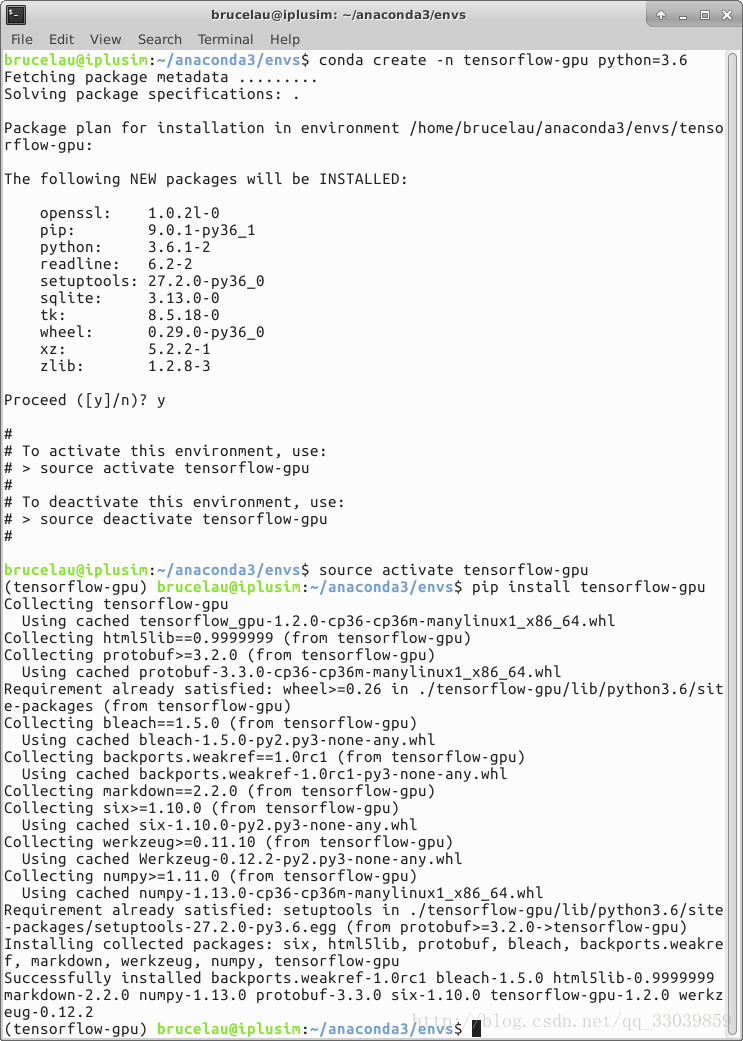
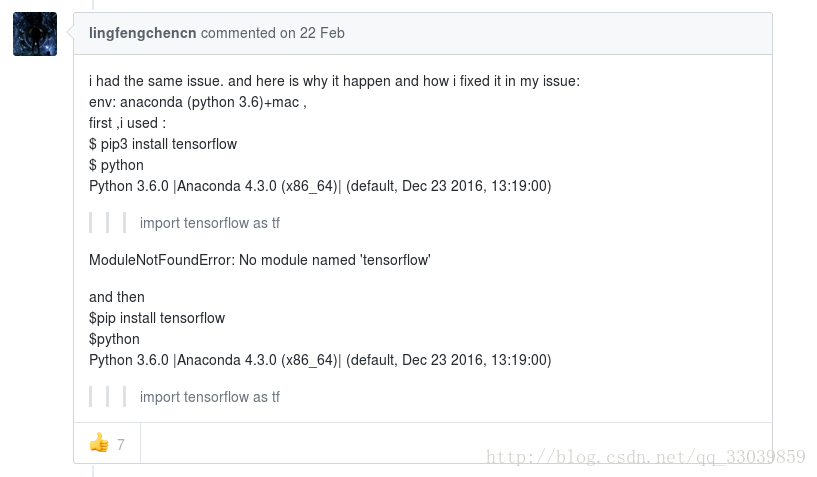
How to install Anaconda on linux
No module named tensorflow issue-stackover
Where to download tensorflow-gpu.whl
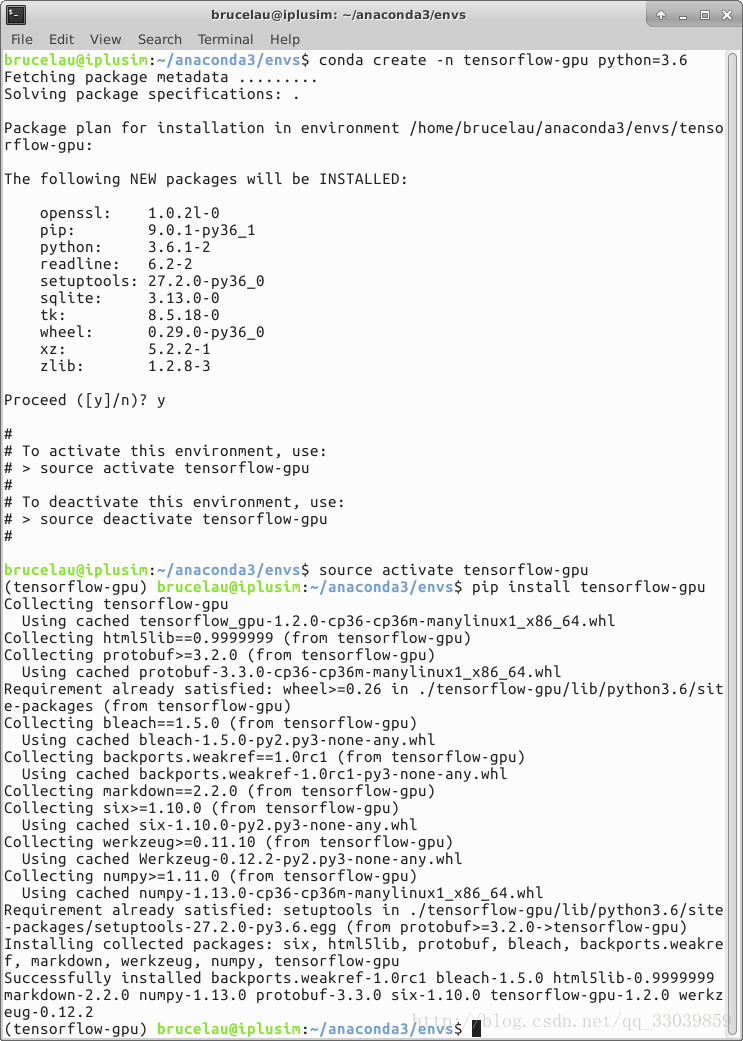
# step1: create a tensorflow-gpu environment conda create -n tesorflow-gpu python=3.6 # step2: activate the tensorflow-gpu environment source activate tensorflow-gpu # step3: install the .whl (if you have a loccal .whl file) pip install --ignore-installed --upgrade + .whl path # or (if you want to download the .whl file) pip install tensorflow-gpu # tensorflow can be imported in cmd window but can't be imported in Spyder. # So we need to take the following step. # step4: change to the desktop and install tensorflow with command line pip insatll tensorflow # install tensorflow (cpu-version) pip install tensorflow-gpu # install tensorflow (gpu-version)
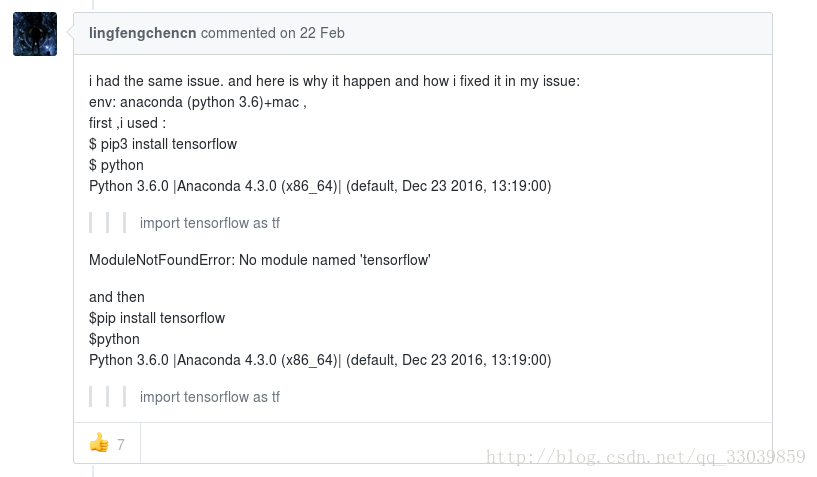
相关文章推荐
- How to install Toad on linux with Corssover
- How to install Kali Linux on macbook pro with rEFInd
- How to install Microsoft Office 2010 on Linux with Wine
- How to Install Kali Linux on Android - Tutorial With Screenshot
- How To Install On Debian with Several Codecs
- How to install software on linux
- How to build and install Open vSwitch on a linux
- How to Install Open vSwitch on Linux
- how to install apache, PHP and MySQL on Linux
- How to build and install Open vSwitch on a linux
- How to Install ATI Catalyst on Slackware Linux
- How to debug SceneLib with Eclipse and How to install SceneLib 1.0 on Ubuntu 10.04
- how to install apache, PHP and MySQL on Linux 3
- How To Install And Configure Ganglia On Red Hat Enterprise Linux 5---YUM 安装篇
- How to install local yum server on linux
- How To Install ns3 on linux ? [转]
- How to Install Adobe Air 2 on Ubuntu 10.04 Linux Distro
- How to install GSL on linux(ubuntu)
- 在LInux上安装:mysql C connector :How to install MySQL Connector/C on Mac OS X?
- How to Install JPCap on Linux
