windows程序设计之简单界面入门
2017-06-16 13:49
295 查看
突然自己想完整地写一款mm,除了网络通信、文件操作之类的功能类代码外,还要搞一个界面的东西。想了想,为了快速看到成果就学学界面编程吧,也方便看别人的带界面的代码。于是乎,决定windows编程先从界面开始写。
新建一个空的win32工程,只有以下代码:
然后贴上一个示例代码,几乎是同一的格式,vs自动生成的页差不多这样子。
这里记录一下如何添加图标资源和菜单:

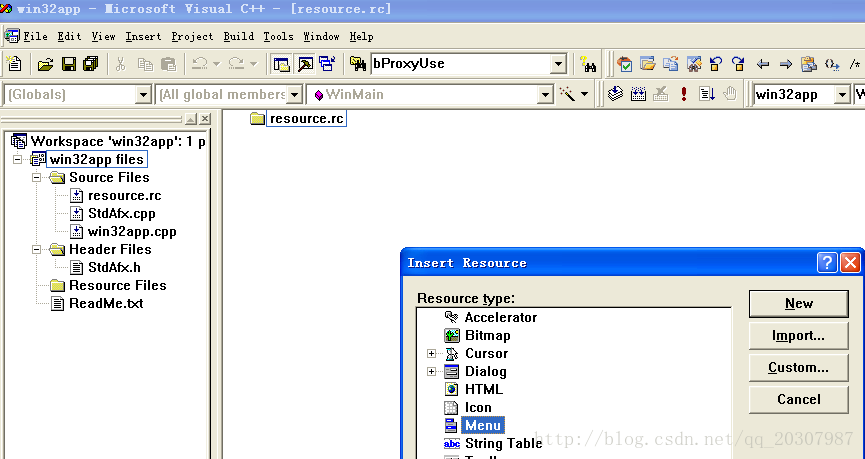
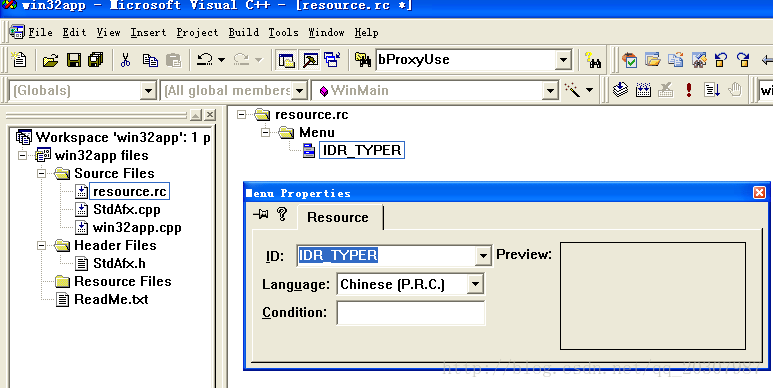
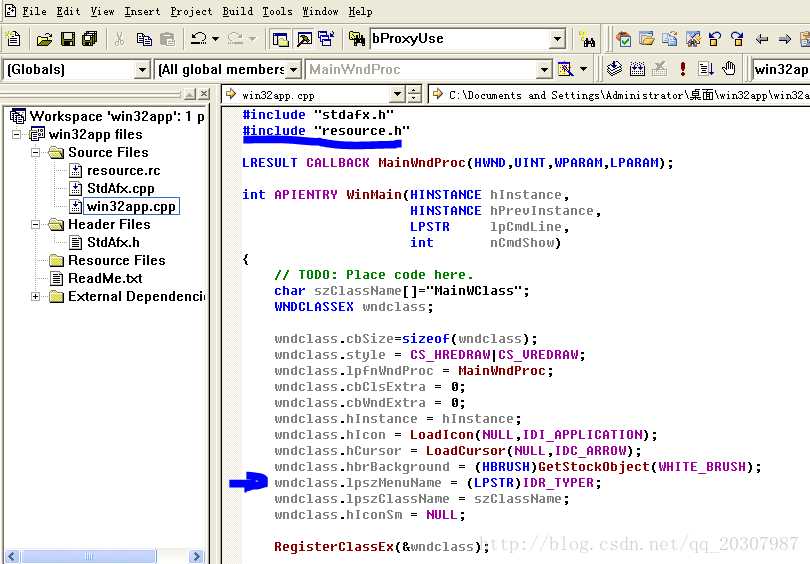
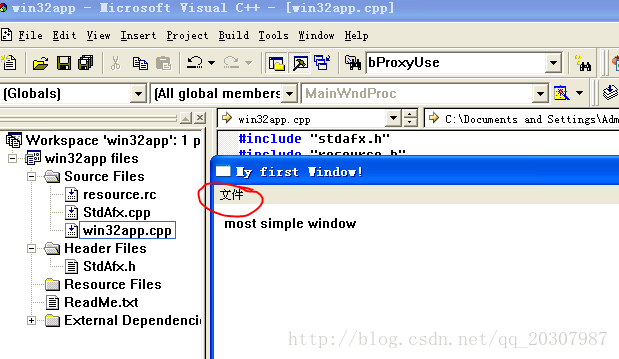
其实很简单,代码也很容易懂,菜鸟只是记录一下。
再添加一个图标玩玩
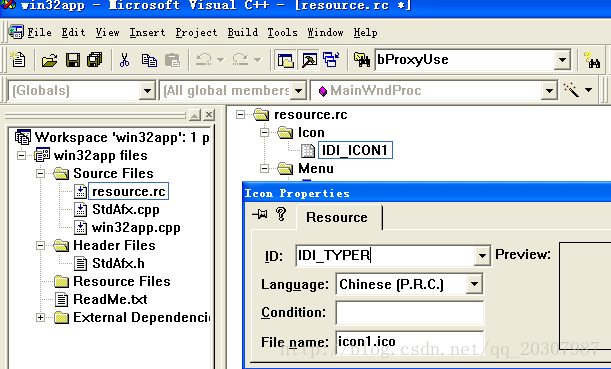
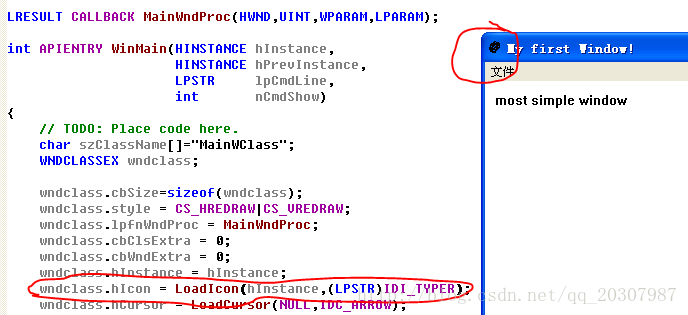
继续前进!哈哈!
新建一个空的win32工程,只有以下代码:
#include "stdafx.h"
int APIENTRY WinMain(HINSTANCE hInstance,
HINSTANCE hPrevInstance,
LPSTR lpCmdLine,
int nCmdShow)
{
// TODO: Place code here.
return 0;
}然后贴上一个示例代码,几乎是同一的格式,vs自动生成的页差不多这样子。
// WIN32APP.cpp : Defines the entry point for the application.
//
#include "stdafx.h"
LRESULT CALLBACK MainWndProc(HWND,UINT,WPARAM,LPARAM);
int APIENTRY WinMain(HINSTANCE hInstance,
HINSTANCE hPrevInstance,
LPSTR lpCmdLine,
int nCmdShow)
{
// TODO: Place code here.
char szClassName[]="MainWClass";
WNDCLASSEX wndclass;
wndclass.cbSize=sizeof(wndclass);
wndclass.style = CS_HREDRAW|CS_VREDRAW;
wndclass.lpfnWndProc = MainWndProc;
wndclass.cbClsExtra = 0;
wndclass.cbWndExtra = 0;
wndclass.hInstance = hInstance;
wndclass.hIcon = LoadIcon(NULL,IDI_APPLICATION);
wndclass.hCursor = LoadCursor(NULL,IDC_ARROW);
wndclass.hbrBackground = (HBRUSH)GetStockObject(WHITE_BRUSH);
wndclass.lpszMenuName = NULL;
wndclass.lpszClassName = szClassName;
wndclass.hIconSm = NULL;
RegisterClassEx(&wndclass);
HWND hwnd = CreateWindowEx(
0,
szClassName,
"My first Window!",
WS_OVERLAPPEDWINDOW,
CW_USEDEFAULT,
CW_USEDEFAULT,
CW_USEDEFAULT,
CW_USEDEFAULT,
NULL,
NULL,
hInstance,
NULL);
if(hwnd == NULL)
{
MessageBox(NULL,"create windows error !","error",MB_OK);
return -1;
}
ShowWindow(hwnd,nCmdShow);
UpdateWindow(hwnd);
MSG msg;
while (GetMessage(&msg, NULL, 0, 0))
{
TranslateMessage(&msg);
DispatchMessage(&msg);
}
return (int) msg.wParam;
}
LRESULT CALLBACK MainWndProc(HWND hwnd,UINT message,WPARAM wParam,LPARAM lParam)
{
char szText[]="most simple window";
switch(message)
{
case WM_PAINT:
{
HDC hdc;
PAINTSTRUCT ps;
hdc = BeginPaint(hwnd,&ps);
TextOut(hdc,10,10,szText,strlen(szText));
EndPaint(hwnd,&ps);
return 0;
}
case WM_DESTROY:
PostQuitMessage(0);
return 0;
}
return DefWindowProc(hwnd,message,wParam,lParam);
}这里记录一下如何添加图标资源和菜单:

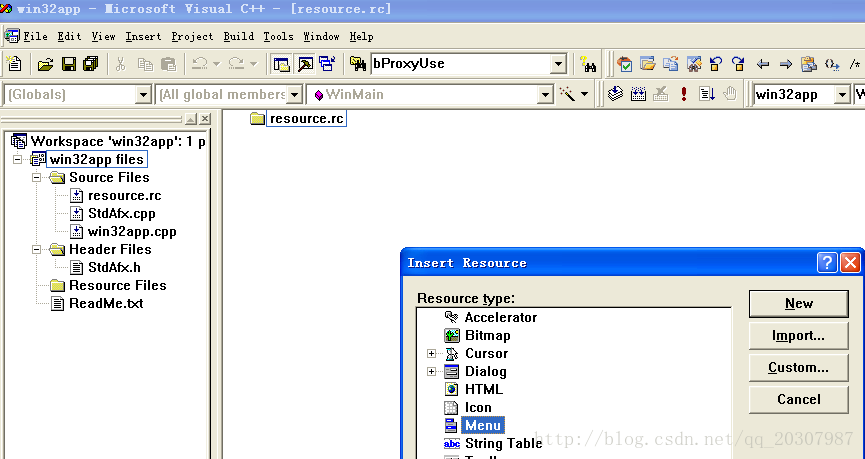
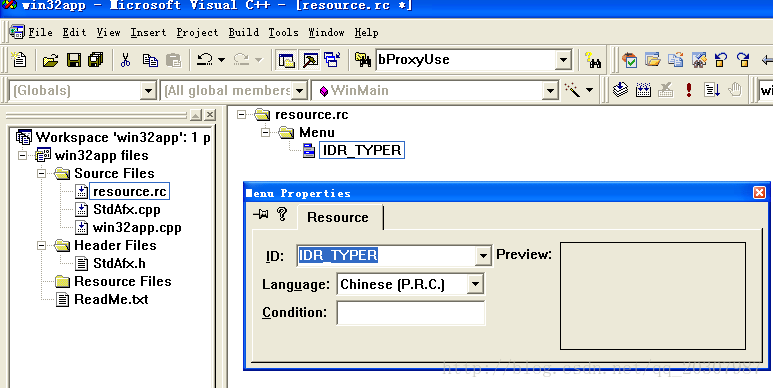
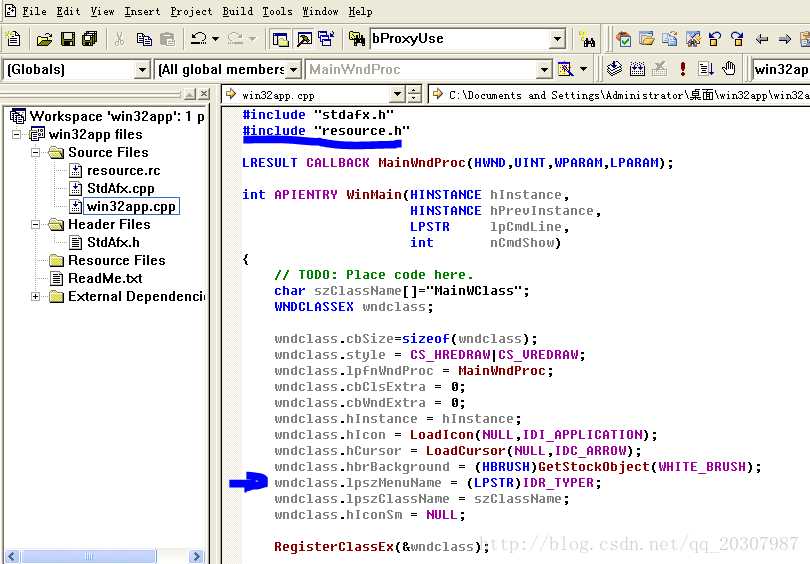
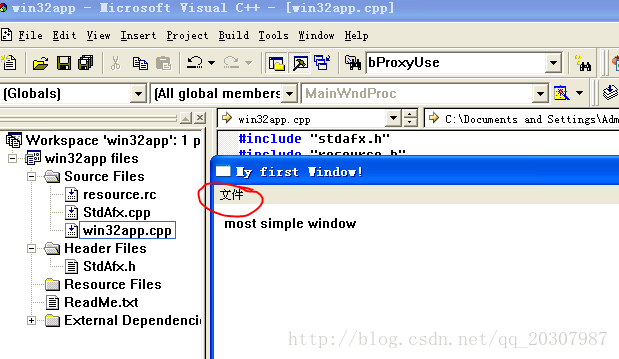
其实很简单,代码也很容易懂,菜鸟只是记录一下。
再添加一个图标玩玩
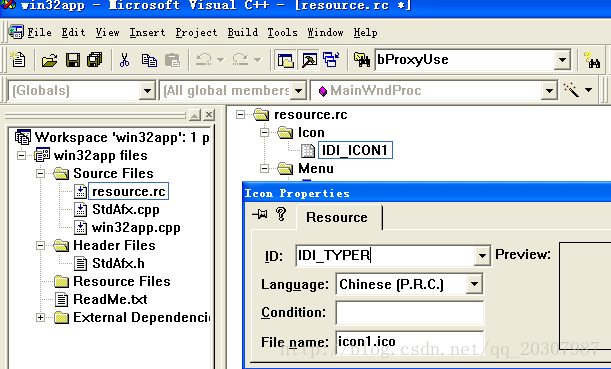
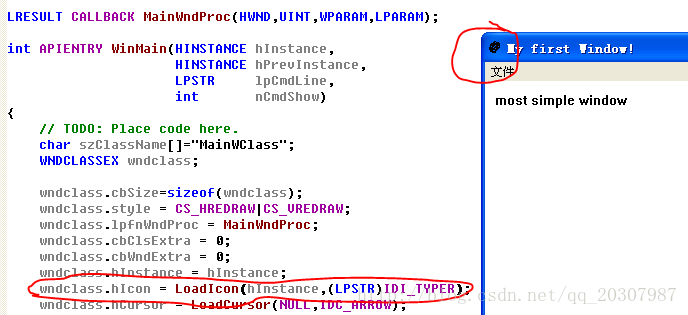
继续前进!哈哈!
相关文章推荐
- MFC入门(一)-- 第一个简单的windows图形化界面小程序(打开计算器,记事本,查IP)
- MFC入门——简单的Windows图形界面小程序
- Windows 界面:状态栏的简单应用
- lucene入门-简单的WEB搜索界面
- 【Windows界面编程】界面编程,由此入门 -- 五大内容,绝对收获
- 【Windows界面编程】界面编程,由此入门 -- 五大内容,绝对收获
- Windows程序设计之------简单时钟的实现
- Windows 9x /NT 环境下的C程序设计快速入门(从硬盘上翻出来的老早自己写的东西,怀念啊)
- 安卓入门:加深ListView学习,做一个简单的聊天界面
- 简单文本编辑器制作--windows程序设计雏形
- 第四章 简单的打字程序 windows程序设计 王艳平版
- 最简单最专业的windows编程入门
- 今天用GTK写的一个界面,挺简单的。算是我的入门之作吧。
- PHP on Windows Azure 入门教学系列(2) ——利用SQL Azure做一个简单的访问计数器
- PHP on Windows Azure 入门教学系列(2) ——利用SQL Azure做一个简单的访问计数器
- JavaEE入门手把手教你做简单登陆界面(1)原始的jsp+servlet
- minigui界面生成工具的一种简单实现方式,轻松实现Windows/linux minigui 跨平台界面编程
- PHP on Windows Azure 入门教学系列(2) ——利用SQL Azure做一个简单的访问计数器
- PHP on Windows Azure 入门教学系列(2) ——利用SQL Azure做一个简单的访问计数器
- 编译器工具 Flex Bison for Windows 简单入门例子
