[置顶] 【python 图像识别】图像识别从菜鸟走向大神系列1
2017-06-08 12:49
495 查看
一、安装配置(python2.7)
二、识别英文

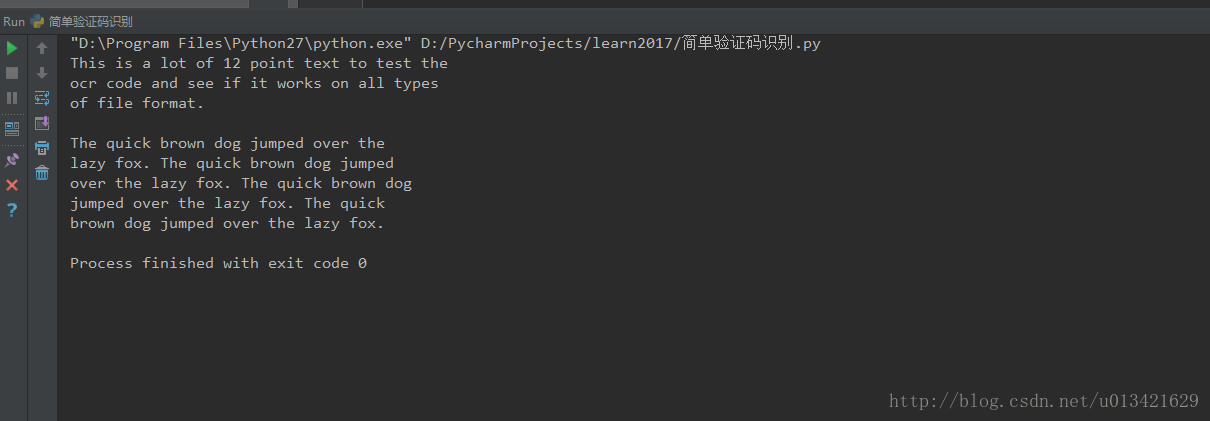
三、识别验证码


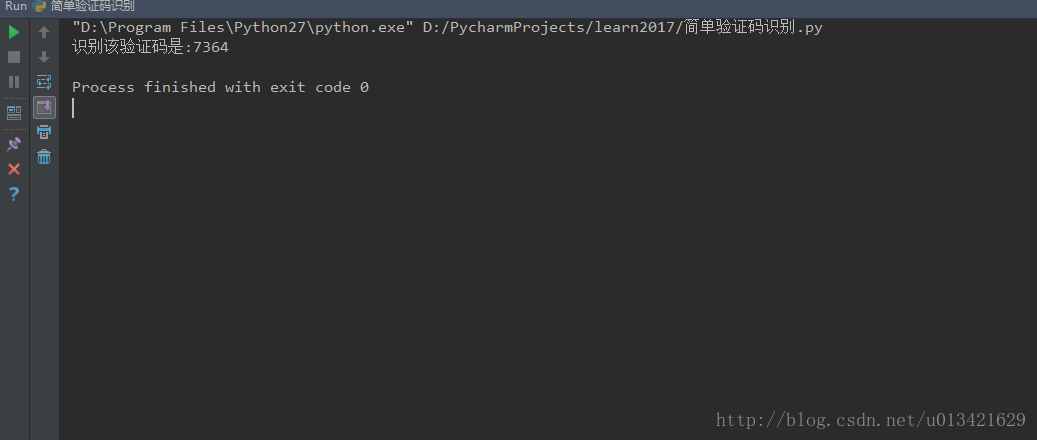
二、实现源代码
1、识别英文
2、识别验证码
1.pip install pytesseract 2、pip install pyocr 3、pip install pillow 4、安装tesseract-ocr:http://jaist.dl.sourceforge.net/project/tesseract-ocr-alt/tesseract-ocr-setup-3.02.02.exe,安装在C:\Program Files\下 5、找到 pytesseract.py 更改 tesseract_cmd = 'C:/Program Files/Tesseract-OCR/tesseract.exe'
二、识别英文

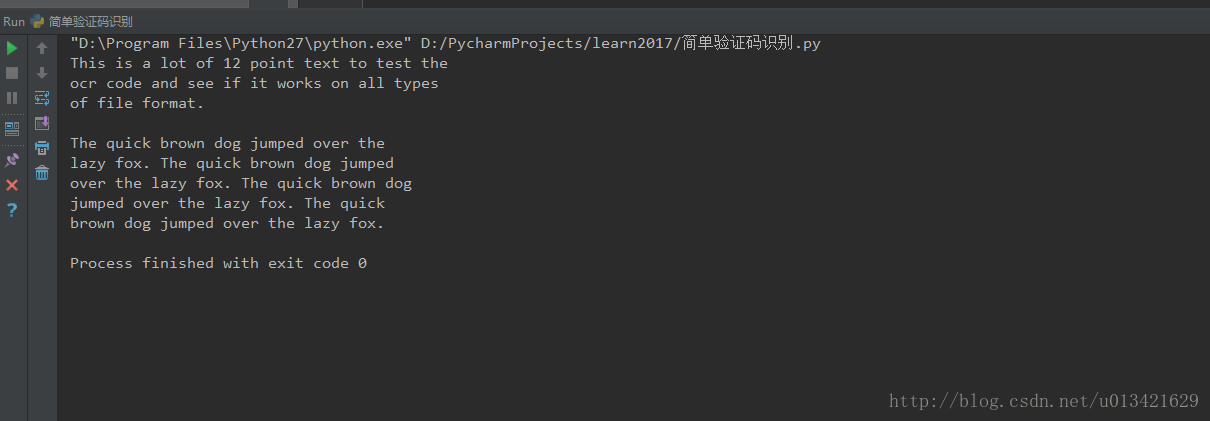
三、识别验证码


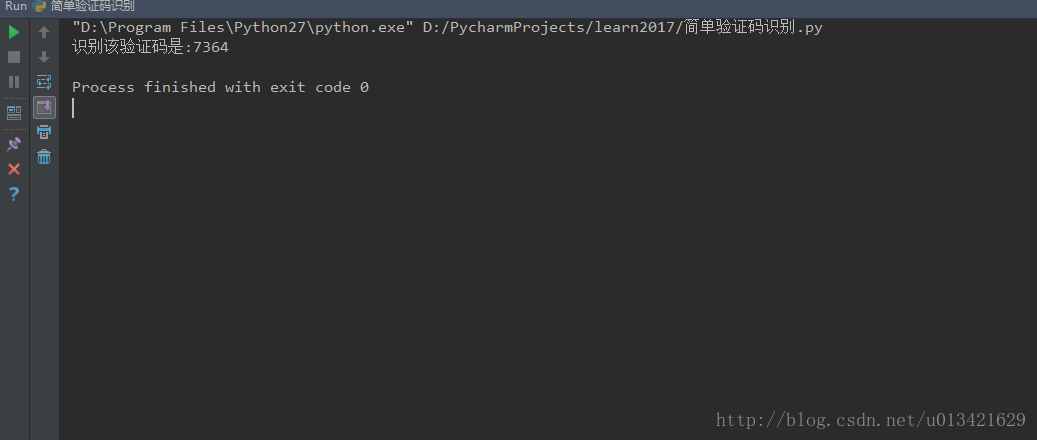
二、实现源代码
1、识别英文
#-*-coding:utf-8-*-
import sys
reload(sys)
sys.setdefaultencoding('utf-8')
import time
time1 = time.time()
from PIL import Image
import pytesseract
image = Image.open(r'D:\Program Files\Python27\Lib\site-packages\pytesseract\test.png')
code = pytesseract.image_to_string(image)
print(code)2、识别验证码
#-*-coding:utf-8-*-
import sys
reload(sys)
sys.setdefaultencoding('utf-8')
import time
time1 = time.time()
from PIL import Image
import pytesseract
###########二值化算法
def binarizing(img,threshold):
pixdata = img.load()
w, h = img.size
for y in range(h):
for x in range(w):
if pixdata[x, y] < threshold:
pixdata[x, y] = 0
else:
pixdata[x, y] = 255
return img
image = Image.open(r'E:\taqu\12.png')
###########去除干扰线算法
def depoint(img): #input: gray image
pixdata = img.load()
w,h = img.size
for y in range(1,h-1):
for x in range(1,w-1):
count = 0
if pixdata[x,y-1] > 245:
count = count + 1
if pixdata[x,y+1] > 245:
count = count + 1
if pixdata[x-1,y] > 245:
count = count + 1
if pixdata[x+1,y] > 245:
count = count + 1
if count > 2:
pixdata[x,y] = 255
return img
# 转化为灰度图
img = image.convert('L')
# 把图片变成二值图像。
img1=binarizing(img,190)
# img2=depoint(img1)
img1.show()
code = pytesseract.image_to_string(img1)
print "识别该验证码是:" + str(code)
相关文章推荐
- 【python 图像识别】图像识别从菜鸟走向大神系列1
- [置顶] 【mysql 存储过程】数据库从菜鸟走向大神系列1
- [置顶] 【mysql 存储过程】数据库从菜鸟走向大神系列3
- [置顶] 【mysql 存储过程】数据库从菜鸟走向大神系列2
- [置顶] 【mysql 存储过程】数据库从菜鸟走向大神系列3
- [置顶] 【python 图像识别】python 身份证号码识别
- [置顶] 【python 百度指数抓取】python 模拟登陆百度指数,图像识别百度指数
- MySQL---数据库从入门走向大神系列(十二)-构建MVC项目
- 视频图像识别学习系列:敏感图像识别
- Python2.7利用Tesseract进行中英文图像识别
- [置顶] 【python 图像拼接】 微信好友头像下载和拼接技术
- Matlab图像识别/检索系列(10)—开源介绍之图像检索caltech-image-search
- 人脸检测及识别python实现系列(1)——配置、获取实时视频流
- MySQL---数据库从入门走向大神系列--基础入门
- Python 3.6 版本 Pytesseract 图像验证码识别 PyCharm 报错FileNotFoundError
- MySQL---数据库从入门走向大神系列(六)-事务处理与事务隔离(锁机制)
- MySQL---数据库从入门走向大神系列(九)-用Java向数据库读写大文本/二进制文件数据
- [置顶] 【python 图像处理】Python 图像处理库 Pillow 入门
