17 - 06 - 06 IPv6 over IPv4配置
2017-06-06 20:05
253 查看
----------------------网络拓扑--------------------------
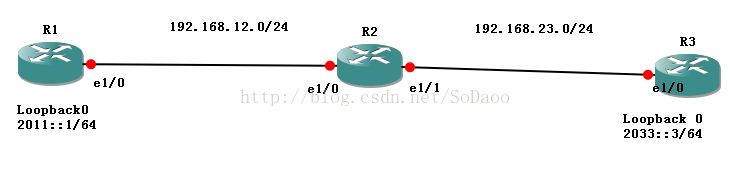
-
R1 ============================================================
conf t
ipv6 unicast-routing
int e1/0
ip add 192.168.12.1 255.255.255.0
NO SHUT
int loop0
ipv6 add 2011::1/64
NO SHUT
exit
router ospf 1
router-id 1.1.1.1
network 192.168.12.0 0.0.0.255 area 0
int e1/0
ip ospf 1 area 0
int tunnel 0
tunnel mode ipv6ip
ipv6 add 2011::0/64
tunnel source e1/0
tunnel destination 192.168.23.3
//ip route 0.0.0.0 0.0.0.0 12.1.1.2
===============================================================
解释 :
int tunnel 0 :
创建了一个隧道接口 ,
tunnel source & tunnel destination
source是本路由器的出口IP或者接口名称 ,
destination是目标路由器的接口IP ,为了使隧道能正常工作 ,source 与 destination 之间一定能用IPv4 ping 通.这也是能够
收到加了IPv4包头的数据包的基础 .
tunnel mode ipv6ip
是说隧道的模式是 IPv6-over-IPv4 ,也就是把IPv6的包封装在IPv4的包中 .
tunnel下的 ipv6 address
给隧道端口配置一个IPv6的地址 . 这里并没有用到, 因为我们使用了环回接口的IPv6的地址来做了连通性测试 .
R2 ============================================================
conf t
int e1/0
ip add 192.168.12.2 255.255.255.0
NO shut
int e1/1
ip add 192.168.23.2 255.255.255.0
NO SHUT
router ospf 1
router-id 2.2.2.2
network 192.168.12.0 0.0.0.255 area 0
network 192.168.23.0 0.0.0.255 area 0
int e1/0
ip ospf 1 area 0
int e1/1
ip ospf 1 area
4000
0
===============================================================
R2 配置基础路由协议 ,
R3 ============================================================
conf t
ipv6 unicast-routing
int e1/0
ip add 192.168.23.3 255.255.255.0
NO SHUT
int loop0
ipv6 add 2033::3/64
NO SHUT
exit
router ospf 1
router-id 3.3.3.3
network 192.168.23.0 0.0.0.255 area 0
int e1/0
ip ospf 1 area 0
int tunnel 0
tunnel mode ipv6ip
ipv6 add 2033::0/64
tunnel source e1/0
tunnel destination 192.168.12.1
//ip route 0.0.0.0 0.0.0.0 12.1.1.2
===============================================================
注意 R3上的tunnel source 和 tunnel destination 和R1是正好相反的.
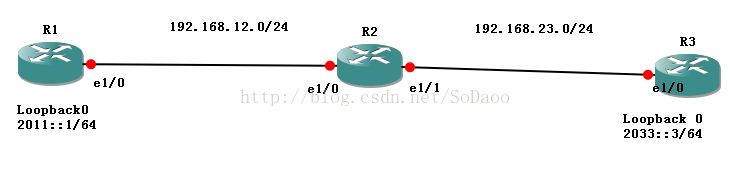
-
R1 ============================================================
conf t
ipv6 unicast-routing
int e1/0
ip add 192.168.12.1 255.255.255.0
NO SHUT
int loop0
ipv6 add 2011::1/64
NO SHUT
exit
router ospf 1
router-id 1.1.1.1
network 192.168.12.0 0.0.0.255 area 0
int e1/0
ip ospf 1 area 0
int tunnel 0
tunnel mode ipv6ip
ipv6 add 2011::0/64
tunnel source e1/0
tunnel destination 192.168.23.3
//ip route 0.0.0.0 0.0.0.0 12.1.1.2
===============================================================
解释 :
int tunnel 0 :
创建了一个隧道接口 ,
tunnel source & tunnel destination
source是本路由器的出口IP或者接口名称 ,
destination是目标路由器的接口IP ,为了使隧道能正常工作 ,source 与 destination 之间一定能用IPv4 ping 通.这也是能够
收到加了IPv4包头的数据包的基础 .
tunnel mode ipv6ip
是说隧道的模式是 IPv6-over-IPv4 ,也就是把IPv6的包封装在IPv4的包中 .
tunnel下的 ipv6 address
给隧道端口配置一个IPv6的地址 . 这里并没有用到, 因为我们使用了环回接口的IPv6的地址来做了连通性测试 .
R2 ============================================================
conf t
int e1/0
ip add 192.168.12.2 255.255.255.0
NO shut
int e1/1
ip add 192.168.23.2 255.255.255.0
NO SHUT
router ospf 1
router-id 2.2.2.2
network 192.168.12.0 0.0.0.255 area 0
network 192.168.23.0 0.0.0.255 area 0
int e1/0
ip ospf 1 area 0
int e1/1
ip ospf 1 area
4000
0
===============================================================
R2 配置基础路由协议 ,
R3 ============================================================
conf t
ipv6 unicast-routing
int e1/0
ip add 192.168.23.3 255.255.255.0
NO SHUT
int loop0
ipv6 add 2033::3/64
NO SHUT
exit
router ospf 1
router-id 3.3.3.3
network 192.168.23.0 0.0.0.255 area 0
int e1/0
ip ospf 1 area 0
int tunnel 0
tunnel mode ipv6ip
ipv6 add 2033::0/64
tunnel source e1/0
tunnel destination 192.168.12.1
//ip route 0.0.0.0 0.0.0.0 12.1.1.2
===============================================================
注意 R3上的tunnel source 和 tunnel destination 和R1是正好相反的.
相关文章推荐
- 在华为路由器上配置IPv6 over IPv4隧道
- IPv4 over IPv6 的配置
- IPv6-over-IPv4 GRE隧道
- postgresql配置连接参数,使得ipv4、ipv6网段通用
- ipv6 over ipv4
- HuaweiSymantec之IPv6 over IPv4隧道
- Setup smtps(包含ipv4和ipv6的DNS配置)
- 通过IPv4网络访问IPv6网络 ISATAP隧道配置方法
- IP 地址的划分 IPV4 IPV6的配置
- 通过IPv4网络访问IPv6网络 ISATAP隧道配置方法
- Centos下网卡配置文件详细参数IPV6 和 IPV4
- JBoss7配置-支持IPv4和IPv6双栈环境
- ipv6-ipv4双栈配置.JPG
- IPv6 over IPv4隧道技术
- 配置IPv4/IPv6 BGP双栈动态路由
- IPv6-over-IPv4 GRE隧道
- WindowsXP如何把32位IPv4配置成IPv6
- Linux下通过IPv6 over IPv4隧道进入互联网中的IPv6世界
- H3C MSR路由器GRE over IPv4典型配置案例
