rhcs
2017-06-01 22:32
92 查看
RHCS基础配置:
172.25.44.250 物理机[rhel7.2]
172.25.44.1 server1.example.com(node1)[rhel6.5]
172.25.44.2 server2.example.com(node2)[rhel6.5]
172.25.44.3 server3.example.com(luci)[rhel6.5]
1.安装基础所需服务:node1 node2:
# yum install -y ricci
# /etc/init.d/ricci start 开启ricci
# chkconfig ricci on 设置开机自启
Luci:
# yum install -y luci
# /etc/init.d/luci start 开启luci
# chkconfig luci on 设置开机自启
2.利用浏览器访问 luci的8084端口:

3.在客户端进行基础配置:

4.设置外部fence(物理机)# yum install -yfence-virtd-multicast fence-virtd-libvirt
# systemctl start fence_virtd 开启fence
# mkdir /etc/cluter/
# dd if=/dev/urandomof=/etc/cluter/fence_xvm.key 制作key文件
# fence_virtd -c
Module search path[/usr/lib64/fence-virt]:
Available backends:
libvirt 0.1
Available listeners:
multicast 1.2
Listener modules are responsible foraccepting requests
from fencing clients.
Listener module [multicast]:
The multicast listener module isdesigned for use environments
where the guests and hosts maycommunicate over a network using
multicast.
The multicast address is the addressthat a client will use to
send fencing requests tofence_virtd.
Multicast IP Address [225.0.0.12]:
Using ipv4 as family.
Multicast IP Port [1229]:
Setting a preferred interface causesfence_virtd to listen only
on that interface. Normally, it listens on all interfaces.
In environments where the virtualmachines are using the host
machine as a gateway, this *must* beset (typically to virbr0).
Set to 'none' for no interface.
Interface [virbr0]:
The key file is the shared keyinformation which is used to
authenticate fencing requests. The contents of this file must
be distributed to each physical hostand virtual machine within
a cluster.
Key File[/etc/cluster/fence_xvm.key]:
Backend modules are responsible forrouting requests to
the appropriate hypervisor ormanagement layer.
Backend module [libvirt]:
Configuration complete.
=== Begin Configuration ===
fence_virtd {
listener= "multicast";
backend= "libvirt";
module_path= "/usr/lib64/fence-virt";
}
listeners {
multicast{
key_file= "/etc/cluster/fence_xvm.key";
address= "225.0.0.12";
interface= "virbr0";
family= "ipv4";
port= "1229";
}
}
backends {
libvirt{
uri= "qemu:///system";
}
}
=== End Configuration ===
Replace /etc/fence_virt.conf withthe above [y/N]? Y
# scp fence_xvm.key root@172.25.44.1:/etc/cluter/ 发送给node1 node2
# scp fence_xvm.keyroot@172.25.44.2:/etc/cluter/


添加node1 node2 的 uuid进入fence
5.添加apache:1)配置集群:

2)配置集群所需服务:【1】VIP

【2】HTTPD
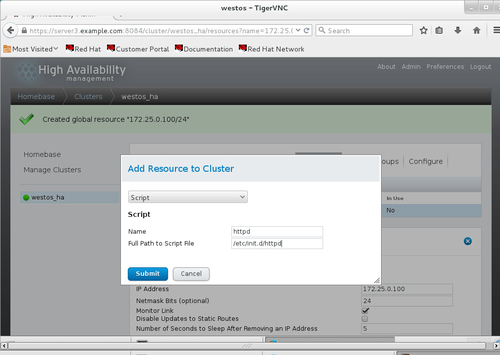
3)建立服务组
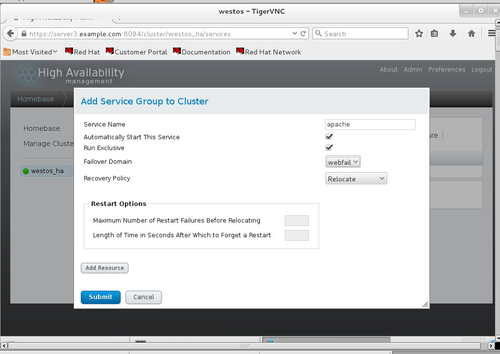
客户端(node 1 2 )
yum install -y httpd 安装测试服务
vim /var/www/html/index.html 测试文件
『server1.example.com』
『server2.example.com』
6.测试
# /etc/init.d/httpd stop (server1或server2) 关闭服务
观测结果:
访问vip的web界面切换
#echo c >/proc/sysrq-trigger 挂掉内核
观测结果:
访问vip的web界面切换,且重新开启被夯住的虚拟机
7.服务端(server 3)
添加虚拟内存

### yum install scsi-* -y 安装必要服务
###vim /etc/tgt/targets.conf 修改配置文件
38 <targetiqn.2017-o2.com.example:server.target1>
39 backing-store /dev/vdb
40 initiator-address 172.25.17.10
41 initiator-address 172.25.17.11
42 </target>
###/etc/init.d/tgtd start 开启服务
[root@server3 ~]# tgt-admin -s 显示所有目标(远程客户端)
Target 1:iqn.2017-o2.com.example:server.target1
System information:
Driver: iscsi
State: ready
I_T nexus information:
LUN information:
LUN: 0
Type: controller
SCSI ID: IET 00010000
SCSI SN: beaf10
Size: 0 MB, Block size: 1
Online: Yes
Removable media: No
Prevent removal: No
Readonly: No
Backing store type: null
Backing store path: None
Backing store flags:
LUN: 1
Type: disk
SCSI ID: IET 00010001
SCSI SN: beaf11
Size: 8590 MB, Block size: 512
Online: Yes
Removable media: No
Prevent removal: No
Readonly: No
Backing store type: rdwr
Backing store path: /dev/vdb
Backing store flags:
Account information:
ACL information:
172.25.17.10
172.25.17.11
客户端(server 1 2)
###yum install -y iscsi-* 安装必要服务
iscsiadm -m discovery -t st -p172.25.17.20 客户端远程发现存储
Starting iscsid: [ OK ]
172.25.17.20:3260,1iqn.2017-o2.com.example:server.target1
###iscsiadm -m node -l 列出所有存储节点
Logging in to [iface: default,target: iqn.2017-o2.com.example:server.target1, portal: 172.25.17.20,3260](multiple)
Login to [iface: default, target:iqn.2017-o2.com.example:server.target1, portal: 172.25.17.20,3260] successful.
###[root@server1 ~]# fdisk -l
Disk /dev/vda: 21.5 GB, 21474836480bytes
16 heads, 63 sectors/track, 41610cylinders
Units = cylinders of 1008 * 512 =516096 bytes
Sector size (logical/physical): 512bytes / 512 bytes
I/O size (minimum/optimal): 512bytes / 512 bytes
Disk identifier: 0x0008e924
Device Boot Start End Blocks Id System
/dev/vda1 * 3 1018 512000 83 Linux
Partition 1 does not end on cylinderboundary.
/dev/vda2 1018 41611 20458496 8e Linux LVM
Partition 2 does not end on cylinderboundary.
Disk /dev/mapper/VolGroup-lv_root:19.9 GB, 19906166784 bytes
255 heads, 63 sectors/track, 2420cylinders
Units = cylinders of 16065 * 512 =8225280 bytes
Sector size (logical/physical): 512bytes / 512 bytes
I/O size (minimum/optimal): 512bytes / 512 bytes
Disk identifier: 0x00000000
Disk /dev/mapper/VolGroup-lv_swap:1040 MB, 1040187392 bytes
255 heads, 63 sectors/track, 126cylinders
Units = cylinders of 16065 * 512 =8225280 bytes
Sector size (logical/physical): 512bytes / 512 bytes
I/O size (minimum/optimal): 512bytes / 512 bytes
Disk identifier: 0x00000000
Disk /dev/sda: 8589 MB, 8589934592bytes
64 heads, 32 sectors/track, 8192cylinders
Units = cylinders of 2048 * 512 =1048576 bytes
Sector size (logical/physical): 512bytes / 512 bytes
I/O size (minimum/optimal): 512bytes / 512 bytes
Disk identifier: 0x00000000
*『仅server 1』
###fdisk -cu /dev/sda 分区
Device contains neither a valid DOSpartition table, nor Sun, SGI or OSF disklabel
Building a new DOS disklabel withdisk identifier 0x76bc3334.
Changes will remain in memory only,until you decide to write them.
After that, of course, the previouscontent won't be recoverable.
Warning: invalid flag 0x0000 ofpartition table 4 will be corrected by w(rite)
Command (m for help): n
Command action
e extended
p primary partition (1-4)
p
Partition number (1-4): 1
First sector (2048-16777215, default2048):
Using default value 2048
Last sector, +sectors or+size{K,M,G} (2048-16777215, default 16777215):
Using default value 16777215
Command (m for help): t
Selected partition 1
Hex code (type L to list codes): 8e
Changed system type of partition 1to 8e (Linux LVM)
Command (m for help): p
Disk /dev/sda: 8589 MB, 8589934592bytes
64 heads, 32 sectors/track, 8192cylinders, total 16777216 sectors
Units = sectors of 1 * 512 = 512bytes
Sector size (logical/physical): 512bytes / 512 bytes
I/O size (minimum/optimal): 512bytes / 512 bytes
Disk identifier: 0x76bc3334
Device Boot Start End Blocks Id System
/dev/sda1 2048 16777215 8387584 8e Linux LVM
Command (m for help): w
The partition table has beenaltered!
Calling ioctl() to re-read partitiontable.
Syncing disks.
客户端(server 1 2)
###fdisk -l 查看分区是否一致
Device Boot Start End Blocks Id System
/dev/sda1 2 8192 8387584 8e Linux LVM
[root@server1 ~]# pvcreate /dev/sda1 【server 1】创建pv
Physical volume "/dev/sda1" successfully created
[root@server1 ~]# pvs 刷新
PV VG Fmt Attr PSize PFree
/dev/sda1 lvm2 a-- 8.00g 8.00g
/dev/vda2 VolGroup lvm2 a-- 19.51g 0
[root@server1 ~]# vgcreate clustervg/dev/sda1 【server 1】创建vg
Clustered volume group "clustervg" successfully created
[root@server1 ~]# vgs 刷新
VG #PV #LV #SN Attr VSize VFree
VolGroup 1 2 0wz--n- 19.51g 0
clustervg 1 0 0wz--nc 8.00g 8.00g
[root@server1 ~]# lvcreate -L 4G -ndemo clustervg 【server 1】创建lv
Logical volume "demo" created
[root@server1 ~]# lvs 刷新
LV VG Attr LSize Pool Origin Data% Move LogCpy%Sync Convert
lv_root VolGroup -wi-ao---- 18.54g
lv_swap VolGroup -wi-ao----992.00m
demo clustervg -wi-a----- 4.00g
[root@server1 ~]# mkfs.ext4/dev/clustervg/demo 【server 1】格式化磁盘
mke2fs 1.41.12 (17-May-2010)
Filesystem label=
OS type: Linux
Block size=4096 (log=2)
Fragment size=4096 (log=2)
Stride=0 blocks, Stripe width=0blocks
262144 inodes, 1048576 blocks
52428 blocks (5.00%) reserved forthe super user
First data block=0
Maximum filesystem blocks=1073741824
32 block groups
32768 blocks per group, 32768fragments per group
8192 inodes per group
Superblock backups stored on blocks:
32768,98304, 163840, 229376, 294912, 819200, 884736
Writing inode tables: done
Creating journal (32768 blocks):done
Writing superblocks and filesystemaccounting information: done
### mount /dev/clustervg/demo /mnt 挂载【1】
[root@server1 ~]# cd /mnt/
[root@server1 mnt]# vim index.html 创建测试文件【1】
[root@server1 ~]# umont /mnt/ 卸载【1】
####clusvcadm -d httpd 关闭服务【1】

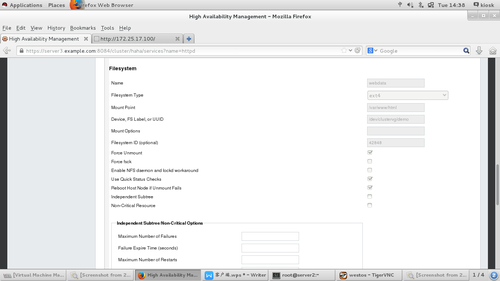
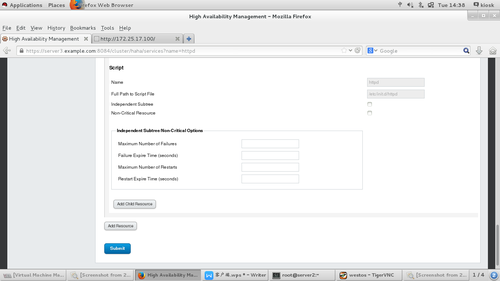
###clusvcadm -e httpd 开启服务【1】
###clusvcadm -r httpd -mserver2.exmple.com 将服务从1移到2
###lvextend -L +2G/dev/clustervg/demo 扩容磁盘【2】
###resize2fs /dev/clustervg/demo 扩容文件系统【2】
###clusvcadm -d httpd 关闭服务【2】


### lvremove /dev/clustervg/demo 删除lv【2】
###lvcreate -L 2G -n demo clustervg 重做lv【2】
###mkfs.gfs2 -p lock_dlm -j 3 -thaha:mygfs2 /dev/clustervg/demo 重新格式化,改为gfs2【2】
###mount /dev/clustervg/demo /mnt 挂载【1 2】
### vim /mnt/index.html 写测试页面【1 或 2】
###umount /mnt/ 解除挂载【1 2】
### vim /etc/fstab 改为开机自动挂载【1 2】
/dev/clustervg/demo /var/www/html gfs2 _netdev 0 0
###mount -a 刷新挂载【1 2】
###df -h 查看【1 2】
Filesystem Size Used Avail Use% Mounted on
/dev/mapper/VolGroup-lv_root 19G 1.1G 17G 6% /
tmpfs 499M 32M 468M 7% /dev/shm
/dev/vda1 485M 33M 427M 8% /boot
/dev/mapper/clustervg-demo 2.0G 388M 1.7G 19% /var/www/html
###clusvcadm -e httpd 开启服务【2】
###lvextend -L +5G/dev/clustervg/demo 扩容内存【2】
###gfs2_grow /dev/clustervg/demo 扩容系统文件【2】
[root@server2 ~]# gfs2_tool journals/dev/clustervg/demo 查看日志个数【2】
journal2 - 128MB
journal1 - 128MB
journal0 - 128MB
3 journal(s) found.
[root@server2 ~]# gfs2_jadd -j 3/dev/clustervg/demo 添加日志个数【2】
Filesystem: /var/www/html
Old Journals 3
New Journals 6
[root@server2 ~]# gfs2_tool journals/dev/clustervg/demo 刷新
journal2 - 128MB
journal3 - 128MB
journal1 - 128MB
journal5 - 128MB
journal4 - 128MB
journal0 - 128MB
6 journal(s) found.
[root@server2 ~]# gfs2_tool sb/dev/clustervg/demo table haha:mygfs2 更改名称【1 2】
You shouldn't change any of thesevalues if the filesystem is mounted.
Are you sure? [y/n] y
current lock table name ="haha:mygfs2"
new lock table name ="haha:mygfs2"
Done
[root@server2 ~]# gfs2_tool sb/dev/clustervg/demo all 显示块的所有信息【1 2】
mh_magic = 0x01161970
mh_type = 1
mh_format = 100
sb_fs_format = 1801
sb_multihost_format = 1900
sb_bsize = 4096
sb_bsize_shift = 12
no_formal_ino = 2
no_addr = 23
no_formal_ino = 1
no_addr = 22
sb_lockproto = lock_dlm
sb_locktable = haha:mygfs2
uuid = ef017251-3b40-8c81-37ce-523de9cf40e6
172.25.44.250 物理机[rhel7.2]
172.25.44.1 server1.example.com(node1)[rhel6.5]
172.25.44.2 server2.example.com(node2)[rhel6.5]
172.25.44.3 server3.example.com(luci)[rhel6.5]
1.安装基础所需服务:node1 node2:
# yum install -y ricci
# /etc/init.d/ricci start 开启ricci
# chkconfig ricci on 设置开机自启
Luci:
# yum install -y luci
# /etc/init.d/luci start 开启luci
# chkconfig luci on 设置开机自启
2.利用浏览器访问 luci的8084端口:

3.在客户端进行基础配置:

4.设置外部fence(物理机)# yum install -yfence-virtd-multicast fence-virtd-libvirt
# systemctl start fence_virtd 开启fence
# mkdir /etc/cluter/
# dd if=/dev/urandomof=/etc/cluter/fence_xvm.key 制作key文件
# fence_virtd -c
Module search path[/usr/lib64/fence-virt]:
Available backends:
libvirt 0.1
Available listeners:
multicast 1.2
Listener modules are responsible foraccepting requests
from fencing clients.
Listener module [multicast]:
The multicast listener module isdesigned for use environments
where the guests and hosts maycommunicate over a network using
multicast.
The multicast address is the addressthat a client will use to
send fencing requests tofence_virtd.
Multicast IP Address [225.0.0.12]:
Using ipv4 as family.
Multicast IP Port [1229]:
Setting a preferred interface causesfence_virtd to listen only
on that interface. Normally, it listens on all interfaces.
In environments where the virtualmachines are using the host
machine as a gateway, this *must* beset (typically to virbr0).
Set to 'none' for no interface.
Interface [virbr0]:
The key file is the shared keyinformation which is used to
authenticate fencing requests. The contents of this file must
be distributed to each physical hostand virtual machine within
a cluster.
Key File[/etc/cluster/fence_xvm.key]:
Backend modules are responsible forrouting requests to
the appropriate hypervisor ormanagement layer.
Backend module [libvirt]:
Configuration complete.
=== Begin Configuration ===
fence_virtd {
listener= "multicast";
backend= "libvirt";
module_path= "/usr/lib64/fence-virt";
}
listeners {
multicast{
key_file= "/etc/cluster/fence_xvm.key";
address= "225.0.0.12";
interface= "virbr0";
family= "ipv4";
port= "1229";
}
}
backends {
libvirt{
uri= "qemu:///system";
}
}
=== End Configuration ===
Replace /etc/fence_virt.conf withthe above [y/N]? Y
# scp fence_xvm.key root@172.25.44.1:/etc/cluter/ 发送给node1 node2
# scp fence_xvm.keyroot@172.25.44.2:/etc/cluter/


添加node1 node2 的 uuid进入fence
5.添加apache:1)配置集群:

2)配置集群所需服务:【1】VIP

【2】HTTPD
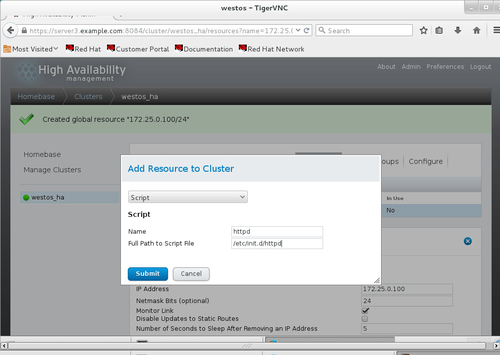
3)建立服务组
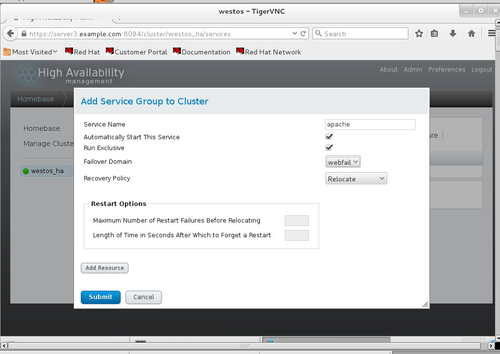
客户端(node 1 2 )
yum install -y httpd 安装测试服务
vim /var/www/html/index.html 测试文件
『server1.example.com』
『server2.example.com』
6.测试
# /etc/init.d/httpd stop (server1或server2) 关闭服务
观测结果:
访问vip的web界面切换
#echo c >/proc/sysrq-trigger 挂掉内核
观测结果:
访问vip的web界面切换,且重新开启被夯住的虚拟机
7.服务端(server 3)
添加虚拟内存

### yum install scsi-* -y 安装必要服务
###vim /etc/tgt/targets.conf 修改配置文件
38 <targetiqn.2017-o2.com.example:server.target1>
39 backing-store /dev/vdb
40 initiator-address 172.25.17.10
41 initiator-address 172.25.17.11
42 </target>
###/etc/init.d/tgtd start 开启服务
[root@server3 ~]# tgt-admin -s 显示所有目标(远程客户端)
Target 1:iqn.2017-o2.com.example:server.target1
System information:
Driver: iscsi
State: ready
I_T nexus information:
LUN information:
LUN: 0
Type: controller
SCSI ID: IET 00010000
SCSI SN: beaf10
Size: 0 MB, Block size: 1
Online: Yes
Removable media: No
Prevent removal: No
Readonly: No
Backing store type: null
Backing store path: None
Backing store flags:
LUN: 1
Type: disk
SCSI ID: IET 00010001
SCSI SN: beaf11
Size: 8590 MB, Block size: 512
Online: Yes
Removable media: No
Prevent removal: No
Readonly: No
Backing store type: rdwr
Backing store path: /dev/vdb
Backing store flags:
Account information:
ACL information:
172.25.17.10
172.25.17.11
客户端(server 1 2)
###yum install -y iscsi-* 安装必要服务
iscsiadm -m discovery -t st -p172.25.17.20 客户端远程发现存储
Starting iscsid: [ OK ]
172.25.17.20:3260,1iqn.2017-o2.com.example:server.target1
###iscsiadm -m node -l 列出所有存储节点
Logging in to [iface: default,target: iqn.2017-o2.com.example:server.target1, portal: 172.25.17.20,3260](multiple)
Login to [iface: default, target:iqn.2017-o2.com.example:server.target1, portal: 172.25.17.20,3260] successful.
###[root@server1 ~]# fdisk -l
Disk /dev/vda: 21.5 GB, 21474836480bytes
16 heads, 63 sectors/track, 41610cylinders
Units = cylinders of 1008 * 512 =516096 bytes
Sector size (logical/physical): 512bytes / 512 bytes
I/O size (minimum/optimal): 512bytes / 512 bytes
Disk identifier: 0x0008e924
Device Boot Start End Blocks Id System
/dev/vda1 * 3 1018 512000 83 Linux
Partition 1 does not end on cylinderboundary.
/dev/vda2 1018 41611 20458496 8e Linux LVM
Partition 2 does not end on cylinderboundary.
Disk /dev/mapper/VolGroup-lv_root:19.9 GB, 19906166784 bytes
255 heads, 63 sectors/track, 2420cylinders
Units = cylinders of 16065 * 512 =8225280 bytes
Sector size (logical/physical): 512bytes / 512 bytes
I/O size (minimum/optimal): 512bytes / 512 bytes
Disk identifier: 0x00000000
Disk /dev/mapper/VolGroup-lv_swap:1040 MB, 1040187392 bytes
255 heads, 63 sectors/track, 126cylinders
Units = cylinders of 16065 * 512 =8225280 bytes
Sector size (logical/physical): 512bytes / 512 bytes
I/O size (minimum/optimal): 512bytes / 512 bytes
Disk identifier: 0x00000000
Disk /dev/sda: 8589 MB, 8589934592bytes
64 heads, 32 sectors/track, 8192cylinders
Units = cylinders of 2048 * 512 =1048576 bytes
Sector size (logical/physical): 512bytes / 512 bytes
I/O size (minimum/optimal): 512bytes / 512 bytes
Disk identifier: 0x00000000
*『仅server 1』
###fdisk -cu /dev/sda 分区
Device contains neither a valid DOSpartition table, nor Sun, SGI or OSF disklabel
Building a new DOS disklabel withdisk identifier 0x76bc3334.
Changes will remain in memory only,until you decide to write them.
After that, of course, the previouscontent won't be recoverable.
Warning: invalid flag 0x0000 ofpartition table 4 will be corrected by w(rite)
Command (m for help): n
Command action
e extended
p primary partition (1-4)
p
Partition number (1-4): 1
First sector (2048-16777215, default2048):
Using default value 2048
Last sector, +sectors or+size{K,M,G} (2048-16777215, default 16777215):
Using default value 16777215
Command (m for help): t
Selected partition 1
Hex code (type L to list codes): 8e
Changed system type of partition 1to 8e (Linux LVM)
Command (m for help): p
Disk /dev/sda: 8589 MB, 8589934592bytes
64 heads, 32 sectors/track, 8192cylinders, total 16777216 sectors
Units = sectors of 1 * 512 = 512bytes
Sector size (logical/physical): 512bytes / 512 bytes
I/O size (minimum/optimal): 512bytes / 512 bytes
Disk identifier: 0x76bc3334
Device Boot Start End Blocks Id System
/dev/sda1 2048 16777215 8387584 8e Linux LVM
Command (m for help): w
The partition table has beenaltered!
Calling ioctl() to re-read partitiontable.
Syncing disks.
客户端(server 1 2)
###fdisk -l 查看分区是否一致
Device Boot Start End Blocks Id System
/dev/sda1 2 8192 8387584 8e Linux LVM
[root@server1 ~]# pvcreate /dev/sda1 【server 1】创建pv
Physical volume "/dev/sda1" successfully created
[root@server1 ~]# pvs 刷新
PV VG Fmt Attr PSize PFree
/dev/sda1 lvm2 a-- 8.00g 8.00g
/dev/vda2 VolGroup lvm2 a-- 19.51g 0
[root@server1 ~]# vgcreate clustervg/dev/sda1 【server 1】创建vg
Clustered volume group "clustervg" successfully created
[root@server1 ~]# vgs 刷新
VG #PV #LV #SN Attr VSize VFree
VolGroup 1 2 0wz--n- 19.51g 0
clustervg 1 0 0wz--nc 8.00g 8.00g
[root@server1 ~]# lvcreate -L 4G -ndemo clustervg 【server 1】创建lv
Logical volume "demo" created
[root@server1 ~]# lvs 刷新
LV VG Attr LSize Pool Origin Data% Move LogCpy%Sync Convert
lv_root VolGroup -wi-ao---- 18.54g
lv_swap VolGroup -wi-ao----992.00m
demo clustervg -wi-a----- 4.00g
[root@server1 ~]# mkfs.ext4/dev/clustervg/demo 【server 1】格式化磁盘
mke2fs 1.41.12 (17-May-2010)
Filesystem label=
OS type: Linux
Block size=4096 (log=2)
Fragment size=4096 (log=2)
Stride=0 blocks, Stripe width=0blocks
262144 inodes, 1048576 blocks
52428 blocks (5.00%) reserved forthe super user
First data block=0
Maximum filesystem blocks=1073741824
32 block groups
32768 blocks per group, 32768fragments per group
8192 inodes per group
Superblock backups stored on blocks:
32768,98304, 163840, 229376, 294912, 819200, 884736
Writing inode tables: done
Creating journal (32768 blocks):done
Writing superblocks and filesystemaccounting information: done
### mount /dev/clustervg/demo /mnt 挂载【1】
[root@server1 ~]# cd /mnt/
[root@server1 mnt]# vim index.html 创建测试文件【1】
[root@server1 ~]# umont /mnt/ 卸载【1】
####clusvcadm -d httpd 关闭服务【1】

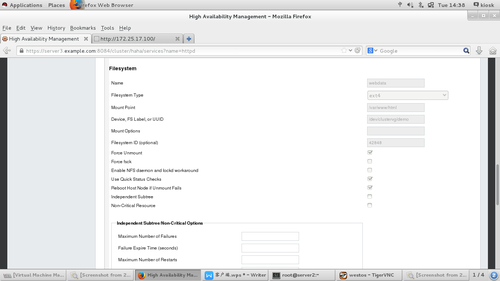
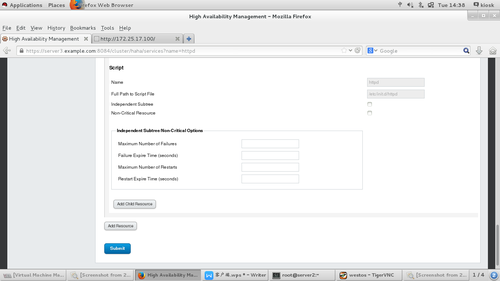
###clusvcadm -e httpd 开启服务【1】
###clusvcadm -r httpd -mserver2.exmple.com 将服务从1移到2
###lvextend -L +2G/dev/clustervg/demo 扩容磁盘【2】
###resize2fs /dev/clustervg/demo 扩容文件系统【2】
###clusvcadm -d httpd 关闭服务【2】


### lvremove /dev/clustervg/demo 删除lv【2】
###lvcreate -L 2G -n demo clustervg 重做lv【2】
###mkfs.gfs2 -p lock_dlm -j 3 -thaha:mygfs2 /dev/clustervg/demo 重新格式化,改为gfs2【2】
###mount /dev/clustervg/demo /mnt 挂载【1 2】
### vim /mnt/index.html 写测试页面【1 或 2】
###umount /mnt/ 解除挂载【1 2】
### vim /etc/fstab 改为开机自动挂载【1 2】
/dev/clustervg/demo /var/www/html gfs2 _netdev 0 0
###mount -a 刷新挂载【1 2】
###df -h 查看【1 2】
Filesystem Size Used Avail Use% Mounted on
/dev/mapper/VolGroup-lv_root 19G 1.1G 17G 6% /
tmpfs 499M 32M 468M 7% /dev/shm
/dev/vda1 485M 33M 427M 8% /boot
/dev/mapper/clustervg-demo 2.0G 388M 1.7G 19% /var/www/html
###clusvcadm -e httpd 开启服务【2】
###lvextend -L +5G/dev/clustervg/demo 扩容内存【2】
###gfs2_grow /dev/clustervg/demo 扩容系统文件【2】
[root@server2 ~]# gfs2_tool journals/dev/clustervg/demo 查看日志个数【2】
journal2 - 128MB
journal1 - 128MB
journal0 - 128MB
3 journal(s) found.
[root@server2 ~]# gfs2_jadd -j 3/dev/clustervg/demo 添加日志个数【2】
Filesystem: /var/www/html
Old Journals 3
New Journals 6
[root@server2 ~]# gfs2_tool journals/dev/clustervg/demo 刷新
journal2 - 128MB
journal3 - 128MB
journal1 - 128MB
journal5 - 128MB
journal4 - 128MB
journal0 - 128MB
6 journal(s) found.
[root@server2 ~]# gfs2_tool sb/dev/clustervg/demo table haha:mygfs2 更改名称【1 2】
You shouldn't change any of thesevalues if the filesystem is mounted.
Are you sure? [y/n] y
current lock table name ="haha:mygfs2"
new lock table name ="haha:mygfs2"
Done
[root@server2 ~]# gfs2_tool sb/dev/clustervg/demo all 显示块的所有信息【1 2】
mh_magic = 0x01161970
mh_type = 1
mh_format = 100
sb_fs_format = 1801
sb_multihost_format = 1900
sb_bsize = 4096
sb_bsize_shift = 12
no_formal_ino = 2
no_addr = 23
no_formal_ino = 1
no_addr = 22
sb_lockproto = lock_dlm
sb_locktable = haha:mygfs2
uuid = ef017251-3b40-8c81-37ce-523de9cf40e6
相关文章推荐
- RHCS环境中oracle监听的问题
- 构建基于GFS文件系统的RHCS架构集群
- rhcs群集构建 scsi+iscsi+luci+ricci的web页面配置
- rhcs+xen+gnbd+clvm+quorum实现mysql高可用
- RHCS 套件安装高可用集群小实验
- 红帽集群-RHCS系列讲解- 日常维护
- 红帽集群套件RHCS四部曲(实战篇)
- CentOS6.4 RHCS
- 基于RHCS的conode对WEB做高可用集群 推荐
- RHCS(三)之quorum机制测试(阶段三、四、结论)
- RHCA随堂:RHCS中fence的配置
- CentOS5.8 RHCS配置
- RedHat 6.5下RHCS 集群的实现
- [Colony]RHCS集群理论
- RHCS集群之iSCSI+gfs2+clvm的配置
- 使用RHCS创建Linux高可用群集
- RHCS
- RHCS + GNBD实现基于multipath上的GFS文件系统
- 红帽集群套件RHCS的工作原理
- 群集-rhcs的配置-068
