安卓轻松实现清理缓存
2017-05-29 18:28
225 查看
效果图

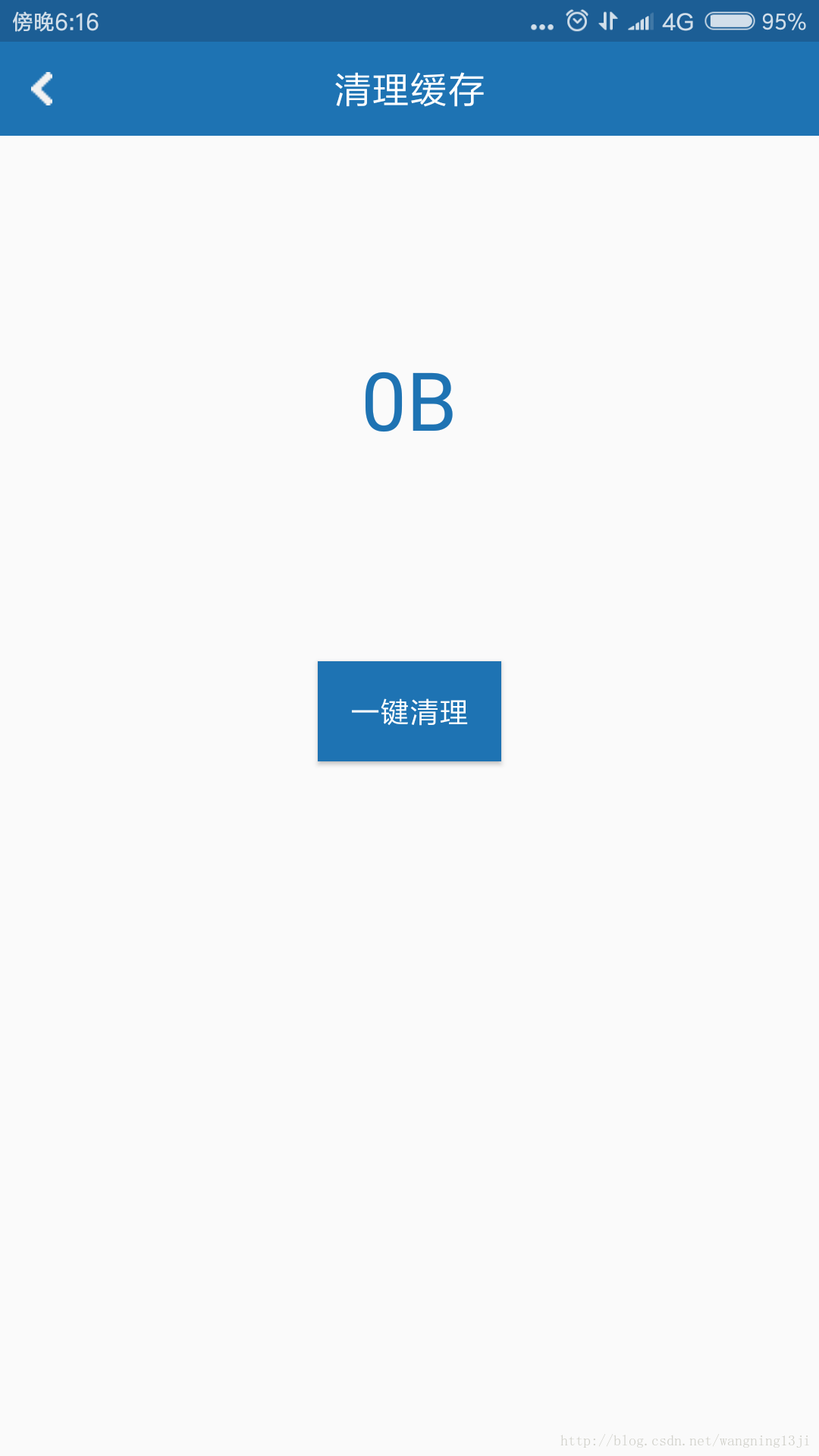
layout布局
activity_clean_cache.xml<?xml version="1.0" encoding="utf-8"?> <RelativeLayout xmlns:android="http://schemas.android.com/apk/res/android" xmlns:app="http://schemas.android.com/apk/res-auto" xmlns:tools="http://schemas.android.com/tools" android:layout_width="match_parent" android:layout_height="match_parent" tools:context="cn.edu.nju.software.tongbaoshipper.controller.activity.CleanCacheActivity"> <RelativeLayout android:id="@+id/clean_title" android:layout_width="match_parent" android:layout_height="45dp" android:background="@color/background_blue"> <LinearLayout android:id="@+id/clean_btn_back" android:layout_width="@dimen/title_btn_width" android:layout_height="match_parent" android:layout_alignParentLeft="true" android:layout_alignParentStart="true" android:gravity="center"> <ImageView android:layout_width="wrap_content" android:layout_height="wrap_content" android:src="@drawable/back" /> </LinearLayout> <TextView android:id="@+id/cache_title" style="@style/title_font" android:layout_width="wrap_content" android:layout_height="wrap_content" android:layout_centerInParent="true" android:text="@string/clean_cache" /> </RelativeLayout> <TextView android:id="@+id/cache_size" android:layout_width="wrap_content" android:layout_height="wrap_content" android:text="10M" android:textColor="@color/colorPrimary" android:textSize="20pt" android:layout_below="@+id/clean_title" android:layout_centerHorizontal="true" android:layout_marginTop="100dp"/> <Button android:id="@+id/button_clean" android:background="@color/colorPrimary" android:layout_width="wrap_content" android:layout_height="wrap_content" android:text="@string/clean_button" android:textColor="@color/font_white" android:layout_below="@+id/cache_size" android:layout_centerHorizontal="true" android:layout_marginTop="100dp"/> </RelativeLayout>
activity实现代码
我这里activity是用kotlin代码实现的,用java的可以自行转换CleanCacheActivity.kt
package cn.edu.nju.software.tongbaoshipper.controller.activity
import android.os.Bundle
import android.support.v7.app.AppCompatActivity
import android.widget.Button
import android.widget.LinearLayout
import android.widget.TextView
import cn.edu.nju.software.tongbaoshipper.R
import cn.edu.nju.software.tongbaoshipper.controller.utils.DataCleanManager
import cn.edu.nju.software.tongbaoshipper.controller.utils.GetFileSize
class CleanCacheActivity : AppCompatActivity() {
var cacheSize: String = "";
override fun onCreate(savedInstanceState: Bundle?) {
super.onCreate(savedInstanceState)
setContentView(R.layout.activity_clean_cache)
val btnBack: LinearLayout = findViewById(R.id.clean_btn_back) as LinearLayout
btnBack.setOnClickListener { finish() }
val cachTextView: TextView = findViewById(R.id.cache_size) as TextView
cacheSize = GetFileSize.FormetFileSize(GetFileSize.getFileSize(this@CleanCacheActivity.cacheDir))
cachTextView.setText(cacheSize)
val btnClean: Button = findViewById(R.id.button_clean) as Button
btnClean.setOnClickListener {
DataCleanManager.cleanInternalCache(this@CleanCacheActivity)
cacheSize = GetFileSize.FormetFileSize(GetFileSize.getFileSize(this@CleanCacheActivity.cacheDir))
cachTextView.setText(cacheSize)
}
}
}GetFileSize.java
package cn.edu.nju.software.tongbaoshipper.controller.utils;
import java.io.File;
import java.io.FileInputStream;
import java.text.DecimalFormat;
/**
* 作者 : motoon
* 日期 : 2017/5/28
* 版本 : v1.0
*/
public class GetFileSize {
public static long getFileSizes(File f) throws Exception{//取得文件大小
long s=0;
if (f.exists()) {
FileInputStream fis = null;
fis = new FileInputStream(f);
s= fis.available();
} else {
f.createNewFile();
System.out.println("文件不存在");
}
return s;
}
// 递归
public static long getFileSize(File f)throws Exception//取得文件夹大小
{
long size = 0;
File flist[] = f.listFiles();
for (int i = 0; i < flist.length; i++)
{
if (flist[i].isDirectory())
{
size = size + getFileSize(flist[i]);
} else
{
size = size + flist[i].length();
}
}
return size;
}
public static String FormetFileSize(long fileS) {//转换文件大小
DecimalFormat df = new DecimalFormat("#.00");
String fileSizeString = "";
if (fileS < 1024) {
if (fileS < 1){
fileSizeString = 0 + "B";
}else {
fileSizeString = df.format((double) fileS) + "B";
}
} else if (fileS < 1048576) {
fileSizeString = df.format((double) fileS / 1024) + "K";
} else if (fileS < 1073741824) {
fileSizeString = df.format((double) fileS / 1048576) + "M";
} else {
fileSizeString = df.format((double) fileS / 1073741824) + "G";
}
return fileSizeString;
}
public static long getlist(File f){//递归求取目录文件个数
long size = 0;
File flist[] = f.listFiles();
size=flist.length;
for (int i = 0; i < flist.length; i++) {
if (flist[i].isDirectory()) {
size = size + getlist(flist[i]);
size--;
}
}
return size;
}
public static void main(String args[])
{
GetFileSize g = new GetFileSize();
long startTime = System.currentTimeMillis();
try
{
long l = 0;
String path = "C:\\WINDOWS";
File ff = new File(path);
if (ff.isDirectory()) { //如果路径是文件夹的时候
System.out.println("文件个数 " + g.getlist(ff));
System.out.println("目录");
l = g.getFileSize(ff);
System.out.println(path + "目录的大小为:" + g.FormetFileSize(l));
} else {
System.out.println(" 文件个数 1");
System.out.println("文件");
l = g.getFileSizes(ff);
System.out.println(path + "文件的大小为:" + g.FormetFileSize(l));
}
} catch (Exception e)
{
e.printStackTrace();
}
long endTime = System.currentTimeMillis();
System.out.println("总共花费时间为:" + (endTime - startTime) + "毫秒...");
}
}DataCleanManager.java
/**
* 作者 : motoon
* 日期 : 2017/5/28
* 版本 : v1.0
*/
package cn.edu.nju.software.tongbaoshipper.controller.utils;
/* * 文 件 名: DataCleanManager.java
* * 描 述: 主要功能有清除内/外缓存,清除数据库,清除sharedPreference,清除files和清除自定义目录
* */
import android.content.Context;
import android.os.Environment;
import android.text.TextUtils;
import java.io.File;
import java.math.BigDecimal;
/** * 本应用数据清除管理器 */
public class DataCleanManager {
/**
* * 清除本应用内部缓存(/data/data/com.xxx.xxx/cache) * *
*
* @param context
*/
public static void cleanInternalCache(Context context) {
deleteFolderFile(String.valueOf(context.getCacheDir()),false);
}
/**
* * 清除本应用所有数据库(/data/data/com.xxx.xxx/databases) * *
*
* @param context
*/
public static void cleanDatabases(Context context) {
deleteFilesByDirectory(new File("/data/data/"
+ context.getPackageName() + "/databases"));
}
/**
* * 清除本应用SharedPreference(/data/data/com.xxx.xxx/shared_prefs) *
*
* @param context
*/
public static void cleanSharedPreference(Context context) {
deleteFilesByDirectory(new File("/data/data/"
+ context.getPackageName() + "/shared_prefs"));
}
/**
* * 按名字清除本应用数据库 * *
*
* @param context
* @param dbName
*/
public static void cleanDatabaseByName(Context context, String dbName) {
context.deleteDatabase(dbName);
}
/**
* * 清除/data/data/com.xxx.xxx/files下的内容 * *
*
* @param context
*/
public static void cleanFiles(Context context) {
deleteFilesByDirectory(context.getFilesDir());
}
/**
* * 清除外部cache下的内容(/mnt/sdcard/android/data/com.xxx.xxx/cache)
*
* @param context
*/
public static void cleanExternalCache(Context context) {
if (Environment.getExternalStorageState().equals(
Environment.MEDIA_MOUNTED)) {
deleteFilesByDirectory(context.getExternalCacheDir());
}
}
/**
* * 清除自定义路径下的文件,使用需小心,请不要误删。而且只支持目录下的文件删除 * *
*
* @param filePath
* */
public static void cleanCustomCache(String filePath) {
deleteFilesByDirectory(new File(filePath));
}
/**
* * 清除本应用所有的数据 * *
*
* @param context
* @param filepath
*/
public static void cleanApplicationData(Context context, String... filepath) {
cleanInternalCache(context);
cleanExternalCache(context);
cleanDatabases(context);
cleanSharedPreference(context);
cleanFiles(context);
if (filepath == null) {
return;
}
for (String filePath : filepath) {
cleanCustomCache(filePath);
}
}
/**
* * 删除方法 这里只会删除某个文件夹下的文件,如果传入的directory是个文件,将不做处理 * *
*
* @param directory
*/
private static void deleteFilesByDirectory(File directory) {
if (directory != null && directory.exists() && directory.isDirectory()) {
for (File item : directory.listFiles()) {
item.delete();
}
}
}
// 获取文件
//Context.getExternalFilesDir() --> SDCard/Android/data/你的应用的包名/files/ 目录,一般放一些长时间保存的数据
//Context.getExternalCacheDir() --> SDCard/Android/data/你的应用包名/cache/目录,一般存放临时缓存数据
public static long getFolderSize(File file) throws Exception {
long size = 0;
try {
File[] fileList = file.listFiles();
for (int i = <
b68b
span class="hljs-number">0; i < fileList.length; i++) {
// 如果下面还有文件
if (fileList[i].isDirectory()) {
size = size + getFolderSize(fileList[i]);
} else {
size = size + fileList[i].length();
}
}
} catch (Exception e) {
e.printStackTrace();
}
return size;
}
/**
* 删除指定目录下文件及目录
*
*/
public static void deleteFolderFile(String filePath, boolean deleteThisPath) {
if (!TextUtils.isEmpty(filePath)) {
try {
File file = new File(filePath);
if (file.isDirectory()) {// 如果下面还有文件
File files[] = file.listFiles();
for (int i = 0; i < files.length; i++) {
deleteFolderFile(files[i].getAbsolutePath(), true);
}
}
if (deleteThisPath) {
if (!file.isDirectory()) {// 如果是文件,删除
file.delete();
} else {// 目录
if (file.listFiles().length == 0) {// 目录下没有文件或者目录,删除
file.delete();
}
}
}
} catch (Exception e) {
// TODO Auto-generated catch block
e.printStackTrace();
}
}
}
/**
* 格式化单位
*
* @param size
* @return
*/
public static String getFormatSize(double size) {
double kiloByte = size / 1024;
if (kiloByte < 1) {
return size + "Byte";
}
double megaByte = kiloByte / 1024;
if (megaByte < 1) {
BigDecimal result1 = new BigDecimal(Double.toString(kiloByte));
return result1.setScale(2, BigDecimal.ROUND_HALF_UP)
.toPlainString() + "KB";
}
double gigaByte = megaByte / 1024;
if (gigaByte < 1) {
BigDecimal result2 = new BigDecimal(Double.toString(megaByte));
return result2.setScale(2, BigDecimal.ROUND_HALF_UP)
.toPlainString() + "MB";
}
double teraBytes = gigaByte / 1024;
if (teraBytes < 1) {
BigDecimal result3 = new BigDecimal(Double.toString(gigaByte));
return result3.setScale(2, BigDecimal.ROUND_HALF_UP)
.toPlainString() + "GB";
}
BigDecimal result4 = new BigDecimal(teraBytes);
return result4.setScale(2, BigDecimal.ROUND_HALF_UP).toPlainString()
+ "TB";
}
public static String getCacheSize(File file) throws Exception {
return getFormatSize(getFolderSize(file));
}
}代码写完运行就OK啦!是不是很简单哦~
相关文章推荐
- 无需root,清除清理安卓,android的cache,缓存
- Android设置界面及Preference使用 + 实现开启自启动 清理缓存 杀进程
- iOS开发-清理缓存功能的实现
- iOS 清理缓存功能实现第一种方法
- iOS 清理缓存功能实现第一种方法
- 利用Spring MVC轻松实现页面缓存
- iOS缓存清理实现
- Android代码实现清理缓存
- iOS中清理缓存的实现
- iOS清理缓存的简单实现
- 应用中清理缓存应用实现
- 安卓开发之清理手机应用程序缓存
- U-Mail缓存功能 轻松实现“内网”邮件系统互联
- iOS开发-清理缓存功能的实现
- iOS开发-清理缓存功能的实现
- 安卓学习之(清理缓存)
- U-Mail邮件系统缓存功能 轻松实现“内网”互联
- 设置界面以及清理缓存的实现
- iOS开发-清理缓存功能的实现
- 安卓项目图片缓存实现
