Magento2命令行配置之性能测试生成数据
2017-05-29 07:29
417 查看
性能测试数据概述
使用Magento性能工具包或其他工具进行性能测试,你必定产生大量的数据(例如,存储,分类,产品,等等)。您可以调整您创建的数据量,使用profiles(配置)(小,中,大,特大)。下一节将详细讨论配置文件。
下图显示了如何使用小配置文件在店面上显示产品:
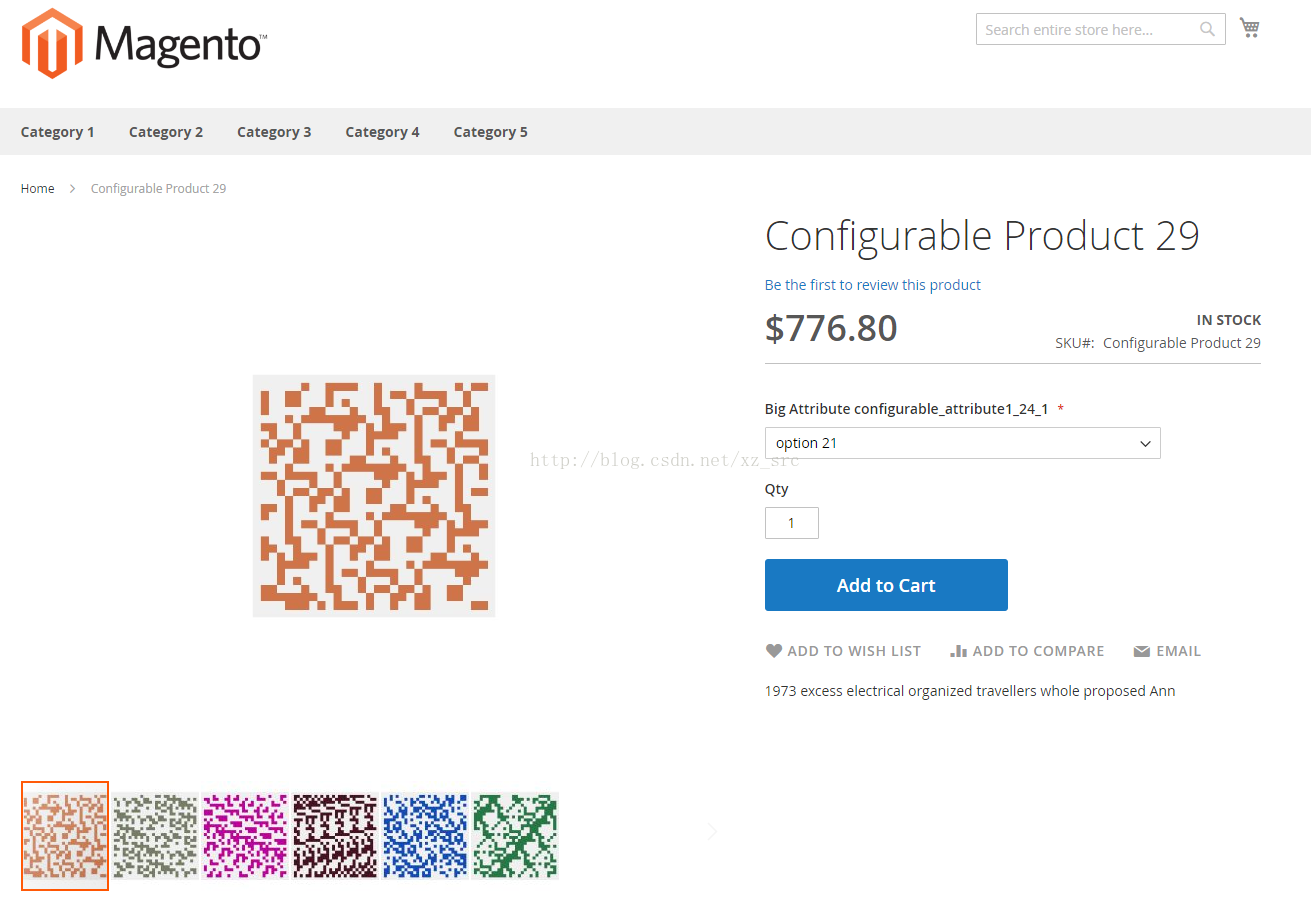
第一步
登录到Magento服务器切换到Magento 2文件系统的所有者用户要有写入的权限.如果你使用bash shell,你也可以使用下面的语法转换到Magento文件系统所有者:
su <Magento 2文件系统所有者> -s /bin/bash -c <command> sudo -u <Magento 2文件系统所有者> <command>
您也可以按下列方式运行命令:
cd <Magento 2 安装目录>/bin并运行它们
./magento <command name>
php <Magento 2 安装目录>/bin/magento <command name>
关于配置文件(profiles)
下表提供了数据生成器配置文件的详细信息(小,中,大,特大)。配置文件位于
<Magento 2 安装目录>/setup/performance-toolkit/profiles/<ce 或 ee>
例如,
/var/www/html/magento2/setup/performance-toolkit/profiles/ce
| 参数 | Small profile | Medium profile | Large profile | Extra large profile |
|---|---|---|---|---|
| websites | 1 | 1 | 3 | 5 |
| store_groups | 1 | 2 | 3 | 5 |
| store_views | 1 | 2 | 3 | 5 |
| simple_products | 800 | 16,000 | 400,000 | 800,000 |
| configurable_products | 50 | 1,000 | 25,000 | 50,000 |
| categories | 30 | 300 | 1,000 | 3,000 |
| categories_nesting_level | 3 | 3 | 3 | 6 |
| catalog_price_rules | 10 | 20 | 50 | 100 |
| catalog_target_rules | 2 | 5 | 10 | 50 |
| cart_price_rules | 10 | 20 | 50 | 100 |
| cart_price_rules_floor | 2 | 2 | 2 | 5 |
| customers | 20 | 200 | 2,000 | 5,000 |
| tax rates | 40,000 | 40,000 | 40,000 | 40,000 |
| orders | 80 | 1,600 | 40,000 | 80,000 |
运行数据生成器
按本节讨论的命令运行。命令运行后,重建索引.命令选项:
magento setup:perf:generate-fixtures {配置文件绝对路径路径和名称}例如,
magento setup:perf:generate-fixtures /var/www/html/magento2/setup/performance-toolkit/profiles/ce/small.xml
小样本输出:
生成的文件和参数: |- Websites: 1 |- Store Groups: 1 |- Store Views: 1 |- Categories: 30 |- Simple products: 800 |- Configurable products: 50 |- Customers: 20 |- Cart Price Rules: 10 |- Catalog Price Rules: 10 |- Orders: 80 Generating websites, stores and store views... done in <time> Generating categories... done in <time> Generating simple products... done in <time> Generating configurable EAV variations... done in <time> ... more ...
相关文章推荐
- ASP.NET权限组件,生成10万条测试数据检测程序的大数据性能改进
- 性能测试数据生成---身份证
- ASP.NET权限组件,生成10万条测试数据检测程序的大数据性能改进
- 配置:测试数据生成
- 【技术员的工具箱】四步十分钟生成一千万条数据进行性能测试
- JPA学习笔记---JPA实体Bean的建立+配置文件+junit测试+自动生成(对应实体Bean的)数据库表+插入数据
- 性能测试数据生成——java代码实现
- 多款浏览器javascript测试 性能与配置无关
- 用Apache JMeter进行性能测试之六(命令行操作)
- 多款浏览器javascript测试 性能与配置无关
- 给大家推荐一款测试数据生成工具(开源的)
- 多款浏览器javascript测试 性能与配置无关
- Oracle性能优化实战 修改版(改正原有测试的指标数据)
- 性能测试:动态生成SQL语句 VS 存储过程
- 插入10000条数据测试DB性能
- 影响性能的测试报告(数据库版)
- 一个生成COBOL测试数据的小程序——分析COBOL中数据声明的语句
- 数据加载的性能测试
- 网络游戏之性能测试规划(二)——如何建立有效的基准数据及环境(拟稿)
- 性能测试中批量数据制作实例的多种方法讨论
