Ubuntu远程桌面xface VNC配置
2017-05-26 10:39
507 查看
Ubuntu 16.04
:1可以是任何数字,代表第几个桌面
具体配置为
重启VNC会话,命令为
用VNC客户端连接即可成功
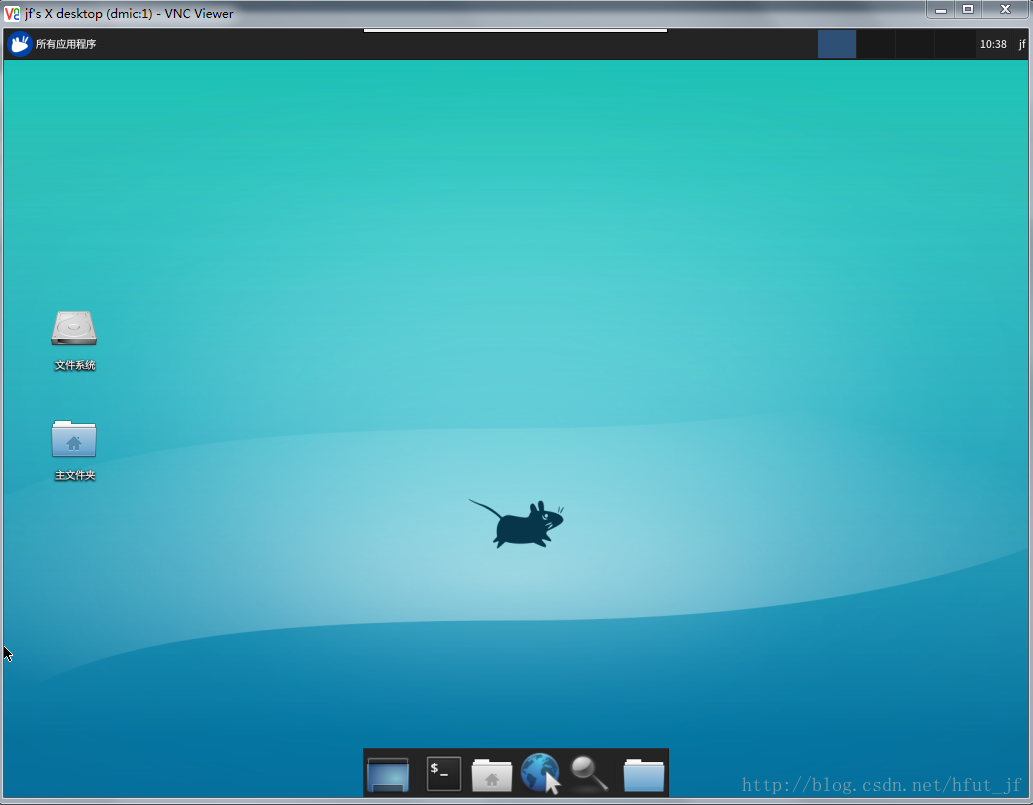
xface、vnc安装
sudo命令安装即可sudo apt-get install vnc4server sudo apt-get install xface4
配置VNC
vncpasswd命令配置vnc密码启动VNC
vncserver :1:1可以是任何数字,代表第几个桌面
远程连接
远程IP地址:1即可连接第一个桌面(具体形式为“xxx.xxx.xxx.xxx:1”),但此时没有桌面,因为没有给VNC配置桌面,cd ~/.vnc # 进入当前用户的配置目录为 vim xstarup # vim修改配置脚本
具体配置为
#!/bin/sh # Uncomment the following two lines for normal desktop: # unset SESSION_MANAGER # exec /etc/X11/xinit/xinitrc [ -x /etc/vnc/xstartup ] && exec /etc/vnc/xstartup [ -r $HOME/.Xresources ] && xrdb $HOME/.Xresources xsetroot -solid grey vncconfig -iconic & #x-terminal-emulator -geometry 80x24+10+10 -ls -title "$VNCDESKTOP Desktop" & #x-window-manager & sesion-manager & xfdesktop & xfce4-panel & xfce4-menu-plugin & xfsettingsd & xfconfd & xfwm4 &
重启VNC会话,命令为
vncserver -kill :1 # 杀死第一个桌面,以此类推 vncserver :1 # 重新启动第一个桌面
用VNC客户端连接即可成功
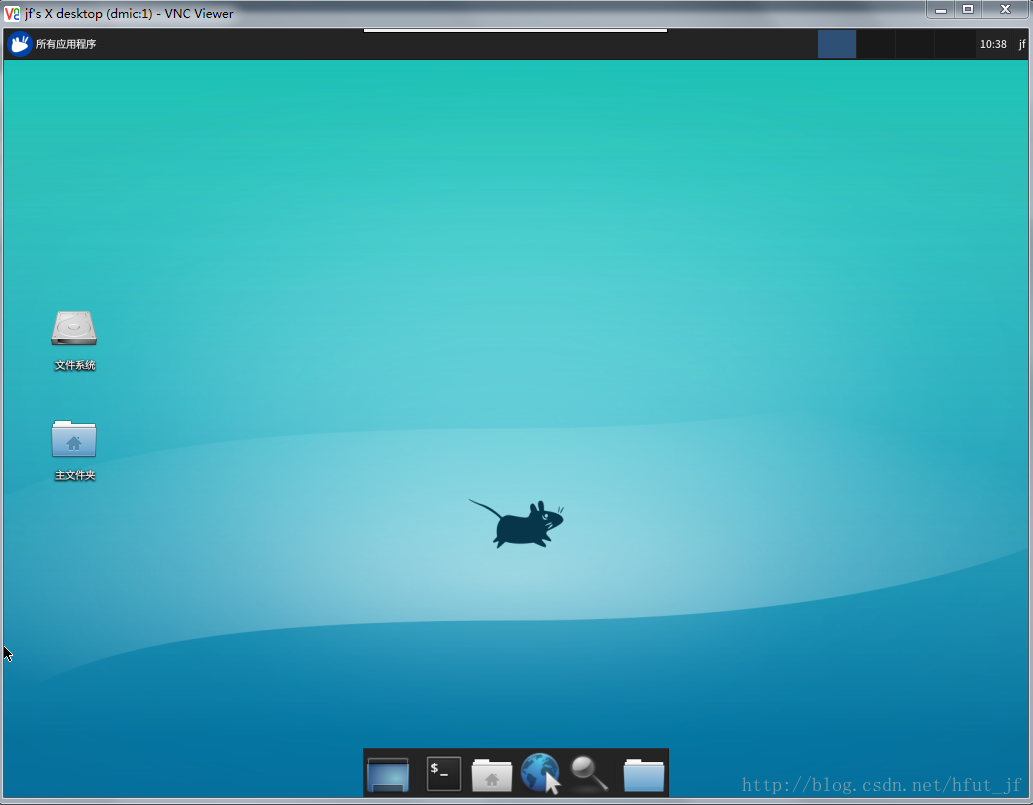
相关文章推荐
- Ubuntu远程桌面xface VNC配置
- Ubuntu远程桌面xface VNC配置
- Ubuntu远程桌面xface VNC配置
- Ubuntu远程桌面xface VNC配置
- Ubuntu远程桌面xface VNC配置
- Ubuntu远程桌面xface VNC配置
- Ubuntu远程桌面xface VNC配置
- Ubuntu远程桌面xface VNC配置
- Ubuntu远程桌面xface VNC配置
- Ubuntu远程桌面xface VNC配置
- Ubuntu远程桌面xface VNC配置
- Ubuntu远程桌面xface VNC配置
- Ubuntu远程桌面xface VNC配置
- Ubuntu远程桌面xface VNC配置
- Ubuntu远程桌面xface VNC配置
- Ubuntu远程桌面xface VNC配置
- Ubuntu远程桌面xface VNC配置
- Ubuntu远程桌面xface VNC配置
- Ubuntu远程桌面xface VNC配置
- Ubuntu 11.10 通过配置vnc使windows可以远程桌面,自动启动(转)
