linux ssh ssh_exchange_identification: read: Connection reset by peer
2017-05-18 00:00
996 查看
摘要: ssh connect error
(spiderenv) C02RT32XFVH5:.ssh username$ ssh -v root@someip
OpenSSH_7.4p1, LibreSSL 2.5.0
debug1: Reading configuration data /Users/username/.ssh/config
debug1: /Users/username/.ssh/config line 1: Applying options for *
debug1: Reading configuration data /etc/ssh/ssh_config
debug1: Connecting to someip port 22.
debug1: Connection established.
debug1: identity file /Users/username/.ssh/id_rsa type 1
debug1: key_load_public: No such file or directory
debug1: identity file /Users/username/.ssh/id_rsa-cert type -1
debug1: Enabling compatibility mode for protocol 2.0
debug1: Local version string SSH-2.0-OpenSSH_7.4
ssh_exchange_identification: read: Connection reset by peer
如上所述:
1.描述问题
更改了服务端sshd配置导致链接失败,然后把原来的配置改回重启,结果出现上面的错误,网上差了一堆,都不太管用。
2. 如何解决
(1)开启服务端 debug模式
[root@SZB-L0006409 sshd]# vim /etc/ssh/sshd_config
(2) 查看日志
[root@SZB-L0006409 sshd]# tail -f /var/log/secure # 注centos是这个路径,其他系统类型的ssh连接日志请自行百度
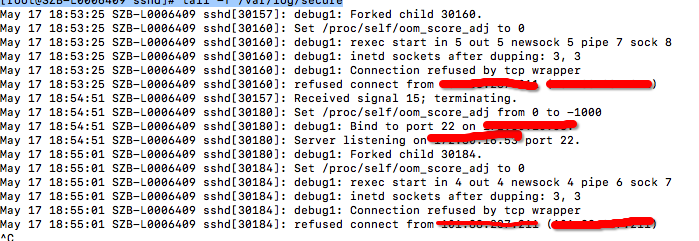
(3)看了一下应该是被deny掉了,所以去查denied hosts 把客户端IP删除即可
vim /etc/hosts.deny
3. 总结
遇到问题,客户端和服务端的日志都要查,想要查更多的信息,最好把debug模式打开,先定位问题,不要已出现问题就用谷歌搜索。
(spiderenv) C02RT32XFVH5:.ssh username$ ssh -v root@someip
OpenSSH_7.4p1, LibreSSL 2.5.0
debug1: Reading configuration data /Users/username/.ssh/config
debug1: /Users/username/.ssh/config line 1: Applying options for *
debug1: Reading configuration data /etc/ssh/ssh_config
debug1: Connecting to someip port 22.
debug1: Connection established.
debug1: identity file /Users/username/.ssh/id_rsa type 1
debug1: key_load_public: No such file or directory
debug1: identity file /Users/username/.ssh/id_rsa-cert type -1
debug1: Enabling compatibility mode for protocol 2.0
debug1: Local version string SSH-2.0-OpenSSH_7.4
ssh_exchange_identification: read: Connection reset by peer
如上所述:
1.描述问题
更改了服务端sshd配置导致链接失败,然后把原来的配置改回重启,结果出现上面的错误,网上差了一堆,都不太管用。
2. 如何解决
(1)开启服务端 debug模式
[root@SZB-L0006409 sshd]# vim /etc/ssh/sshd_config
(2) 查看日志
[root@SZB-L0006409 sshd]# tail -f /var/log/secure # 注centos是这个路径,其他系统类型的ssh连接日志请自行百度
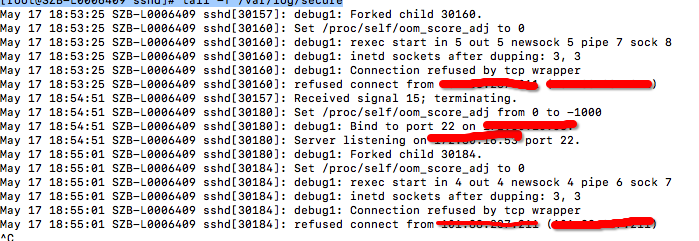
(3)看了一下应该是被deny掉了,所以去查denied hosts 把客户端IP删除即可
vim /etc/hosts.deny
3. 总结
遇到问题,客户端和服务端的日志都要查,想要查更多的信息,最好把debug模式打开,先定位问题,不要已出现问题就用谷歌搜索。
相关文章推荐
- ssh远程报错ssh_exchange_identification: read: Connection reset by peer
- ssh_exchange_identification: read: Connection reset by peer 报错解决办法
- ssh_exchange_identification: read: Connection reset by peer
- ssh_exchange_identification: read: Connection reset by peer
- 登录ssh提示:ssh_exchange_identification: read: Connection reset by peer error
- 连接Ubuntu 时 出错 ssh_exchange_identification: read: Connection reset by peer
- ssh_exchange_identification: read: Connection reset by peer
- ssh登录报ssh_exchange_identification: read: Connection reset by peer
- ssh_exchange_identification: read: connection reset by peer
- 由chmod改系统文件权限引ssh登录报ssh_exchange_identification: read: Connection reset by peer无法登陆问题
- 由chmod改系统文件权限引ssh登录报ssh_exchange_identification: read: Connection reset by peer无法登陆问题
- SSH 总是出现ssh_exchange_identification: read: Connection reset by peer问题的解决方案
- ssh远程报错ssh_exchange_identification: read: Connection reset by peer
- SSH error ( Read from socket failed: Connection reset by peer ) and it's solution
- ssh Read from socket failed: Connection reset by peer
- SSH 错误解决案例1:Read from socket failed: Connection reset by peer
- 【OpenStack】SSH登录虚拟机出现"Read from socket failed: Connection reset by peer"问题的解决办法
- 【OpenStack】SSH登录虚拟机出现"Read from socket failed: Connection reset by peer"问题的解决办法
- SSH error ( Read from socket failed: Connection reset by peer ) and it's solution
- CentOS7使用ssh不能登录,报错:Read from socket failed: Connection reset by peer
