css 使用content:attr()实现悬浮提示
2017-05-10 16:16
309 查看
还是上波效果图先:
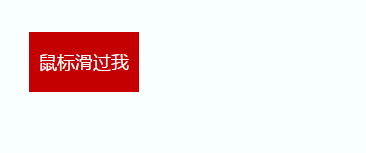
关键属性、选择器和函数 content , data- , :before , :after , attr(),:
:before , :after 向指定元素插入内容,使用content属性指定插入的内容。
content一般和伪元素 :before和 :after搭配使用,一起生成内容。attr()函数:可以获取该元素的属性,一般和data- * 自定义属性配合使用。data-*:data-* 属性用于存储私有页面后应用的自定义数据。data-* 属性可以在所有的 HTML 元素中嵌入数据。自定义的数据可以让页面拥有更好的交互体验(不需要使用 Ajax 或去服务端查询数据)。html结构:<div data-content="我是一个悬浮提示框" class="content">鼠标滑过我</div>
css样式:
.content{
text-align: center;
height: 50px;
line-height: 50px;
width: 100px;
margin: 100px auto;
padding: 5px;
background-color: rgb(196,0,0);
color: white;
font-size: 18px;
position: relative;
}
.content:hover{
cursor: pointer;
}
.content:hover:before{
content: attr(data-content); /*动态获取数据*/
position: absolute;
left: 100%;
width:200px;
height: 50px;
font-size: 18px;
line-height: 50px;
background-color: rgb(0,196,0);
margin-left: 12px;
}
.content:hover:after{ /*实现小三角*/
content: "";
position: absolute;
left: 100%;
top: 50%;
margin: -10px 0 0 -8px;
width: 0;
height: 0;
border-width: 10px;
border-color: transparent rgb(0,196,0) transparent transparent;
border-style: solid;
}参考资料:css中content和attr()的用法
相关文章推荐
- 单纯使用CSS实现动态提示
- Tcpdf不使用css来实现线上合同和签章,图片悬浮
- 分享使用jQuery和CSS实现的一个超酷缩略图悬浮逼近效果
- 分享使用jQuery和CSS实现的一个超酷缩略图悬浮逼近效果
- 单纯使用CSS实现动态提示信息
- [转]单纯使用CSS实现动态提示信息
- 分享使用jQuery和CSS实现的一个超酷缩略图悬浮逼近效果
- Tcpdf不使用css来实现线上合同和签章,图片悬浮
- 单纯使用CSS实现动态提示信息
- 使用css实现全兼容tooltip提示框
- 使用jquery 和 css 实现互斥按钮状态切换
- angularjs框架的悬浮提示框实现
- 使用CSS完美实现垂直居中的方法
- CSS中使用text-transform实现首字母大写
- Android中使用AsyncTask实现文件下载以及进度更新提示
- Android中使用AsyncTask实现文件下载以及进度更新提示
- 纯CSS实现鼠标悬停提示的方法
- Js + Css的msn式的popup提示窗口的实现
- CSS 使用 贝塞尔曲线 碰撞效果实现
- WindowManager实现悬浮框并且使用VideoView播放视频
