【selenium2基于Python】如何解决'geckodriver' executable needs to be in PATH.
2017-05-10 09:34
519 查看
本贴是专门用来记录学习期间遇到的问题以及解决办法的,用来帮助其他学习者,并且为自己以后解决问题累积精神力量。
内容可能比较杂,随手记,遇到一个,解决一个,就记录一个,希望对大家有点点帮助。 想了一下还是分开记录吧
在执行第一个测试脚本:
运行时,老是报错:
Traceback (most recent call last): File
“D:\Python35\Py\BaiduLogin.py”, line 4, in
driver = webdriver.Firefox() File “D:\Python35\lib\site-packages\selenium\webdriver\firefox\webdriver.py”,
line 142, in init
self.service.start() File “D:\Python35\lib\site-packages\selenium\webdriver\common\service.py”,
line 81, in start
os.path.basename(self.path), self.start_error_message) selenium.common.exceptions.WebDriverException: Message: ‘geckodriver’ executable needs to be in PATH.
前面还有一截我就不截取了,最后发现问题在于这一句:
selenium.common.exceptions.WebDriverException: Message: ‘geckodriver’ executable needs to be in PATH.
在百度的中文网页没找到答案,在Stackoverflow上面找到一个答案,但是好像还要去降pip版本,感觉不太合适。
于是在网上百度geckodriver firefox selenium,进而单独百度geckodriver才发现有人在github上发布专门的geckodriver包,各种系统版本环境下的都有。
于是下载下来,将exe执行文件解压放到python35主目录下,再运行脚本即可解决!
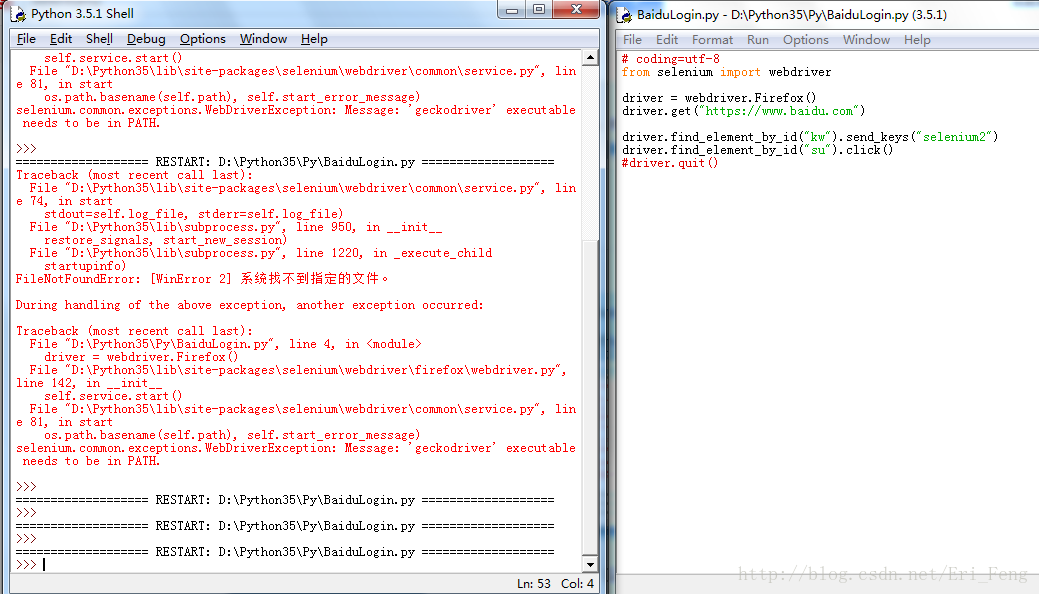
内容可能比较杂,随手记,遇到一个,解决一个,就记录一个,希望对大家有点点帮助。 想了一下还是分开记录吧
如何解决’geckodriver’ executable needs to be in PATH.
# coding=utf-8
from selenium import webdriver
driver = webdriver.Firefox()
driver.get("https://www.baidu.com")
driver.find_element_by_id("kw").send_keys("selenium2")
driver.find_element_by_id("su").click()
driver.quit()在执行第一个测试脚本:
运行时,老是报错:
Traceback (most recent call last): File
“D:\Python35\Py\BaiduLogin.py”, line 4, in
driver = webdriver.Firefox() File “D:\Python35\lib\site-packages\selenium\webdriver\firefox\webdriver.py”,
line 142, in init
self.service.start() File “D:\Python35\lib\site-packages\selenium\webdriver\common\service.py”,
line 81, in start
os.path.basename(self.path), self.start_error_message) selenium.common.exceptions.WebDriverException: Message: ‘geckodriver’ executable needs to be in PATH.
前面还有一截我就不截取了,最后发现问题在于这一句:
selenium.common.exceptions.WebDriverException: Message: ‘geckodriver’ executable needs to be in PATH.
在百度的中文网页没找到答案,在Stackoverflow上面找到一个答案,但是好像还要去降pip版本,感觉不太合适。
于是在网上百度geckodriver firefox selenium,进而单独百度geckodriver才发现有人在github上发布专门的geckodriver包,各种系统版本环境下的都有。
于是下载下来,将exe执行文件解压放到python35主目录下,再运行脚本即可解决!
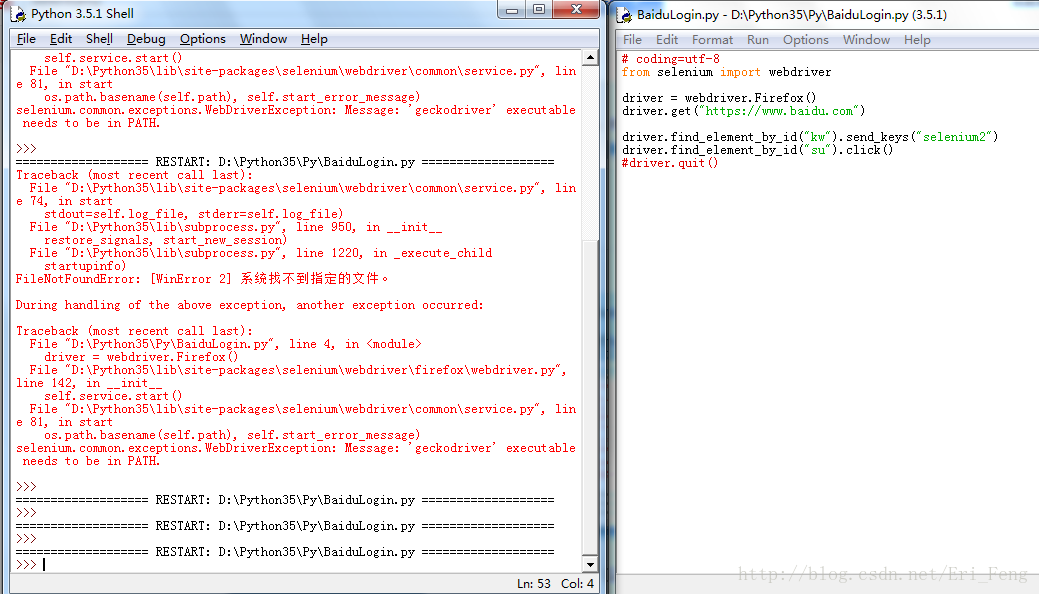
相关文章推荐
- python selenium模块使用出错解决,Message: 'geckodriver' executable needs to be in PATH
- python selenium模块使用出错解决,Message: 'geckodriver' executable needs to be in PATH
- python selenium 3.4 错误解决 Message: 'geckodriver' executable needs to be in PATH.
- python运行时提示WebDriverException: Message: 'geckodriver' executable needs to be in PATH.
- python运行时提示WebDriverException: Message: 'geckodriver' executable needs to be in PATH.
- python selenium error “Geckodriver executable needs to be in PATH”
- python运行时提示WebDriverException: Message: 'geckodriver' executable needs to be in PATH.
- selenium.common.exceptions.WebDriverException: Message: 'geckodriver' executable needs to be in PATH.
- 运行提示:WebDriverException: Message: 'geckodriver' executable needs to be in PATH.
- win7 python3.6+selenium3.8.1运行chromedriver提示“Message: 'chromedriver' executable needs to be in PATH
- WebDriverException:Message:'geckodriver'executable needs to be in Path
- 解决:WebDriverException: 'chromedriver' executable needs to be in PATH
- python运行selenium chromedriver提示WebDriverException: 'chromedriver' executable needs to be in PATH.
- WebDriverException:Message:'geckodriver'executable needs to be in Path
- Python3之爬虫selenium+chromedriver资源下载及“Message: 'chromedriver' executable needs to be in PATH.处理
- selenium.common.exceptions.WebDriverException: Message: 'geckodriver' executable needs to be in PATH
- selenium.common.exceptions.WebDriverException: Message: 'geckodriver' executable needs to be in PATH
- 安装seledium遇到'geckodriver' executable needs to be in PATH.问题
- Mac “'geckodriver' executable needs to be in PATH”
- python 的 chromedriver' executable needs to be in PATH.
