Android收缩控件,展开,收缩
2017-05-05 17:28
357 查看
今天项目需要实现一个点击展开收缩的功能,网上搜索找了个适合自己的,稍微修改了下适合项目本身需求的。
只是做记录,需要的可以参考。
不废话直接上代码。
首先main布局:
2.收缩控件布局:
3.Main代码:
4.收缩控件代码:
效果图:
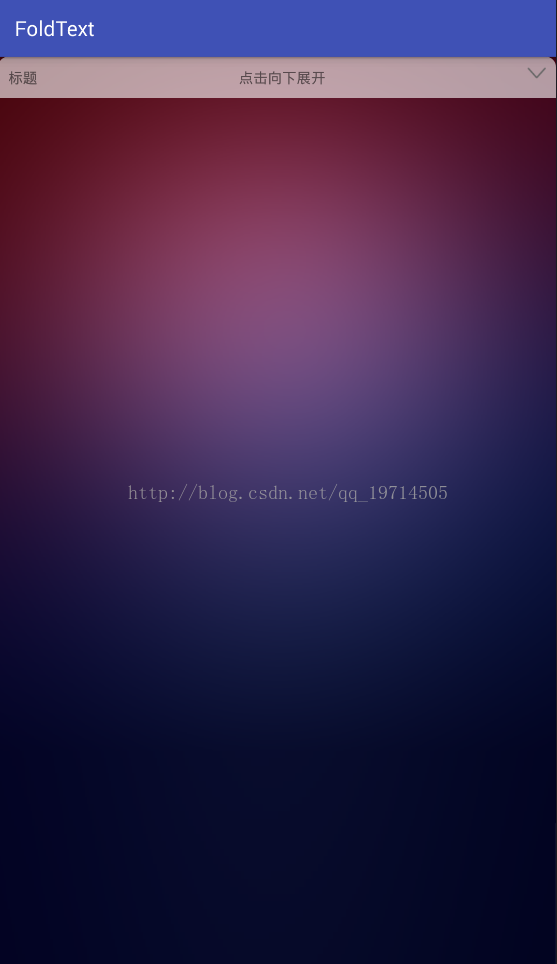
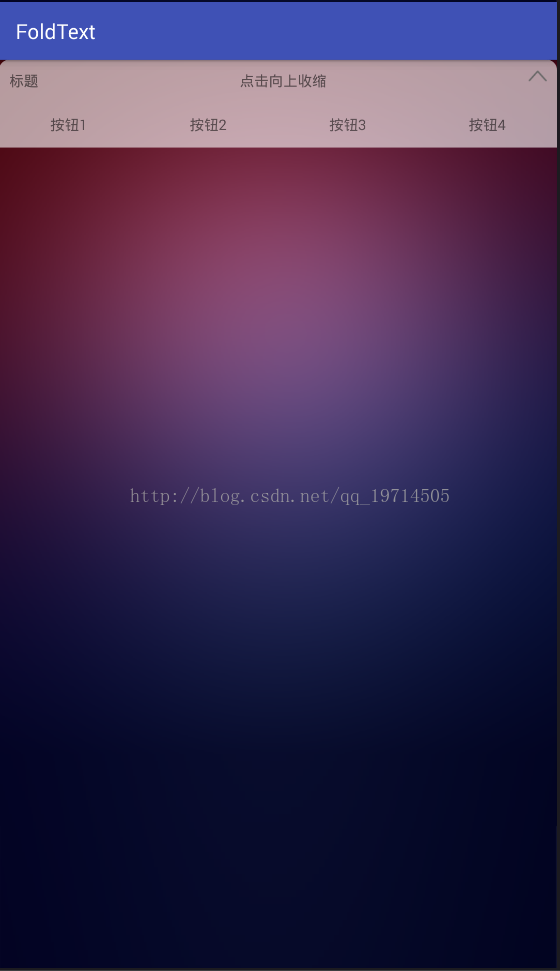
就这样完啦!
只是做记录,需要的可以参考。
不废话直接上代码。
首先main布局:
<?xml version="1.0" encoding="utf-8"?> <LinearLayout xmlns:android="http://schemas.android.com/apk/res/android" xmlns:tools="http://schemas.android.com/tools" android:layout_width="match_parent" android:layout_height="match_parent" android:background="@mipmap/head" android:orientation="vertical" tools:context="com.foldtext.MainActivity"> <LinearLayout android:id="@+id/lin_tv" android:layout_width="match_parent" android:layout_height="wrap_content" android:background="@drawable/backdrop_top_style" android:orientation="horizontal"> <TextView android:id="@+id/hello1" android:layout_width="wrap_content" android:layout_height="wrap_content" android:layout_alignParentLeft="true" android:maxLines="2" android:padding="10dp" android:text="标题" /> <TextView android:id="@+id/textview_title" android:layout_width="match_parent" android:layout_height="wrap_content" android:layout_weight="1" android:gravity="center" android:text="点击向下展开" /> <ImageView android:id="@+id/img_shrink" android:layout_width="wrap_content" android:layout_height="wrap_content" android:layout_alignParentRight="true" android:padding="10dp" android:src="@mipmap/bottom" /> </LinearLayout> <com.foldtext.Utils.ExpandView android:id="@+id/ex_expandview" android:layout_width="match_parent" android:layout_height="wrap_content" android:visibility="gone" /> </LinearLayout>
2.收缩控件布局:
<?xml version="1.0" encoding="utf-8"?> <LinearLayout xmlns:android="http://schemas.android.com/apk/res/android" android:layout_width="match_parent" android:layout_height="match_parent" android:background="#99ffffff" android:gravity="center_horizontal" android:orientation="horizontal"> <TextView android:layout_width="match_parent" android:layout_height="45dp" android:layout_weight="1" android:gravity="center" android:text="按钮1" android:textSize="14sp" /> <TextView android:layout_width="match_parent" android:layout_height="45dp" android:layout_weight="1" android:gravity="center" android:text="按钮2" android:textSize="14sp" /> <TextView android:layout_width="match_parent" android:layout_height="45dp" android:layout_weight="1" android:gravity="center" android:text="按钮3" android:textSize="14sp" /> <TextView android:layout_width="match_parent" android:layout_height="45dp" android:layout_weight="1" android:gravity="center" android:text="按钮4" android:textSize="14sp" /> </LinearLayout>
3.Main代码:
package com.foldtext;
import android.os.Bundle;
import android.support.v7.app.AppCompatActivity;
import android.view.View;
import android.widget.ImageView;
import android.widget.LinearLayout;
import android.widget.TextView;
import com.foldtext.Utils.ExpandView;
public class MainActivity extends AppCompatActivity {
private LinearLayout lin_tv;
private ImageView img_shrink;
private ExpandView expandView;
private TextView textview_title;
@Override
protected void onCreate(Bundle savedInstanceState) {
super.onCreate(savedInstanceState);
setContentView(R.layout.activity_main);
oncreateview();
ExpandView();
}
/**
* 初始化控件
*/
private void oncreateview() {
lin_tv = (LinearLayout) findViewById(R.id.lin_tv);
img_shrink = (ImageView) findViewById(R.id.img_shrink);
expandView = (ExpandView) findViewById(R.id.ex_expandview);
textview_title = (TextView) findViewById(R.id.textview_title);
}
/**
* 初始化调用
*/
public void ExpandView() {
expandView.setContentView();
lin_tv.setClickable(true);
lin_tv.setOnClickListener(new View.OnClickListener() {
@Override
public void onClick(View v) {
if (expandView.isExpand()) {
expandView.collapse();
textview_title.setText("点击向下展开");
img_shrink.setImageDrawable(getResources().getDrawable(R.mipmap.bottom));
} else {
expandView.expand();
textview_title.setText("点击向上收缩");
img_shrink.setImageDrawable(getResources().getDrawable(R.mipmap.shrink));
}
}
});
}
}4.收缩控件代码:
package com.foldtext.Utils;
import android.content.Context;
import android.util.AttributeSet;
import android.view.LayoutInflater;
import android.view.View;
import android.view.animation.Animation;
import android.view.animation.AnimationUtils;
import android.widget.FrameLayout;
import com.foldtext.R;
/**
* 收缩控件
*/
public class ExpandView extends FrameLayout implements View.OnClickListener {
private Animation mExpandAnimation;
private Animation mCollapseAnimation;
private boolean mIsExpand;
public ExpandView(Context context) {
this(context, null);
}
public ExpandView(Context context, AttributeSet attrs) {
this(context, attrs, 0);
}
public ExpandView(Context context, AttributeSet attrs, int defStyle) {
super(context, attrs, defStyle);
initExpandView();
}
private void initExpandView() {
LayoutInflater.from(getContext()).inflate(R.layout.layout_expand, this, true);
mExpandAnimation = AnimationUtils.loadAnimation(getContext(), R.anim.expand);
mExpandAnimation.setAnimationListener(new Animation.AnimationListener() {
@Override
public void onAnimationStart(Animation animation) {
}
@Override
public void onAnimationRepeat(Animation animation) {
}
@Override
public void onAnimationEnd(Animation animation) {
setVisibility(View.VISIBLE);
}
});
mCollapseAnimation = AnimationUtils.loadAnimation(getContext(), R.anim.collapse);
mCollapseAnimation.setAnimationListener(new Animation.AnimationListener() {
@Override
public void onAnimationStart(Animation animation) {
}
@Override
public void onAnimationRepeat(Animation animation) {
}
@Override
public void onAnimationEnd(Animation animation) {
setVisibility(View.GONE);
}
});
}
public void collapse() {
if (mIsExpand) {
mIsExpand = false;
clearAnimation();
startAnimation(mCollapseAnimation);
}
}
public void expand() {
if (!mIsExpand) {
mIsExpand = true;
clearAnimation();
startAnimation(mExpandAnimation);
}
}
public boolean isExpand() {
return mIsExpand;
}
public void setContentView() {
View view = null;
view = LayoutInflater.from(getContext()).inflate(R.layout.layout_expand, null);
removeAllViews();
addView(view);
}
@Override
public void onClick(View v) {
switch (v.getId()) {
}
}
}效果图:
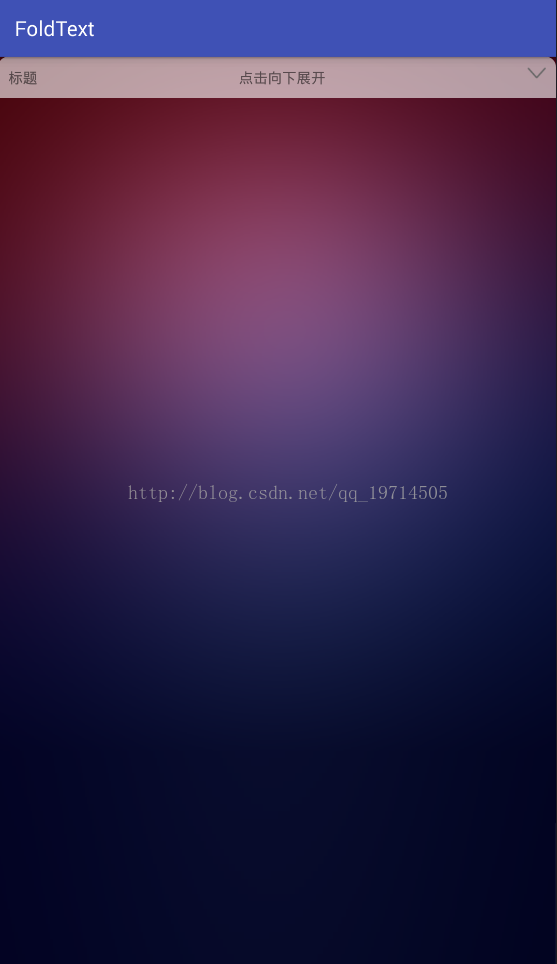
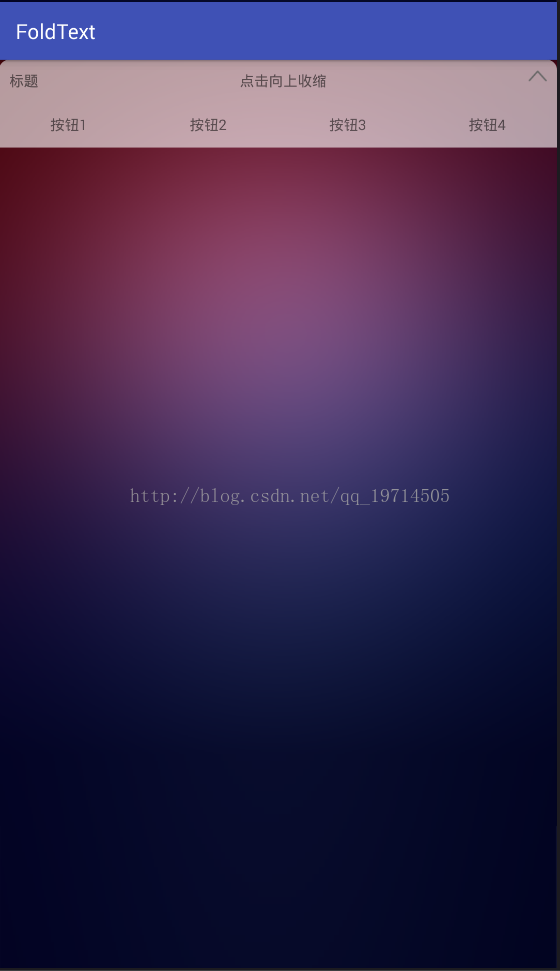
就这样完啦!
相关文章推荐
- Android更多条目收缩展开控件ExpandView的示例代码
- Android支持展开/收缩功能的列表控件
- Android更多条目收缩展开控件ExpandView
- Android支持展开/收缩功能的列表控件
- android 支持展开/收缩功能的列表控件
- 转载 android 支持展开/收缩功能的列表控件
- Android支持展开/收缩功能的列表控件
- Android ExpandableListView 展开列表控件
- Android列表收缩与展开仿QQ好友列表(非常详细,附源码)
- Android之可收缩展开列表ExpandableList
- Android之可收缩展开列表Expandabl…
- 使用CollapsiblePanelExtender实现展开和收缩效果以及Accordion控件
- Android之可收缩展开列表ExpandableList
- Android ExpandableListView的特殊使用——始终展开不收缩
- StretchPanel可以根据需要收缩或者展开视图的控件,使用简单方便!
- android 伸缩控件ExpandableListView 展开失败的可能原因。
- android列表收缩与展开仿QQ好友列表(非常详细,附源码)
- 实现dhtmlxTree树型控件单击展开收缩功能
- C#使用splitContainer控件制作收缩展开面板
- android 可展开(收缩)的列表ListView(ExpandableListView)
