gradle项目转换成maven的pom.xml文件
2017-04-28 10:08
411 查看
gradle项目转换成maven的pom.xml文件
这是我build.gradle的文件:
你可把这个createPom的task改成任何你自己喜欢的名字,如createPom、mavenPom、testPom等,然后只需要执行
或者
甚至更简单的执行
执行成功如图
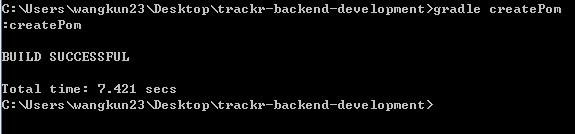
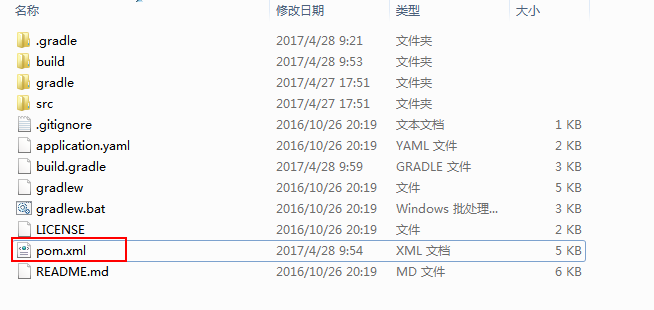
生成后的pom文件如下:
这是我build.gradle的文件:
buildscript {
repositories {
mavenCentral()
}
dependencies {
classpath("org.springframework.boot:spring-boot-gradle-plugin:1.3.3.RELEASE")
}
}
apply plugin: 'java'
apply plugin: 'jacoco'
apply plugin: 'spring-boot'
apply plugin: 'maven'
sourceCompatibility = 1.8
compileJava.options.encoding = 'UTF-8'
group = 'com.101tec'
// Options for naming the JAR file
archivesBaseName = 'trackr-backend'
version = '1.0'
if(project.hasProperty('teamcity')) {
version += '-build-' + project.teamcity['build.number']
} else {
version += '-localbuild'
}
sourceCompatibility = 1.8
repositories {
mavenCentral()
}
springBoot {
executable = true
}
dependencies {
compile "org.springframework.boot:spring-boot-starter-data-rest"
compile "org.springframework.boot:spring-boot-starter-data-jpa"
compile "org.springframework.boot:spring-boot-starter-mail"
compile "org.springframework.boot:spring-boot-starter-integration"
compile "org.springframework.boot:spring-boot-starter-security"
// not included in boot
compile "org.springframework.integration:spring-integration-mail:4.2.5.RELEASE"
compile "org.springframework.security.oauth:spring-security-oauth2:2.0.11.RELEASE"
compile "com.h2database:h2"
compile "postgresql:postgresql:9.1-901.jdbc4"
compile "org.flywaydb:flyway-core"
compile("org.xhtmlrenderer:flying-saucer-pdf-itext5:9.0.6")
compile("org.thymeleaf:thymeleaf:2.1.3.RELEASE")
compile "org.projectlombok:lombok:1.12.4"
compile "org.glassfish:javax.json:1.0"
testCompile "org.springframework.boot:spring-boot-starter-test"
testCompile("org.echocat.jomon:testing:1.4.3") {
exclude group: "org.mockito"
}
testCompile "org.mockito:mockito-core:1.9.5"
testCompile "com.jayway.jsonpath:json-path"
testCompile "org.apache.httpcomponents:httpclient"
}
task wrapper(type: Wrapper) {
gradleVersion = '2.2'
}
task createPom << {
pom {
project {
groupId 'com.lockbur'
artifactId 'lockbur-server'
version '1.0.0-SNAPSHOT'
inceptionYear '2008'
licenses {
license {
name 'The Apache Software License, Version 2.0'
url 'http://www.apache.org/licenses/LICENSE-2.0.txt'
distribution 'repo'
}
}
}
}.writeTo("$buildDir/pom.xml")
}你可把这个createPom的task改成任何你自己喜欢的名字,如createPom、mavenPom、testPom等,然后只需要执行
gradle clean
或者
grale build
甚至更简单的执行
gradle createPom
执行成功如图
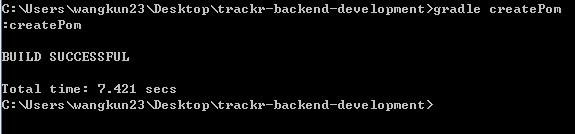
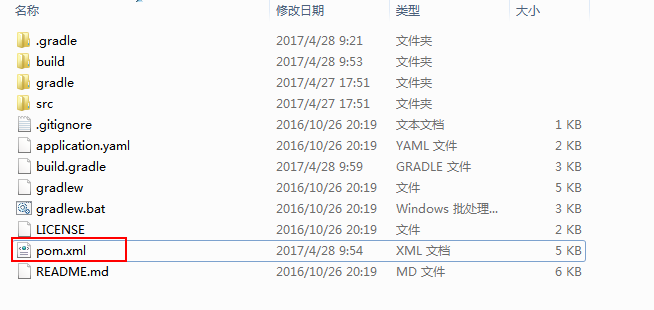
生成后的pom文件如下:
<?xml version="1.0" encoding="UTF-8"?> <project xsi:schemaLocation="http://maven.apache.org/POM/4.0.0 http://maven.apache.org/xsd/maven-4.0.0.xsd" xmlns="http://maven.apache.org/POM/4.0.0" xmlns:xsi="http://www.w3.org/2001/XMLSchema-instance"> <modelVersion>4.0.0</modelVersion> <groupId>com.lockbur</groupId> <artifactId>lockbur-server</artifactId> <version>1.0.0</version> <inceptionYear>2008</inceptionYear> <licenses> <license> <name>The Apache Software License, Version 2.0</name> <url>http://www.apache.org/licenses/LICENSE-2.0.txt</url> <distribution>repo</distribution> </license> </licenses> <dependencies> <dependency> <groupId>org.springframework.integration</groupId> <artifactId>spring-integration-mail</artifactId> <version>4.2.5.RELEASE</version> <scope>compile</scope> </dependency> <dependency> <groupId>com.h2database</groupId> <artifactId>h2</artifactId> <scope>compile</scope> </dependency> <dependency> <groupId>org.xhtmlrenderer</groupId> <artifactId>flying-saucer-pdf-itext5</artifactId> <version>9.0.6</version> <scope>compile</scope> </dependency> <dependency> <groupId>postgresql</groupId> <artifactId>postgresql</artifactId> <version>9.1-901.jdbc4</version> <scope>compile</scope> </dependency> <dependency> <groupId>org.apache.httpcomponents</groupId> <artifactId>httpclient</artifactId> <scope>test</scope> </dependency> <dependency> <groupId>org.glassfish</groupId> <artifactId>javax.json</artifactId> <version>1.0</version> <scope>compile</scope> </dependency> <dependency> <groupId>org.echocat.jomon</groupId> <artifactId>testing</artifactId> <version>1.4.3</version> <scope>test</scope> </dependency> <dependency> <groupId>org.springframework.boot</groupId> <artifactId>spring-boot-starter-data-rest</artifactId> <scope>compile</scope> </dependency> <dependency> <groupId>org.flywaydb</groupId> <artifactId>flyway-core</artifactId> <scope>compile</scope> </dependency> <dependency> <groupId>org.thymeleaf</groupId> <artifactId>thymeleaf</artifactId> <version>2.1.3.RELEASE</version> <scope>compile</scope> </dependency> <dependency> <groupId>org.springframework.boot</groupId> <artifactId>spring-boot-starter-test</artifactId> <scope>test</scope> </dependency> <dependency> <groupId>org.springframework.boot</groupId> <artifactId>spring-boot-starter-integration</artifactId> <scope>compile</scope> </dependency> <dependency> <groupId>org.projectlombok</groupId> <artifactId>lombok</artifactId> <version>1.12.4</version> <scope>compile</scope> </dependency> <dependency> <groupId>org.springframework.security.oauth</groupId> <artifactId>spring-security-oauth2</artifactId> <version>2.0.11.RELEASE</version> <scope>compile</scope> </dependency> <dependency> <groupId>com.jayway.jsonpath</groupId> <artifactId>json-path</artifactId> <scope>test</scope> </dependency> <dependency> <groupId>org.springframework.boot</groupId> <artifactId>spring-boot-starter-data-jpa</artifactId> <scope>compile</scope> </dependency> <dependency> <groupId>org.springframework.boot</groupId> <artifactId>spring-boot-starter-security</artifactId> <scope>compile</scope> </dependency> <dependency> <groupId>org.mockito</groupId> <artifactId>mockito-core</artifactId> <version>1.9.5</version> <scope>test</scope> </dependency> <dependency> <groupId>org.springframework.boot</groupId> <artifactId>spring-boot-starter-mail</artifactId> <scope>compile</scope> </dependency> </dependencies> </project>
相关文章推荐
- Maven学习总结(十一)——Maven项目对象模型pom.xml文件详解
- 使用gradle将maven的pom.xml转换成gradle的build.gradle
- maven创建web项目-pom文件提示web.xml is missing and <failOnMissingWebXml> is set to true
- maven项目的pom.xml文件详解
- 对于maven创建spark项目的pom.xml配置文件(图文详解)
- Maven学习总结(十一)——Maven项目对象模型pom.xml文件详解
- 关于IDEA中项目pom.xml文件中jar报错,以及maven在IDEA中的配置!!!
- Maven项目pom.xml文件详解
- maven项目的pom.xml文件出现红色错误提示:ArtifactTransferException: Failure to transfer
- 关于Maven项目pom.xml文件不报错却有红叉的问题
- springMVC+Mybatis的maven-web项目的pom.xml文件内容
- Maven pom.xml 配置说明: 打jar包不包括指定资源文件和.class xml,配置不跑testCase,建pom父子项目
- 根据已有项目jar文件生成maven的pom.xml
- maven搭建项目,settings.xml配置文件,以及parent的pom.xml
- Maven学习总结(十一)——Maven项目对象模型pom.xml文件详解
- Maven项目中pom.xml文件报错以及项目编译错误
- MAVEN项目的配置文件pom.xml元素的含义
- 关于项目既要使用ant脚本又要使用maven pom.xml文件的问题
- Maven项目管理实战(四)-pom.xml文件详解
- maven web项目pom.xml文件头部报错
