【学习记录】利用scrapy爬取论坛图片
2017-04-03 10:02
309 查看
本人编程新手,入门都谈不上,本文只作为学习scrapy的记录。代码参考了网上很多前辈的文章,对于他们的无私分享表示感谢。
本文着重参考了:http://blog.csdn.net/zhu_free/article/details/49176777 感谢@zhu_free
scrapy的安装配置就不说了,本人使用的编程环境为
@debian:~/yesky$ scrapy version -v
Scrapy : 1.3.3
lxml : 3.7.3.0
libxml2 : 2.9.3
cssselect : 1.0.1
parsel : 1.1.0
w3lib : 1.17.0
Twisted : 17.1.0
Python : 2.7.9 (default, Jun 29 2016, 13:08:31) - [GCC 4.9.2]
pyOpenSSL : 16.2.0 (OpenSSL 1.0.1t 3 May 2016)
Platform : Linux-3.16.0-4-amd64-x86_64-with-debian-8.7
正题:使用scrapy抓取论坛图片,以:http://pic.yesky.com/bbs/forum-22151-1.html 为例
首先创建工程:scrapy startproject yesky
进入工程文件夹,使用genspider命令创建一个爬虫:scrapy genspider yesky_spider http://pic.yesky.com/bbs/forum-22151-1.html
命令解释,参考scrapy用户手册genspider条目(pdf文件26ye),英文水平差,不翻译了:
Syntax: scrapy genspider [-t template] <name> <domain>
Create a new spider in the current folder or in the current project’s spiders folder, if called from inside a project.
The <name> parameter is set as the spider’s name, while <domain> is used to generate the allowed_domains
and start_urls spider’s attributes.
[-t template] 代表模板,是可选项,不填则使用默认模板创建爬虫
创建完成以后,工程文件夹下回自动生成一些列文件,首先编辑items.py
编写settings.py,在70行附近,#ITEM_PIPELINES =下面另起一行,加入
ITEM_PIPELINES的设置,参考scrapy用户手册Downloading and processing files and images章节(pdf文件154页),因为是爬取图片,用ImagesPipeline,后面的数字1表示优先级,范围是0-1000,IMAGES_STORE设置图片保存位置,必须设置,否则pipeline不起作用,IMAGES_EXPIRES,这里的设置是15天之内下载过的文件不再下载
编写yesk_spider.py
文档的主题链接是相对地址,需要拼接
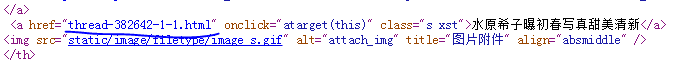
# -*- coding: utf-8 -*-
import scrapy
from yesky.items import YeskyItem #导入前面定义的item类
class YeskySpiderSpider(scrapy.Spider):
name = "yesky_spider" #爬虫名字
allowed_domains = ["pic.yesky.com"] #允许爬取的范围
start_urls = [] #爬取的起始地址
for page in range(1,140): #这一段是因为论坛有140页,用一个循环生成所有的待爬取的页面,保存到start_urls,测试可以把范围改小点,不然要爬很久很久
start_urls.append('http://pic.yesky.com/bbs/forum-22151-%s.html' % page)
def parse(self, response): #该函数用来处理列表页,将列表中所有主题的链接取出来
for sel in response.xpath("//a[contains(@href, 'thread')]/@href"): #xpath的使用参考w3cschool的教程,“找到文档中所有有href属性,并且
detaillink = sel.extract() #属性名字中包含thread的a标签,的href属性,并提取处理,有点绕口”
response.url.split('/forum-22151-1.html') #将response返回的URL后面一段去掉,只取前面部分,用于后面拼接
url = response.urljoin(detaillink) #将地址进行拼接,形成完整的地址
yield scrapy.Request(url, callback = self.parse_item) #返回地址,并调用parse_item函数
def parse_item(self, response): #访问parse返回的地址,并提取图片的地址
for link in response.xpath("//div[contains(@class, t_fsz)]//img/@file"):
item = YeskyItem()
detaillink = link.extract()
item['image_urls'] = [detaillink]
yield item
这一段说的肯定有问题,不清不楚的,主要是我个人理解比较浅,不好意思
编写pipelines.py,自动生成的就行了,不用做修改
class YeskyPipeline(object):
def process_item(self, item, spider):
return item
全部保存完以后,在工程文件夹下面运行:scrapy crawl yesky_spider,过一会就能看到下载的图片了
写的不好,欢迎拍砖,虽然写的不好,但是转载也请注明一下,谢谢
本文着重参考了:http://blog.csdn.net/zhu_free/article/details/49176777 感谢@zhu_free
scrapy的安装配置就不说了,本人使用的编程环境为
@debian:~/yesky$ scrapy version -v
Scrapy : 1.3.3
lxml : 3.7.3.0
libxml2 : 2.9.3
cssselect : 1.0.1
parsel : 1.1.0
w3lib : 1.17.0
Twisted : 17.1.0
Python : 2.7.9 (default, Jun 29 2016, 13:08:31) - [GCC 4.9.2]
pyOpenSSL : 16.2.0 (OpenSSL 1.0.1t 3 May 2016)
Platform : Linux-3.16.0-4-amd64-x86_64-with-debian-8.7
正题:使用scrapy抓取论坛图片,以:http://pic.yesky.com/bbs/forum-22151-1.html 为例
首先创建工程:scrapy startproject yesky
进入工程文件夹,使用genspider命令创建一个爬虫:scrapy genspider yesky_spider http://pic.yesky.com/bbs/forum-22151-1.html
命令解释,参考scrapy用户手册genspider条目(pdf文件26ye),英文水平差,不翻译了:
Syntax: scrapy genspider [-t template] <name> <domain>
Create a new spider in the current folder or in the current project’s spiders folder, if called from inside a project.
The <name> parameter is set as the spider’s name, while <domain> is used to generate the allowed_domains
and start_urls spider’s attributes.
[-t template] 代表模板,是可选项,不填则使用默认模板创建爬虫
创建完成以后,工程文件夹下回自动生成一些列文件,首先编辑items.py
import scrapy class YeskyItem(scrapy.Item): # define the fields for your item here like: # name = scrapy.Field() image_urls = scrapy.Field() images = scrapy.Field()image_urls用于保存图片url地址,images我也说不清,一会再查
编写settings.py,在70行附近,#ITEM_PIPELINES =下面另起一行,加入
ITEM_PIPELINES = {'scrapy.pipelines.images.ImagesPipeline':1}
IMAGES_STORE = '/home/tang/yesky/pic'
IMAGES_EXPIRES = 15ITEM_PIPELINES的设置,参考scrapy用户手册Downloading and processing files and images章节(pdf文件154页),因为是爬取图片,用ImagesPipeline,后面的数字1表示优先级,范围是0-1000,IMAGES_STORE设置图片保存位置,必须设置,否则pipeline不起作用,IMAGES_EXPIRES,这里的设置是15天之内下载过的文件不再下载
编写yesk_spider.py
文档的主题链接是相对地址,需要拼接
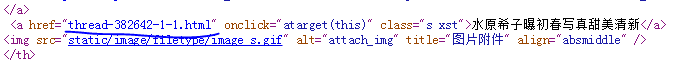
# -*- coding: utf-8 -*-
import scrapy
from yesky.items import YeskyItem #导入前面定义的item类
class YeskySpiderSpider(scrapy.Spider):
name = "yesky_spider" #爬虫名字
allowed_domains = ["pic.yesky.com"] #允许爬取的范围
start_urls = [] #爬取的起始地址
for page in range(1,140): #这一段是因为论坛有140页,用一个循环生成所有的待爬取的页面,保存到start_urls,测试可以把范围改小点,不然要爬很久很久
start_urls.append('http://pic.yesky.com/bbs/forum-22151-%s.html' % page)
def parse(self, response): #该函数用来处理列表页,将列表中所有主题的链接取出来
for sel in response.xpath("//a[contains(@href, 'thread')]/@href"): #xpath的使用参考w3cschool的教程,“找到文档中所有有href属性,并且
detaillink = sel.extract() #属性名字中包含thread的a标签,的href属性,并提取处理,有点绕口”
response.url.split('/forum-22151-1.html') #将response返回的URL后面一段去掉,只取前面部分,用于后面拼接
url = response.urljoin(detaillink) #将地址进行拼接,形成完整的地址
yield scrapy.Request(url, callback = self.parse_item) #返回地址,并调用parse_item函数
def parse_item(self, response): #访问parse返回的地址,并提取图片的地址
for link in response.xpath("//div[contains(@class, t_fsz)]//img/@file"):
item = YeskyItem()
detaillink = link.extract()
item['image_urls'] = [detaillink]
yield item
这一段说的肯定有问题,不清不楚的,主要是我个人理解比较浅,不好意思
编写pipelines.py,自动生成的就行了,不用做修改
class YeskyPipeline(object):
def process_item(self, item, spider):
return item
全部保存完以后,在工程文件夹下面运行:scrapy crawl yesky_spider,过一会就能看到下载的图片了
写的不好,欢迎拍砖,虽然写的不好,但是转载也请注明一下,谢谢
相关文章推荐
- 今天学习利用Service下载图片,记录一点小东西!
- MOSS Search学习记录(四):利用规则搜索指定文件夹的内容
- MOSS Search学习记录(五):利用元数据和规则搜索多个列表中指定范围的内容
- OpenCV学习-利用ROI裁剪图片
- Asymptote 学习记录(4) 利用旋转和平移变换画赵爽弦图
- flex学习记录——加载图片
- 利用C#,SqlXml技术将NorthWind中的所有记录取出并显示出来(包括员工图片)
- iOS学习笔记---利用NSThread实现异步更新UI和下载图片
- 学习笔记13 独立出discuz 论坛中的图片上传
- 开始学习ASP.net------如何利用ASP.net动态输出图片
- 苹果官方示例代码《LazyTableImages》异步加载图片的学习记录
- MOSS Search学习记录(五):利用元数据和规则搜索多个列表中指定范围的内容
- 20100730 学习记录:gridview页脚加合计 & 逆向查找字符串 & 点图片弹出窗口
- 利用vbs脚本快速修改hosts记录,提供Google Picasa相册无法显示图片问题的傻瓜级方案(2009.11.11更新) 推荐
- directx9学习笔记之三:利用纹理,屏幕输出图片
- MOSS Search学习记录(四):利用规则搜索指定文件夹的内容
- JavaScript基本概念初级讲解论坛贴的学习记录
- MOSS Search学习记录(五):利用元数据和规则搜索多个列表中指定范围的内容
- OpenCV学习-利用ROI裁剪图片
- MVC3学习:利用mvc3+ajax实现删除记录
