Android自定义view,ShapeView,多边形
2017-03-27 17:59
162 查看
童鞋们,你还在为绘制常用的多边形而烦恼吗?不用怕,小福利,有需要的尽管拿去!
ShapeView,支持圆、三角形、正方形、五边形、五角星、六边形。
效果图:

代码
attr.xml
<declare-styleable name="ShapeView"> <attr name="sv_color" format="color|reference" /> <attr name="sv_stroke_width" format="dimension" /> <attr name="sv_style"> <enum name="fill" value="0" /> <enum name="stroke" value="1" /> </attr> <attr name="sv_shape"> <enum name="circle" value="0" /> <enum name="triangle" value="1" /> <enum name="rectangle" value="2" /> <enum name="pentagon" value="3" /> <enum name="pentagram" value="4" /> <enum name="sexangle" value="5" /> </attr> </declare-styleable>
view源码:
ShapeView.java
package exam.org.jsc.password.view;
import android.content.Context;
import android.content.res.TypedArray;
import android.graphics.Canvas;
import android.graphics.Color;
import android.graphics.Paint;
import android.graphics.Path;
import android.util.AttributeSet;
import android.view.View;
import exam.org.jsc.password.R;
/**
* Created by Justin Qin on 3/25/2017.
*/
public class ShapeView extends View {
Paint mPaint;
int color;
int strokeWidth;
int viewShape;
int paintStyle;
private static final ViewShape[] sShapeArray = {
ViewShape.CIRCLE,
ViewShape.TRIANGLE,
ViewShape.RECTANGLE,
ViewShape.PENTAGON,
ViewShape.PENTAGRAM,
ViewShape.SEXANGLE,
};
private static final PaintStyle[] sStyleArray = {
PaintStyle.FILL,
PaintStyle.STROKE
};
enum ViewShape {
/**圆*/
CIRCLE (0),
/**三角形*/
TRIANGLE (1),
/**四边形*/
RECTANGLE (2),
/**五边形*/
PENTAGON (3),
/**五角星*/
PENTAGRAM (4),
/**六边形*/
SEXANGLE (5);
ViewShape(int shape) {
this.shape = shape;
}
final int shape;
}
enum PaintStyle {
FILL (0),
STROKE (1);
PaintStyle(int style) {
this.style = style;
}
final int style;
}
public ShapeView(Context context) {
this(context, null);
}
public ShapeView(Context context, AttributeSet attrs) {
this(context, attrs, 0);
}
public ShapeView(Context context, AttributeSet attrs, int defStyleAttr) {
super(context, attrs, defStyleAttr);
TypedArray array = context.obtainStyledAttributes(attrs, R.styleable.ShapeView);
color = array.getColor(R.styleable.ShapeView_sv_color, Color.TRANSPARENT);
strokeWidth = array.getDimensionPixelSize(R.styleable.ShapeView_sv_stroke_width, 2);
viewShape = array.getInt(R.styleable.ShapeView_sv_shape, 0);
paintStyle = array.getInt(R.styleable.ShapeView_sv_style, 0);
array.recycle();
init();
}
private void init(){
mPaint = new Paint();
mPaint.setAntiAlias(true);
mPaint.setColor(color);
mPaint.setStrokeWidth(strokeWidth);
mPaint.setStyle(sStyleArray[paintStyle] == PaintStyle.STROKE ? Paint.Style.STROKE : Paint.Style.FILL);
}
public void setViewShape(int viewShape) {
this.viewShape = viewShape;
postInvalidate();
}
public void setViewShape(ViewShape shape) {
for (int i = 0; i < sShapeArray.length; i++) {
if (shape == sShapeArray[i]){
this.viewShape = i;
break;
}
}
postInvalidate();
}
public void setPaintStyle(int paintStyle) {
this.paintStyle = paintStyle;
mPaint.setStyle(sStyleArray[paintStyle] == PaintStyle.STROKE ? Paint.Style.STROKE : Paint.Style.FILL);
postInvalidate();
}
public void setPaintStyle(PaintStyle style) {
for (int i = 0; i < sStyleArray.length; i++) {
if (style == sStyleArray[i])
this.paintStyle = i;
}
mPaint.setStyle(style == PaintStyle.STROKE ? Paint.Style.STROKE : Paint.Style.FILL);
postInvalidate();
}
public void setColor(int color) {
this.color = color;
mPaint.setColor(color);
postInvalidate();
}
public void setColor(String color) {
this.color = Color.parseColor(color);
mPaint.setColor(this.color);
postInvalidate();
}
@Override
protected void onMeasure(int widthMeasureSpec, int heightMeasureSpec) {
setMeasuredDimension(getDefaultSize(0, widthMeasureSpec), getDefaultSize(0, heightMeasureSpec));
int widthSize = getMeasuredWidth();
int heightSize = getMeasuredHeight();
//宽度等同
heightMeasureSpec = widthMeasureSpec = MeasureSpec.makeMeasureSpec(widthSize, MeasureSpec.EXACTLY);
super.onMeasure(widthMeasureSpec, heightMeasureSpec);
}
@Override
protected void onSizeChanged(int w, int h, i
f6fc
nt oldw, int oldh) {
h = w;
super.onSizeChanged(w, h, oldw, oldh);
}
Path path = new Path();
@Override
protected void onDraw(Canvas canvas) {
super.onDraw(canvas);
int width = getWidth();
int height = getHeight();
float halfStrokeWidth = strokeWidth / 2.0f;
switch (sShapeArray[viewShape]){
case CIRCLE://圆
if (paintStyle == 1){
canvas.drawCircle(width / 2.0f, width / 2.0f, width / 2.0f - halfStrokeWidth, mPaint);
} else {
canvas.drawCircle(width / 2.0f, width / 2.0f, width / 2.0f, mPaint);
}
break;
case TRIANGLE://三角形
if (paintStyle == 1){
path.moveTo(width / 2.0f, strokeWidth);
path.lineTo(strokeWidth, height - halfStrokeWidth);
path.lineTo(width - strokeWidth, height - halfStrokeWidth);
} else {
path.moveTo(width / 2.0f, 0);
path.lineTo(0, height);
path.lineTo(width, height);
}
path.close();
canvas.drawPath(path, mPaint);
break;
case RECTANGLE://正方形
if (paintStyle == 1){
canvas.drawRect(halfStrokeWidth, halfStrokeWidth, width - halfStrokeWidth, height - halfStrokeWidth, mPaint);
} else {
canvas.drawRect(0, 0, width, height, mPaint);
}
break;
case PENTAGON://五边形
drawPentagon(canvas, width / 2, height / 2, width / 2, halfStrokeWidth);
break;
case PENTAGRAM://五角星
drawPentagram(canvas, width / 2, height / 2, width / 2, halfStrokeWidth);
break;
case SEXANGLE://六边形
drawSexangle(canvas, width / 2, height / 2, width / 2, halfStrokeWidth);
break;
}
}
/**
*
* @param canvas
* @param x0 圆心X坐标
* @param y0 圆心y坐标
* @param r
*/
public void drawPentagon(Canvas canvas, int x0, int y0, float r, float halfStrokeWidth) {
double ch = 72 * Math.PI / 180;// 圆心角的弧度数
if (paintStyle == 1)
r = r - halfStrokeWidth;
float x1 = x0;
float x2 = (float) (x0 - Math.sin(ch) * r);
float x3 = (float) (x0 + Math.sin(ch) * r);
float x4 = (float) (x0 - Math.sin(ch / 2) * r);
float x5 = (float) (x0 + Math.sin(ch / 2) * r);
float y1 = y0 - r;
float y2 = (float) (y0 - Math.cos(ch) * r);
float y3 = y2;
float y4 = (float) (y0 + Math.cos(ch / 2) * r);
float y5 = y4;
path.moveTo(x1, y1);
path.lineTo(x2, y2);
path.lineTo(x4, y4);
path.lineTo(x5, y5);
path.lineTo(x3, y3);
path.close();
canvas.drawPath(path, mPaint);
}
/**
*
* @param canvas
* @param x0 圆心X坐标
* @param y0 圆心y坐标
* @param r
*/
public void drawPentagram(Canvas canvas, int x0, int y0, float r, float halfStrokeWidth) {
double ch = 72 * Math.PI / 180;// 圆心角的弧度数
if (paintStyle == 1)
r = r - halfStrokeWidth;
float x1 = x0;
float x2 = (float) (x0 - Math.sin(ch) * r);
float x3 = (float) (x0 + Math.sin(ch) * r);
float x4 = (float) (x0 - Math.sin(ch / 2) * r);
float x5 = (float) (x0 + Math.sin(ch / 2) * r);
float y1 = y0 - r;
float y2 = (float) (y0 - Math.cos(ch) * r);
float y3 = y2;
float y4 = (float) (y0 + Math.cos(ch / 2) * r);
float y5 = y4;
if (paintStyle == 1){
path.moveTo(x1, y1 + strokeWidth);
path.lineTo(x4, y4 + strokeWidth);
path.lineTo(x3 - halfStrokeWidth, y3 + halfStrokeWidth);
path.lineTo(x2 + halfStrokeWidth, y2 + halfStrokeWidth);
path.lineTo(x5, y5 + strokeWidth);
} else {
path.moveTo(x1, y1);
path.lineTo(x4, y4);
path.lineTo(x3, y3);
path.lineTo(x2, y2);
path.lineTo(x5, y5);
}
path.close();
canvas.drawPath(path, mPaint);
}
/**
*
* @param canvas
* @param x0 圆心X坐标
* @param y0 圆心y坐标
* @param r
*/
public void drawSexangle(Canvas canvas, int x0, int y0, float r, float halfStrokeWidth) {
double ch = 60 * Math.PI / 180;// 圆心角的弧度数
if (paintStyle == 1)
r = r - halfStrokeWidth;
float x1 = x0;
float x2 = (float) (x0 - Math.sin(ch) * r);
float x3 = x2;
float x4 = x1;
float x5 = (float) (x0 + Math.sin(ch) * r);
float x6 = x5;
float y1 = y0 - r;
float y2 = (float) (y0 - Math.cos(ch) * r);
float y3 = (float) (y0 + Math.cos(ch) * r);
float y4 = y0 + r;
float y5 = y3;
float y6 = y2;
path.moveTo(x1, y1);
path.lineTo(x2, y2);
path.lineTo(x3, y3);
path.lineTo(x4, y4);
path.lineTo(x5, y5);
path.lineTo(x6, y6);
path.close();
canvas.drawPath(path, mPaint);
}
}分解图:
五边形分解图

五角星分解图
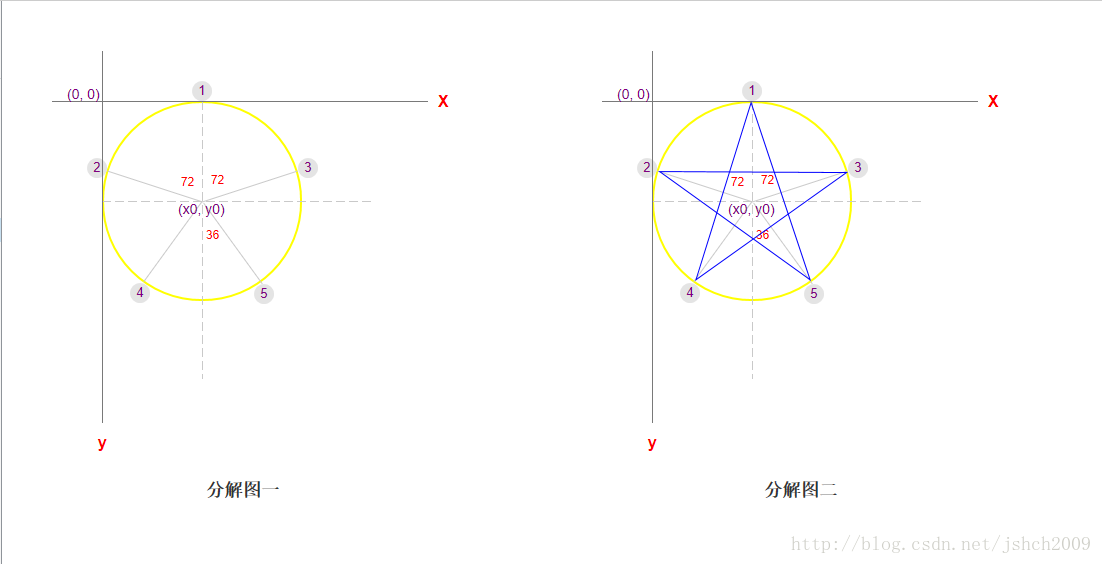
六边形分解图
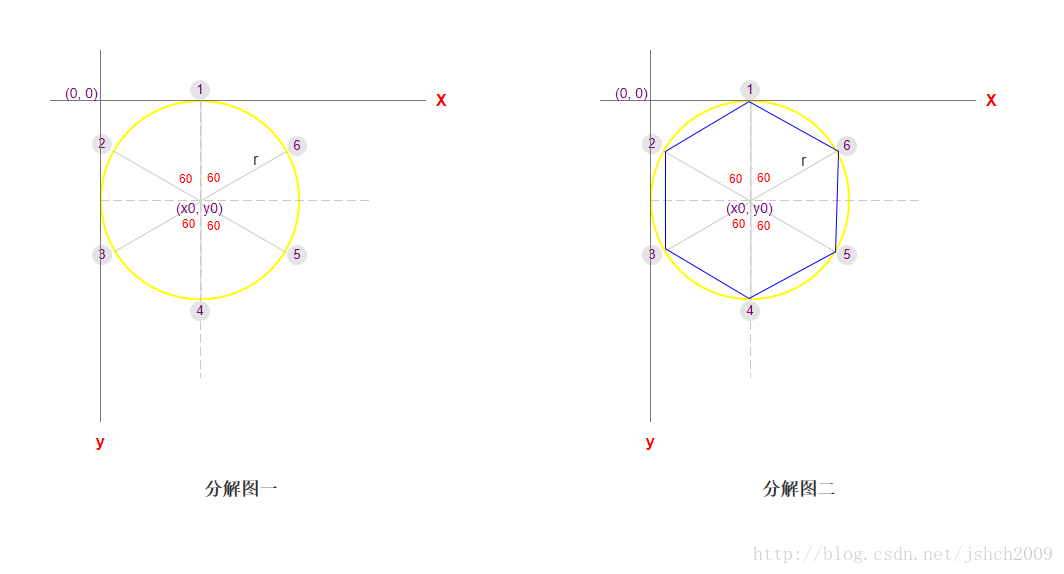
使用:
layout.xml
<?xml version="1.0" encoding="utf-8"?> <LinearLayout xmlns:android="http://schemas.android.com/apk/res/android" xmlns:app="http://schemas.android.com/apk/res-auto" xmlns:tools="http://schemas.android.com/tools" android:id="@+id/activity_main2" android:layout_width="match_parent" android:layout_height="match_parent" android:orientation="vertical" tools:context="exam.org.jsc.password.activity.AboutActivity"> <include layout="@layout/title_bar" /> <TextView android:id="@+id/tv_tip" android:layout_width="wrap_content" android:layout_height="wrap_content" /> <LinearLayout android:orientation="horizontal" android:layout_width="wrap_content" android:layout_marginTop="40dp" android:layout_gravity="center_horizontal" android:layout_height="wrap_content"> <exam.org.jsc.password.view.ShapeView android:layout_width="30dp" android:layout_height="wrap_content" app:sv_color="@color/colorAccent" app:sv_stroke_width="2px" app:sv_shape="circle" app:sv_style="stroke"/> <exam.org.jsc.password.view.ShapeView android:layout_width="30dp" android:layout_height="wrap_content" android:layout_marginLeft="@dimen/activity_horizontal_margin" app:sv_color="@color/colorAccent" app:sv_stroke_width="2px" app:sv_shape="circle" app:sv_style="fill"/> <exam.org.jsc.password.view.ShapeView android:layout_width="30dp" android:layout_height="wrap_content" android:layout_marginLeft="@dimen/activity_horizontal_margin" app:sv_color="@color/colorAccent" app:sv_stroke_width="2px" app:sv_shape="triangle" app:sv_style="stroke"/> <exam.org.jsc.password.view.ShapeView android:layout_width="30dp" android:layout_height="wrap_content" android:layout_marginLeft="@dimen/activity_horizontal_margin" app:sv_color="@color/colorAccent" app:sv_stroke_width="2px" app:sv_shape="triangle" app:sv_style="fill"/> </LinearLayout> <LinearLayout android:orientation="horizontal" android:layout_width="wrap_content" android:layout_marginTop="40dp" android:layout_gravity="center_horizontal" android:layout_height="wrap_content"> <exam.org.jsc.password.view.ShapeView android:layout_width="30dp" android:layout_height="wrap_content" app:sv_color="@color/colorAccent" app:sv_stroke_width="2px" app:sv_shape="rectangle" app:sv_style="stroke"/> <exam.org.jsc.password.view.ShapeView android:layout_width="30dp" android:layout_height="wrap_content" android:layout_marginLeft="@dimen/activity_horizontal_margin" app:sv_color="@color/colorAccent" app:sv_stroke_width="2px" app:sv_shape="rectangle" app:sv_style="fill"/> <exam.org.jsc.password.view.ShapeView android:layout_width="30dp" android:layout_height="wrap_content" android:layout_marginLeft="@dimen/activity_horizontal_margin" app:sv_color="@color/colorAccent" app:sv_stroke_width="2px" app:sv_shape="pentagon" app:sv_style="stroke"/> <exam.org.jsc.password.view.ShapeView android:layout_width="30dp" android:layout_height="wrap_content" android:layout_marginLeft="@dimen/activity_horizontal_margin" app:sv_color="@color/colorAccent" app:sv_stroke_width="2px" app:sv_shape="pentagon" app:sv_style="fill"/> </LinearLayout> <LinearLayout android:orientation="horizontal" android:layout_width="wrap_content" android:layout_marginTop="40dp" android:layout_gravity="center_horizontal" android:layout_height="wrap_content"> <exam.org.jsc.password.view.ShapeView android:layout_width="30dp" android:layout_height="wrap_content" app:sv_color="@color/colorAccent" app:sv_stroke_width="2px" app:sv_shape="pentagram" app:sv_style="stroke"/> <exam.org.jsc.password.view.ShapeView android:layout_width="30dp" android:layout_height="wrap_content" android:layout_marginLeft="@dimen/activity_horizontal_margin" app:sv_color="@color/colorAccent" app:sv_stroke_width="2px" app:sv_shape="pentagram" app:sv_style="fill"/> <exam.org.jsc.password.view.ShapeView android:layout_width="30dp" android:layout_height="wrap_content" android:layout_marginLeft="@dimen/activity_horizontal_margin" app:sv_color="@color/colorAccent" app:sv_stroke_width="2px" app:sv_shape="sexangle" app:sv_style="stroke"/> <exam.org.jsc.password.view.ShapeView android:layout_width="30dp" android:layout_height="wrap_content" android:layout_marginLeft="@dimen/activity_horizontal_margin" app:sv_color="@color/colorAccent" app:sv_stroke_width="2px" app:sv_shape="sexangle" app:sv_style="fill"/> </LinearLayout> </LinearLayout>
谢谢您的惠顾,code有不足的地方请在评论里回复(或者联系我)。
QQ:1006368252
相关文章推荐
- Android自定义View——多边形网格属性图
- Android 自定义View PolygonsView多边形能力分析控件
- android自定义View创建一个Path绘制多边形,贝塞尔曲线,
- Android 自定义View 仿蚂蚁信用分析(正多边形)
- Android自定义View实现多边形统计图示例代码
- Android自定义View【实战教程】4⃣️----BitmapShader详解及圆形、圆角、多边形实现
- android菜鸟测试之Aj_02的Android 中自定义View的应用,在main.xml中嵌入自己写的view
- Android高手进阶教程(三)之----Android 中自定义View的应用
- 自定义Android组件之带图像的TextView(转)
- android 自定义view的样式
- Android游戏开发之旅(六)自定义View
- Android 中自定义View的应用.
- Android\OPhone自定义视图(View) 推荐
- Android自定义View实例AnalogClock源码
- Android高手进阶教程(三)之----Android 中自定义View的应用
- Android 自定义 View
- 【Android日记】自定义View及其布局问题
- (转)自定义Android组件之带图像的TextView
- Android开发中自定义View设定到FrameLayout布局中实现多组件显示
- 自定义Android组件之带图像的TextView
