小程序开发中获取用户头像和昵称
2017-03-22 15:46
603 查看
获取用户头像和昵称:
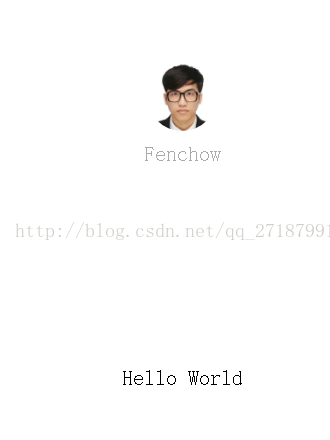
调用登陆接口 app.js
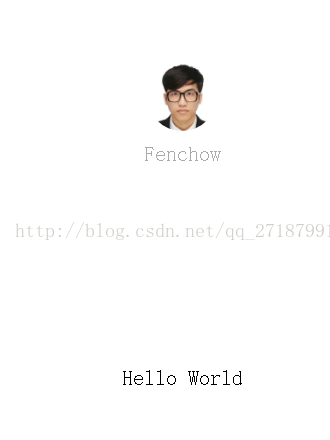
<!--index.wxml-->
<view class="container">
<view bindtap="bindViewTap" class="userinfo">
<image class="userinfo-avatar" src="{{userInfo.avatarUrl}}" background-size="cover"></image>
<text class="userinfo-nickname">{{userInfo.nickName}}</text>
</view>
<view class="usermotto">
<text class="user-motto">{{motto}}</text>
</view>
</view>/**index.wxss**/
.userinfo {
display: flex;
flex-direction: column;
align-items: center;
}
.userinfo-avatar {
width: 128rpx;
height: 128rpx;
margin: 20rpx;
border-radius: 50%;
}
.userinfo-nickname {
color: #aaa;
}
.usermotto {
margin-top: 200px;
}//index.js
//获取应用实例
var app = getApp()
Page({
data: {
motto: 'Hello World',
userInfo: {}
},
//事件处理函数
bindViewTap: function() {
wx.navigateTo({
url: '../logs/logs'
})
},
onLoad: function () {
console.log('onLoad')
var that = this
//调用应用实例的方法获取全局数据
app.getUserInfo(function(userInfo){
//更新数据
that.setData({
userInfo:userInfo
})
})
}
})调用登陆接口 app.js
//app.js
App({
onLaunch: function () {
//调用API从本地缓存中获取数据
// var logs = wx.getStorageSync('logs') || []
// logs.unshift(Date.now())
// wx.setStorageSync('logs', logs)
},
getUserInfo:function(cb){
var that = this;
if(this.globalData.userInfo){
typeof cb == "function" && cb(this.globalData.userInfo)
}else{
//调用登录接口
wx.login({
success: function () {
wx.getUserInfo({
success: function (res) {
that.globalData.userInfo = res.userInfo;
typeof cb == "function" && cb(that.globalData.userInfo)
}
})
}
});
}
},
globalData:{
userInfo:null
}
})
相关文章推荐
- 微信小程序获取用户openid,头像昵称信息,后台java代码
- 微信小程序获取用户头像和昵称
- 微信开发笔记:获取用户openid,以及用户头像昵称等信息
- ios-新浪微博开发-21-获取用户昵称
- 微信小程序开发之用户系统 一键登录 获取session_key和openid
- 小程序获取用户头像等用户信息
- Laravel 小程序授权用户昵称带符号获取不到授权用户信息的问题 3ff8
- iOS开发swift如何调用系统相册和相机获取图片设置用户头像
- 全栈工程师之路-中级篇之小程序开发-第三章第五节获取用户权限、下载文件、保存到相册、用户拒绝授权重新授权
- 微信小程序开发之获取openid及用户信息
- Java微信开发(通过java程序获取用户个人信息)
- js控制URL地址的改变,以微信服务号的授权获取用户的昵称和头像为例
- Andorid开发之Picasso通过URL获取用户头像的圆形显示
- 微信小程序开发之获取openid及用户信息
- h5开发中,利用微信或者QQ登陆以后获取用户头像在canvas画布显示问题
- 新时尚Windows8开发(37):获取和设置用户头像
- 微信小程序开发(四)获取用户openid
- 微信小程序开发怎么获取用户输入
- 小程序获取用户头像大图 小程序获取用户头像模糊的问题 小程序自定义转发头像模糊 小程序自定义转发分享大图
- 微信小程序开发之获取openid及用户信息
