VS2013和VS2015中MVC 区域路由匹配顺序相反
2017-03-21 21:54
411 查看
创建测试工程
分别在vs2013和vs2015中创建mvc项目,并创建First、Second、Three三个Area,每个Area下面创建一个HomeController和Index视图。修改RouteConfig.cs中的路由注册方法,添加命名空间public static void RegisterRoutes(RouteCollection routes)
{
routes.IgnoreRoute("{resource}.axd/{*pathInfo}");
routes.MapRoute(
name: "Default",
url: "{controller}/{action}/{id}",
defaults: new { controller = "Home", action = "Index", id = UrlParameter.Optional },
namespaces: new[] { "RouteDebuggerMvc5Demo.Controllers" }
);
}修改三个Area的路由注册方法,添加命名空间:
public class FirstAreaRegistration : AreaRegistration
{
public override string AreaName
{
get
{
return "First";
}
}
public override void RegisterArea(AreaRegistrationContext context)
{
context.MapRoute(
"First_default",
"First/{controller}/{action}/{id}",
new { action = "Index", id = UrlParameter.Optional },
namespaces: new[] { "RouteDebuggerMvc5Demo.Areas.First.Controllers" }
);
}
}使用nuget添加RouteDebugger引用,在Web.config中配置启用 <add key="RouteDebugger:Enabled" value="true" />,运行起来:
VS2013中升序
| Matches Current Request | Url | Defaults | Constraints | DataTokens |
|---|---|---|---|---|
| False | First/{controller}/{action}/{id} | action = Index, id = UrlParameter.Optional | (empty) | Namespaces = RouteDebuggerMvc5Demo.Areas.First.Controllers, area = First, UseNamespaceFallback = False |
| False | Second/{controller}/{action}/{id} | action = Index, id = UrlParameter.Optional | (empty) | Namespaces = RouteDebuggerMvc5Demo.Areas.Second.Controllers, area = Second, UseNamespaceFallback = False |
| False | Three/{controller}/{action}/{id} | action = Index, id = UrlParameter.Optional | (empty) | Namespaces = RouteDebuggerMvc5Demo.Areas.Three.Controllers, area = Three, UseNamespaceFallback = False |
| False | {resource}.axd/{*pathInfo} | (null) | (empty) | (null) |
| True | {controller}/{action}/{id} | controller = Home, action = Index, id = UrlParameter.Optional | (empty) | Namespaces = RouteDebuggerMvc5Demo.Controllers |
| True | {*catchall} | (null) | (null) | (null) |
| Matches Current Request | Url | Defaults | Constraints | DataTokens |
|---|---|---|---|---|
| False | Three/{controller}/{action}/{id} | action = Index, id = UrlParameter.Optional | (empty) | Namespaces = RouteDebuggerDemo.Areas.Three.Controllers, RouteDebuggerDemo, area = Three, UseNamespaceFallback = False |
| False | Second/{controller}/{action}/{id} | action = Index, id = UrlParameter.Optional | (empty) | Namespaces = RouteDebuggerDemo.Areas.Second.Controllers, RouteDebuggerDemo, area = Second, UseNamespaceFallback = False |
| False | First/{controller}/{action}/{id} | action = Index, id = UrlParameter.Optional | (empty) | Namespaces = RouteDebuggerDemo.Areas.First.Controllers, RouteDebuggerDemo, area = First, UseNamespaceFallback = False |
| False | {resource}.axd/{*pathInfo} | (null) | (empty) | (null) |
| True | {controller}/{action}/{id} | controller = Home, action = Index, id = UrlParameter.Optional | (empty) | Namespaces = RouteDebuggerDemo.Controllers, RouteDebuggerDemo |
| True | {*catchall} | (null) | (null) | (null) |
手动修改路由顺序
默认在 *.csproj文件中的路由顺序是<Compile Include="Areas\First\Controllers\HomeController.cs" />
<Compile Include="Areas\First\FirstAreaRegistration.cs" />
<Compile Include="Areas\Second\Controllers\HomeController.cs" />
<Compile Include="Areas\Second\SecondAreaRegistration.cs" />
<Compile Include="Areas\Three\Controllers\HomeController.cs" />
<Compile Include="Areas\Three\ThreeAreaRegistration.cs" />
修改成
<Compile Include="Areas\First\Controllers\HomeController.cs" />
<Compile Include="Areas\First\FirstAreaRegistration.cs" />
<Compile Include="Areas\Three\Controllers\HomeController.cs" />
<Compile Include="Areas\Three\ThreeAreaRegistration.cs" />
<Compile Include="Areas\Second\Controllers\HomeController.cs" />
<Compile Include="Areas\Second\SecondAreaRegistration.cs" />
重新访问页面查看路由,顺序已经改变了(对比上面VS2015里的顺序),可以通过这种方法把最常用的路由调到最前面,提高匹配速度。经测试添加新的Area后,调整的路由顺序不会变回去,可以放心使用。
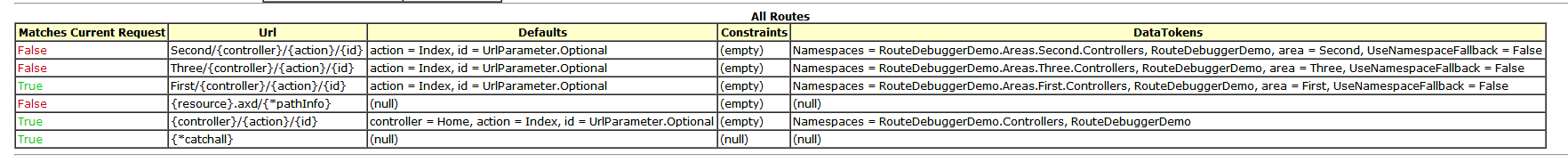
参考链接:.Net MVC Area Registration Sequence
RouteDebugger 简介
作者地址:ASP.NET Routing Debugger,代码结构图如下: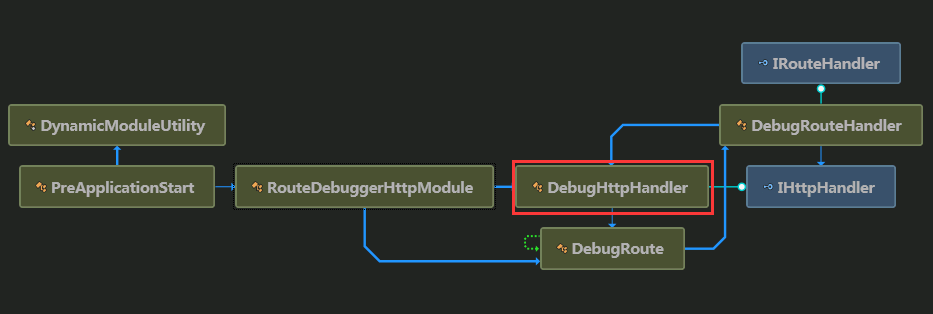
程序集属性[assembly: PreApplicationStartMethod(typeof(PreApplicationStart), "Start")] 使PreApplicationStart的Start方法在Application_Start方法之前执行,
public static void Start()
{
bool flag = Convert.ToBoolean(ConfigurationManager.AppSettings["RouteDebugger:Enabled"]);
if (flag)
{
DynamicModuleUtility.RegisterModule(typeof(RouteDebuggerHttpModule));
}
}最后处理请求的是DebugHttpHandler里的ProcessRequest方法把匹配的路由信息获取出来,代码如下:
//处理请求
public void ProcessRequest(HttpContext context)
{
HttpRequest request = context.Request;
if (!this.IsRoutedRequest(request) || context.Response.ContentType == null || !context.Response.ContentType.Equals("text/html", StringComparison.OrdinalIgnoreCase))
{
return;
}
string text = string.Empty;
RequestContext requestContext = request.RequestContext;
if (request.QueryString.Count > 0)
{
RouteValueDictionary routeValueDictionary = new RouteValueDictionary();
foreach (string text2 in request.QueryString.Keys)
{
if (text2 != null)
{
routeValueDictionary.Add(text2, request.QueryString[text2]);
}
}
VirtualPathData virtualPath = RouteTable.Routes.GetVirtualPath(requestContext, routeValueDictionary);
if (virtualPath != null)
{
text = "<p><label style=\"font-weight: bold; font-size: 1.1em;\">Generated URL</label>: ";
text = text + "<strong style=\"color: #00a;\">" + virtualPath.VirtualPath + "</strong>";
Route route = virtualPath.Route as Route;
if (route != null)
{
text = text + " using the route \"" + route.Url + "\"</p>";
}
}
}
string text3 = string.Empty;
RouteData routeData = requestContext.RouteData;
RouteValueDictionary values = routeData.Values;
RouteBase route2 = routeData.Route;
string text4 = string.Empty;
using (RouteTable.Routes.GetReadLock())
{
foreach (RouteBase current in RouteTable.Routes)
{
//查询请求与路由是否匹配
bool flag = current.GetRouteData(requestContext.HttpContext) != null;
string isMatchRequest = string.Format("<span{0}>{1}</span>", DebugHttpHandler.BoolStyle(flag), flag);
string url = "n/a";
string defaults = "n/a";
string constraints = "n/a";
string dataTokens = "n/a";
Route route3 = this.CastRoute(current);
if (route3 != null)
{
url = route3.Url;
defaults = DebugHttpHandler.FormatDictionary(route3.Defaults);
constraints = DebugHttpHandler.FormatDictionary(route3.Constraints);
dataTokens = DebugHttpHandler.FormatDictionary(route3.DataTokens);
}
text4 += string.Format("<tr><td>{0}</td><td>{1}</td><td>{2}</td><td>{3}</td><td>{4}</td></tr>", new object[]
{
isMatchRequest,
url,
defaults,
constraints,
dataTokens
});
}
}
string text10 = "n/a";
string text11 = "";
if (!(route2 is DebugRoute))
{
foreach (string current2 in values.Keys)
{
text3 += string.Format("\t<tr><td>{0}</td><td>{1} </td></tr>", current2, values[current2]);
}
foreach (string current3 in routeData.DataTokens.Keys)
{
text11 += string.Format("\t<tr><td>{0}</td><td>{1} </td></tr>", current3, routeData.DataTokens[current3]);
}
Route route4 = route2 as Route;
if (route4 != null)
{
text10 = route4.Url;
}
}
else
{
text10 = string.Format("<strong{0}>NO MATCH!</strong>", DebugHttpHandler.BoolStyle(false));
}
text3 = "text3";
text10 = "text10";
text4 = "text4";
text11 = "text11";
text = "text";
context.Response.Write(string.Format("<html>\r\n<div id=\"haackroutedebugger\" style=\"background-color: #fff; padding-bottom: 10px;\">\r\n <style>\r\n #haackroutedebugger, #haackroutedebugger td, #haackroutedebugger th {{background-color: #fff; font-family: verdana, helvetica, san-serif; font-size: small;}}\r\n #haackroutedebugger tr.header td, #haackroutedebugger tr.header th {{background-color: #ffc;}}\r\n </style>\r\n <hr style=\"width: 100%; border: solid 1px #000; margin:0; padding:0;\" />\r\n <h1 style=\"margin: 0; padding: 4px; border-bottom: solid 1px #bbb; padding-left: 10px; font-size: 1.2em; background-color: #ffc;\">Route Debugger</h1>\r\n <div id=\"main\" style=\"margin-top:0; padding: 0 10px;\">\r\n <p style=\"font-size: .9em; padding-top:0\">\r\n Type in a url in the address bar to see which defined routes match it. \r\n A {{*catchall}} route is added to the list of routes automatically in \r\n case none of your routes match.\r\n </p>\r\n <p style=\"font-size: .9em;\">\r\n To generate URLs using routing, supply route values via the query string. example: <code>http://localhost:14230/?id=123</code>\r\n </p>\r\n <p><label style=\"font-weight: bold; font-size: 1.1em;\">Matched Route</label>: {1}</p>\r\n {5}\r\n <div style=\"float: left;\">\r\n <table border=\"1\" cellpadding=\"3\" cellspacing=\"0\" width=\"300\">\r\n <caption style=\"font-weight: bold;\">Route Data</caption>\r\n <tr class=\"header\"><th>Key</th><th>Value</th></tr>\r\n {0}\r\n </table>\r\n </div>\r\n <div style=\"float: left; margin-left: 10px;\">\r\n <table border=\"1\" cellpadding=\"3\" cellspacing=\"0\" width=\"300\">\r\n <caption style=\"font-weight: bold;\">Data Tokens</caption>\r\n <tr class=\"header\"><th>Key</th><th>Value</th></tr>\r\n {4}\r\n </table>\r\n </div>\r\n <hr style=\"clear: both;\" />\r\n <table border=\"1\" cellpadding=\"3\" cellspacing=\"0\">\r\n <caption style=\"font-weight: bold;\">All Routes</caption>\r\n <tr class=\"header\">\r\n <th>Matches Current Request</th>\r\n <th>Url</th>\r\n <th>Defaults</th>\r\n <th>Constraints</th>\r\n <th>DataTokens</th>\r\n </tr>\r\n {2}\r\n </table>\r\n <hr />\r\n <h3>Current Request Info</h3>\r\n <p>\r\n AppRelativeCurrentExecutionFilePath is the portion of the request that Routing acts on.\r\n </p>\r\n <p><strong>AppRelativeCurrentExecutionFilePath</strong>: {3}</p>\r\n </div>\r\n</div>", new object[]
{
text3,
text10,
text4,
request.AppRelativeCurrentExecutionFilePath,
text11,
text
}));
}注:RouteDebugger的源码是通过ILSpy反编译的。
结束语
抽出时间去验证路由顺序是因为两个错误引起的:1.升级vs2013的mvc4解决方案到vs2015后所有的Area路由失效,返回404错误。以为是vs2015对mvc4的支持不够(刚出来是对mvc4是有点问题),就撤销升级返回vs2013了。
2.在vs2013中添加了一个新的Area,排在了以前的所有路由之后,出现404错误。通过RouteDebugger发现是路由的顺序问题,所以想到上面那个问题应该也是顺序问题,不应该是vs2015的缺陷。
希望这篇文章可以帮助你避免遇到同样的问题,觉着有用就推荐一下吧
相关文章推荐
- ASP.NET MVC路由匹配检测组件RouteDebug.dll
- ASP.NET MVC路由匹配检测组件RouteDebug.dll
- VS2015--win32工程配置的一些想法之Google Code Style中头文件的顺序
- Django模拟ASP.NET MVC 自动匹配路由(转载)
- BabeLua秒启调试补丁1.08,支持Quick, 支持VS2013和VS2015(2016.6.21更新)
- ASP.NET MVC路由匹配检测组件的代码分析
- 将子域名请求路由到MVC区域
- ASP.NET5,MVC 6,Beta 7与VS 2015 RTM的兼容问题
- 填充区域 (Populating an Area) | 使用区域 | 高级路由特性 | 精通ASP-NET-MVC-5-弗瑞曼
- ASP.NET MVC路由匹配检测组件RouteDebug.dll
- ASP.NET MVC路由匹配检测组件RouteDebug.dll
- mvc api 里面如果有点号 导致url 路由匹配不了的问题
- VS2015--win32工程配置的一些想法之Google Code Style中头文件的顺序
- Mvc路由的顺序
- ASP.NET MVC路由匹配检测组件的代码分析
- ASP.NET MVC学习笔记:(一)路由匹配
- Asp.Net MVC 进阶篇:路由匹配 实现博客路径 和文章路径
- MVC从路由中匹配出Controler的名称
