根据已知数据生成柱状图(自定义柱状图)
2017-03-11 05:33
253 查看
如有错误,还望指出~~
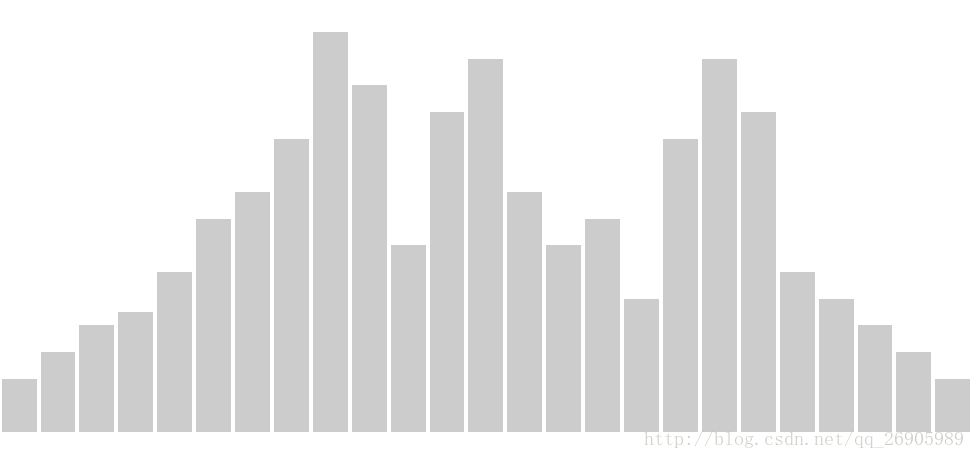
因为是百分比,所以会自适应屏幕
柱型的多少根据arr.length来做的判断
每个柱状的颜色,效果都可以在js里面做调整
恩,上面都在说废话
css
jq
一、效果
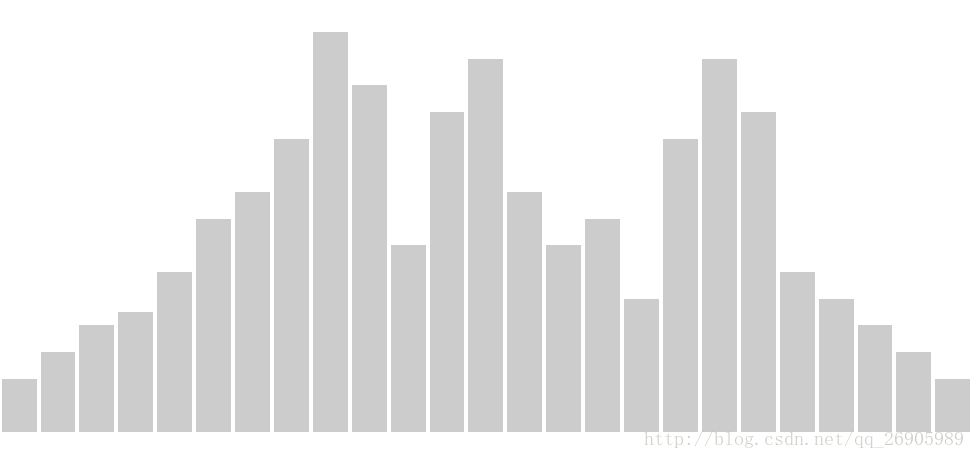
二、说明
需要注意的是外层一定要设置高宽,因为柱状图是根据百分比来生成的因为是百分比,所以会自适应屏幕
柱型的多少根据arr.length来做的判断
每个柱状的颜色,效果都可以在js里面做调整
恩,上面都在说废话
三、代码
html:<body> <div class="box"> <div class="main"> // 这里的span标签最好还是根据arr.length用js来动态生成 <span></span> <span></span> <span></span> <span></span> <span></span> <span></span> <span></span> <span></span> <span></span> <span></span> <span></span> <span></span> <span></span> <span></span> <span></span> <span></span> <span></span> <span></span> <span></span> <span></span> <span></span> <span></span> <span></span> <span></span> <span></span> <div class="mask"> <i></i> <i></i> <i></i> </div> </div> </div> <body>
css
.box{
position: absolute;
top: 50%;
left: 50%;
transform: translate(-50%, -50%);
width: 100%;
}
.main{
position: relative;
display: flex;
align-items: flex-end;
width: 95%;
height: 400px;
margin: 0 auto;
font-size: 0;
padding: 0;
}
.main span {
width:4%;
height: 0;
border-right: 4px solid;
transition: height 1s ease-in-out;
}
/*.mask{
position: absolute;
bottom: 0;
height: 100%;
width: 100%;
z-index: -1
}
.mask i {
display: inline-block;
height: 100%;
opacity: .5;
}
.mask i:nth-child(1) {
background-color: #ccc;
}
.mask i:nth-child(2) {
background-color: #999;
}
.mask i:nth-child(3) {
background-color: #555;
}*/jq
$(document).ready(function () {
// 此处为自定义的数据
var arr = [20, 30, 40, 45, 60, 80, 90, 110, 150, 130, 70, 120, 140, 90, 70, 80, 50, 110, 140, 120, 60, 50, 40, 30, 20]
var maxH = 0
var line = $('.main span')
var mask = $('.mask i')
for (var i=0; i<arr.length; i++) {
if (arr[i] > maxH) {
maxH = arr[i];
}
}
// react里面用map,参数是m在前i在后
line.map(function(i, m){
if (i<12){
$(m).css({'background-color': '#ccc','border-color': '#fff'})
$(mask).eq(0).css('width', (12 * 4) + '%')
} else if (i<10) {
$(m).css({'background-color': '#ccc','border-color': '#fff'})
$(mask).eq(1).css('width', (10 * 4) + '%')
} else {
$(m).css({'background-color': '#ccc','border-color': '#fff'})
$(mask).eq(2).css('width', (3 * 4) + '%')
}
var averH = arr[i] / maxH * 100 + '%'
setTimeout(function() {
$(m).css('height', averH)
}, 500);
})
})
相关文章推荐
- JavaScript实现根据数据生成百分比图和柱状图
- JavaScript根据数据生成百分比图和柱状图的实例代码
- JavaScript根据数据生成百分比图和柱状图的实例代码
- 根据基本表结构及其数据生成 INSERT ... 的 SQL
- T-SQL 存储过程: (修订版) 根据基本表结构及其数据生成 INSERT INTO ... 的 SQL
- 根据已经输入的代理商流向单生成代理商与医院关系表中的数据
- 根据表中数据生成insert语句的存储过程
- 根据基本表结构及其数据生成INSERT 语句的SQL脚本
- (转)根据表中数据生成insert语句的存储过程
- 根据基本表结构及其数据生成 INSERT ... 的 SQL
- asp.net2.0自动根据用户自定义字数生成带分页的静态(HTML)页 v1.5 beta
- asp.net2.0自动根据用户自定义字数生成带分页的静态(HTML)页
- asp.net2.0自动根据用户自定义字数生成带分页的静态(HTML)页
- 通过C#程序生成数据库的实体类,根据SqlServer存储过程生成数据操作类
- 根据数据表中数据,生成Powerpoint幻灯片
- 根据表中数据生成insert语句的存储过程
- 根据数据生成 INSERT INTO ... 的 SQL (.Net C#, T-SQL Store Procedure 分别实现)
- 根据数据表中数据,生成Powerpoint幻灯片
- 根据基本表结构及其数据生成SQL语句
- ASP.NET基础教程-Web 自定义控件的使用-根据属性值从数据库中提取数据并在页面上自动生成一个表格
