用smarty模板做数据实现修改、分页等功能
2017-03-07 12:58
726 查看
先来看怎么把数据库的列表全都显示出来
还是要先建一个php文件,还有html文件,都存到相应的目录下
php文件中
html文件中
运行后

列表显示成功
再来做别的操作
可以在操作那里加一个删除和修改,删除和之前做的php的一样,就不在这里写了,做个修改的操作
还是在那个main.html文件中
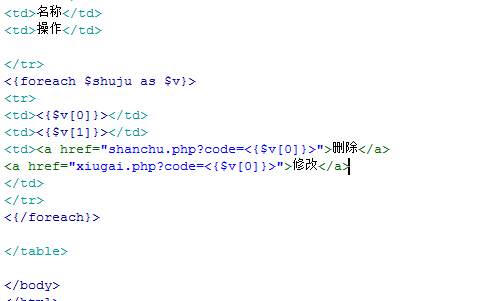
不写删除页面了,做一个修改页面
修改页面是需要打到前端显示的,所以还是要建两个页面
一个php一个对应的html页面
xiugai.php文件中
根据传过来的code来找它的数据
然后把它的数据先放到一个数组
打到xiugai.html显示
html文件中
从main.php开始运行
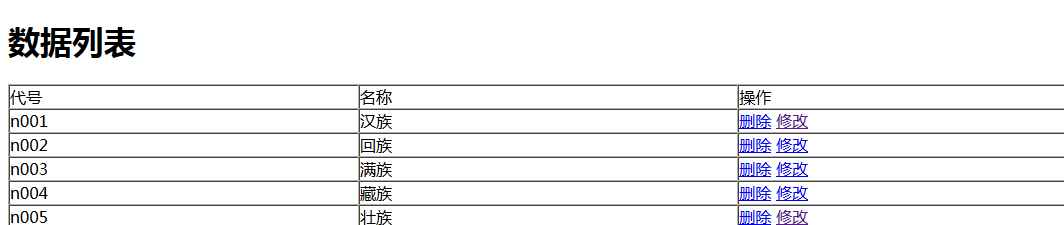
点击修改,点n001的吧
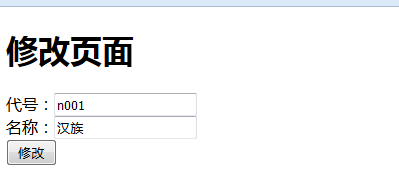
它原来的数据默认显示在这个页面
再点n005试一试
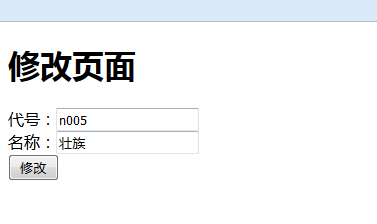
它对应的数据也在默认显示
运行成功,接下来的页面就和php的一样了
只要能让用户看到的页面,都得分成两块,一块php的,一块前端的
实现前后分离
做一个分页查询
main.php文件中
要注意这里
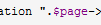
如果不打空格的话就会报错
然后html文件中,输出一下分页
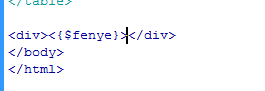
这样就可以了,运行一下
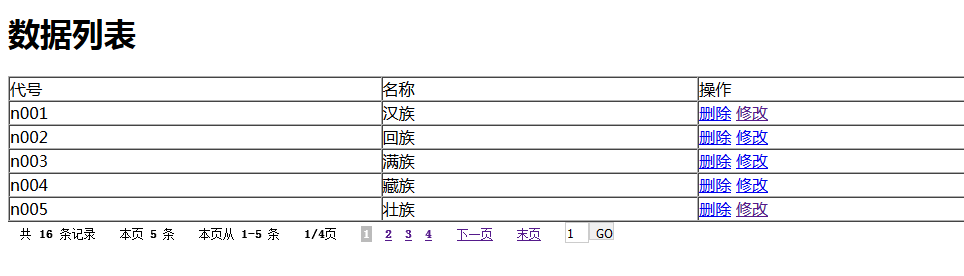
分页运行成功
再加个查询功能
html文件中,比较简单点,加一个文本框和按钮
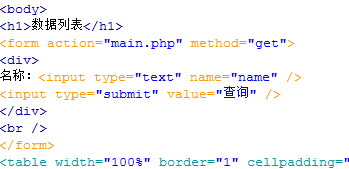
php文件中
这里要注意不要忘了把总条件拼上
运行后

然后输入条件查询

点击查询
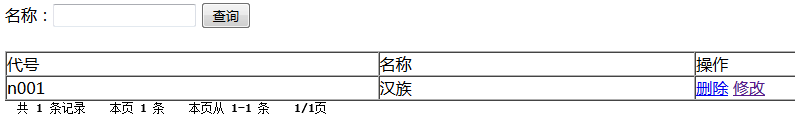
然后可以再试一个

点击查询
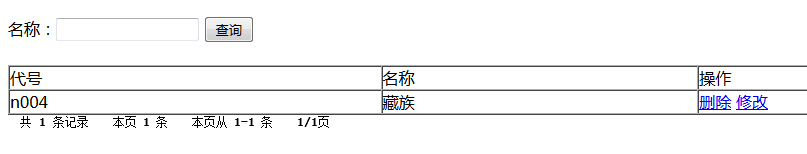
运行成功
还是要先建一个php文件,还有html文件,都存到相应的目录下
php文件中
<?php
include("../init.inc.php");
include("../DBDA.php");
$db = new DBDA();
$sql = "select * from nation";
$arr = $db->Query($sql);
$smarty->assign("shuju",$arr);
$smarty->display("main.html");html文件中
<!DOCTYPE html PUBLIC "-//W3C//DTD XHTML 1.0 Transitional//EN" "http://www.w3.org/TR/xhtml1/DTD/xhtml1-transitional.dtd">
<html xmlns="http://www.w3.org/1999/xhtml">
<head>
<meta http-equiv="Content-Type" content="text/html; charset=utf-8" />
<title>无标题文档</title>
</head>
<body>
<h1>数据列表</h1>
<table width="100%" border="1" cellpadding="0" cellspacing="0">
<tr>
<td>代号</td>
<td>名称</td>
<td>操作</td>
</tr>
<{foreach $shuju as $v}>
<tr>
<td><{$v[0]}></td>
<td><{$v[1]}></td>
<td>操作</td>
</tr>
<{/foreach}>
</table>
</body>
</html>运行后

列表显示成功
再来做别的操作
可以在操作那里加一个删除和修改,删除和之前做的php的一样,就不在这里写了,做个修改的操作
还是在那个main.html文件中
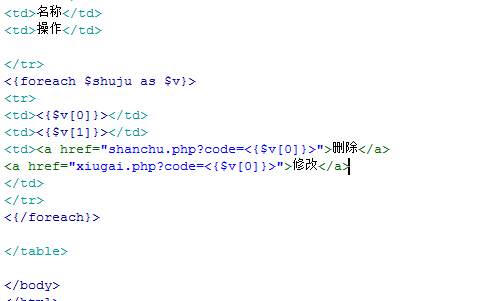
不写删除页面了,做一个修改页面
修改页面是需要打到前端显示的,所以还是要建两个页面
一个php一个对应的html页面
xiugai.php文件中
<?php
include("../init.inc.php");
include("../DBDA.php");
$db = new DBDA();
$code= $_GET["code"];
$sql = "select * from nation where code='{$code}'";
$arr= $db->Query($sql);
$smarty->assign("nation",$arr[0]);
$smarty->display("xiugai.html");根据传过来的code来找它的数据
然后把它的数据先放到一个数组
打到xiugai.html显示
html文件中
<!DOCTYPE html PUBLIC "-//W3C//DTD XHTML 1.0 Transitional//EN" "http://www.w3.org/TR/xhtml1/DTD/xhtml1-transitional.dtd">
<html xmlns="http://www.w3.org/1999/xhtml">
<head>
<meta http-equiv="Content-Type" content="text/html; charset=utf-8" />
<title>无标题文档</title>
</head>
<body>
<h1>修改页面</h1>
<form action="update.php" method="post">
<div>代号:<input type="text" name="code" value="<{$nation[0]}>" /></div>
<div>名称:<input type="text" name="name" value="<{$nation[1]}>" /></div>
<input type="submit" value="修改" />
</form>
</body>
</html>从main.php开始运行
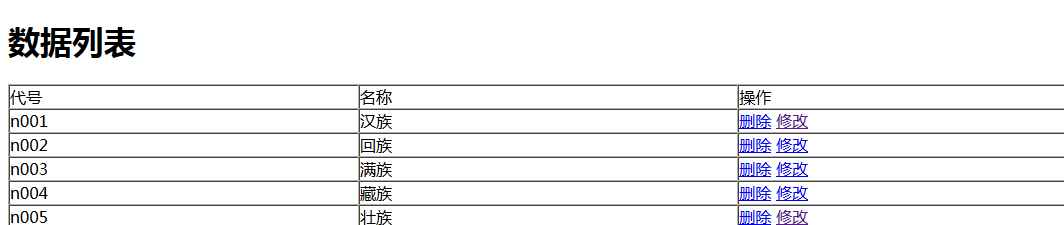
点击修改,点n001的吧
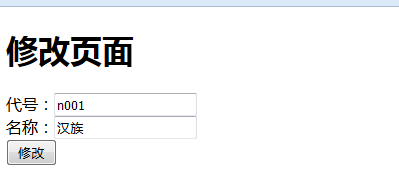
它原来的数据默认显示在这个页面
再点n005试一试
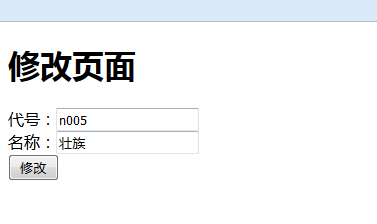
它对应的数据也在默认显示
运行成功,接下来的页面就和php的一样了
只要能让用户看到的页面,都得分成两块,一块php的,一块前端的
实现前后分离
做一个分页查询
main.php文件中
<?php
include("../init.inc.php");
include("../DBDA.php");
$db = new DBDA();
$sall="select count(*) from nation";
$zts=$db->StrQuery($sall);
include("../page.class.php");
$page = new Page($zts,5);
$sql = "select * from nation ".$page->limit;
$arr = $db->Query($sql);
$smarty->assign("fenye",$page->fpage());
$smarty->assign("shuju",$arr);
$smarty->display("main.html");要注意这里
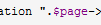
如果不打空格的话就会报错
然后html文件中,输出一下分页
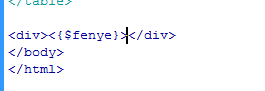
这样就可以了,运行一下
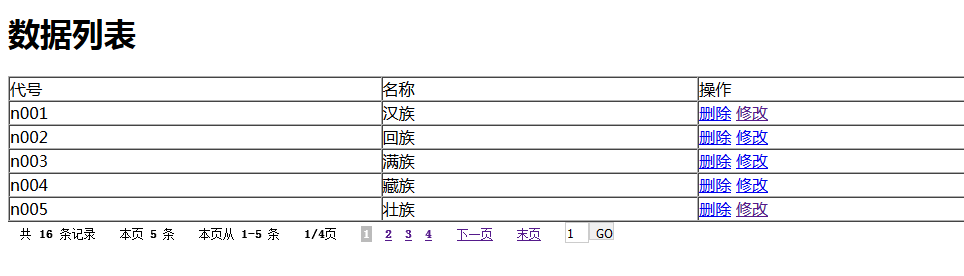
分页运行成功
再加个查询功能
html文件中,比较简单点,加一个文本框和按钮
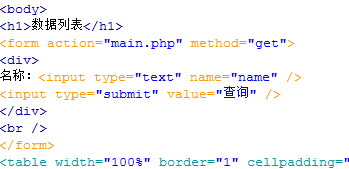
php文件中
<?php
include("../init.inc.php");
include("../DBDA.php");
$db = new DBDA();
$tj = " 1=1 ";
if(!empty($_GET["name"]))
{
$n = $_GET["name"];
$tj = " name like '%{$n}%' ";
}
$ztj= "where {$tj}";
$sall="select count(*) from nation ".$ztj;
$zts=$db->StrQuery($sall);
include("../page.class.php");
$page = new Page($zts,5);
$sql = "select * from nation ".$ztj.$page->limit;
$arr = $db->Query($sql);
$smarty->assign("fenye",$page->fpage());
$smarty->assign("shuju",$arr);
$smarty->display("main.html");这里要注意不要忘了把总条件拼上
运行后

然后输入条件查询

点击查询
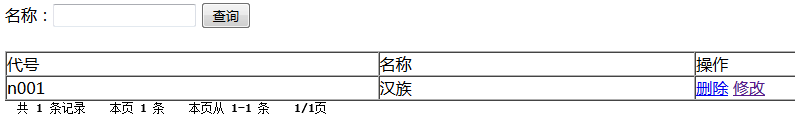
然后可以再试一个

点击查询
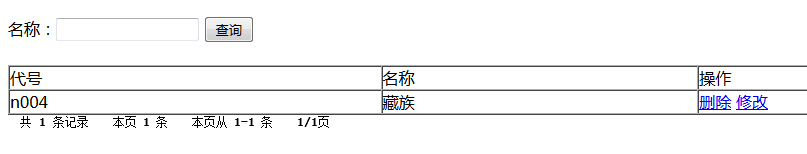
运行成功
相关文章推荐
- 用smarty模板做数据实现修改、分页等功能
- 利用JQuery方便实现基于Ajax的数据查询、排序和分页功能
- GridView动态绑定数据、编辑、修改、删除及分页功能
- 修改MyBatis 源代码,实现数据库分页及Object[]数据结果
- java 三层架构 实现数据的显示和分页功能
- 操作DataTable数据实现排序、检索、合并、分页、统计等功能
- GridView动态绑定数据、编辑、修改、删除及分页功能
- jquery+ashx无刷新GridView数据显示插件(实现分页、排序、过滤功能)
- 利用Jquery+HTML静态模版实现数据的展示及无刷新增加,修改,删除,分页操作!
- MySQL中数据结果集分页功能的实现方法
- 对《自定义GridView分页模板中页码Button的实现》中程序的改进,追加显示空行功能
- extremetable+hibernate实现分页 关于结合hibernate后台数据分页和eXtremeTable分页功能的使用
- ListView结合DataPager实现分页的功能(数据绑定时)
- SQL Server 2005 的新增功能实现数据分页
- 利用JQuery方便实现基于Ajax的数据查询、排序和分页功能
- ASE中数据结果集分页功能的三种实现方法
- C#中DataGrid分页,修改,更新,删除功能的实现
- 利用JQuery方便实现基于Ajax的数据查询、排序和分页功能
- 对《自定义GridView分页模板中页码Button的实现》中程序的改进,追加显示空行功能
- 利用JQuery方便实现基于Ajax的数据查询、排序和分页功能
