第二章 UI开发——Android 布局类型
2017-03-04 13:51
531 查看
一、线性布局(LinearLayout)
1. 使用
2. 有两种方法指定控件位置,一种是水平方向,一种是竖直方向。
3. 属性:
- android:layout_gravity用于指定控件在布局的对齐方式
- android:gravity用于指定文字在控件中的对齐方式
- android:orientation用于指定控件的方向
(注意:当android:orientation=”vertical”时,只有水平方向的设置才起作用,垂直方向的设置不起作用。即:left, right, center_horizontal是生效的。当android :orientation=”horizontal”时,只有竖直方向上的设置起作用。即:top, bottom, center_vertical是生效的。)
例:
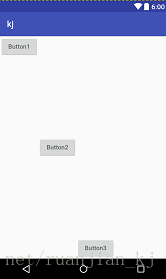
4.重要属性:
- android:layout_weight(权重)这个属性允许我们使用比例的方式来指定控件的大小
例1:
使用权重使五个TextView平分容器
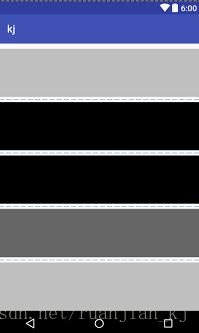
(注:android:layout_marginTop=”10dp”使控件与容器顶部或上一个控件相隔10dp)
二、相对布局(RelativeLayout)
1. 相对于父布局进行定位的属性
- android:layout_alignParentLeft
- android:layout_alignParentRight
- android:layout_alignParentTop
- android:layout_alignParentBottom
- android:layout_centInParent
例:
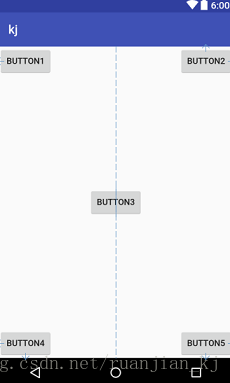
2.相对于控件进行定位的属性
android:layout_above
android:layout_below
android:layout_toLeftOf
android:layout_toRightOf
与控件对齐方式:
android:layout_alignLeft
android:layout_alignRight
android:layout_alignTop
android:layout_alignBottom
例:
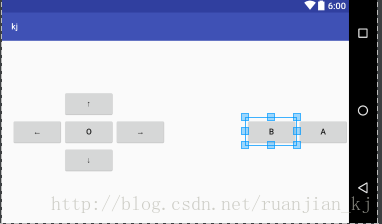
三、表格布局(TableLayout)
1.在TableLayout中,行数由TableLayout对象指控的,即布局中多少TableRow对象,就有多少行。
2.属性
android:stretchColumns 拉伸指定列填充满TableRow
android:layout_column 指定控件所在的列数
例:
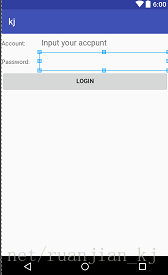
四、网格布局(GridLayout)
1.实现了控件的交错显示
2.是用一组无限细的的直线将绘图区域分成若干行、列和单元,并将指定控件的显示区域和控件在该区域的显示方法
2.属性
android:columnCount 指定布局容器中的列数
android:layout_columnSpan 指定控件所跨的列数
android:layout_rowSpan 指定控件所跨的行数
例:

5.帧布局(FrameLayout)
1. 使用
<LinearLayout>标签表示
2. 有两种方法指定控件位置,一种是水平方向,一种是竖直方向。
3. 属性:
- android:layout_gravity用于指定控件在布局的对齐方式
- android:gravity用于指定文字在控件中的对齐方式
- android:orientation用于指定控件的方向
(注意:当android:orientation=”vertical”时,只有水平方向的设置才起作用,垂直方向的设置不起作用。即:left, right, center_horizontal是生效的。当android :orientation=”horizontal”时,只有竖直方向上的设置起作用。即:top, bottom, center_vertical是生效的。)
例:
<?xml version="1.0" encoding="utf-8"?> <LinearLayout xmlns:android="http://schemas.android.com/apk/res/android" android:layout_width="match_parent" android:layout_height="match_parent" android:orientation="horizontal"> <Button android:layout_width="wrap_content" android:layout_height="wrap_content" android:hint="Button1"/> <Button android:layout_width="wrap_content" android:layout_height="wrap_content" android:layout_gravity="center_vertical" android:hint="Button2"/> <Button android:layout_width="wrap_content" android:layout_height="wrap_content" android:layout_gravity="bottom" android:hint="Button3"/> </LinearLayout>
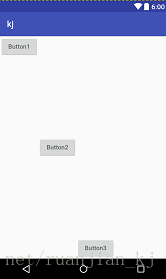
4.重要属性:
- android:layout_weight(权重)这个属性允许我们使用比例的方式来指定控件的大小
例1:
<?xml version="1.0" encoding="utf-8"?> <LinearLayout xmlns:android="http://schemas.android.com/apk/res/android" android:layout_width="match_parent" android:layout_height="match_parent" android:orientation="vertical"> <TextView android:layout_width="match_parent" android:layout_height="wrap_content" android:layout_weight="1" android:layout_marginTop="10dp" android:background="#6666"/> <TextView android:layout_width="match_parent" android:layout_height="wrap_content" android:layout_weight="1" android:layout_marginTop="10dp" android:background="#000"/> <TextView android:layout_width="match_parent" android:layout_height="wrap_content" android:layout_weight="1" android:layout_marginTop="10dp" android:background="#000"/> <TextView android:layout_width="match_parent" android:layout_height="wrap_content" android:layout_weight="1" android:layout_marginTop="10dp" android:background="#666"/> <TextView android:layout_width="match_parent" android:layout_height="wrap_content" android:layout_weight="1" android:layout_marginTop="10dp" android:background="#6666"/> </LinearLayout> <?xml version="1.0" encoding="utf-8"?> <LinearLayout xmlns:android="http://schemas.android.com/apk/res/android"
使用权重使五个TextView平分容器
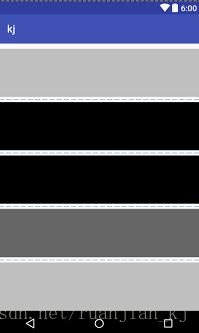
(注:android:layout_marginTop=”10dp”使控件与容器顶部或上一个控件相隔10dp)
二、相对布局(RelativeLayout)
1. 相对于父布局进行定位的属性
- android:layout_alignParentLeft
- android:layout_alignParentRight
- android:layout_alignParentTop
- android:layout_alignParentBottom
- android:layout_centInParent
例:
<?xml version="1.0" encoding="utf-8"?> <RelativeLayout xmlns:android="http://schemas.android.com/apk/res/android" android:layout_width="match_parent" android:layout_height="match_parent" 4000 > <Button android:layout_width="wrap_content" android:layout_height="wrap_content" android:layout_alignParentLeft="true" android:text="Button1"/> <Button android:layout_width="wrap_content" android:layout_height="wrap_content" android:layout_alignParentRight="true" android:layout_alignParentTop="true" android:text="Button2"/> <Button android:layout_width="wrap_content" android:layout_height="wrap_content" android:layout_centerInParent="true" android:text="Button3"/> <Button android:layout_width="wrap_content" android:layout_height="wrap_content" android:layout_alignParentBottom="true" android:layout_alignParentLeft="true" <Button android:layout_width="wrap_content android:layout_height="wrap_content" android:layout_alignParentBottom="true" android:layout_alignParentRight="true" android:text="Button5"/> </RelativeLayout>
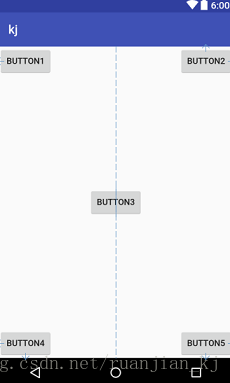
2.相对于控件进行定位的属性
android:layout_above
android:layout_below
android:layout_toLeftOf
android:layout_toRightOf
与控件对齐方式:
android:layout_alignLeft
android:layout_alignRight
android:layout_alignTop
android:layout_alignBottom
例:
<?xml version="1.0" encoding="utf-8"?> <LinearLayout xmlns:android="http://schemas.android.com/apk/res/android" android:layout_width="fill_parent" android:layout_height="fill_parent" android:orientation="horizontal" > <RelativeLayout android:layout_width="match_parent" android:layout_weight="1" android:layout_height="match_parent" > <Button android:id="@+id/zhongxin" android:layout_width="wrap_content" android:layout_height="wrap_content" android:layout_centerInParent="true" android:text="o"/> <Button android:layout_width="wrap_content" android:layout_height="wrap_content" android:layout_above="@id/zhongxin" android:layout_alignLeft="@id/zhongxin" android:text="↑"/> <Button android:layout_width="wrap_content" android:layout_height="wrap_content" android:layout_toLeftOf="@id/zhongxin" android:layout_alignBottom="@id/zhongxin" android:text="←"/> <Button android:layout_width="wrap_content" android:layout_height="wrap_content" android:layout_toRightOf="@id/zhongxin" android:layout_alignBottom="@id/zhongxin" android:text="→"/> <Button android:layout_width="wrap_content" android:layout_height="wrap_content" android:layout_below="@id/zhongxin" android:layout_alignLeft="@id/zhongxin" android:text="↓"/> </RelativeLayout> <RelativeLayout android:layout_width="match_parent" android:layout_height="match_parent" android:layout_weight="1"> <Button android:id="@+id/a" android:layout_width="wrap_content" android:layout_height="wrap_content" android:layout_centerVertical="true" android:layout_alignParentRight="true" android:text="A" /> <Button android:layout_width="wrap_content" android:layout_height="wrap_content" android:layout_toLeftOf="@id/a" android:layout_centerVertical="true" android:text="B" /> </RelativeLayout> </LinearLayout>
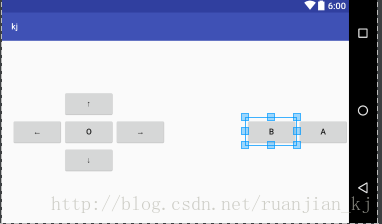
三、表格布局(TableLayout)
1.在TableLayout中,行数由TableLayout对象指控的,即布局中多少TableRow对象,就有多少行。
2.属性
android:stretchColumns 拉伸指定列填充满TableRow
android:layout_column 指定控件所在的列数
例:
<?xml version="1.0" encoding="utf-8"?> <TableLayout xmlns:android="http://schemas.android.com/apk/res/android" android:layout_width="match_parent" android:layout_height="wrap_content" android:stretchColumns="1"> <TableRow android:layout_width="wrap_content" android:layout_height="wrap_content" > <TextView android:layout_width="wrap_content" android:layout_height="wrap_content" android:hint="Account:" /> <EditText android:layout_width="match_parent" android:layout_height="wrap_content" android:hint="Input your accpunt" android:layout_column="1" /> </TableRow> <TableRow android:layout_width="match_parent" android:layout_height="wrap_content"> <TextView android:layout_width="match_parent" android:layout_height="wrap_content" android:hint="Password:" /> <EditText android:layout_width="wrap_content" android:layout_height="wrap_content" android:hint="" android:id="@+id/editText" /> </TableRow> <TableRow android:layout_width="match_parent" android:layout_height="wrap_content"> <Button android:layout_width="match_parent" android:layout_height="wrap_content" android:text="Login" android:layout_weight="1" /> </TableRow> </TableLayout>
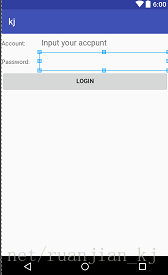
四、网格布局(GridLayout)
1.实现了控件的交错显示
2.是用一组无限细的的直线将绘图区域分成若干行、列和单元,并将指定控件的显示区域和控件在该区域的显示方法
2.属性
android:columnCount 指定布局容器中的列数
android:layout_columnSpan 指定控件所跨的列数
android:layout_rowSpan 指定控件所跨的行数
例:
<?xml version="1.0" encoding="utf-8"?> <GridLayout xmlns:android="http://schemas.android.com/apk/res/android" android:layout_width="wrap_content" android:layout_height="wrap_content" android:layout_gravity="center" android:columnCount="4"> <Button android:text="/" android:layout_column="3"/> <Button android:text="1"/> <Button android:text="2"/> <Button android:text="3"/> <Button android:text="*"/> <Button android:text="4"/> <Button android:text="5"/> <Button android:text="6"/> <Button android:text="-"/> <Button android:text="7"/> <Button android:text="8"/> <Button android:text="9"/> <Button android:text="+" android:layout_rowSpan="3" android:layout_gravity="fill"/> <Button android:text="0" android:layout_columnSpan="2" android:layout_gravity="fill"/> <Button android:text="00"/> <Button android:text="=" android:layout_columnSpan="3" android:layout_gravity="fill"/> </GridLayout>

5.帧布局(FrameLayout)
相关文章推荐
- androidUI开发之-优化你的布局层次结构
- androidUI开发之自定义Android标题栏TitleBar布局
- Android UI 开发入门—线性布局练习
- 【Android UI】Android开发之View的几种布局方式及实践
- Android开发学习之路--UI之自定义布局和控件
- Android-UI开发之常用布局
- Android 100多个Styles快速开发布局XML,一行搞定View属性,一键统一配置UI...
- 【Android 应用开发】AndroidUI设计之 布局管理器 - 详细解析布局实现
- Android开发学习之路--UI之基本布局
- Android开发UI之补间动画-布局添加动画
- 阿里Android开发规范:UI 与布局
- android UI设计,android ui开发,android 页面设计,android页面布局
- Android开发学习笔记--UI布局(1)
- 【Android UI】Android开发之View的几种布局方式及实践
- Android 100多个Styles快速开发布局XML,一行搞定View属性,一键统一配置UI..
- 详解Android开发中UI的五种布局管理器教程
- Android开发-UI控件:选项卡切换时改变布局中内容的方法
- Android开发UI之给ListView设置布局动画效果
- Android开发UI之布局文件LinearLayout
- 【Android 应用开发】AndroidUI设计之 布局管理器 - 详细解析布局实现
