安全性-身份验证和授权(一)之Principal
2017-02-27 16:58
232 查看
1.概述
为了确保应用程序的安全,安全性有几个重要方面需要考虑。一是应用程序的用户,访问应用程序的是一个真正的用户,还是伪装成用户的某个人?如何确定这个用户是可以信任的?确保应用程序安全的用户方面是一个2个阶段过程:
用户首先需要身份验证
再进行授权,已验证该用户是否可以使用需要的资源
对于在网络上存储或发送的数据呢?例如,有人可以通过网络嗅探器访问这些数据吗?这里数据加密很重要。一些技术,如WCF,通过简单的配置提供了加密功能,所以可以看到后台执行了什么操作。
另一方面是应用程序本身。如果应用程序驻留在WEB提供程序上,如何禁止应用程序执行对服务器有伤害的操作?
2.身份验证和授权
安全性的两个基本支柱是身份验证和授权。身份验证是标识用户的过程,授权在验证了所标识用户是否可以访问特定资源之后进行。2.1标识和Principal
使用标识可以验证运行应该程序的用户。Windows Indentity 类表示一个Windows用户。如果没有用windows账户标识用户,也可以使用实现了Identity接口的其他类。通过这个接口可以访问用户名,该用户是否通过身份验证,以及验证类型等信息。Principal是一个包含用户的标识和用户的所属角色的对象。IPrincipal接口定义了Identity属性和IsInRole方法,Identity属性返回Identity对象;在IsInRole方法中,可以验证用户是否是指定角色的一个成员。角色是有相同安全权限的用户集合,同时它是用户的管理单元。角色可以是Windows组或自己定义的一个字符串集合。
表示 Windows 用户。
命名空间: System.Security.Principal
程序集: mscorlib(位于 mscorlib.dll)
继承层次结构
System.ObjectSystem.Security.Claims.ClaimsIdentity
System.Security.Principal.WindowsIdentity
语法
[SerializableAttribute][ComVisibleAttribute(true)]
public class WindowsIdentity : ClaimsIdentity, ISerializable,
IDeserializationCallback, IDisposable
构造函数
| 名称 | 说明 |
|---|---|
| WindowsIdentity(IntPtr) | 为指定的 Windows 帐户标记表示的用户初始化 WindowsIdentity 类的新实例。 |
| WindowsIdentity(IntPtr, String) | 为指定的 Windows 帐户标记和指定的身份验证类型表示的用户初始化 WindowsIdentity 类的新实例。 |
| WindowsIdentity(IntPtr, String, WindowsAccountType) | 为指定的 Windows 帐户标记、指定的身份验证类型和指定的 Windows 帐户类型表示的用户初始化 WindowsIdentity 类的新实例。 |
| WindowsIdentity(IntPtr, String, WindowsAccountType, Boolean) | 为指定的 Windows 帐户标记、指定的身份验证类型、指定的 Windows 帐户类型和指定的身份验证状态表示的用户初始化 WindowsIdentity 类的新实例。 |
| WindowsIdentity(SerializationInfo, StreamingContext) | 初始化 SerializationInfo 流中的信息所表示的用户的 WindowsIdentity 类的新实例。 |
| WindowsIdentity(String) | 初始化以指定用户主名称 (UPN) 表示的用户的 WindowsIdentity 类的新实例。 |
| WindowsIdentity(String, String) | 初始化以指定用户主名称 (UPN) 和指定身份验证类型共同表示的用户的 WindowsIdentity 类的新实例。 |
| WindowsIdentity(WindowsIdentity) | 使用指定的 WindowsIdentity 对象初始化 WindowsIdentity 类的新实例。 |
属性
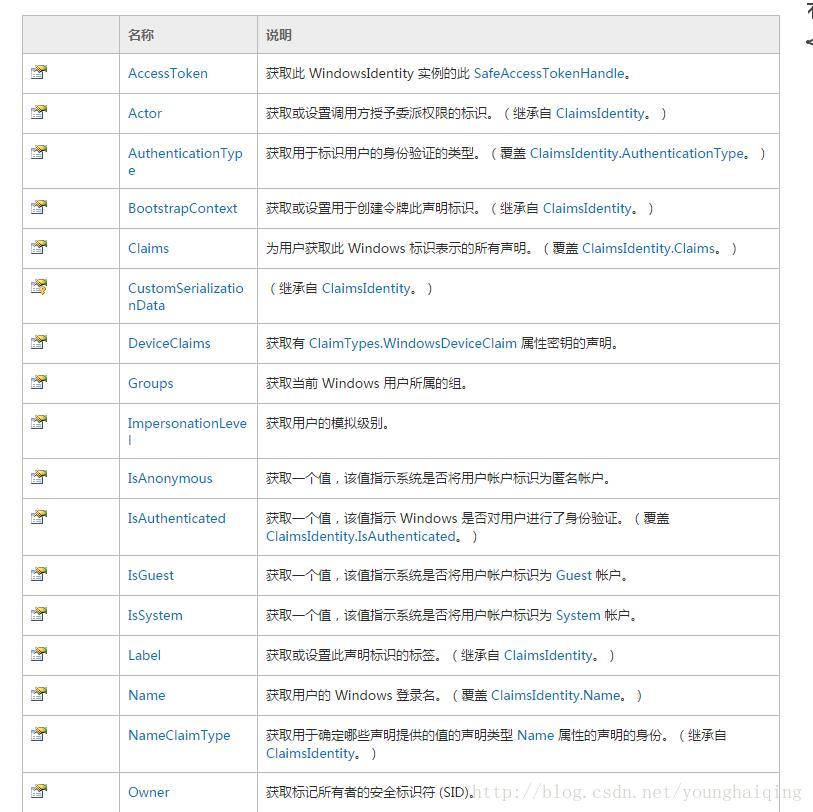
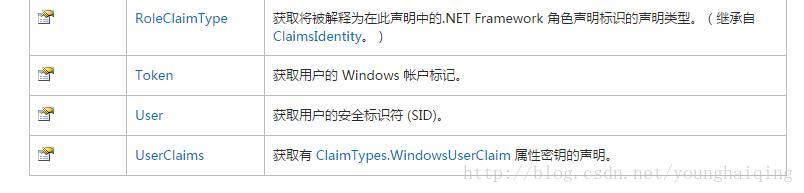
方法


字段
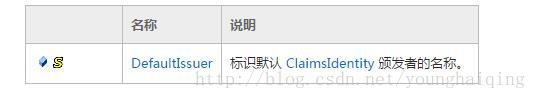
显式接口实现

protected void Page_Load(object sender, EventArgs e)
{
AppDomain.CurrentDomain.SetPrincipalPolicy(PrincipalPolicy.WindowsPrincipal);
var principal = WindowsPrincipal.Current as WindowsPrincipal;
var identity = principal.Identity as WindowsIdentity;
Console.WriteLine("IdentityType:{0}",identity.ToString());
Console.WriteLine("Name:{0}", identity.Name);
Console.WriteLine("'user'?:{0}", principal.IsInRole(WindowsBuiltInRole.User));
Console.WriteLine("'administrtors'
4000
?:{0}", principal.IsInRole(WindowsBuiltInRole.Administrator));
Console.WriteLine("'authenticated'?:{0}",identity.IsAuthenticated);
Console.WriteLine("'authtype'?:{0}", identity.AuthenticationType);
Console.WriteLine("'anonymoues'?:{0}", identity.IsAnonymous);
Console.WriteLine("'token'?:{0}", identity.Token);
}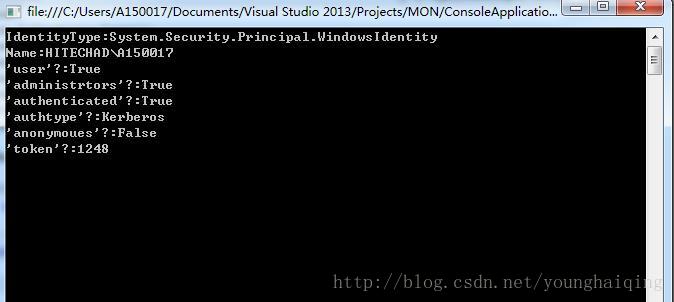
很显然用户可以很容易访问当前用户及其角色的详细信息,然后使用那些信息决定允许或拒绝用户执行某些动作,这就非常有好处。利用角色和windows用户组,管理员可以完成标准用户管理工具所能完成的工作,这样在用户的角色改变时,通常可以避免代码的更改。
相关文章推荐
- 保持 Project Zero 应用程序的安全性,第 1 部分: 身份验证和授权
- [本周] 就来说说Asp.net 身份验证、授权
- 快速部署有身份验证和授权的MongoDB Replica SET复制集
- 分布式应用程序的身份验证和授权方法
- 身份验证和授权
- 利用webservice.htc如何使用Soap标头自定义身份验证和授权
- [本周] 就来说说Asp.net 身份验证、授权
- asp.net2.0安全性(3)--验证与授权
- [.NET 基于角色安全性验证] 之三:ASP.NET Forms 身份验证
- WebService:使用 Soap 标头自定义身份验证和授权(转载)
- 【原创】Asp.Net二级域名共享Forms身份验证、下载站/图片站的授权访问控制
- mongo的身份验证和授权
- ASPNET安全性高级编程 第九章 窗体身份验证
- [本周] 就来说说Asp.net 身份验证、授权
- ASP.NET中的身份验证及授权
- 说说Asp.net 身份验证、授权
- HTTP 请求未经客户端身份验证方案“Anonymous”授权。从服务器收到的身份验证标头为“Negotiate,NTLM”
- 在进行Forms身份验证时如何将此信息映射到GenericPrincipal 和 FormsIdentity 对象?
- ASP.NET Web API身份验证和授权
- asp.net身份验证和授权
