从源码分析View绘制流程
2017-02-17 11:32
537 查看
先看一张view绘制流程的时序图
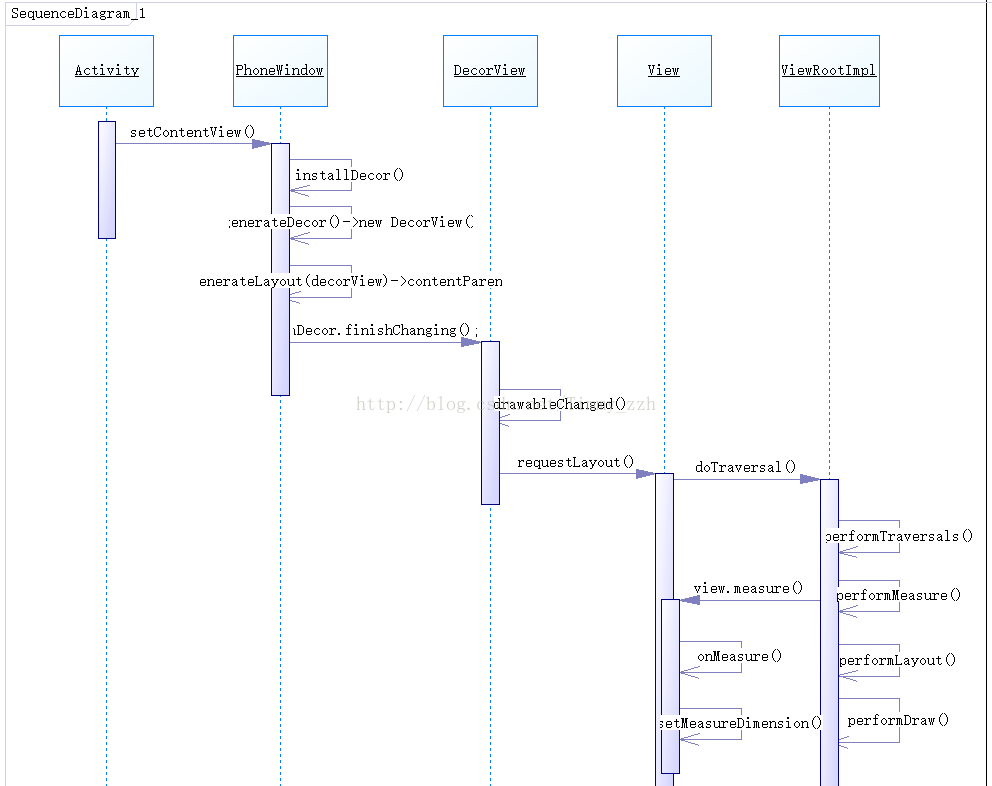
Activity加载显示基本流程
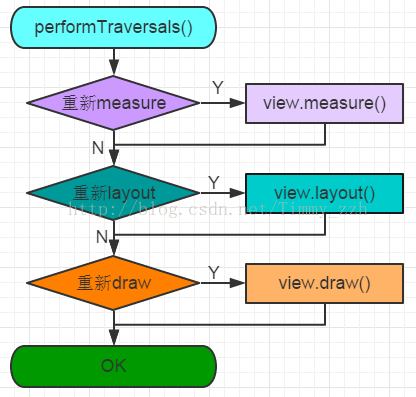
研究入口:Activity.setContentView(layoutId);
[/code]
发现调用了getWindow()方法,该方法获取的Window对象实例,但是Window是抽象类,其真正的实现类是PhoneWindow.
[/code]
1.初次进入会进入代码6-7行,查看方法installDecor(), 这个方法非常核心
[/code]
代码4行,generateDecor()->生成DecorView,界面根布局:DecorView是PhoneWindow的内部类,继承自FrameLayout.
[/code]
代码14行,在decorview界面上,添加界面
[/code]
如果ActionBar没有特殊要求,layoutResource一般会调用系统的xml布局文件R.layout.screen_simple.在这个布局中就有一个id为content的FrameLayout的控件,就是generateLayout(decoreview)方法返回得到的mContentParent.
[/code]
setContentView(layoutId)方法第17行代码,是将我们传入的xml布局文件添加到mContentParent中。
而view绘制入口则是mDecor.finishChanging()->这个方法里面最终会调用requestLayout()方法
[/code]
[/code]
因为DecorView继承自 FrameLayout->最后会调用View方法的requestLayout()方法
[/code]
在requestlayout()方法中,会到ViewRootImpl这个类中去进行绘制处理
[/code]
[/code]
最终在performTraversals()方法中会调用测量meaure,摆放layout,绘制draw方法
[/code]
performMeasure()测量方法->最终调用的是view的measure方法->onMeasure()
[/code]
[/code]
[/code]
[/code]
performLayout()控件摆放->最后调用的是 view的layout方法
[/code]
performDraw()绘制方法->绘制分发
[/code]
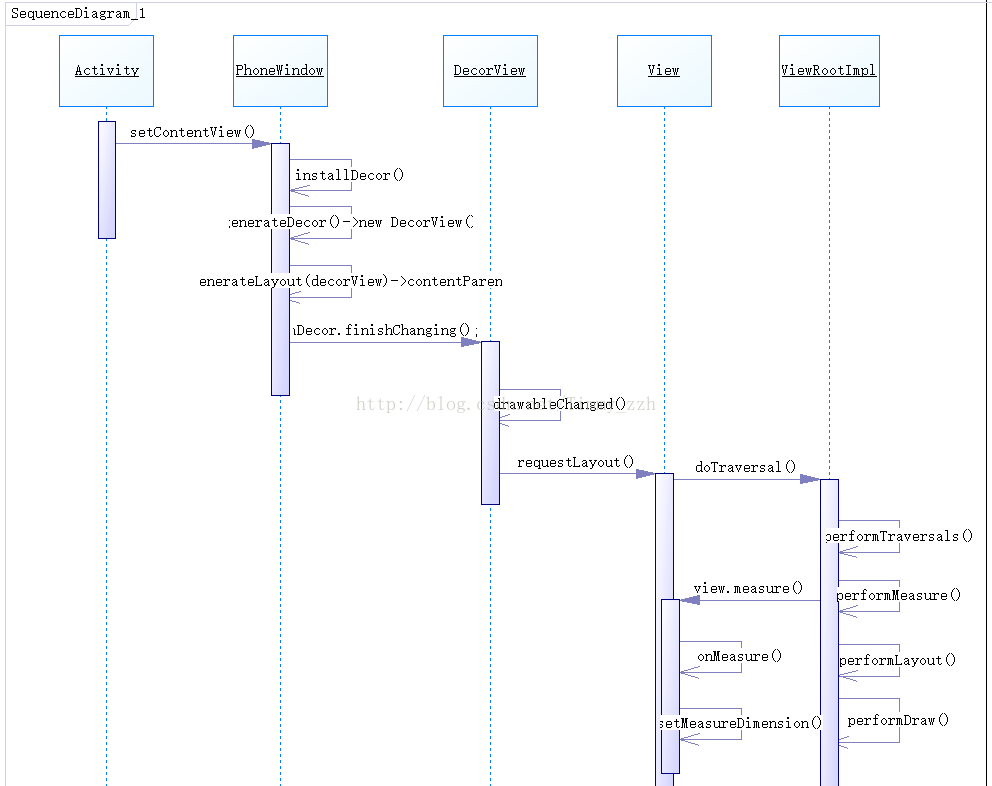
Activity加载显示基本流程
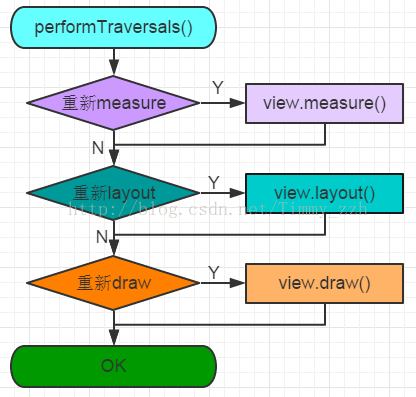
研究入口:Activity.setContentView(layoutId);
public void setContentView(@LayoutRes int layoutResID) {getWindow().setContentView(layoutResID);
initWindowDecorActionBar();
}
[/code]
发现调用了getWindow()方法,该方法获取的Window对象实例,但是Window是抽象类,其真正的实现类是PhoneWindow.
@Override
public void setContentView(int layoutResID) {// Note: FEATURE_CONTENT_TRANSITIONS may be set in the process of installing the window
// decor, when theme attributes and the like are crystalized. Do not check the feature
// before this happens.
if (mContentParent == null) {installDecor();
} else if (!hasFeature(FEATURE_CONTENT_TRANSITIONS)) {mContentParent.removeAllViews();
}
if (hasFeature(FEATURE_CONTENT_TRANSITIONS)) {final Scene newScene = Scene.getSceneForLayout(mContentParent, layoutResID,
getContext());
transitionTo(newScene);
} else {mLayoutInflater.inflate(layoutResID, mContentParent);
}
mContentParent.requestApplyInsets();
final Callback cb = getCallback();
if (cb != null && !isDestroyed()) {cb.onContentChanged();
}
}
[/code]
1.初次进入会进入代码6-7行,查看方法installDecor(), 这个方法非常核心
private void installDecor() {if (mDecor == null) {mDecor = generateDecor();
mDecor.setDescendantFocusability(ViewGroup.FOCUS_AFTER_DESCENDANTS);
mDecor.setIsRootNamespace(true);
if (!mInvalidatePanelMenuPosted && mInvalidatePanelMenuFeatures != 0) {mDecor.postOnAnimation(mInvalidatePanelMenuRunnable);
}
}
if (mContentParent == null) {mContentParent = generateLayout(mDecor);
}
....
}
[/code]
代码4行,generateDecor()->生成DecorView,界面根布局:DecorView是PhoneWindow的内部类,继承自FrameLayout.
protected DecorView generateDecor() {return new DecorView(getContext(), -1);
}
[/code]
代码14行,在decorview界面上,添加界面
protected ViewGroup generateLayout(DecorView decor) {........//actionbar的一些设置
// System.out.println("Title!");} else if ((features & (1 << FEATURE_ACTION_MODE_OVERLAY)) != 0) {layoutResource = R.layout.screen_simple_overlay_action_mode;
} else {// Embedded, so no decoration is needed.
layoutResource = R.layout.screen_simple;
// System.out.println("Simple!");}
mDecor.startChanging();
View in = mLayoutInflater.inflate(layoutResource, null);
decor.addView(in, new ViewGroup.LayoutParams(MATCH_PARENT, MATCH_PARENT));
mContentRoot = (ViewGroup) in;
ViewGroup contentParent = (ViewGroup)findViewById(ID_ANDROID_CONTENT);
........//其他的一些操作
mDecor.finishChanging();
return contentParent;
}
[/code]
如果ActionBar没有特殊要求,layoutResource一般会调用系统的xml布局文件R.layout.screen_simple.在这个布局中就有一个id为content的FrameLayout的控件,就是generateLayout(decoreview)方法返回得到的mContentParent.
<LinearLayout xmlns:android="http://schemas.android.com/apk/res/android"
android:layout_width="match_parent"
android:layout_height="match_parent"
android:fitsSystemWindows="true"
android:orientation="vertical">
<ViewStub android:id="@+id/action_mode_bar_stub"
android:inflatedId="@+id/action_mode_bar"
android:layout="@layout/action_mode_bar"
android:layout_width="match_parent"
android:layout_height="wrap_content" />
<FrameLayout
android:id="@android:id/content"
android:layout_width="match_parent"
android:layout_height="match_parent"
android:foregroundInsidePadding="false"
android:foregroundGravity="fill_horizontal|top"
android:foreground="?android:attr/windowContentOverlay" />
</LinearLayout>
[/code]
setContentView(layoutId)方法第17行代码,是将我们传入的xml布局文件添加到mContentParent中。
而view绘制入口则是mDecor.finishChanging()->这个方法里面最终会调用requestLayout()方法
public void finishChanging() {mChanging = false;
drawableChanged();
}
[/code]
private void drawableChanged() {if (mChanging) {return;
}
setPadding(mFramePadding.left + mBackgroundPadding.left, mFramePadding.top
+ mBackgroundPadding.top, mFramePadding.right + mBackgroundPadding.right,
mFramePadding.bottom + mBackgroundPadding.bottom);
requestLayout();
invalidate();
}
[/code]
因为DecorView继承自 FrameLayout->最后会调用View方法的requestLayout()方法
@CallSuper
public void requestLayout() {if (mMeasureCache != null) mMeasureCache.clear();
if (mAttachInfo != null && mAttachInfo.mViewRequestingLayout == null) {// Only trigger request-during-layout logic if this is the view requesting it,
// not the views in its parent hierarchy
ViewRootImpl viewRoot = getViewRootImpl();
if (viewRoot != null && viewRoot.isInLayout()) { if (!viewRoot.requestLayoutDuringLayout(this)) {return;
}
}
mAttachInfo.mViewRequestingLayout = this;
}
mPrivateFlags |= PFLAG_FORCE_LAYOUT;
mPrivateFlags |= PFLAG_INVALIDATED;
if (mParent != null && !mParent.isLayoutRequested()) {mParent.requestLayout();
}
if (mAttachInfo != null && mAttachInfo.mViewRequestingLayout == this) {mAttachInfo.mViewRequestingLayout = null;
}
}
[/code]
在requestlayout()方法中,会到ViewRootImpl这个类中去进行绘制处理
final class TraversalRunnable implements Runnable {@Override
public void run() {doTraversal();
}
}
[/code]
void doTraversal() {if (mTraversalScheduled) {mTraversalScheduled = false;
mHandler.getLooper().getQueue().removeSyncBarrier(mTraversalBarrier);
if (mProfile) { Debug.startMethodTracing("ViewAncestor");}
performTraversals();
if (mProfile) {Debug.stopMethodTracing();
mProfile = false;
}
}
}
[/code]
最终在performTraversals()方法中会调用测量meaure,摆放layout,绘制draw方法
private void performTraversals() {// Ask host how big it wants to be
performMeasure(childWidthMeasureSpec, childHeightMeasureSpec);
performLayout(lp, desiredWindowWidth, desiredWindowHeight);
performDraw();
}
[/code]
performMeasure()测量方法->最终调用的是view的measure方法->onMeasure()
private void performMeasure(int childWidthMeasureSpec, int childHeightMeasureSpec) {Trace.traceBegin(Trace.TRACE_TAG_VIEW, "measure");
try {mView.measure(childWidthMeasureSpec, childHeightMeasureSpec);
} finally {Trace.traceEnd(Trace.TRACE_TAG_VIEW);
}
}
[/code]
public final void measure(int widthMeasureSpec, int heightMeasureSpec) {boolean optical = isLayoutModeOptical(this);
if (optical != isLayoutModeOptical(mParent)) {Insets insets = getOpticalInsets();
int oWidth = insets.left + insets.right;
int oHeight = insets.top + insets.bottom;
widthMeasureSpec = MeasureSpec.adjust(widthMeasureSpec, optical ? -oWidth : oWidth);
heightMeasureSpec = MeasureSpec.adjust(heightMeasureSpec, optical ? -oHeight : oHeight);
}
// Suppress sign extension for the low bytes
long key = (long) widthMeasureSpec << 32 | (long) heightMeasureSpec & 0xffffffffL;
if (mMeasureCache == null) mMeasureCache = new LongSparseLongArray(2);
if ((mPrivateFlags & PFLAG_FORCE_LAYOUT) == PFLAG_FORCE_LAYOUT ||
widthMeasureSpec != mOldWidthMeasureSpec ||
heightMeasureSpec != mOldHeightMeasureSpec) {// first clears the measured dimension flag
mPrivateFlags &= ~PFLAG_MEASURED_DIMENSION_SET;
resolveRtlPropertiesIfNeeded();
int cacheIndex = (mPrivateFlags & PFLAG_FORCE_LAYOUT) == PFLAG_FORCE_LAYOUT ? -1 :
mMeasureCache.indexOfKey(key);
if (cacheIndex < 0 || sIgnoreMeasureCache) {// measure ourselves, this should set the measured dimension flag back
onMeasure(widthMeasureSpec, heightMeasureSpec);
mPrivateFlags3 &= ~PFLAG3_MEASURE_NEEDED_BEFORE_LAYOUT;
} else {long value = mMeasureCache.valueAt(cacheIndex);
// Casting a long to int drops the high 32 bits, no mask needed
setMeasuredDimensionRaw((int) (value >> 32), (int) value);
mPrivateFlags3 |= PFLAG3_MEASURE_NEEDED_BEFORE_LAYOUT;
}
// flag not set, setMeasuredDimension() was not invoked, we raise
// an exception to warn the developer
if ((mPrivateFlags & PFLAG_MEASURED_DIMENSION_SET) != PFLAG_MEASURED_DIMENSION_SET) { throw new IllegalStateException("View with id " + getId() + ": "+ getClass().getName() + "#onMeasure() did not set the"
+ " measured dimension by calling"
+ " setMeasuredDimension()");
}
mPrivateFlags |= PFLAG_LAYOUT_REQUIRED;
}
mOldWidthMeasureSpec = widthMeasureSpec;
mOldHeightMeasureSpec = heightMeasureSpec;
mMeasureCache.put(key, ((long) mMeasuredWidth) << 32 |
(long) mMeasuredHeight & 0xffffffffL); // suppress sign extension
}
[/code]
protected void onMeasure(int widthMeasureSpec, int heightMeasureSpec) {setMeasuredDimension(getDefaultSize(getSuggestedMinimumWidth(), widthMeasureSpec),
getDefaultSize(getSuggestedMinimumHeight(), heightMeasureSpec));
}
[/code]
protected final void setMeasuredDimension(int measuredWidth, int measuredHeight) {boolean optical = isLayoutModeOptical(this);
if (optical != isLayoutModeOptical(mParent)) {Insets insets = getOpticalInsets();
int opticalWidth = insets.left + insets.right;
int opticalHeight = insets.top + insets.bottom;
measuredWidth += optical ? opticalWidth : -opticalWidth;
measuredHeight += optical ? opticalHeight : -opticalHeight;
}
setMeasuredDimensionRaw(measuredWidth, measuredHeight);
}
[/code]
performLayout()控件摆放->最后调用的是 view的layout方法
private void performLayout(WindowManager.LayoutParams lp, int desiredWindowWidth,
int desiredWindowHeight) {mLayoutRequested = false;
mScrollMayChange = true;
mInLayout = true;
final View host = mView;
if (DEBUG_ORIENTATION || DEBUG_LAYOUT) {Log.v(TAG, "Laying out " + host + " to (" +host.getMeasuredWidth() + ", " + host.getMeasuredHeight() + ")");
}
Trace.traceBegin(Trace.TRACE_TAG_VIEW, "layout");
try {host.layout(0, 0, host.getMeasuredWidth(), host.getMeasuredHeight());
[/code]
performDraw()绘制方法->绘制分发
private void performDraw() {if (mAttachInfo.mDisplayState == Display.STATE_OFF && !mReportNextDraw) {return;
}
final boolean fullRedrawNeeded = mFullRedrawNeeded;
mFullRedrawNeeded = false;
mIsDrawing = true;
Trace.traceBegin(Trace.TRACE_TAG_VIEW, "draw");
try {draw(fullRedrawNeeded);
} finally {mIsDrawing = false;
Trace.traceEnd(Trace.TRACE_TAG_VIEW);
}
// For whatever reason we didn't create a HardwareRenderer, end any
// hardware animations that are now dangling
if (mAttachInfo.mPendingAnimatingRenderNodes != null) {final int count = mAttachInfo.mPendingAnimatingRenderNodes.size();
for (int i = 0; i < count; i++) {mAttachInfo.mPendingAnimatingRenderNodes.get(i).endAllAnimators();
}
mAttachInfo.mPendingAnimatingRenderNodes.clear();
}
if (mReportNextDraw) {mReportNextDraw = false;
if (mAttachInfo.mHardwareRenderer != null) {mAttachInfo.mHardwareRenderer.fence();
}
if (LOCAL_LOGV) {Log.v(TAG, "FINISHED DRAWING: " + mWindowAttributes.getTitle());
}
if (mSurfaceHolder != null && mSurface.isValid()) {mSurfaceHolderCallback.surfaceRedrawNeeded(mSurfaceHolder);
SurfaceHolder.Callback callbacks[] = mSurfaceHolder.getCallbacks();
if (callbacks != null) { for (SurfaceHolder.Callback c : callbacks) {if (c instanceof SurfaceHolder.Callback2) {((SurfaceHolder.Callback2)c).surfaceRedrawNeeded(
mSurfaceHolder);
}
}
}
}
try {mWindowSession.finishDrawing(mWindow);
} catch (RemoteException e) {}
}
}
[/code]
相关文章推荐
- 源码分析Android中View的绘制流程
- Android应用层View绘制流程与源码分析
- Android应用层View绘制流程与源码分析
- Android应用层View绘制流程与源码分析
- Android应用层View绘制流程与源码分析(棒的不行)
- AndroidView绘制流程与源码分析
- android应用程序窗口框架学习(2)-view绘制流程源代码解析-setContentView与LayoutInflater加载解析机制源码分析
- Android应用层View绘制流程与源码分析(转)
- Android应用层View绘制流程与源码分析
- Android应用层View绘制流程与源码分析
- Android应用层View绘制流程与源码分析
- Android应用层View绘制流程与源码分析
- Android应用层View绘制流程与源码分析
- Android应用层View绘制流程与源码分析
- Android应用层View绘制流程与源码分析
- Android应用层View绘制流程与源码分析
- View绘制流程与源码分析
- Android View 绘制流程 与invalidate 和postInvalidate 分析--从源码角度
- Android应用层View绘制流程与源码分析
- Android应用层View绘制流程与源码分析
