出现Unable to find a pod with name, author, summary, or description matching解决方法
2017-02-14 11:28
555 查看
Unable to find a pod with name, author, summary, or description matching 错误
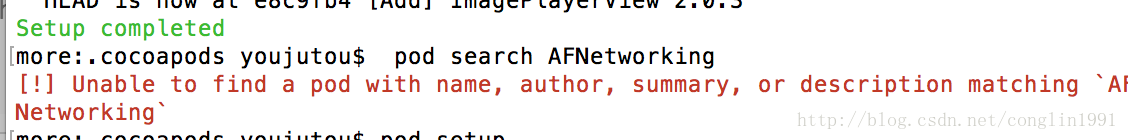
执行pod setup其实在你安装CocoaPods执行pod install时,系统会默认操作pod setup,然而由于中国强大的墙可能会pod setup不成功。这时就需要手动执行pod setup指令,如下:
终端输入:pod setup
会出现Setting up CocoaPods master repo,稍等几十秒,最底下会输出Setup completed。说明执行pod setup成功。
如果pod search操作还是搜索失败,如下:
终端输入:pod search AFNetworking
删除~/Library/Caches/CocoaPods目录下的search_index.json文件
pod setup成功后,依然不能pod search,是因为之前你执行pod search生成了search_index.json,此时需要删掉。
终端输入:rm ~/Library/Caches/CocoaPods/search_index.json
删除成功后,再执行pod search。
执行pod search
终端输入:pod search afnetworking(不区分大小写)
输出:Creating search index for spec repo ‘master’.. Done!,稍等片刻······就会出现所有带有afnetworking字段的类库。
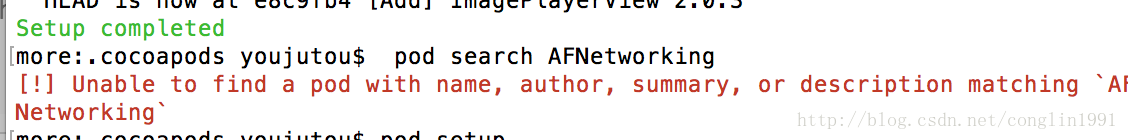
执行pod setup其实在你安装CocoaPods执行pod install时,系统会默认操作pod setup,然而由于中国强大的墙可能会pod setup不成功。这时就需要手动执行pod setup指令,如下:
终端输入:pod setup
会出现Setting up CocoaPods master repo,稍等几十秒,最底下会输出Setup completed。说明执行pod setup成功。
如果pod search操作还是搜索失败,如下:
终端输入:pod search AFNetworking
删除~/Library/Caches/CocoaPods目录下的search_index.json文件
pod setup成功后,依然不能pod search,是因为之前你执行pod search生成了search_index.json,此时需要删掉。
终端输入:rm ~/Library/Caches/CocoaPods/search_index.json
删除成功后,再执行pod search。
执行pod search
终端输入:pod search afnetworking(不区分大小写)
输出:Creating search index for spec repo ‘master’.. Done!,稍等片刻······就会出现所有带有afnetworking字段的类库。
相关文章推荐
- CocoaPods安装后出现[!] Unable to find a pod with name, author, summary, or description matching
- pod search 'xxxx'提示[!] Unable to find a pod with name, author, summary, or description matching `fmd
- Unable to find a pod with name, author, summary, or description matching
- iOS Unable to find a pod with name, author, summary, or descriptionmatching `afnetworking
- [!] Unable to find a pod with name, author, summary, or descriptionmatching `AFNetworking`
- [!] Unable to find a pod with name, author, summary, or description matching `AFNetworking`
- CocoaPod [!] Unable to find a pod with name, author, summary, or description matching `AFNetworking`
- [!] Unable to find a pod with name, author, summary, or ...
- Git错误[!] Unable to find a pod with name, author, summary, or description matching `AFNetworking`
- Tk1上ROS与Arduino通信,运行“Hello World”时,出现的错误(Unable to sync with device; possible link problem or )及解决方法
- Response.Redirect出现Unable to evaluate expression because the code is optimized or a native frame……异常解决方法
- JSP页面运行时出现 Unable to find a javac compiler 原因和解决方法
- 编译内核出现Unable to find the ncurses libraries的解决方法
- Python3.4出现unable to find vcvarsall.bat的简单解决方法
- easy_install 或者pip 安装时出现unable to find vcvarsall.bat解决方法
- mac下安装mysql-python包报unable to execute llvm-gcc-4.2: No such file or directory error: command 'llvm-gcc-4.2' failed with exit status 1解决方法
- 执行make menuconfig出现“Unable to findthe ncurses libraries”的解决方法
- win7下64bit,运行libsvm2.90中setup.py时出现unable to find vcvarsall.bat 的解决方法
- 执行make menucofig发生错误“Unable to find the ncurses libraries or the required header files”的解决方法
- 编译内核,make menuconfig 出现以下问题Unable to find the ncurses libraries or the及解决
