基于阿里云容器服务的微服务实践 - Part 3. 容器微服务实践
2017-02-12 20:27
615 查看
基于阿里云容器服务的微服务实践 - Part 3. 容器微服务实践
作者:chszs,未经博主允许不得转载。经许可的转载需注明作者和博客主页:http://blog.csdn.net/chszs三、设置Docker的Swarm模式
Docker Swarm提供了一个本地集群能力,可以在单个虚拟Docker引擎中运行一组Docker引擎。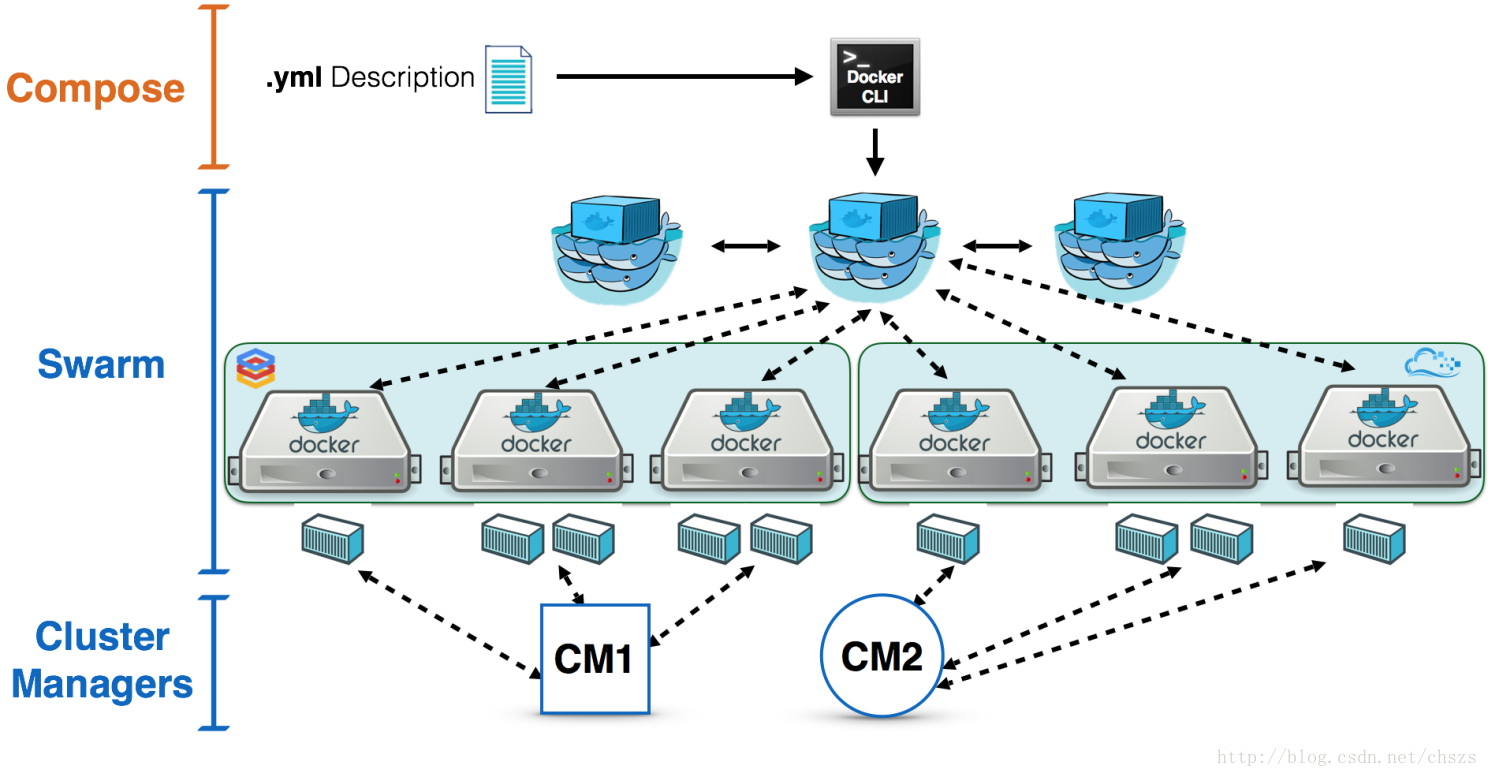
可以使用下面的命令来初始化Swarm模式:
docker swarm init
这将启动Swarm管理器。默认情况下,管理器阶段也是worker节点,而且可以只配置为管理器节点。
要查看关于单节点集群的信息,可以使用docker info命令:
Containers: 0 Running: 0 Paused: 0 Stopped: 0 Images: 17 Server Version: 1.13.0 Storage Driver: overlay2 Backing Filesystem: extfs Supports d_type: true Native Overlay Diff: true Logging Driver: json-file Cgroup Driver: cgroupfs Plugins: Volume: local Network: bridge host ipvlan macvlan null overlay Swarm: active NodeID: 92mydh0e09ba5hx3wtmcmvktz Is Manager: true ClusterID: v68ikyaff7rdxpaw1j0c9i60s Managers: 1 Nodes: 1 Orchestration: Task History Retention Limit: 5 Raft: Snapshot Interval: 10000 Number of Old Snapshots to Retain: 0 Heartbeat Tick: 1 Election Tick: 3 Dispatcher: Heartbeat Period: 5 seconds CA Configuration: Expiry Duration: 3 months Node Address: 192.168.65.2 Manager Addresses: 192.168.65.2:2377 Runtimes: runc Default Runtime: runc Init Binary: docker-init containerd version: 03e5862ec0d8d3b3f750e19fca3ee367e13c090e runc version: 2f7393a47307a16f8cee44a37b262e8b81021e3e init version: 949e6fa Security Options: seccomp Profile: default Kernel Version: 4.9.5-moby Operating System: Alpine Linux v3.5 OSType: linux Architecture: x86_64 CPUs: 4 Total Memory: 1.952 GiB Name: moby ID: SGCM:KDRD:G3M7:PZHN:J4RL:VFFR:G2SR:EKD5:JV4J:RL3X:LF7T:XF6V Docker Root Dir: /var/lib/docker Debug Mode (client): false Debug Mode (server): true File Descriptors: 31 Goroutines: 124 System Time: 2017-01-27T08:25:58.032295342Z EventsListeners: 1 No Proxy: *.local, 169.254/16 Username: chszs Registry: https://index.docker.io/v1/ Experimental: true Insecure Registries: 127.0.0.0/8 Live Restore Enabled: false
上面所述的集群只有一个节点,而且这个节点是一个管理器节点。
此外,多主机集群可以使用下面的方法来设置:
https://github.com/docker/labs/blob/master/developer-tools/java/chapters/ch08-aws.adoc
四、部署微服务
微服务可以这样启动:docker stack deploy --compose-file=docker-compose.yml webapp
输出如下:
Creating network webapp_default Creating service webapp_web Creating service webapp_db
WildFly和Couchbase服务在这个节点上启动了,每一个服务都有单个的容器。如果Swarm模式在多个节点上启用,那么容器会分布到这些节点上。
这样会创建一个新的覆盖网络。这允许多个容器在不同的主机上相互通信。
可以使用docker service来验证WildFly服务和Couchbase服务是否正在运行:
ID NAME MODE REPLICAS IMAGE a9pkiziw3vgw webapp_db replicated 1/1 chszs/couchbase:travel hr5s6ue54kwj webapp_web replicated 1/1 chszs/couchbase-javaee:travel
服务的日志可以使用命令docker service logs if webapp_web来查看:
webapp_web.1.wby0b04t7bap@moby | ========================================================================= webapp_web.1.wby0b04t7bap@moby | webapp_web.1.wby0b04t7bap@moby | JBoss Bootstrap Environment webapp_web.1.wby0b04t7bap@moby | webapp_web.1.wby0b04t7bap@moby | JBOSS_HOME: /opt/jboss/wildfly webapp_web.1.wby0b04t7bap@moby | webapp_web.1.wby0b04t7bap@moby | JAVA: /usr/lib/jvm/java/bin/java webapp_web.1.wby0b04t7bap@moby | webapp_web.1.wby0b04t7bap@moby | JAVA_OPTS: -server -Xms64m -Xmx512m -XX:MetaspaceSize=96M -XX:MaxMetaspaceSize=256m -Djava.net.preferIPv4Stack=true -Djboss.modules.system.pkgs=org.jboss.byteman -Djava.awt.headless=true webapp_web.1.wby0b04t7bap@moby | webapp_web.1.wby0b04t7bap@moby | ========================================================================= . . . webapp_web.1.wby0b04t7bap@moby | 23:14:15,811 INFO [org.jboss.as.server] (ServerService Thread Pool -- 34) WFLYSRV0010: Deployed "airlines.war" (runtime-name : "airlines.war") webapp_web.1.wby0b04t7bap@moby | 23:14:16,076 INFO [org.jboss.as] (Controller Boot Thread) WFLYSRV0060: Http management interface listening on http://127.0.0.1:9990/management webapp_web.1.wby0b04t7bap@moby | 23:14:16,077 INFO [org.jboss.as] (Controller Boot Thread) WFLYSRV0051: Admin console listening on http://127.0.0.1:9990 webapp_web.1.wby0b04t7bap@moby | 23:14:16,077 INFO [org.jboss.as] (Controller Boot Thread) WFLYSRV0025: WildFly Full 10.1.0.Final (WildFly Core 2.2.0.Final) started in 98623ms - Started 443 of 691 services (404 services are lazy, passive or on-demand)
要确保等待最后一条日志语句完成显示。
五、访问微服务
尝试访问微服务的10条记录:curl -v http://localhost:8080/airlines/resources/airline
显示结果如下:
* Trying ::1...
* Connected to localhost (::1) port 8080 (#0)
> GET /airlines/resources/airline HTTP/1.1
> Host: localhost:8080
> User-Agent: curl/7.43.0
> Accept: */*
>
< HTTP/1.1 200 OK
< Connection: keep-alive
< X-Powered-By: Undertow/1
< Server: WildFly/10
< Content-Type: application/octet-stream
< Content-Length: 1402
< Date: Fri, 03 Feb 2017 17:02:45 GMT
<
* Connection #0 to host localhost left intact
[{"travel-sample":{"country":"United States","iata":"Q5","callsign":"MILE-AIR","name":"40-Mile Air","icao":"MLA","id":10,"type":"airline"}}, {"travel-sample":{"country":"United States","iata":"TQ","callsign":"TXW","name":"Texas Wings","icao":"TXW","id":10123,"type":"airline"}}, {"travel-sample":{"country":"United States","iata":"A1","callsign":"atifly","name":"Atifly","icao":"A1F","id":10226,"type":"airline"}}, {"travel-sample":{"country":"United Kingdom","iata":null,"callsign":null,"name":"Jc royal.britannica","icao":"JRB","id":10642,"type":"airline"}}, {"travel-sample":{"country":"United States","iata":"ZQ","callsign":"LOCAIR","name":"Locair","icao":"LOC","id":10748,"type":"airline"}}, {"travel-sample":{"country":"United States","iata":"K5","callsign":"SASQUATCH","name":"SeaPort Airlines","icao":"SQH","id":10765,"type":"airline"}}, {"travel-sample":{"country":"United States","iata":"KO","callsign":"ACE AIR","name":"Alaska Central Express","icao":"AER","id":109,"type":"airline"}}, {"travel-sample":{"country":"United Kingdom","iata":"5W","callsign":"FLYSTAR","name":"Astraeus","icao":"AEU","id":112,"type":"airline"}}, {"travel-sample":{"country":"France","iata":"UU","callsign":"REUNION","name":"Air Austral","icao":"REU","id":1191,"type":"airline"}}, {"travel-sample":{"country":"France","iata":"A5","callsign":"AIRLINAIR","name":"Airlinair","icao":"RLA","id":1203,"type":"airline"}}]Docker for Java Developers:
https://github.com/docker/labs/tree/master/developer-tools/java
上面是一个自学动手的实验,可以轻松上手使用Docker。
获取单条资源记录:
curl -v http://localhost:8080/airlines/resources/airline/137
输出结果如下:
* Trying ::1...
* Connected to localhost (::1) port 8080 (#0)
> GET /airlines/resources/airline/137 HTTP/1.1
> Host: localhost:8080
> User-Agent: curl/7.43.0
> Accept: */*
>
< HTTP/1.1 200 OK
< Connection: keep-alive
< X-Powered-By: Undertow/1
< Server: WildFly/10
< Content-Type: application/octet-stream
< Content-Length: 131
< Date: Wed, 01 Feb 2017 03:05:02 GMT
<
* Connection #0 to host localhost left intact
{"travel-sample":{"country":"France","iata":"AF","callsign":"AIRFRANS","name":"Air France","icao":"AFR","id":137,"type":"airline"}}创建一条新资源记录:
curl -v -H "Content-Type: application/json" -X POST -d '{"country":"France","iata":"A5","callsign":"AIRLINAIR","name":"Airlinair","icao":"RLA","type":"airline"}' http://localhost:8080/airlines/resources/airline输出结果如下:
* Trying ::1...
* Connected to localhost (::1) port 8080 (#0)
> POST /airlines/resources/airline HTTP/1.1
> Host: localhost:8080
> User-Agent: curl/7.43.0
> Accept: */*
> Content-Type: application/json
> Content-Length: 104
>
* upload completely sent off: 104 out of 104 bytes
< HTTP/1.1 200 OK
< Connection: keep-alive
< X-Powered-By: Undertow/1
< Server: WildFly/10
< Content-Type: application/octet-stream
< Content-Length: 117
< Date: Wed, 01 Feb 2017 03:05:18 GMT
<
* Connection #0 to host localhost left intact
{"country":"France","iata":"A5","callsign":"AIRLINAIR","name":"Airlinair","icao":"RLA","id":"19810","type":"airline"}更新一条资源记录:
curl -v -H "Content-Type: application/json" -X PUT -d '{"country":"France","iata":"A5","callsign":"AIRLINAIR","name":"Airlin Air","icao":"RLA","type":"airline","id": "19810"}' http://localhost:8080/airlines/resources/airline/19810输出结果如下:
* Trying ::1...
* Connected to localhost (::1) port 8080 (#0)
> PUT /airlines/resources/airline/19810 HTTP/1.1
> Host: localhost:8080
> User-Agent: curl/7.43.0
> Accept: */*
> Content-Type: application/json
> Content-Length: 119
>
* upload completely sent off: 119 out of 119 bytes
< HTTP/1.1 200 OK
< Connection: keep-alive
< X-Powered-By: Undertow/1
< Server: WildFly/10
< Content-Type: application/octet-stream
< Content-Length: 118
< Date: Wed, 01 Feb 2017 03:05:41 GMT
<
* Connection #0 to host localhost left intact
{"country":"France","iata":"A5","callsign":"AIRLINAIR","name":"Airlin Air","icao":"RLA","id":"19810","type":"airline"}删除一条资源记录:
curl -v -X DELETE http://localhost:8080/airlines/resources/airline/19810
输出结果如下:
* Trying ::1...
* Connected to localhost (::1) port 8080 (#0)
> DELETE /airlines/resources/airline/19810 HTTP/1.1
> Host: localhost:8080
> User-Agent: curl/7.43.0
> Accept: */*
>
< HTTP/1.1 200 OK
< Connection: keep-alive
< X-Powered-By: Undertow/1
< Server: WildFly/10
< Content-Type: application/octet-stream
< Content-Length: 136
< Date: Wed, 01 Feb 2017 03:05:57 GMT
<
* Connection #0 to host localhost left intact
{"travel-sample":{"country":"France","iata":"A5","callsign":"AIRLINAIR","name":"Airlin Air","icao":"RLA","id":"19810","type":"airline"}}六、删除微服务
可以使用docker stack rm webapp命令来移除微服务:Removing service webapp_web Removing service webapp_db Removing network webapp_default
七、总结
尽管在阿里云的产品系列中还没看到Docker容器服务产品,但这并不代表就不能在阿里云上部署和实施容器类的服务和应用。实际上,阿里云提供了一个Docker市场,通过阿里云的Docker市场,开发者可以方便地进行Docker容器的创建、分享、下载和评价。而对于Dockerhub官方的镜像,阿里云的Docker市场还提供了镜像加速服务,让开发者可以更快地下载和使用这些来自官方的Docker镜像。借助阿里云虚拟主机,我们可以在单台或多台主机上搭建和部署多个Docker容器,每个Docker容器上又部署各种各样的业务服务。通过这些业务服务,构建我们的微服务生态系统。至此,本系列文章已全部结束。另两篇文章见:
基于阿里云容器服务的微服务实践 - Part 2. Docker Compose
基于阿里云容器服务的微服务实践 - Part 1. 微服务与Docker
相关文章推荐
- 基于阿里云容器服务的微服务实践 - Part 2. Docker Compose
- 基于阿里云容器服务的微服务实践 - Part 1. 微服务与Docker
- 从入门到进阶:Docker学习路线图(配基于阿里云容器服务实践教程)
- 基于阿里云容器服务用docker容器运行ASP.NET 5示例程序
- 品尝阿里云容器服务:用nginx镜像创建容器,体验基于域名的路由机制
- 区块链应用@纸贵科技:基于阿里云容器服务护航内容版权
- 在阿里云容器服务上开发基于Docker的Spring Cloud微服务应用
- 基于容器和微服务加速迭代速度实践
- 基于PHP实现阿里云开放存储服务
- 构建基于JSON的Web服务最佳实践
- 大型分布式网站架构设计与实践 第一章《面向服务的体系架构(SOA)》1.1基于TCP协议的RPC
- 高德运维基于阿里云的最佳实践
- 高德运维基于阿里云的最佳实践
- cxf之基于servlet容器的服务程序demo
- 基于回归神经网络的中文语句模型实践(Python+Tensorflow+阿里云)
- CoreOS实践指南(七):Docker容器管理服务
- [CoreOS 转载] CoreOS实践指南(七):Docker容器管理服务
- 基于Docker的分布式服务研发实践
- 在基于阿里云服务器CentOS6.5下安装Subversion 1.6.5服务
