解决Python查询Mysql数据库信息乱码问题
2017-01-22 16:47
302 查看
今天尝试着用 Python 写了个脚本试着连接 mysql 数据库,并查询里边的数据,不过最终查询结果中文字符变成了ascii格式。
代码如下:
#!/usr/bin/python
#encoding=utf-8
import MySQLdb
import json
db = MySQLdb.connect(host='xxx.xxx.xx.xxx',port=3306,user='name',passwd='pwd',db='my_database_name')
cursor = db.cursor()
sql = "select * from platform_temp"
aa=cursor.execute(sql)
info = cursor.fetchmany(aa)
for i in info:
print i
db.close()
查询结果如下:
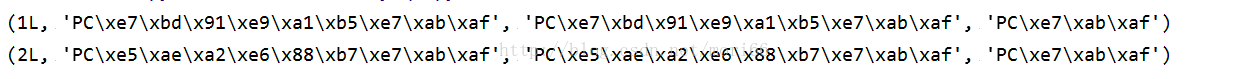
针对上述出现的问题,对编辑器Pycharm的环境都进行了设置为utf-8格式,但是结果还都如上图所示。
最后通过查询本地window控制台字节码格式,为ascii,如下图所示:
In[5]: import sys
In[6]: print(sys.getdefaultencoding())
ascii
再次对上述代码进行修改,结果还是如此,代码如下:
#!/usr/bin/python
#encoding=utf-8
import MySQLdb
import json
db = MySQLdb.connect(host='xxx.xxx.xxx.xxx',port=3306,user='name',passwd='pwd',db='my_database_name')
cursor = db.cursor()
sql = "select * from platform_temp"
aa=cursor.execute(sql)
info = cursor.fetchmany(aa)
for i in info:
print str(i).encode('utf-8')
print str(i).decode('utf-8')
print str(i).decode('utf-8').encode('utf-8')
db.close()
最后通过尝试将 json 模块导入,利用其 dumps 方法,问题得到解决,代码如下图所示:
#!/usr/bin/python
#encoding=utf-8
import MySQLdb
import json
db = MySQLdb.connect(host='xxx.xxx.xxx.xxx',port=3306,user='name',passwd='pwd',db='my_database_name')
cursor = db.cursor()
sql = "select * from platform_temp"
aa=cursor.execute(sql)
info = cursor.fetchmany(aa)
for i in info:
# print str(i).encode('utf-8')
# print str(i).decode('utf-8')
# print str(i).decode('utf-8').encode('utf-8')
print json.dumps(i, encoding='UTF-8', ensure_ascii=False)
查询结果如下所示:
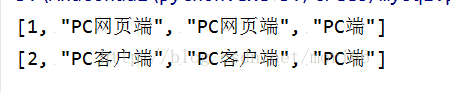
问题解决,结束。
代码如下:
#!/usr/bin/python
#encoding=utf-8
import MySQLdb
import json
db = MySQLdb.connect(host='xxx.xxx.xx.xxx',port=3306,user='name',passwd='pwd',db='my_database_name')
cursor = db.cursor()
sql = "select * from platform_temp"
aa=cursor.execute(sql)
info = cursor.fetchmany(aa)
for i in info:
print i
db.close()
查询结果如下:
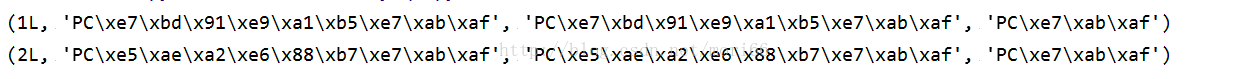
针对上述出现的问题,对编辑器Pycharm的环境都进行了设置为utf-8格式,但是结果还都如上图所示。
最后通过查询本地window控制台字节码格式,为ascii,如下图所示:
In[5]: import sys
In[6]: print(sys.getdefaultencoding())
ascii
再次对上述代码进行修改,结果还是如此,代码如下:
#!/usr/bin/python
#encoding=utf-8
import MySQLdb
import json
db = MySQLdb.connect(host='xxx.xxx.xxx.xxx',port=3306,user='name',passwd='pwd',db='my_database_name')
cursor = db.cursor()
sql = "select * from platform_temp"
aa=cursor.execute(sql)
info = cursor.fetchmany(aa)
for i in info:
print str(i).encode('utf-8')
print str(i).decode('utf-8')
print str(i).decode('utf-8').encode('utf-8')
db.close()
最后通过尝试将 json 模块导入,利用其 dumps 方法,问题得到解决,代码如下图所示:
#!/usr/bin/python
#encoding=utf-8
import MySQLdb
import json
db = MySQLdb.connect(host='xxx.xxx.xxx.xxx',port=3306,user='name',passwd='pwd',db='my_database_name')
cursor = db.cursor()
sql = "select * from platform_temp"
aa=cursor.execute(sql)
info = cursor.fetchmany(aa)
for i in info:
# print str(i).encode('utf-8')
# print str(i).decode('utf-8')
# print str(i).decode('utf-8').encode('utf-8')
print json.dumps(i, encoding='UTF-8', ensure_ascii=False)
查询结果如下所示:
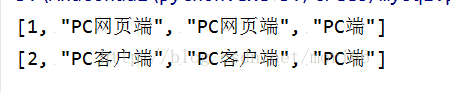
问题解决,结束。
相关文章推荐
- 解决Python查询Mysql数据库信息乱码问题
- 解决Python查询Mysql数据库信息乱码问题
- 解决Python查询Mysql数据库信息乱码问题
- 解决Python查询Mysql数据库信息乱码问题
- 解决Python查询Mysql数据库信息乱码问题
- 解决Python查询Mysql数据库信息乱码问题
- 解决Python查询Mysql数据库信息乱码问题
- 解决Python查询Mysql数据库信息乱码问题
- 解决Python查询Mysql数据库信息乱码问题
- 解决Python查询Mysql数据库信息乱码问题
- 解决Python查询Mysql数据库信息乱码问题
- 解决Python查询Mysql数据库信息乱码问题
- 解决Python查询Mysql数据库信息乱码问题
- 解决Python查询Mysql数据库信息乱码问题
- 解决Python查询Mysql数据库信息乱码问题
- 解决Python查询Mysql数据库信息乱码问题
- 解决Python查询Mysql数据库信息乱码问题
- pyton查询mysql数据库中文乱码问题解决
- MySQL数据库 查询表数据出现中文乱码 及 插入中文报错Incorrect string value问题解决方法
- 解决mysql数据库查询数据乱码问题
