微信小程序自定义Toast
2017-01-18 11:03
591 查看
实现类似于Android的Toast提示
index.js:
效果图:
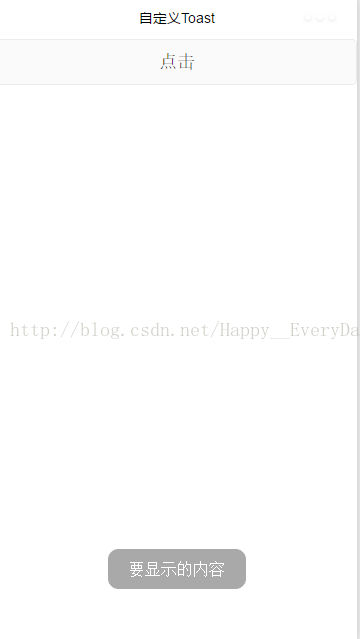
源码下载链接:
http://download.csdn.net/detail/happy__everyday/9740346
可更新显示内容源码下载:
http://download.csdn.net/detail/happy__everyday/9748650
index.js:
var timer;
var inputinfo = "";
var app = getApp()
Page({
data: {
animationData:"",
showModalStatus:false
},
onLoad: function () {
},
showModal: function () {
// 显示遮罩层
var animation = wx.createAnimation({
duration: 200,
timingFunction: "linear",
delay: 0
})
this.animation = animation
animation.translateY(200).step()
this.setData({
animationData: animation.export(),
showModalStatus: true
})
setTimeout(function () {
animation.translateY(0).step()
this.setData({
animationData: animation.export()
})
}.bind(this), 200)
console.log("准备执行");
timer = setTimeout(function () {
if(this.data.showModalStatus){
this.hideModal();
console.log("是否执行");
}
}.bind(this), 3000)
},
clickbtn:function(){
if(this.data.showModalStatus){
this.hideModal();
}else{
this.showModal();
}
},
hideModal: function () {
if(timer != null){
clearTimeout(timer);
timer = null;
}
// 隐藏遮罩层
var animation = wx.createAnimation({
duration: 200,
timingFunction: "linear",
delay: 0
})
this.animation = animation
animation.translateY(200).step()
this.setData({
animationData: animation.export(),
})
setTimeout(function () {
animation.translateY(0).step()
this.setData({
animationData: animation.export(),
showModalStatus: false
})
}.bind(this), 200)
},
})index.wxml:
<button type="default" bindtap="clickbtn">
点击
</button>
<view class="commodity_screen" bindtap="hideModal" wx:if="{{showModalStatus}}"></view>
<view animation="{{animationData}}" class="commodity_attr_box" wx:if="{{showModalStatus}}">
<!--对话框标题-->
<view class="title-view">
<view class="toast-view">
要显示的内容
</view>
</view>
</view>效果图:
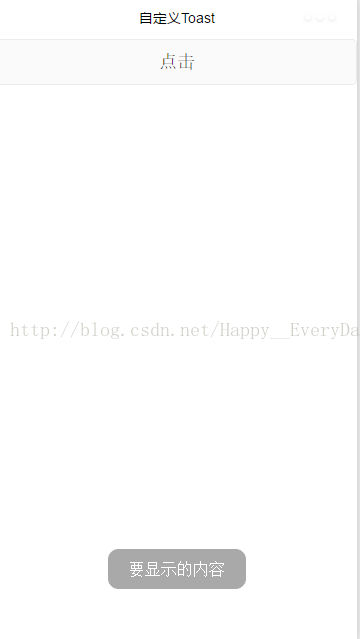
源码下载链接:
http://download.csdn.net/detail/happy__everyday/9740346
可更新显示内容源码下载:
http://download.csdn.net/detail/happy__everyday/9748650
相关文章推荐
- 微信小程序 自定义Toast实例代码
- 微信小程序自定义toast,自定义提示弹层,修改或自定义微信小程序toast样式
- 微信小程序自定义toast的简单实现
- 微信小程序之『自定义toast』
- 微信小程序 Toast自定义实例详解
- 微信小程序自定义toast实现方法详解【附demo源码下载】
- 微信小程序之『自定义toast』
- 微信小程序实战之自定义toast(6)
- 微信小程序自定义toast , 超简单详细教程
- 微信小程序之『自定义toast』
- 微信小程序自定义弹窗showModel模态框、Toast提示框、actionSheet底部动画弹窗(多API调用)
- 微信小程序 自定义Toast
- 微信小程序之自定义Toast
- 微信小程序 toast 详解及实例代码
- 详解微信小程序――自定义圆形进度条
- 微信小程序自定义底部弹出框
- 微信小程序自定义轮播图swiper dots默认样式
- 微信小程序-自定义组件
- 微信小程序开发之视频播放器 Video 弹幕 弹幕颜色自定义实例
- 微信小程序 自定义属性
