maven 配置: 修改默认的 .m2仓库 默认存储路径.
2017-01-09 16:08
549 查看
一 、在系统maven里修改
1.在maven_HOME/conf/下找到配置文档 settings.xml在文档中添加如下的配置说明
<localRepository>/home/morpheus/.m2/repository</localRepository>
例如
settings.xml :
.... <settings xmlns="http://maven.apache.org/SETTINGS/1.0.0" xmlns:xsi="http://www.w3.org/2001/XMLSchema-instance" xsi:schemaLocation="http://maven.apache.org/SETTINGS/1.0.0 http://maven.apache.org/xsd/settings-1.0.0.xsd"> <!-- localRepository | The path to the local repository maven will use to store artifacts. | | Default: ${user.home}/.m2/repository <localRepository>/path/to/local/repo</localRepository> --> <!-- 2017-1-9 morpheus 修改默认.m2 路径--> <localRepository>/home/morpheus/.m2/repository</localRepository> <!-- interactiveMode | This will determine whether maven prompts you when it needs input. If set to false, | maven will use a sensible default value, perhaps based on some other setting, for | the parameter in question. | | Default: true <interactiveMode>true</interactiveMode> --> ....
二、修改IDE中的maven默认 .m2 路径
在IDE中的maven配置 其实也依赖于settings.xml文档同 (一) 理,修改配置文档中默认的存储路径即可:
1.Netbeans 中的maven配置文档路径如下
/usr/local/netbeans-8.2/java/maven/conf
2.Eclipse 中的maven配置 需要这样做:
[Windows] -> [perferences] -> [Maven] -> [User Settings] -> [User Settings]
将其中的配置文件路径 改为你的配置文件路径。
例如:
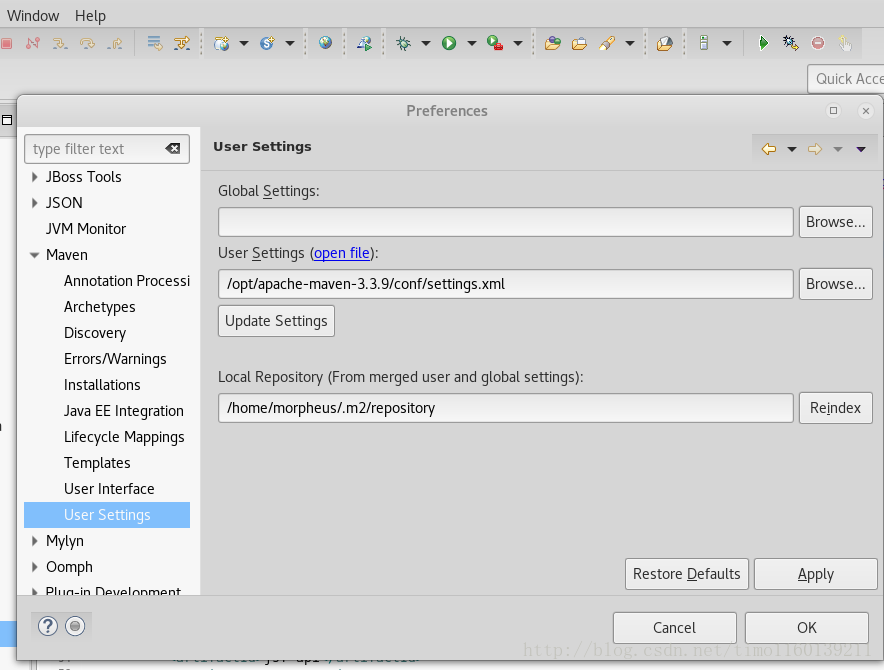
Eclipse 会自动读取其中的默认路径。
*备注:Local Repostory 路径是不可以自己修改的。只能从settings.xml中读取。
相关文章推荐
- maven 配置: 修改默认的 .m2仓库 默认存储路径.
- maven本地仓库的配置以及如何修改默认.m2仓库位置
- 修改Maven仓库下载到本地JAR包默认存储位置
- 如何修改maven默认仓库(即repository)的路径
- 修改迁移eclipse中maven默认仓库路径
- 修改Maven仓库下载到本地JAR包默认存储位置
- Eclipse使用Maven时,修改默认中央仓库后的配置报错找不到包的问题解决
- eclipse 如何修改maven插件本地仓库jar包默认存储位置
- 如何修改eclipse中maven默认仓库路径
- 如何修改maven默认仓库(即repository)的路径
- 图解修改Maven仓库下载到本地jar包默认存储位置
- Maven本地仓库配置及修改Maven的本地仓库路径
- Maven本地仓库配置及修改Maven的本地仓库路径
- maven 本地仓库如何配置以及如何修改默认.m2仓库位置相关
- [Maven in action] 之修改eclipse的maven默认仓库路径
- 如何修改eclipse中maven默认仓库路径
- 修改maven默认仓库(即repository)的路径
- maven 本地仓库的配置以及如何修改默认.m2仓库位置
- Maven本地仓库配置及修改Maven的本地仓库路径
- maven 本地仓库的配置以及如何修改默认.m2仓库位置
