导出MySQL数据库内容
2016-12-29 00:00
423 查看
一、直接导出数据库中的所有表的数据
二、按查询条件导出多张表的数据
数据库表结构
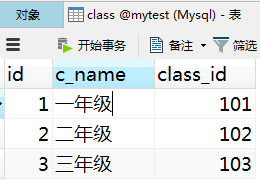
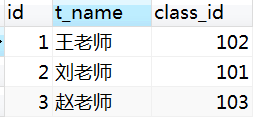
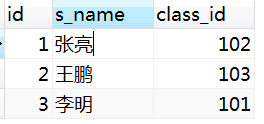
import java.io.FileInputStream;
import java.io.FileNotFoundException;
import java.io.IOException;
import java.util.Properties;
import com.util.ExportSQLUtil;
/**
* 测试类导出SQL到本地
* @author willdas
*
*/
public class ExportSQL {
public static void main(String args[]) {
FileInputStream in = null;
try {
in = new FileInputStream("src\\db.properties");
// 读取数据库配置文件
Properties properties = new Properties();
properties.load(in);
// 导出路径
String exportPath = "H:\\test.sql";
String stringSql = ExportSQLUtil.getExportSQL(properties,exportPath);
// 运行导出命令
String os = System.getProperty("os.name"); // 判断系统
if(os.toLowerCase().startsWith("win")){
Process process = Runtime.getRuntime().exec(new String[]{"cmd","/c",stringSql}); // windows
process.waitFor();
}else if(os.toLowerCase().startsWith("linux")){
Process process = Runtime.getRuntime().exec(new String[]{"/bin/sh","-c",stringSql}); //linux
process.waitFor();
}
} catch (FileNotFoundException e) {
e.printStackTrace();
} catch (IOException e) {
e.printStackTrace();
}finally {
try {
in.close();
} catch (IOException e) {
e.printStackTrace();
}
}
}
}
/**
* @Description: TODO(导出SQL工具包)
* @author willdas
*/
public class ExportSQLUtil {
public static String getExportSQL(Properties properties,String exportPath){
StringBuffer sbf = new StringBuffer();
String username = properties.getProperty("jdbc.username");
String password = properties.getProperty("jdbc.password");
String host = properties.getProperty("jdbc.host");
String port = properties.getProperty("jdbc.port");
String dataBaseName = properties.getProperty("jdbc.dataBaseName");
sbf.append("mysqldump");
sbf.append(" -h").append(host); // 主机
sbf.append(" -P").append(port); // 端口号*大写P
sbf.append(" -u").append(username); // 用户名
sbf.append(" -p").append(password); // 密码
sbf.append(" ").append(dataBaseName); // 数据库名
sbf.append(" > ");
sbf.append(exportPath); // 导出路径
return sbf.toString();
}
}
配置文件
jdbc.driver=com.mysql.jdbc.Driver
jdbc.url=jdbc:mysql://127.0.0.1:3306/show
jdbc.username=root
jdbc.password=root
jdbc.host=127.0.0.1
jdbc.port=3366
jdbc.dataBaseName=mytest二、按查询条件导出多张表的数据
import java.io.FileInputStream;
import java.io.FileNotFoundException;
import java.io.IOException;
import java.util.Properties;
import com.util.ExportSQLUtil;
/**
* 测试类导出SQL到本地
* 根据关联id 导出数据
* @author willdas
*
*/
public class ExportSQL {
public static void main(String args[]) {
FileInputStream in = null;
try {
in = new FileInputStream("src\\db.properties");
// 读取数据库配置文件
Properties properties = new Properties();
properties.load(in);
// 导出路径
String exportPath = "H:\\test.sql";
//查询条件
String classId = "102";
String stringSql = ExportSQLUtil.getExportSQL(properties,exportPath,classId);
// 运行导出命令
String os = System.getProperty("os.name"); // 判断系统名称
if(os.toLowerCase().startsWith("win")){
Process process = Runtime.getRuntime().exec(new String[]{"cmd","/c",stringSql}); // windows
process.waitFor();
}else if(os.toLowerCase().startsWith("linux")){
Process process = Runtime.getRuntime().exec(new String[]{"/bin/sh","-c",stringSql}); //linux
process.waitFor();
}
} catch (FileNotFoundException e) {
e.printStackTrace();
} catch (IOException e) {
e.printStackTrace();
}finally {
try {
in.close();
} catch (IOException e) {
e.printStackTrace();
}
}
}
}
/**
* @Description: TODO(导出SQL工具包)
* @author willdas
*/
public class ExportSQLUtil {
public static String getExportSQL(Properties properties,String exportPath,String classId){
String username = properties.getProperty("jdbc.username");
String password = properties.getProperty("jdbc.password");
String host = properties.getProperty("jdbc.host");
String port = properties.getProperty("jdbc.port");
String dataBaseName = properties.getProperty("jdbc.dataBaseName");
StringBuffer sbf = new StringBuffer();
sbf.append("mysqldump -h"+host+" -P"+port+" -u"+username+" -p"+password+" "+dataBaseName);
sbf.append(" class "); // 班级表
sbf.append(" teacher "); // 教师表
sbf.append(" student "); // 学生表
sbf.append("--where=\"class_id="+classId+"\""); // 查询条件
sbf.append(" >> ");
sbf.append(exportPath); // 导出路径
return sbf.toString();
}
}
配置问件
jdbc.driver=com.mysql.jdbc.Driver
jdbc.url=jdbc:mysql://127.0.0.1:3306/show
jdbc.username=root
jdbc.password=root
jdbc.host=127.0.0.1
jdbc.port=3366
jdbc.dataBaseName=mytest数据库表结构
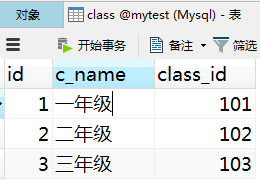
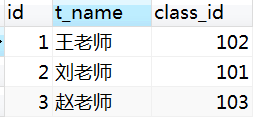
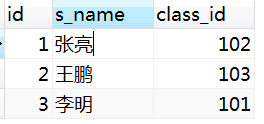
相关文章推荐
- 基于 ThinkPhp 框架下导出MySql数据库内容
- Mysql数据库内容导出备份
- mysql数据库内容的导出!
- 【mysql】Mysql数据库备份和按条件导出表数据
- 使用PHP导出数据库内容到Excel表格
- 在mysql数据库原有字段后增加新内容
- Php代码实现将mysql数据库导出为excel表格形式
- Python3将字典内容存入MySQL数据库
- 使用命令行将mysql数据库导入导出操作
- lazarus:导出中文内容到excel
- db2 导入导出表结构和表内容
- Python实现将MySQL数据库表中的数据导出生成csv格式文件的方法
- 同步手绘板——将View的内容映射成Bitmap转图片导出
- Windows下用命令行导出导入MySQL数据库
- autocad.net导出图纸空间内容到DWG
- mysql数据库导出数据结构和数据的方法
- linux下导入、导出mysql数据库命令
- Navicat 8.2.12管理mysql数据库(导入和导出)
- LINUX下导入、导出MYSQL数据库命令
- MySQL数据库使用mysqldump导出数据详解
