如何让AX客户端绕开负载均衡连接到对应的AOS
2016-12-26 22:18
447 查看
AX提供了负载均衡的功能, 在一些大型的场景中都会启用这个功能。如果我们有多个AOS的环境比如 AX-AOS1, AX-AOS2, AX-AOS3, AX-AOS4, AX-AOS5配置在了同一个负载均衡实例上面,当我们需要连接到特定的AOS上面执行一些任务,该如何实现呢?
其实很简单在AX客户端配置中指定一个参数,具体步骤参考下面的文章:
来源:https://stoneridgesoftware.com/how-to-open-a-dynamics-ax-client-with-no-load-balancing/
Some clients working with Microsoft Dynamics AX might have an environment with multiple AOS’s. For example AX-AOS1, AX-AOS2, AX-AOS3, AX-AOS4, AX-AOS5
are all in an AX system cluster called “Load Balanced AOS Instances.”
You need to log into a specific AOS to perform a task. For example, you need to setup a password for an application and the password encryption includes
AOS related data. You’ll have to log-in to the five different AOS’s to setup the password, so when users connect to any one of the five AOS, the application will recognize the password as a valid password.
To force an AX client to log-in to a specific AOS, you need to use the “-loadbalance=0” configuration command in the AX client config like below. Then
in the Connection tab, enter the specific AOS server name/instance you want to connect to.
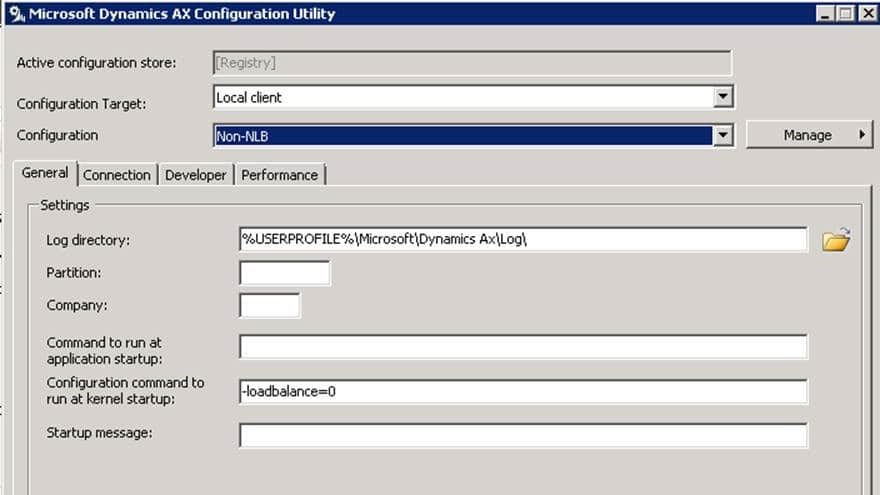
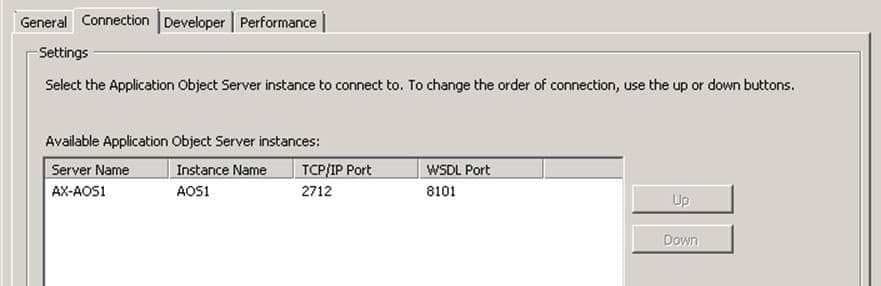
<img
class="alignnone wp-image-7370" src="https://stoneridgesoftware.com/wp-content/uploads/2016/02/Jackie_Load-balancing-2.jpg" alt="Load-balancing " width="550" height="179" srcset="https://stoneridgesoftware.com/wp-content/uploads/2016/02/Jackie_Load-balancing-2.jpg
881w, https://stoneridgesoftware.com/wp-content/uploads/2016/02/Jackie_Load-balancing-2-300x97.jpg 300w, https://stoneridgesoftware.com/wp-content/uploads/2016/02/Jackie_Load-balancing-2-768x249.jpg 768w, https://stoneridgesoftware.com/wp-content/uploads/2016/02/Jackie_Load-balancing-2-610x198.jpg 610w" sizes="(max-width: 550px) 100vw, 550px" />
Save the above configuration and you will now be able to login to AX connected to that specific AOS.
More information about how to manage Dynamics AX client configuration can be found on Microsoft Technet: https://technet.microsoft.com/en-us/library/aa569651.aspx
其实很简单在AX客户端配置中指定一个参数,具体步骤参考下面的文章:
来源:https://stoneridgesoftware.com/how-to-open-a-dynamics-ax-client-with-no-load-balancing/
Some clients working with Microsoft Dynamics AX might have an environment with multiple AOS’s. For example AX-AOS1, AX-AOS2, AX-AOS3, AX-AOS4, AX-AOS5
are all in an AX system cluster called “Load Balanced AOS Instances.”
You need to log into a specific AOS to perform a task. For example, you need to setup a password for an application and the password encryption includes
AOS related data. You’ll have to log-in to the five different AOS’s to setup the password, so when users connect to any one of the five AOS, the application will recognize the password as a valid password.
To force an AX client to log-in to a specific AOS, you need to use the “-loadbalance=0” configuration command in the AX client config like below. Then
in the Connection tab, enter the specific AOS server name/instance you want to connect to.
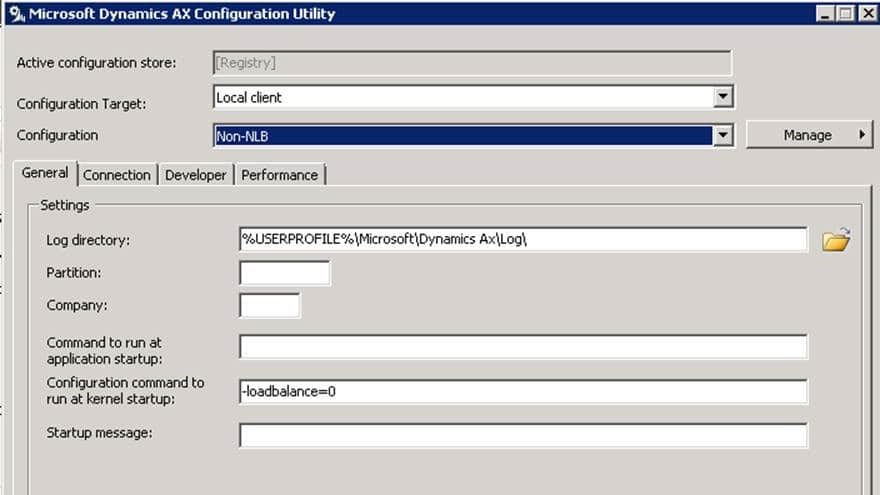
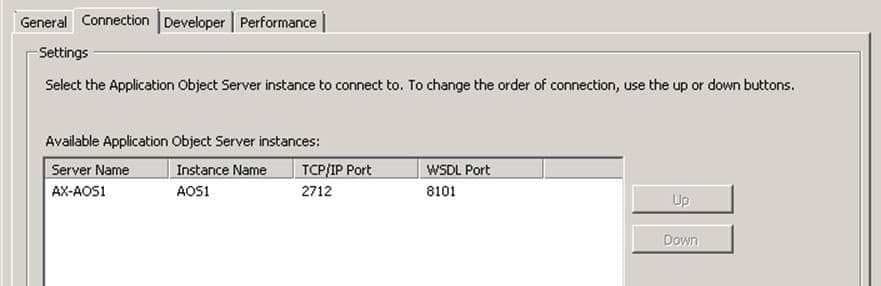
<img
class="alignnone wp-image-7370" src="https://stoneridgesoftware.com/wp-content/uploads/2016/02/Jackie_Load-balancing-2.jpg" alt="Load-balancing " width="550" height="179" srcset="https://stoneridgesoftware.com/wp-content/uploads/2016/02/Jackie_Load-balancing-2.jpg
881w, https://stoneridgesoftware.com/wp-content/uploads/2016/02/Jackie_Load-balancing-2-300x97.jpg 300w, https://stoneridgesoftware.com/wp-content/uploads/2016/02/Jackie_Load-balancing-2-768x249.jpg 768w, https://stoneridgesoftware.com/wp-content/uploads/2016/02/Jackie_Load-balancing-2-610x198.jpg 610w" sizes="(max-width: 550px) 100vw, 550px" />
Save the above configuration and you will now be able to login to AX connected to that specific AOS.
More information about how to manage Dynamics AX client configuration can be found on Microsoft Technet: https://technet.microsoft.com/en-us/library/aa569651.aspx
相关文章推荐
- Dynamcis AX VS Tools如何连接不同的AOS
- Socket 编程经验谈---如何处理socket连接后服务器端或客户端的断开
- 如何通过T-SQL获得当前连接的客户端的IP和机器名...
- 如何处理客户端连接数据库?
- VMware-console客户端 出现”目标主机积极拒绝,无法连接” 怎么 如何 解决 方法 ?
- Socket 编程经验谈---如何处理socket连接后服务器端或客户端的断开
- 如何解决客户端与服务器端的连接(mysql) :"xxx.xxx.xxx.xxx" is not allowed to connect to this mysql server.
- 如何用WSDL4J构建Spring+AXIS自动创建的Web service对应客户端
- 如何查看连接到Domino服务器上的Notes客户端的IP地址
- windows客户端连接到samba服务器(如何使用samba)
- windows客户端连接到samba服务器(如何使用samba)
- ORACLE的客户端如何连接到数据库
- 如何通过在 SQL Server 的早期版本使用客户端工具连接到的 SQL Server 2005 或 SQL Server 2000 命名实例
- 如何用.net Remoting实现一个客户端需要连接多个服务器端?
- 如何用.net Remoting实现一个客户端需要连接多个服务器端?
- 如何通过T-SQL获得当前连接的客户端的IP和机器名...
- 在C#中服务端如何获取客户端的IP地址、端口号以及客户端和服务器连接的时间
- 如何通过T-SQL获得当前连接的客户端的IP和机器名
- 如何使用MSTSC命令远程连接服务器或客户端
- 如何在您的笔记本上搭建View 演示环境 -8.iPad客户端安装与配置连接
