Python安装与小demo测试
2016-12-22 17:14
211 查看
1、下载Python 和 第三方开发工具PyScripter
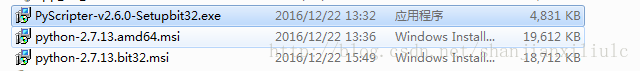
2、安装
电脑(Win7 64bit)刚开始安装的是64位的Python,后来发现PyScript是32位的(在安装的时候选择下一步的时候有说明是32位),和64位Python无法匹配。后来之好安装32位的Python了(没有找到64位的PyScript)
两个都是默认安装,位置可以设置到D盘
配置环境变量 path 里面添加Python的安装位置,如:D:\Python27
cmd下查看是否安装成功,输入python回车,会有相应的版本号和位数
3、打开PyCript,网上搜个Python的天气代码
运行报错了!!!!
ImportError: No module named ‘bs4’问题
4、需要下载 bs4,(有的用pip,没有尝试)这里使用的是 easy_install
切换到 D:\Python27\Scripts 执行以下命令:
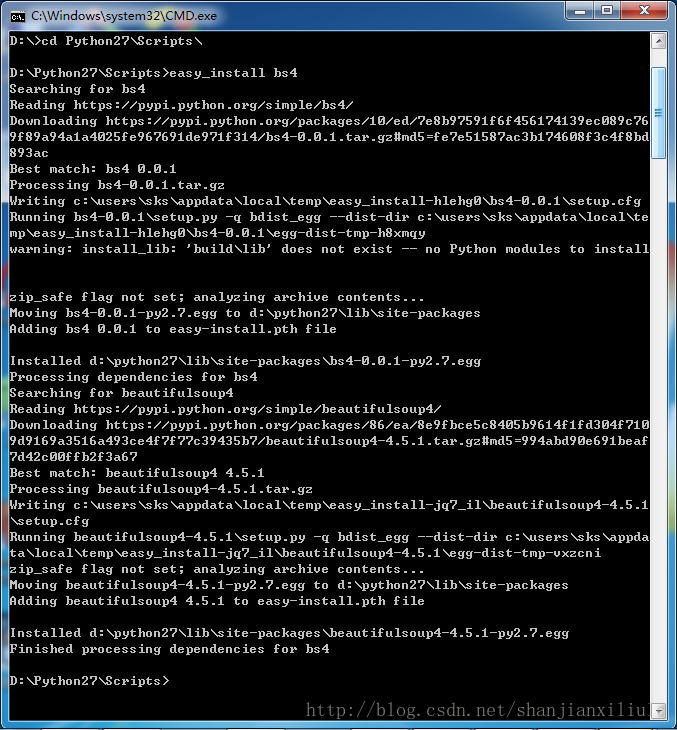
好了,bs4下载完毕!
5、再次运行python文件吧
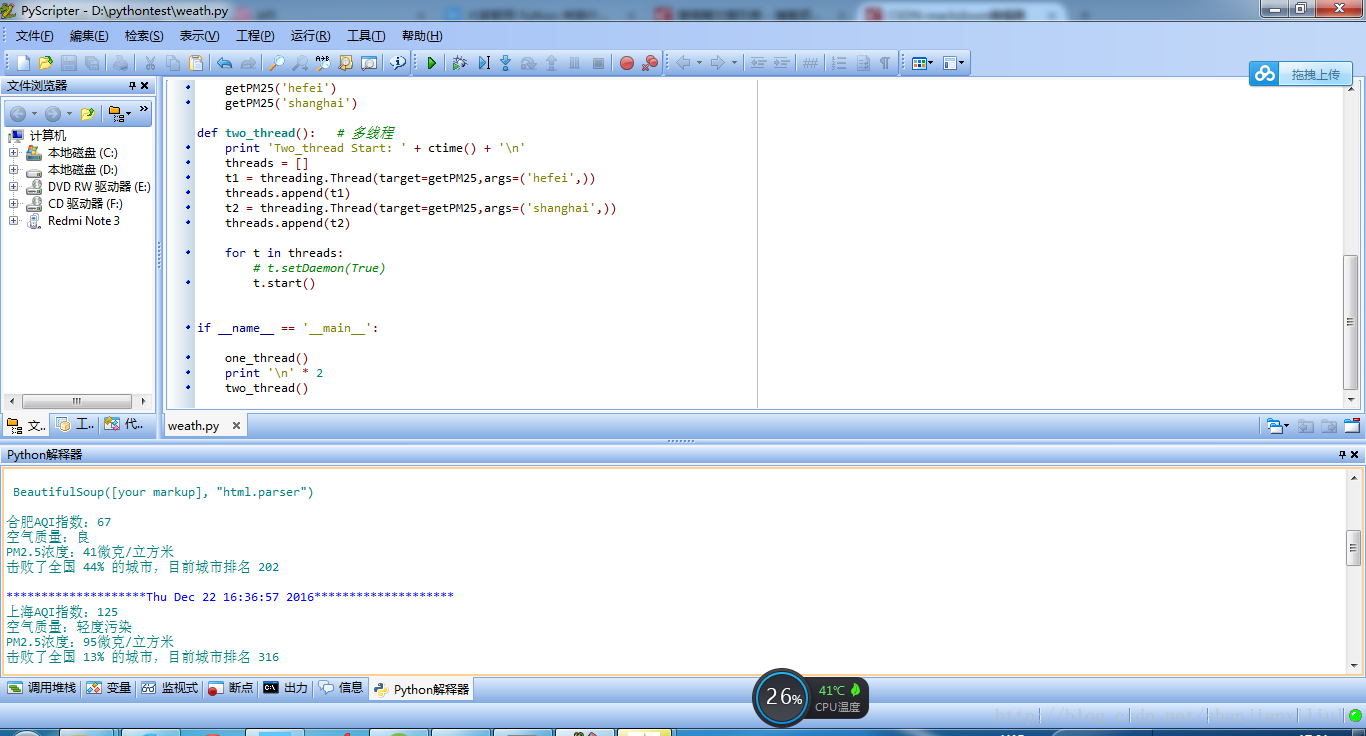
成功输出了!!! ^_^
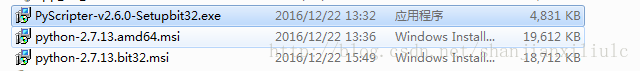
2、安装
电脑(Win7 64bit)刚开始安装的是64位的Python,后来发现PyScript是32位的(在安装的时候选择下一步的时候有说明是32位),和64位Python无法匹配。后来之好安装32位的Python了(没有找到64位的PyScript)
两个都是默认安装,位置可以设置到D盘
配置环境变量 path 里面添加Python的安装位置,如:D:\Python27
cmd下查看是否安装成功,输入python回车,会有相应的版本号和位数
3、打开PyCript,网上搜个Python的天气代码
#!/usr/bin/env python
# -*- coding: utf-8 -*-
# by ustcwq
import urllib2
import threading
from time import ctime
from bs4 import BeautifulSoup
def getPM25(cityname):
site = 'http://www.pm25.com/' + cityname + '.html'
html = urllib2.urlopen(site)
soup = BeautifulSoup(html)
city = soup.find(class_ = 'bi_loaction_city') # 城市名称
aqi = soup.find("a",{"class","bi_aqiarea_num"}) # AQI指数
quality = soup.select(".bi_aqiarea_right span") # 空气质量等级
result = soup.find("div",class_ ='bi_aqiarea_bottom') # 空气质量描述
print city.text + u'AQI指数:' + aqi.text + u'\n空气质量:' + quality[0].text + result.text
print '*'*20 + ctime() + '*'*20
def one_thread(): # 单线程
print 'One_thread Start: ' + ctime() + '\n'
getPM25('hefei')
getPM25('shanghai')
def two_thread(): # 多线程
print 'Two_thread Start: ' + ctime() + '\n'
threads = []
t1 = threading.Thread(target=getPM25,args=('hefei',))
threads.append(t1)
t2 = threading.Thread(target=getPM25,args=('shanghai',))
threads.append(t2)
for t in threads:
# t.setDaemon(True)
t.start()
if __name__ == '__main__':
one_thread()
print '\n' * 2
two_thread()运行报错了!!!!
ImportError: No module named ‘bs4’问题
4、需要下载 bs4,(有的用pip,没有尝试)这里使用的是 easy_install
切换到 D:\Python27\Scripts 执行以下命令:
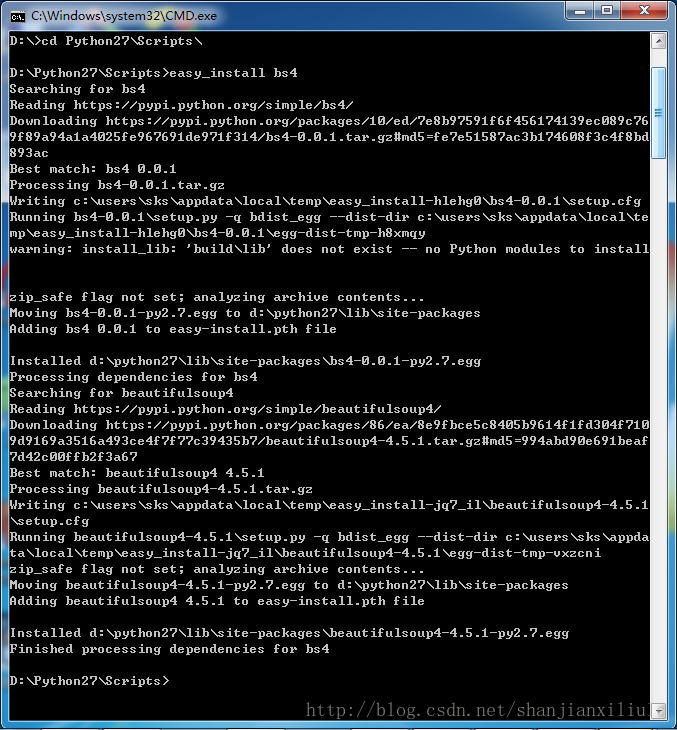
好了,bs4下载完毕!
5、再次运行python文件吧
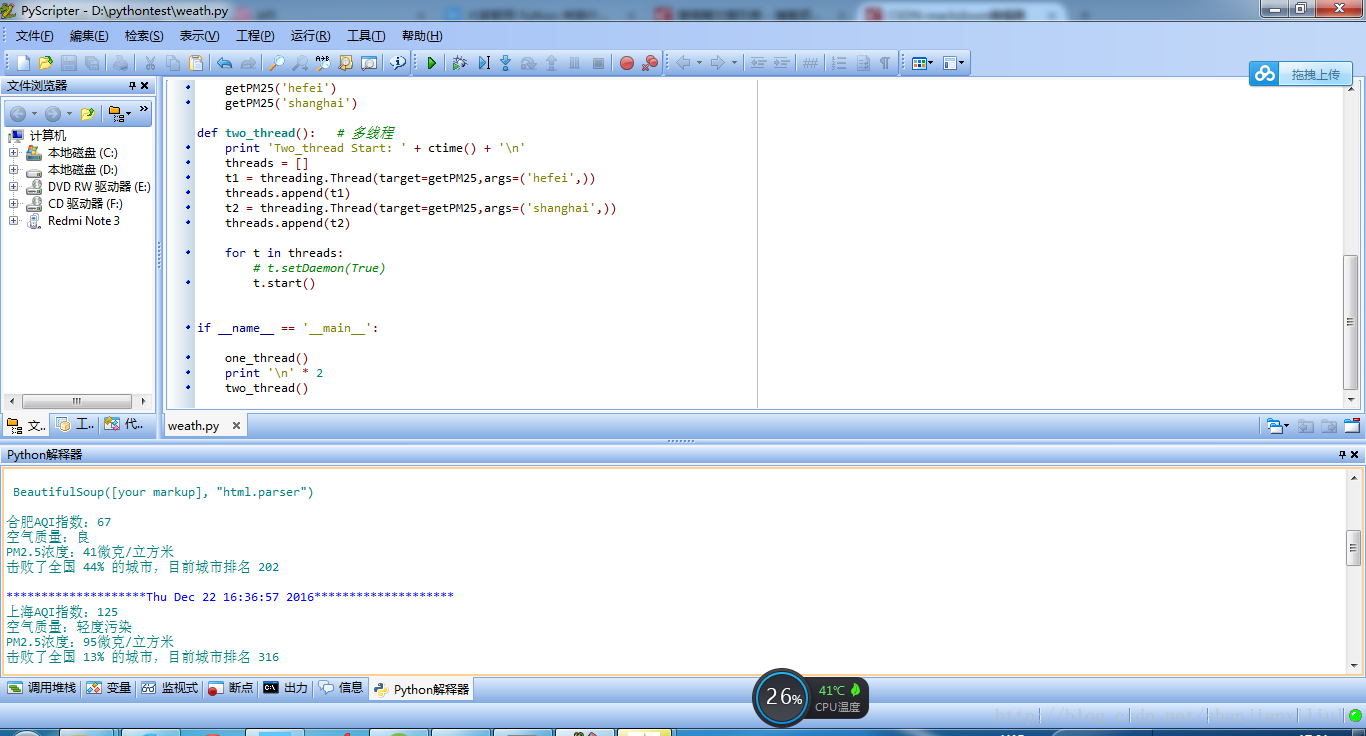
成功输出了!!! ^_^
相关文章推荐
- selendroid自动化环境安装和官方demo测试(python版本)
- HTKDemo安装后测试问题汇总
- linux python测试连接mssql安装是否成功需要reetds支持
- python的web压力测试工具-pylot安装使用
- Asterisk11 webrtc 安装及demo测试(SIPML5)
- 教为学:Python学习之路(二):MySQLdb的几种安装方式,以及用Python测试连接MySql
- MySQL-python安装测试
- kafka2.9.2的分布式集群安装和demo(java api)测试
- Fedora19下opencv和python-opencv安装测试
- python的web压力测试工具-pylot安装使用
- kafka2.9.2的分布式集群安装和demo(java api)测试
- linux python 视频设备控制模块 openCV 编译安装与测试
- 用命令测试maven是否安装成功和创建maven java项目和maven javaweb 项目demo
- Python 网页编程- Pyramid 安装测试
- python selenium 自动化测试环境安装
- cygwin安装,NDK配置,samples下demo调试,以及手写测试程序
- red5研究(一):下载,工程建立、oflaDemo安装、demo测试
- 编译安装Gearman、python简单测试
- Python操作MySQL数据库----继续安装和测试
- python的web压力测试工具-pylot安装使用
