python django uwsgi nginx 实例
2016-12-18 19:18
363 查看
实例:192.168.200.1331.安装djangowget https://www.djangoproject.com/download/1.7.11/tarball/1.3.安装
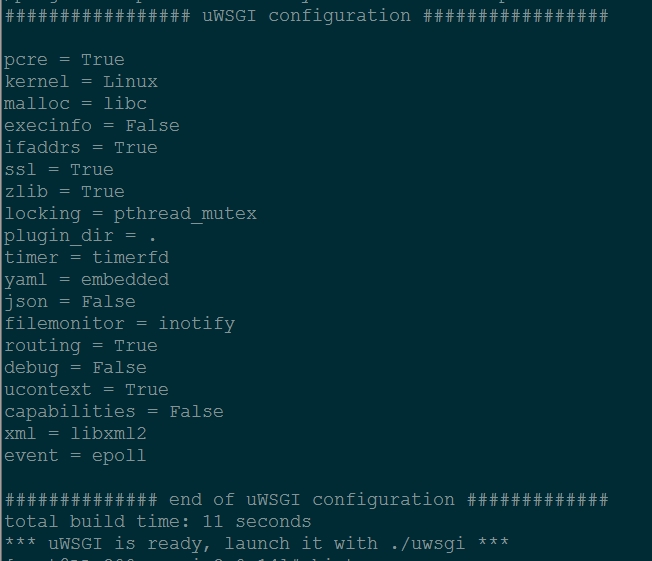 3.配置nginxserver{listen 80;server_name localhost;location / {uwsgi_pass 127.0.0.1:9090;include uwsgi_params;uwsgi_param UWSGI_CHDIR /data/www/OMserverweb;uwsgi_param UWSGI_SCRIPT django_wsgi;access_log off;}location ^~ /static{root /data/www/OMserverweb/OMserverweb;}location ~* ^.+.(mpg|avi|mp3|swf|zip|tgz|gz|rar|bz2|doc|xls|exe|ppt|txt|tar|mid|midi|wav|rtf|mpeg)$ {root /data/www/OMserverweb/OMserverweb/static;access_log off;}}cd /data/www/lsdjango-admin.py startproject OMserverweb4配置nginx uwsgi.inicat /usr/local/nginx/conf/uwsgi.ini[uwsgi]socket = 0.0.0.0:9090master = truepidfile = /var/run/uwsgi.pidprocesses = 8chdir = /data/www/OMserverwebpythonpath = /data/www/profiler = truememory-report=trueenable-threads=truelogdate=truelimit-as=6048daemonize=/data/nginx/logs/django.log5.启动
3.配置nginxserver{listen 80;server_name localhost;location / {uwsgi_pass 127.0.0.1:9090;include uwsgi_params;uwsgi_param UWSGI_CHDIR /data/www/OMserverweb;uwsgi_param UWSGI_SCRIPT django_wsgi;access_log off;}location ^~ /static{root /data/www/OMserverweb/OMserverweb;}location ~* ^.+.(mpg|avi|mp3|swf|zip|tgz|gz|rar|bz2|doc|xls|exe|ppt|txt|tar|mid|midi|wav|rtf|mpeg)$ {root /data/www/OMserverweb/OMserverweb/static;access_log off;}}cd /data/www/lsdjango-admin.py startproject OMserverweb4配置nginx uwsgi.inicat /usr/local/nginx/conf/uwsgi.ini[uwsgi]socket = 0.0.0.0:9090master = truepidfile = /var/run/uwsgi.pidprocesses = 8chdir = /data/www/OMserverwebpythonpath = /data/www/profiler = truememory-report=trueenable-threads=truelogdate=truelimit-as=6048daemonize=/data/nginx/logs/django.log5.启动
cd Django-1.x.y sudo python setup.py install
1.4.创建
django-admin.py startproject testdj
1.5.启动测试
cd testdj # 切换到我们创建的项目
python manage.py runserver2.安装 uwsgiwget https://projects.unbit.it/downloads/uwsgi-2.0.14.tar.gztar xvf uwsgi-2.0.14.tar.gzcd uwsgimake报错: plugins/python/uwsgi_python.h:2:20: error: Python.h: No such file or directoryyum install python-devel ###再make 编译通过

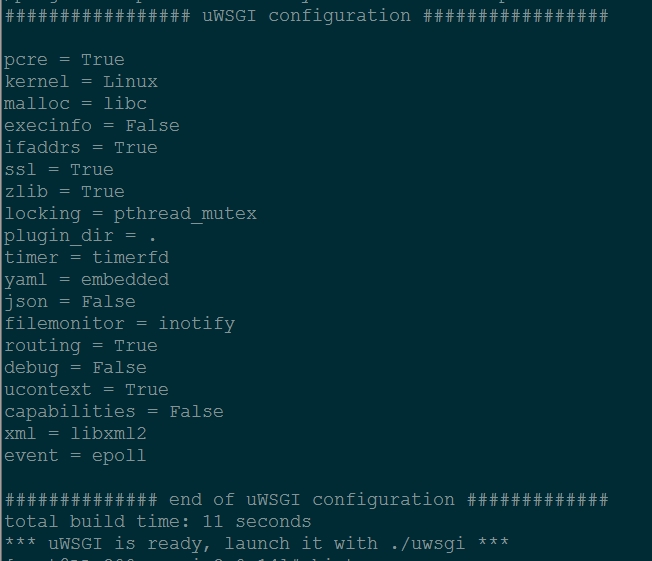 3.配置nginxserver{listen 80;server_name localhost;location / {uwsgi_pass 127.0.0.1:9090;include uwsgi_params;uwsgi_param UWSGI_CHDIR /data/www/OMserverweb;uwsgi_param UWSGI_SCRIPT django_wsgi;access_log off;}location ^~ /static{root /data/www/OMserverweb/OMserverweb;}location ~* ^.+.(mpg|avi|mp3|swf|zip|tgz|gz|rar|bz2|doc|xls|exe|ppt|txt|tar|mid|midi|wav|rtf|mpeg)$ {root /data/www/OMserverweb/OMserverweb/static;access_log off;}}cd /data/www/lsdjango-admin.py startproject OMserverweb4配置nginx uwsgi.inicat /usr/local/nginx/conf/uwsgi.ini[uwsgi]socket = 0.0.0.0:9090master = truepidfile = /var/run/uwsgi.pidprocesses = 8chdir = /data/www/OMserverwebpythonpath = /data/www/profiler = truememory-report=trueenable-threads=truelogdate=truelimit-as=6048daemonize=/data/nginx/logs/django.log5.启动
3.配置nginxserver{listen 80;server_name localhost;location / {uwsgi_pass 127.0.0.1:9090;include uwsgi_params;uwsgi_param UWSGI_CHDIR /data/www/OMserverweb;uwsgi_param UWSGI_SCRIPT django_wsgi;access_log off;}location ^~ /static{root /data/www/OMserverweb/OMserverweb;}location ~* ^.+.(mpg|avi|mp3|swf|zip|tgz|gz|rar|bz2|doc|xls|exe|ppt|txt|tar|mid|midi|wav|rtf|mpeg)$ {root /data/www/OMserverweb/OMserverweb/static;access_log off;}}cd /data/www/lsdjango-admin.py startproject OMserverweb4配置nginx uwsgi.inicat /usr/local/nginx/conf/uwsgi.ini[uwsgi]socket = 0.0.0.0:9090master = truepidfile = /var/run/uwsgi.pidprocesses = 8chdir = /data/www/OMserverwebpythonpath = /data/www/profiler = truememory-report=trueenable-threads=truelogdate=truelimit-as=6048daemonize=/data/nginx/logs/django.log5.启动# uwsgi --ini /usr/local/nginx/conf/uwsgi.ini# /usr/local/nginx/sbin/nginx -t/usr/local/nginx/sbin/nginx    至此,配置结束,测试成功;谢谢; 至此,配置结束,测试成功;谢谢; |
相关文章推荐
- Nginx + uWSGI + Python + Django部署实例
- uwsgi+nginx+django+python
- Nginx+uWSGI+Django+Python在Linux上的部署
- Nginx+uWSGI+Django+Python+ MySQL 搭建可靠的Python Web服务器
- python Django + uwsgi + nginx 在阿里云Ubuntu环境下的部署
- 【金】nginx+uwsgi+django+python 应用架构部署
- Debian环境 Python + Django + Nginx + uWSGI + MySQL 配置
- python+django+nginx+uwsgi环境解决timeout 504
- nginx+uwsgi+django+python 应用架构部署
- nginx+uwsgi+django报错:[Errno 13] Permission denied: ‘/root/.python-eggs’
- CentOS+nginx+uwsgi+Python+django 环境搭建
- 搭建python的web环境 Centos5.4+Nginx-0.8.50+UWSGI-0.9.6.2+Django-1.2.3搭建高性能WEB服务器环境
- CentOS 6.5下安装Python+Django+Nginx+uWSGI
- 【NGINX】nginx+uwsgi+django+python部署总结
- Debian环境 Python + Django + Nginx + uWSGI + MySQL 配置备忘
- python的django项目uwsgi+nginx的部署
- python django+uwsgi+nginx 搭建步骤(血一般的教训)
- nginx+uwsgi+django+python环境部署文档
- CentOS+nginx+uwsgi+Python+django 环境搭建
- Cenos(6.6/7.1)下从源码安装Python+Django+uwsgi+nginx到写nginx的环境部署(一)
