centos配置ocaml及unison进行双向文件同步搭建
2016-12-13 16:16
537 查看
前言
网站如何从一个服务器上传到另一个服务器总归是一个问题,有幸接触到这个问题。这里就推荐用ocaml及unison吧。ocaml
ocaml的配置我用的是centos7,然而,这个似乎是fedora的分支,所以直接用yum install ocaml安装了。
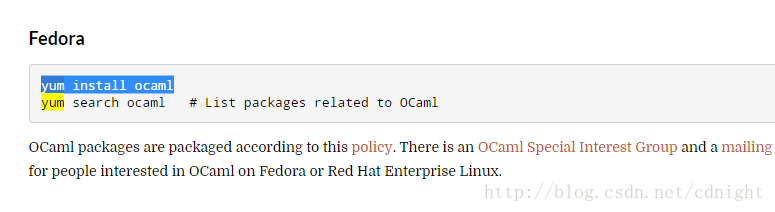
配置unison
这里重点说一说unison,你可以直接用yum install unison,可以成功的。。然而,当你执行同步脚本时候【同步脚本稍后给出来,免得没办法测试】可能会出现这个问题:
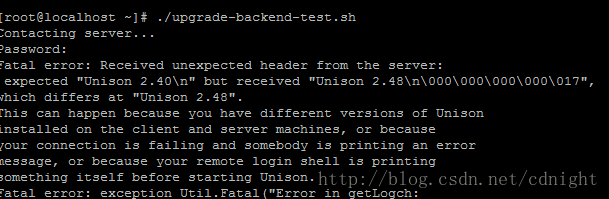
两台机器的unison版本不一致。。我们的服务器版本是2.4.8,而yum install的比较旧,所以只能手动编译了。
首先请找到适合你自己版本的unison。地址如下:
unison地址
稳定版本地址:
这里写链接内容
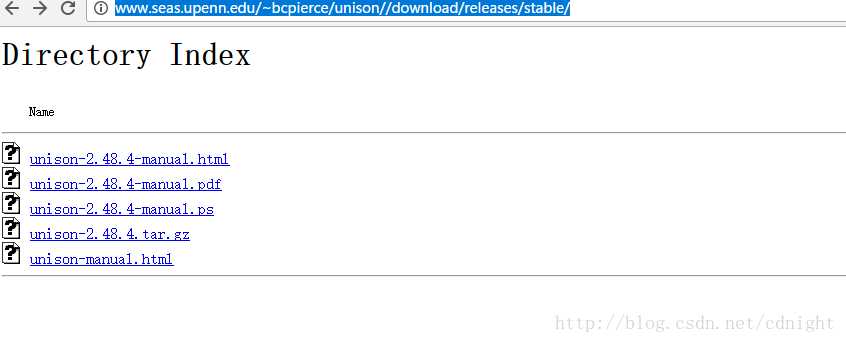
而我需要的刚好就是稳定版本的,所以直接用这个来安装了:
http://www.seas.upenn.edu/~bcpierce/unison//download/releases/stable/unison-2.48.4.tar.gz
wget http://www.seas.upenn.edu/~bcpierce/unison//download/releases/stable/unison-2.48.4.tar.gz tar -zxvf unison-2.48.4.tar.gz cd unison-2.48.4 make UISTYLE=text make install
大家按照下面来做吧
Install unison 1 Requirements To install unison you will need the following: a installed and supported operating system (e.g. CentOS 7.x) root-access access to http://www.seas.upenn.edu a fast internet connection 2 Preliminary note most of this is taken from https://www.digitalocean.com/community/questions/install-unison-in-centos-7 you may consult the official homepage http://www.cis.upenn.edu/~bcpierce/unison 3 Install As of 2015-01-12 unison isn't listed in any CentOS-7 repository we build it from source yum install ocaml ocaml-camlp4-devel ctags ctags-etags cd ~ wget http://www.seas.upenn.edu/~bcpierce/unison//download/releases/stable/unison-2.48.3.tar.gz tar xvfz unison-2.48.3.tar.gz cd unison-2.48.3 make sudo cp -v unison /usr/bin cd ~ rm -fr unison* 4 Usage Basic usage: unison /mnt/dat /media/ext_HDD if there is some Microsoft-Filesystem involved you maybe won't sync the file-permissions unison /mnt/dat /media/ext_HDD -perms 0
总结
//--先安装这些 yum install ocaml ocaml-camlp4-devel ctags ctags-etags 然后 wget http://www.seas.upenn.edu/~bcpierce/unison//download/releases/stable/unison-2.48.4.tar.gz tar -zxvf unison-2.48.4.tar.gz cd unison-2.48.4 `` 接着: make ## 附带-同步脚本 ##
!/bin/bash 同步前端nodejs - 测试库上面
src=”本机的项目源码地址”target=”远程目标目录”
ips=(服务器ip地址)
for ip in ips[∗]dounison“{src}" "ssh://root@ip:服务器开发的端口号/{target}” \
-force=”${src}” \
-ignore=”Path logs” \
-ignore=”Path statsvn” \
-ignore=”Path node_modules” \
-ignore=”Path uploads” \
-ignore=”Name ServerConf.js” \
-ignore=”Name .svn” \
-ignore=”Name FUpload.swf” \
-ignore=”Name app.js” \
-batch=true \
-owner=false \
-group=false \
-perms=-1 \
-fastcheck=false \
-rsync=false \
-sshargs=-C \
-xferbycopying=true \
-log=true \
-logfile=”/var/log/unison/你的日志文件名字”
done
“`
相关文章推荐
- Linux系统间文件双向同步搭建Unison版
- 通过Unison实现CentOS 5.5下文件的双向同步
- Linux系统间文件双向同步搭建Unison版
- CentOS安装和配置Rsync进行文件同步
- 通过Unison实现CentOS 5.5下文件的双向同步
- Linux(centos5.0+)unison+inotify-tools 触发式双向自动同步
- CentOS5.8 x86_64下配置rsync+inotify即时同步文件
- CentOS rsync文件同步配置
- linux文件双向同步(unison)
- unison + inotify 实现文件实时双向同步部署步骤
- 基于CentOS6.5进行IPA服务的搭建――客户端配置
- 双向同步软件Unison的安装与配置
- CentOS 5.4 rsync+inotify配置触发式(实时)文件远程同步
- Centos6.5下rsync文件同步安装及配置当中遇到的问题及解决方法
- Linux unison+inotify 文件实时双向同步
- 基于CentOS6.5进行IPA服务的搭建――服务端搭建及配置
- 双向自动文件同步--unison
- Linux下Unison实现文件双向同步
- 双向同步软件Unison的安装与配置
- CentOS 6.3_ RSync实现文件定时备份同步配置与使用 推荐
