设置CentOS6.5时钟同步
2016-11-30 17:33
211 查看
一、测试ntp服务
# rpm -q ntp ntp-4.2.4p8-2.el6.x86_64 // 这表示已安装了,如果没有安装,这是空白。
二、/etc/ntp.conf
红色部分是修改的。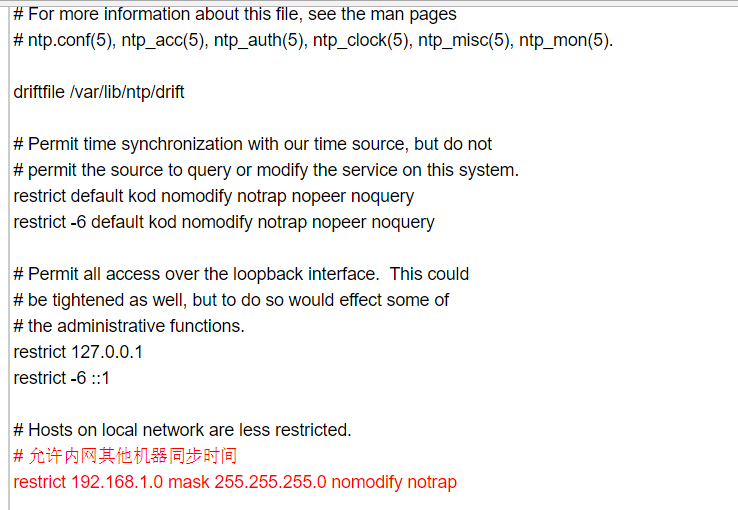

配置文件修改完成,保存退出,启动服务。
service ntpd start
ntpstat 命令查看时间同步状态,这个一般需要5-10分钟后才能成功连接和同步。所以,服务器启动后需要稍等下。
三、配置其他节点
其他的没列举driftfile /var/lib/ntp/drift restrict 127.0.0.1 restrict -6 ::1 # 配置时间服务器为本地的时间服务器 server 192.168.1.135 restrict 192.168.1.135 nomodify notrap noquery server 127.127.1.0 # local clock fudge 127.127.1.0 stratum 10 includefile /etc/ntp/crypto/pw keys /etc/ntp/keys
OK,保存退出,请求服务器前,请先使用ntpdate手动同步下时间
# ntpdate -u 192.168.0.135 22 Dec 17:09:57 ntpdate[6439]: adjust time server 192.168.1.135 offset 0.004882 sec
然后启动服务
service ntpd start
四、配置开机启动
chkconfig --level 35 ntpd on
参考文献 http://acooly.iteye.com/blog/1993484
相关文章推荐
- centos设置时钟同步时间
- CentOS 6.5 、Win7(32位) 双系统 时间同步设置
- CentOS 7.x中正确设置时间与时钟服务器同步
- 设置centos6.5虚拟机时间同步
- centos 6.5设置mysql主从同步过程记录
- CentOS 6.5 设置系统时间 同步
- CentOS6.5网络设置及设置同步时间
- centos 6.5设置mysql主从同步过程记录
- CentOS学习(三)之CentOS6.5设置时间同步
- VM安装CentOS6.5固定IP设置——NAT模式
- centos6.5 ntp时钟服务
- centos 6设置mysql主从同步配置
- centos 6.5 设置FTP服务器 与客户机连接FTP服务器
- CentOS下系统时间同步和时区的修改和设置(用的这个)
- CentOS 6.5 Thinkpad 小红点(TrackPoint)设置
- CentOS6.5 Rsync远程同步
- CentOS 6.5设置
- 设置CentOS Linux系统时间自动同步
