ansible几个常用模块及参数的简单演示(2)
2016-11-30 09:44
316 查看
ansible几个常用模块及参数的简单演示
file模块使用示例
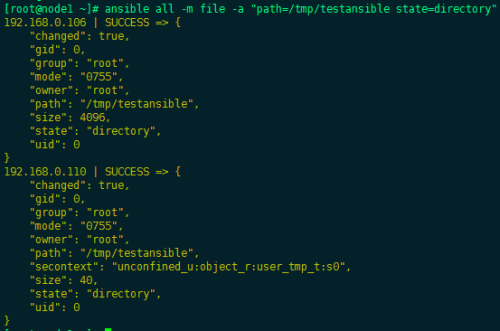
copy模块使用示例
yum模块使用示例
service模块使用示例
获取目标主机上的facts变量(在使用yaml模板语言时,可直接进行引用)
其他模块及其参数的使用方式和上述的类似
读者可自行查看帮助即可
查看命令帮助的方法:
file模块使用示例
[root@node1 ~]# ansible-doc -l | grep "^\<file\>" file Sets attributes of files [root@node1 ~]# ansible-doc -s file --> 查看模块特有的参数 [root@node1 ~]# ansible all -m file -a "path=/tmp/testansible state=directory" --> 在目标主机的/tmp目录下创建testansible目
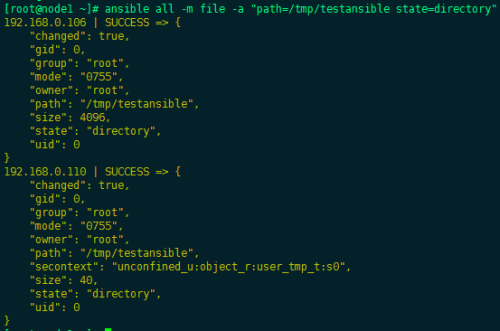
copy模块使用示例
[root@node1 ~]# ansible all -m copy -a "src=/etc/issue dest=/tmp/testansible" --> 将/etc/issue 文件复制到 /tmp/testansible 目录下,文件名和源文件名同名 [root@node1 ~]# ansible all -m copy -a "content='hello world' dest=/tmp/testansible/first" --> 给定内容生成文件 即 /tmp/testansible/first 的文件内容为 "hello world"
yum模块使用示例
[root@node1 ~]# ansible all -m yum -a "name=httpd state=absent" --> 卸载httpd程序包 [root@node1 ~]# ansible all -m yum -a "name=httpd state=present" --> 安装httpd程序包
service模块使用示例
[root@node1 ~]# ansible all -m service -a "name=httpd state=started" -->启动httpd服务 [root@node1 ~]# ansible all -m service -a "name=httpd state=stopped" --> 停止httpd服务
获取目标主机上的facts变量(在使用yaml模板语言时,可直接进行引用)
[root@node1 ~]# ansible all -m setup
其他模块及其参数的使用方式和上述的类似
读者可自行查看帮助即可
查看命令帮助的方法:
# ansible-doc -l # ansible-doc -s
相关文章推荐
- ansible的几个常用模块
- Ansible中几个常用模块的使用
- javascript入门系列演示·函数的定义以及简单参数使用,调用函数
- ASP常用的几个功能模块
- linux/windows下几个常用简单命令
- sap几个模块的常用表关系
- 一个超级简单的dwr配置文件,介绍了dwr最常用的几个标签(转)
- 笔记本电脑上常用的几个内核模块
- 几个简单常用的脚本
- rsyncd - 全局部分中常用模块参数配置说明
- 几个简单常用的算法
- Linux驱动入门——几个简单的Linux 模块
- rpm的几个常用参数
- javascript入门系列演示·函数的定义以及简单参数使用,调用函数
- javascript入门系列演示·函数的定义以及简单参数使用,调用函数
- 新手站长做网站优化的几个简单常用方法
- ASP常用的几个功能模块
- VB 几个模块常用的自定义变量和函数
- 自己写的几个简单常用的脚本
- 简单编译执行程序时常用的编译参数
