git 删除分支和删除文件夹
2016-11-29 12:51
267 查看
1、删除分支
1.1查看所有分支:
[plain] viewplain copy
print?

git branch -a
得到结果:

1.2删除HEAD分支
[plain] viewplain copy
print?

git push origin --delete HEAD
2、删除文件夹
2.1 查看本地分支下的文件
[plain] viewplain copy
print?

ls
得到结果:

2.2删除raindow文件夹及其下所有的文件
[plain] viewplain copy
print?

git rm raindow -r -f
删除的效果:
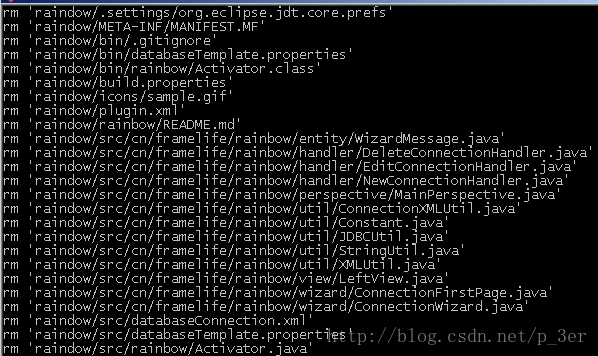
2.3同步删除操作到远程分支:
[plain] viewplain copy
print?

git commit -m "delete raindow"
同步的效果:
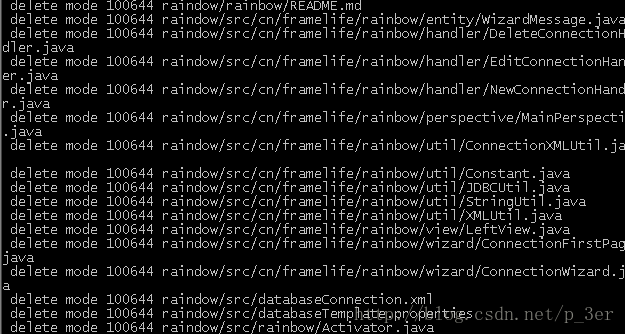
2.3提交分支:
[plain] viewplain copy
print?

git push origin master
相关文章推荐
- git 删除分支和删除文件夹
- git 删除分支和删除文件夹
- git 删除分支和删除文件夹
- 【方便查】git分支建立删除,打tag
- git 撤销分支删除 操作 (git delete branch undo)
- Git创建、合并和删除分支
- git 查看远程分支、本地分支、创建分支、把分支推到远程repository、删除本地分支
- git创建分支,提交分支,删除分支的开发流程
- git 删除远程分支
- 从Git仓库中恢复已删除的分支、文件或丢失的commit
- 代码管理(五)git 删除分支
- github删除远程分支上的文件或者文件夹
- git 查看远程分支、本地分支、创建分支、推送分支到远程repository、获取远程分支、删除本地、远程分支
- 三分钟教你学Git(八) 之 删除分支
- git 查看远程/本地分支、创建分支、把分支推到远程、删除本地分支
- Git删除分支
- git删除---创建远程分支
- Git查看、删除、重命名远程分支和tag
- git如何删除文件夹 以及git status 执行后被删除文件红色显示的问题
- git 删除本地分支和远程分支、本地代码回滚和远程代码库回滚
