【注解 butterknife】控件弄死都要空值异常
2016-11-23 14:26
169 查看
1、以前都没问题,今天导入,就空值了。
使用的butterknife的版本是8.4.0,https://github.com/JakeWharton/butterknife
2、根据github上的说明,每个地方都配置了,都是空值
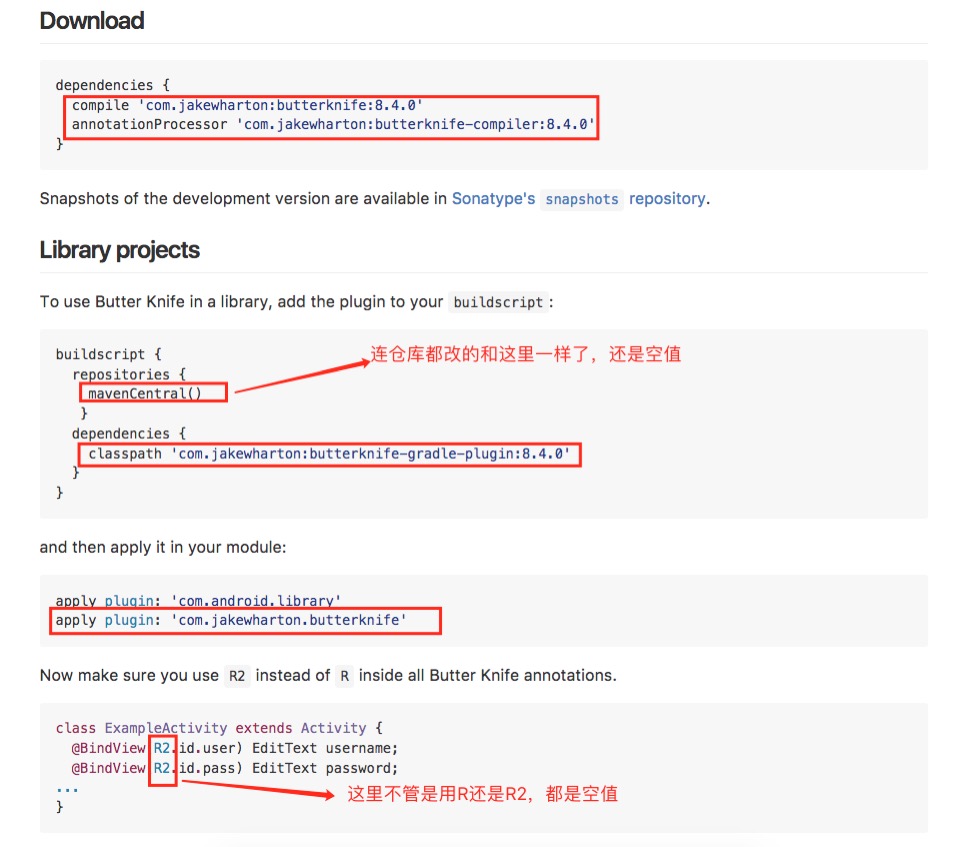
3、网上解决办法。很多人说可以,我这儿就不行
4、嗯。。。有段时间没用了。。。忘了在onCreate里面绑定activity了。。。就空值了。。。。
。。。。人家github上的说明是对的。。。。。
。。。。。。爱上自己。。。。。
(0)http://blog.sina.com.cn/s/blog_4c925dca0100hsyt.html
(1)APT(Annotation Processing Tool )是官方提供的,可以在编译期解析注解,生成新的java文件。
(2)注解有两种方式,一是运行时利用反射机制,二是编译时生成代码。后者减少手动的代码输入,提高效率。
(3)现在比较出名的注解框架Dagger2, ButterKnife都是用的APT方式。
(4)红框内容要与 apply plugin 一起配合用
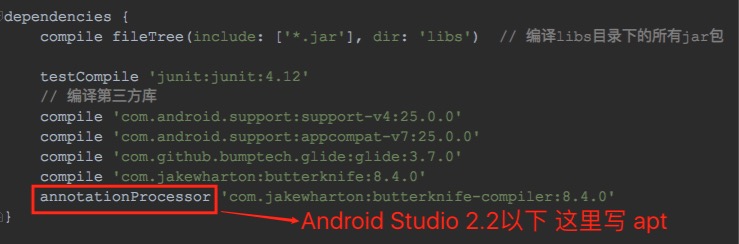
使用的butterknife的版本是8.4.0,https://github.com/JakeWharton/butterknife
2、根据github上的说明,每个地方都配置了,都是空值
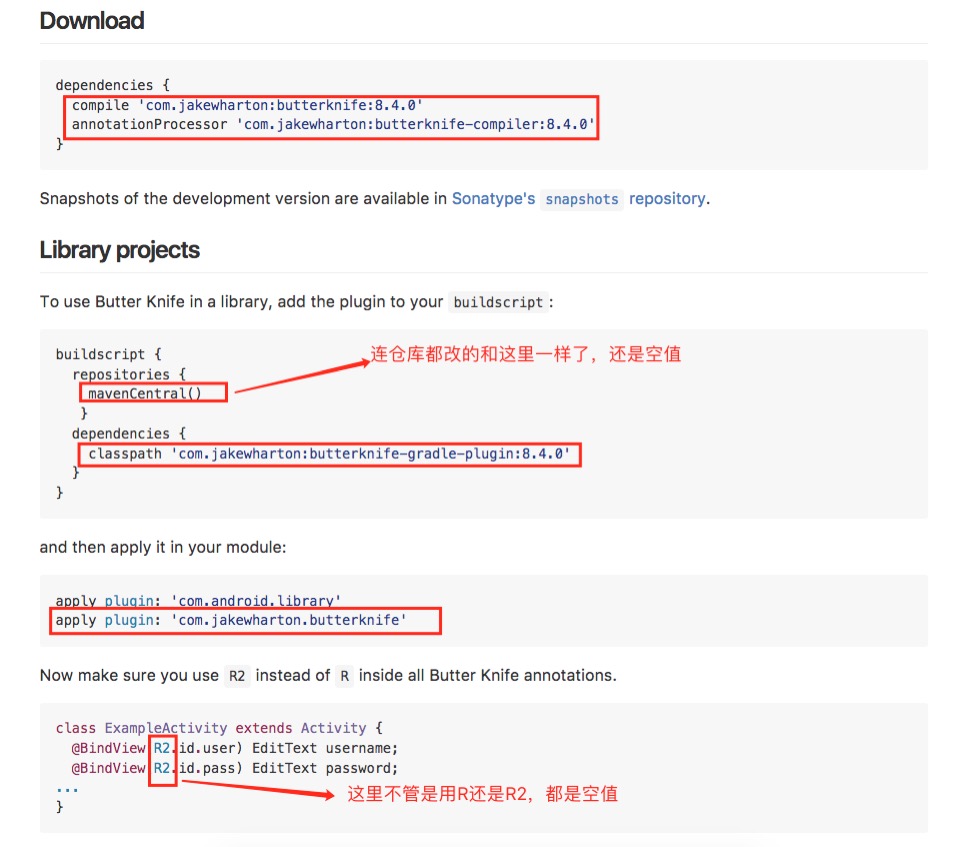
3、网上解决办法。很多人说可以,我这儿就不行
// 项目 build-gradle
buildscript {
repositories {
mavenCentral()
}
dependencies {
classpath 'com.neenbedankt.gradle.plugins:android-apt:1.8'
}
}
// module build-gradle
apply plugin: 'com.neenbedankt.android-apt'
dependencies {
compile 'com.jakewharton:butterknife:8.0.1'
apt 'com.jakewharton:butterknife-compiler:8.0.1'
}4、嗯。。。有段时间没用了。。。忘了在onCreate里面绑定activity了。。。就空值了。。。。
。。。。人家github上的说明是对的。。。。。
。。。。。。爱上自己。。。。。
@Override
protected void onCreate(Bundle savedInstanceState) {
super.onCreate(savedInstanceState);
setContentView(R.layout.aty_search);
// 这句
ButterKnife.bind( this ) ;
}补充
5、关于APT(0)http://blog.sina.com.cn/s/blog_4c925dca0100hsyt.html
(1)APT(Annotation Processing Tool )是官方提供的,可以在编译期解析注解,生成新的java文件。
(2)注解有两种方式,一是运行时利用反射机制,二是编译时生成代码。后者减少手动的代码输入,提高效率。
(3)现在比较出名的注解框架Dagger2, ButterKnife都是用的APT方式。
(4)红框内容要与 apply plugin 一起配合用
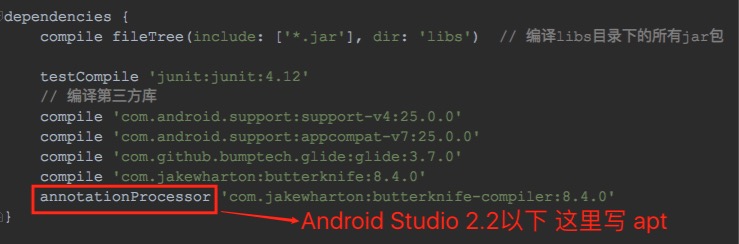
相关文章推荐
- 使用Butterknife注解出现nullPointerException异常
- 使用ButterKnife插件来生成对各个控件的注解
- Android 注解ButterKnife绑定控件使用指南
- ButterKnife的使用以及自定义注解实例化控件
- ButterKnife(注解插件--快速查找控件等--替代fbc)
- Android studio中使用butterknife注解
- WinForm设计时异常】关于VS.NET中窗体设计器初始化控件引发的设计时异常
- Android Studio使用ButterKnife注解 出现空指针异常解决办法
- hibernate 注解的问题(异常)集合
- C#日期控件datetimepicker保存空值方法
- Delphi中WebBrowser(或者EmbeddedWebBrowser)控件打开部分网站报“Invalid floating point operation”异常的解决方法
- 关于spring中@Transactional注解抛出异常不回滚的现象
- 大四实习准备2_java异常处理_android控件练习
- asp.net服务器控件 GridView DataGrid 回发 事件 异常
- spring mvc 异常注解
- 在Hibernate 4.3中如果使用了@Table注解,在获取session的时候会抛出如下异常解决办法
- 我用C#写控件(带空值提示的文本框)
- android studio中library使用butterknife(黄油刀)注解方法
- (2016.5.26更新8.0.1失效问题)Android Studio上使用Butterknife注解框架与插件Android Butterknife Zelezny
- ButterKnife注解使用
