从源码分析Activity布局构成(setContentview)
2016-11-19 08:26
393 查看
刚开始接触Android的时候都知道使用setContentview(resId)可以将layout作为当前的Activity显示出来,可是有没有想过这个方法做了什么,Activity怎么把这个layout显示出来的?这个layout和我们的Activity有什么直接或间接关系呢?这篇文章就为你揭开setContentview设置的Activity的UI构成。
其实Activity并不是在对象里面添加了一个部局文件那样简单。
我们所用的布局文件其实是通过PhoneWindow放到了DecorView的mContentParent里面,最终形成了我们看到的。
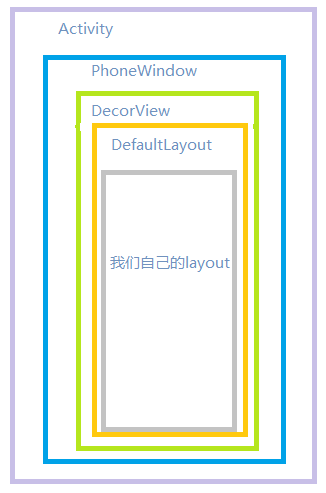
下面开始详解了,准备好了么(^o^)/~
* step 1 : Activity的setContentView
getWindow() 返回的是PhoneWindow对象,下面源码为证。不想看的,可以跳过这一部分。
第10行,调用了PolicyManager这个类
方法makeNewWindow中调用了IPolicy#makeNewWindow(context),IPolicy的具体实现是Policy。
step 2 : PhoneWindow
OK!在第63行可以看到是返回了PhoneWindow对象, 然后调用PhoneWindow的setContentView(int layoutResID)方法。
小段总结 Activity的setContentView调用了PhoneWindow的setContentView(int layoutResID)将我们要显示的布局文件添加到屏幕上的。
step 4 分析mContentParent以及mDecor:
在第11行看到是依据创建的mDecor调用generateLayout(mDecor)方法生成了mContentParent。
* step 5 : DecorView
DecorView的一个对象,那么、、
哎呀,原来DecorView最终也不过是FrameLayout的子类。
step 6 : 继续分析step4
回到step4中我们看看包裹我们布局的mContentParent是怎么被 generateLayout(mDecor)方法创建的。
拓展知识(可以略过) :在第4行,方法getWindowStyle()返回当前主题的状态栏或者屏幕的属性,比如是否显示APP全屏、是否显示APP的标题,等等。例如:这里第7、8行就是判断当前的Activity主题是否让Activity全屏。
代码量较多,我们捡重要的说说。先看看最终返回的是什么?是contentParent,这个东西是个局部变量,只在第39行被赋值过。这里的findViewById()是在父类Window中的,看看Window#
aa18
findViewById(ID__ANDROID __CONTENT)执行了什么。
OK.是在generateLayout(DecorView decor)的decor中是查找ID为ID__ANDROID __CONTENT(也就是id为content,可以看line1上面一行的成员变量)的view。可是,刚才我们知道(step4)传过来的decor是new出来的空的FrameLayout对象,里面没有任何东西的,从哪里找content这个id呢?非也!且看line35、和line36,decor里面添加了一个资源ID为layoutResource的布局。这个layoutResource也是一个成员变量,在line15创建,然后在后面一些代码中进行赋值。赋值后根据将layoutResource填充的布局文件放到decor中。而layoutResource中有一个id为content的layout就是mContentParent,也就是setContentView(int layoutId)中layoutId存放的地方。
顾名思义,我们要为content添加布局,所以起名setContentView,是不是明白了许多、。。
刚才提到的layoutResource的赋值,从我留下的line17~line27就可以看出两种布局。就拿line22 来说,看看
screen_title.xml
我们要放到Activity中的布局最终被放到了content这个id的Framelayout中了。
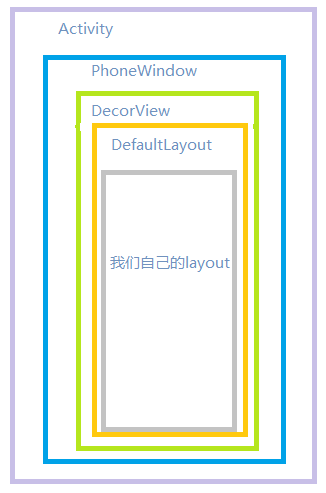
现在再看这个,是不是明白了许多?O(∩_∩)O哈哈~
Activity UI构成
先拿出答案:其实Activity并不是在对象里面添加了一个部局文件那样简单。
我们所用的布局文件其实是通过PhoneWindow放到了DecorView的mContentParent里面,最终形成了我们看到的。
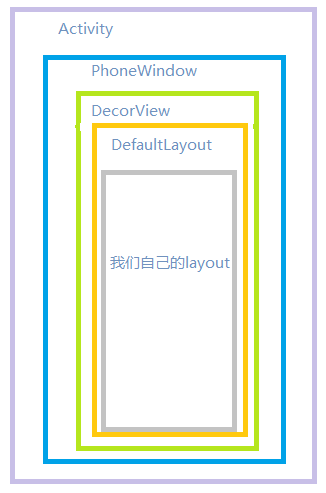
下面开始详解了,准备好了么(^o^)/~
* step 1 : Activity的setContentView
public void setContentView(int layoutResID) {
getWindow().setContentView(layoutResID);
initWindowDecorActionBar();
}getWindow() 返回的是PhoneWindow对象,下面源码为证。不想看的,可以跳过这一部分。
1 final void attach(Context context, ActivityThread aThread,
2 Instrumentation instr, IBinder token, int ident,
3 Application application, Intent intent, ActivityInfo info,
4 CharSequence title, Activity parent, String id,
5 Object lastNonConfigurationInstance,
6 HashMap lastNonConfigurationChildInstances,
7 Configuration config) {
8 attachBaseContext(context);
9
10 mWindow = PolicyManager.makeNewWindow(this);
11 mWindow.setCallback(this);
12 if (info.softInputMode != WindowManager.LayoutParams.SOFT_INPUT_STATE_UNSPECIFIED) {
13 mWindow.setSoftInputMode(info.softInputMode);
14 }
15 mUiThread = Thread.currentThread();
16
17 mMainThread = aThread;
18 mInstrumentation = instr;
19 mToken = token;
20 mIdent = ident;
21 mApplication = application;
22 mIntent = intent;
23 mComponent = intent.getComponent();
24 mActivityInfo = info;
25 mTitle = title;
26 mParent = parent;
27 mEmbeddedID = id;
28 mLastNonConfigurationInstance = lastNonConfigurationInstance;
29 mLastNonConfigurationChildInstances = lastNonConfigurationChildInstances;
30
31 mWindow.setWindowManager(null, mToken, mComponent.flattenToString());
32 if (mParent != null) {
33 mWindow.setContainer(mParent.getWindow());
34 }
35 mWindowManager = mWindow.getWindowManager();
36 mCurrentConfig = config;第10行,调用了PolicyManager这个类
public final class PolicyManager {
private static final String POLICY_IMPL_CLASS_NAME =
"com.android.internal.policy.impl.Policy";
private static final IPolicy sPolicy;
'''
// The static methods to spawn new policy-specific objects
public static Window makeNewWindow(Context context) {
return sPolicy.makeNewWindow(context);
}
'''
}方法makeNewWindow中调用了IPolicy#makeNewWindow(context),IPolicy的具体实现是Policy。
33
34
35// Simple implementation of the policy interface that spawns the right
36// set of objects
37public class More ...Policy implements IPolicy {
38 private static final String TAG = "PhonePolicy";
39
40 private static final String[] preload_classes = {
41 "com.android.internal.policy.impl.PhoneLayoutInflater",
42 "com
4000
.android.internal.policy.impl.PhoneWindow",
43 "com.android.internal.policy.impl.PhoneWindow$1",
44 "com.android.internal.policy.impl.PhoneWindow$DialogMenuCallback",
45 "com.android.internal.policy.impl.PhoneWindow$DecorView",
46 "com.android.internal.policy.impl.PhoneWindow$PanelFeatureState",
47 "com.android.internal.policy.impl.PhoneWindow$PanelFeatureState$SavedState",
48 };
49
50 static {
51 // For performance reasons, preload some policy specific classes when
52 // the policy gets loaded.
53 for (String s : preload_classes) {
54 try {
55 Class.forName(s);
56 } catch (ClassNotFoundException ex) {
57 Log.e(TAG, "Could not preload class for phone policy: " + s);
58 }
59 }
60 }
61
62 public Window makeNewWindow(Context context) {
63 return new PhoneWindow(context);
64 }
65
...
77}step 2 : PhoneWindow
OK!在第63行可以看到是返回了PhoneWindow对象, 然后调用PhoneWindow的setContentView(int layoutResID)方法。
public void setContentView(int layoutResID) {
265 if (mContentParent == null) {
266 installDecor();
267 } else {
268 mContentParent.removeAllViews();
269 }
270 mLayoutInflater.inflate(layoutResID, mContentParent);
271 final Callback cb = getCallback();
272 if (cb != null && !isDestroyed()) {
273 cb.onContentChanged();
274 }
275 }
276小段总结 Activity的setContentView调用了PhoneWindow的setContentView(int layoutResID)将我们要显示的布局文件添加到屏幕上的。
在270行中可以看到我们要添加到屏幕上的layoutResID被添加到mContentParent,那么这个mContentParent是个什么?我们到installDecor()方法中看看。
step 4 分析mContentParent以及mDecor:
//成员变量
// This is the top-level view of the window, containing the window decor.
private DecorView mDecor;
1 private void installDecor() {
2 if (mDecor == null) {
3 mDecor = generateDecor();
4 ....
9 }
10 if (mContentParent == null) {
11 mContentParent = generateLayout(mDecor);
...
}在第11行看到是依据创建的mDecor调用generateLayout(mDecor)方法生成了mContentParent。
* mDecor是什么? 还记得开头讲的DecorView么?就是这个家伙。看下PhoneWindow成员变量的注释。 <pre> // This is the top-level view of the window, containing the window decor. private DecorView mDecor; // This is the view in which the window contents are placed. It is either // mDecor itself, or a child of mDecor where the contents go. private ViewGroup mContentParent; </pre>
* step 5 : DecorView
* DecorView就是窗口的最上面的view,他是PhoneWindow的内部类。看看generateDecor()方法怎么创建出mDecor.
protected DecorView generateDecor() {
return new DecorView(getContext(), -1);
}DecorView的一个对象,那么、、
private final class DecorView extends FrameLayout implements RootViewSurfaceTaker {
/* package */int mDefaultOpacity = PixelFormat.OPAQUE;
/** The feature ID of the panel, or -1 if this is the application's DecorView */
private final int mFeatureId;
public DecorView(Context context, int featureId) {
super(context);
mFeatureId = featureId;
mShowInterpolator = AnimationUtils.loadInterpolator(context,
android.R.interpolator.linear_out_slow_in);
mHideInterpolator = AnimationUtils.loadInterpolator(context,
android.R.interpolator.fast_out_linear_in);
mBarEnterExitDuration = context.getResources().getInteger(
R.integer.dock_enter_exit_duration);
}
...
}哎呀,原来DecorView最终也不过是FrameLayout的子类。
step 6 : 继续分析step4
回到step4中我们看看包裹我们布局的mContentParent是怎么被 generateLayout(mDecor)方法创建的。
/**
* The ID that the main layout in the XML layout file should have.
*/
public static final int ID_ANDROID_CONTENT = com.android.internal.R.id.content;
1 protected ViewGroup generateLayout(DecorView decor) {
2 // Apply data from current theme.
3
4 TypedArray a = getWindowStyle();
5 ...........
6
7 if (a.getBoolean(R.styleable.Window_windowFullscreen, false)) {
8 setFlags(FLAG_FULLSCREEN, FLAG_FULLSCREEN & (~getForcedWindowFlags()));
9 }
10
11 ''''''''
12
13 // Inflate the window decor.
14
15 int layoutResource;
16 '''''''''
17 if ((features & (1 << FEATURE_ACTION_BAR)) != 0) {
18 layoutResource = a.getResourceId(
19 R.styleable.Window_windowActionBarFullscreenDecorLayout,
20 R.layout.screen_action_bar);
21 } else {
22 layoutResource = R.layout.screen_title;
23 }
24 // System.out.println("Title!");
25 } else if ((features & (1 << FEATURE_ACTION_MODE_OVERLAY)) != 0) {
26 layoutResource = R.layout.screen_simple_overlay_action_mode;
27 } else {
28 // Embedded, so no decoration is needed.
29 layoutResource = R.layout.screen_simple;
30 // System.out.println("Simple!");
31 }
32
33 mDecor.startChanging();
34
35 View in = mLayoutInflater.inflate(layoutResource, null);
36 decor.addView(in, new ViewGroup.LayoutParams(MATCH_PARENT, MATCH_PARENT));
37 mContentRoot = (ViewGroup) in;
38
39 ViewGroup contentParent = (ViewGroup)findViewById(ID_ANDROID_CONTENT);
40 if (contentParent == null) {
41 throw new RuntimeException("Window couldn't find content container view");
42 }
43 ''''''
44
45 // Remaining setup -- of background and title -- that only applies
46 // to top-level windows.
47 if (getContainer() == null) {
48 final Drawable background;
49 if (mBackgroundResource != 0) {
50 background = getContext().getDrawable(mBackgroundResource);
51 } else {
52 background = mBackgroundDrawable;
53 }
54 mDecor.setWindowBackground(background);
55
56 final Drawable frame;
57 if (mFrameResource != 0) {
58 frame = getContext().getDrawable(mFrameResource);
59 } else {
60 frame = null;
61 }
62 mDecor.setWindowFrame(frame);
63
64 mDecor.setElevation(mElevation);
65 mDecor.setClipToOutline(mClipToOutline);
66
67 if (mTitle != null) {
68 setTitle(mTitle);
69 }
70
71 if (mTitleColor == 0) {
72 mTitleColor = mTextColor;
73 }
74 setTitleColor(mTitleColor);
75 }
76
77 mDecor.finishChanging();
78
79 return contentParent;
80 }拓展知识(可以略过) :在第4行,方法getWindowStyle()返回当前主题的状态栏或者屏幕的属性,比如是否显示APP全屏、是否显示APP的标题,等等。例如:这里第7、8行就是判断当前的Activity主题是否让Activity全屏。
代码量较多,我们捡重要的说说。先看看最终返回的是什么?是contentParent,这个东西是个局部变量,只在第39行被赋值过。这里的findViewById()是在父类Window中的,看看Window#
aa18
findViewById(ID__ANDROID __CONTENT)执行了什么。
public View findViewById(@IdRes int id) {
return getDecorView().findViewById(id);
}OK.是在generateLayout(DecorView decor)的decor中是查找ID为ID__ANDROID __CONTENT(也就是id为content,可以看line1上面一行的成员变量)的view。可是,刚才我们知道(step4)传过来的decor是new出来的空的FrameLayout对象,里面没有任何东西的,从哪里找content这个id呢?非也!且看line35、和line36,decor里面添加了一个资源ID为layoutResource的布局。这个layoutResource也是一个成员变量,在line15创建,然后在后面一些代码中进行赋值。赋值后根据将layoutResource填充的布局文件放到decor中。而layoutResource中有一个id为content的layout就是mContentParent,也就是setContentView(int layoutId)中layoutId存放的地方。
顾名思义,我们要为content添加布局,所以起名setContentView,是不是明白了许多、。。
刚才提到的layoutResource的赋值,从我留下的line17~line27就可以看出两种布局。就拿line22 来说,看看
screen_title.xml
<LinearLayout xmlns:android="http://schemas.android.com/apk/res/android" android:orientation="vertical" android:fitsSystemWindows="true"> <!-- Popout bar for action modes --> <ViewStub android:id="@+id/action_mode_bar_stub" android:inflatedId="@+id/action_mode_bar" android:layout="@layout/action_mode_bar" android:layout_width="match_parent" android:layout_height="wrap_content" android:theme="?attr/actionBarTheme" /> <FrameLayout android:layout_width="match_parent" android:layout_height="?android:attr/windowTitleSize" style="?android:attr/windowTitleBackgroundStyle"> <TextView android:id="@android:id/title" style="?android:attr/windowTitleStyle" android:background="@null" android:fadingEdge="horizontal" android:gravity="center_vertical" android:layout_width="match_parent" android:layout_height="match_parent" /> </FrameLayout> <FrameLayout android:id="@android:id/content" android:layout_width="match_parent" android:layout_height="0dip" android:layout_weight="1" android:foregroundGravity="fill_horizontal|top" android:foreground="?android:attr/windowContentOverlay" /> </LinearLayout>
我们要放到Activity中的布局最终被放到了content这个id的Framelayout中了。
setContentView(int layoutId)总结
我们要显示在Activity中的布局通过PhoneWindow拿到当前Activity的主题。同时,创建默认的布局添加到DecorView中,然后再将我们的布局文件添加到DecorView中的id为content的这个XML中。写在最后
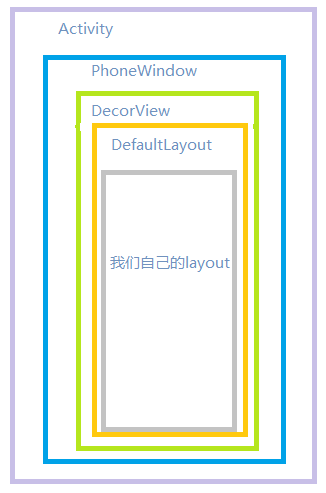
现在再看这个,是不是明白了许多?O(∩_∩)O哈哈~
相关文章推荐
- Android布局文件的加载过程分析:Activity.setContentView()源码分析
- Android布局文件的载入过程分析:Activity.setContentView()源代码分析
- Activity加载view6.0源码分析---setContentView
- 源码分析 setContentView() 布局加载机制
- 源码分析setContentView加载布局文件的过程
- Activity.setContentView()源码分析
- 查看源码分析activity执行setContentView的流程
- [置顶] android源码分析——由SetContentView串起来的布局加载机制
- Activity的setContentView()方法源码分析
- Activity-setContentView(int resId)源码分析
- android中布局和View创建的源码分析---setContentView
- Android中将布局文件/View添加至窗口过程分析 ---- 从setContentView()谈起
- Android中将布局文件/View添加至窗口过程分析 ---- 从setContentView()谈起
- 通过定义BaseActivity来实现项目中代码重用,重写setContentView实现多个Activity部分UI布局相同
- Android中将布局文件/View添加至窗口过程分析 ---- 从setContentView()谈起
- Android中将布局文件/View添加至窗口过程分析 ---- 从setContentView()谈起
- Android中将布局文件/View添加至窗口过程分析 ---- 从setContentView()谈起
- Android应用setContentView与LayoutInflater加载解析机制源码分析
- 从setContentView方法分析Android加载布局流程
