Qt 5.7 on Android 设置应用程序图标和名称
2016-11-17 14:31
441 查看
First of all Create a Qt Widgets application project for Android. (if you don’t have Qt for Android installed on your computer then you can refer to this
post on how to get it done!)
先创建一个Qt Widgets application的工程(如果没有装过Qt for Android可以点击上面的红色字体去下载)
Next, without changing anything, just build the project. (You can run clean, qmake and then build which is what I always do to make sure things are alright.)
然后什么都不用做,直接点“build”
When you build a Qt project, a folder will be created by Qt to contain your build files. If you are using the default settings then this folder is located in the same folder where your project is located. It usually has a name similar to this:
(Note that this is just an example and the folder name depends on the version and type of Qt build you are using but it has the same pattern)
build-myproject-Android_for_x86_GCC_4_9_Qt_5_5_0-Debug
如果你使用的是默认设置会在你工程的同级目录下(注意,这里的同级目录不是指你的pro文件所在的目录,而是包涵pro文件的那个文件夹所在的目录,即pro文件的上级目录),会出现类似于“build-myproject-Android_for_x86_GCC_4_9_Qt_5_5_0-Debug”这种名字的目录。
If you go to the build folder mentioned above, there is a folder named “android-build” inside it. Inside android-build you will find a file named AndroidManifest.xml,
copy that file.
在上面的那个目录下会有一个“android-build”,在“android-build”这个目录下又有一个名字为“AndroidManifest.xml”的文件,现在我们复制这个文件。
Next, create a folder named “android-sources” inside your Qt project folder and copy AndroidManifest.xml there. (Note that your Qt project folder is the folder where your Qt PRO and source code CPP files etc.
are located.)
下面,在工程文件所在目录(这里是pro文件所在的目录)下创建文件夹“android-sources”,将刚才的文件“AndroidManifest.xml”复制到这里。
Now right click your project in Qt Creator and select Add Existing Files. And select AndroidManifest.xml from the android-sources folder to add it to your project.
现在右键点击你Qt Creator中的工程,选择Add
Existing Files(添加已存在的文件),将“AndroidManifest.xml”添加到工程中。如下图:
Note that you should have this in “Other files” section of your project.
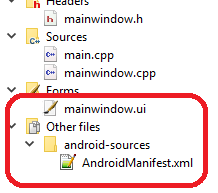
Now it’s time to actually add the icon to your android application in Qt. Double click AndroidManifest.xml to open the following window in Qt Creator. It is actually Qt’s Android Manifest editor. At the middle of the screen there are three buttons
which you can press and select an icon for each one of them. They are used for setting Low DPI, Medium DPI and High DPI icons.
现在双击Qt中的AndroidManifest.xml文件就打开如下界面,在"Application
icon"处设置图标,这里有3种图标,分别为低、中、高。
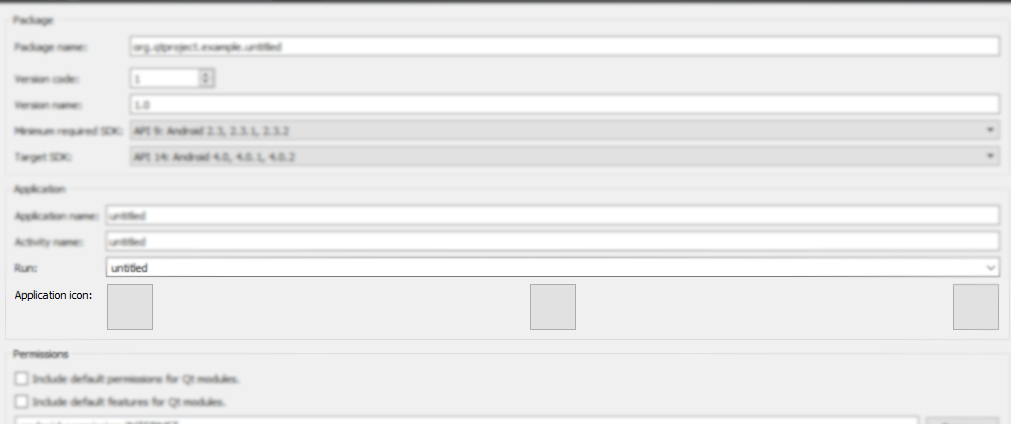
Finally, open your Qt project (.PRO) file and append the following line at the bottom of it.
最后在工程文件.PRO文件中加上下面这名话。
ANDROID_PACKAGE_SOURCE_DIR = $$PWD/android-sources
Now if you run your Qt Android project you should see that the icon is changed!
现在再次build,图标就备改变了。
关于程序名的更改也在AndroidManifest.xml中,就是把图标上面的“Application name”“Activity
name”改了就可以了。
post on how to get it done!)
先创建一个Qt Widgets application的工程(如果没有装过Qt for Android可以点击上面的红色字体去下载)
Next, without changing anything, just build the project. (You can run clean, qmake and then build which is what I always do to make sure things are alright.)
然后什么都不用做,直接点“build”
When you build a Qt project, a folder will be created by Qt to contain your build files. If you are using the default settings then this folder is located in the same folder where your project is located. It usually has a name similar to this:
(Note that this is just an example and the folder name depends on the version and type of Qt build you are using but it has the same pattern)
build-myproject-Android_for_x86_GCC_4_9_Qt_5_5_0-Debug
如果你使用的是默认设置会在你工程的同级目录下(注意,这里的同级目录不是指你的pro文件所在的目录,而是包涵pro文件的那个文件夹所在的目录,即pro文件的上级目录),会出现类似于“build-myproject-Android_for_x86_GCC_4_9_Qt_5_5_0-Debug”这种名字的目录。
If you go to the build folder mentioned above, there is a folder named “android-build” inside it. Inside android-build you will find a file named AndroidManifest.xml,
copy that file.
在上面的那个目录下会有一个“android-build”,在“android-build”这个目录下又有一个名字为“AndroidManifest.xml”的文件,现在我们复制这个文件。
Next, create a folder named “android-sources” inside your Qt project folder and copy AndroidManifest.xml there. (Note that your Qt project folder is the folder where your Qt PRO and source code CPP files etc.
are located.)
下面,在工程文件所在目录(这里是pro文件所在的目录)下创建文件夹“android-sources”,将刚才的文件“AndroidManifest.xml”复制到这里。
Now right click your project in Qt Creator and select Add Existing Files. And select AndroidManifest.xml from the android-sources folder to add it to your project.
现在右键点击你Qt Creator中的工程,选择Add
Existing Files(添加已存在的文件),将“AndroidManifest.xml”添加到工程中。如下图:
Note that you should have this in “Other files” section of your project.
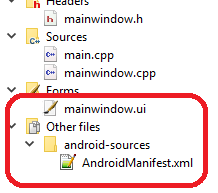
Now it’s time to actually add the icon to your android application in Qt. Double click AndroidManifest.xml to open the following window in Qt Creator. It is actually Qt’s Android Manifest editor. At the middle of the screen there are three buttons
which you can press and select an icon for each one of them. They are used for setting Low DPI, Medium DPI and High DPI icons.
现在双击Qt中的AndroidManifest.xml文件就打开如下界面,在"Application
icon"处设置图标,这里有3种图标,分别为低、中、高。
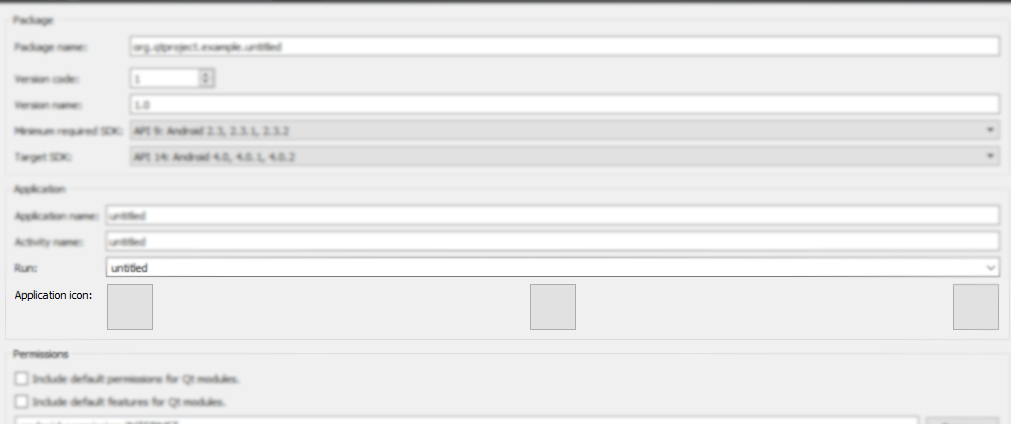
Finally, open your Qt project (.PRO) file and append the following line at the bottom of it.
最后在工程文件.PRO文件中加上下面这名话。
ANDROID_PACKAGE_SOURCE_DIR = $$PWD/android-sources
Now if you run your Qt Android project you should see that the icon is changed!
现在再次build,图标就备改变了。
关于程序名的更改也在AndroidManifest.xml中,就是把图标上面的“Application name”“Activity
name”改了就可以了。
相关文章推荐
- 设置应用程序(exe)图标 Qt4
- 设置应用程序图标和名称
- 在Windows平台为qt应用程序设置图标
- 设置Qt应用程序图标
- 设置Qt应用程序图标
- 设置Qt应用程序图标
- 设置Qt应用程序图标
- 设置Qt应用程序图标及应用程序名
- 设置Qt应用程序图标
- QT 设置应用程序图标和可执行程序图标
- (转载)设置Qt应用程序图标
- 设置Qt应用程序图标
- Qt4 设置应用程序图标
- 设置Qt应用程序图标
- 设置Qt应用程序图标
- VS QT设置应用程序图标
- Mac OS上 Qt 应用程序图标的设置
- android开发如何修改应用程序图标、应用程序名称
- QT5.2 Assistant-设置应用程序图标
- 设置Qt应用程序图标
